Brand new Duet 3 Mini 5+ No USB device in MacOS
-
Hi,
First board, straight out of the box. Using supplied USB cable and no Duet appears under Applications > Utilities > System Information, Hardware > USB.
5V and 3.3V LEDs are illuminated. Status LED flashing slowly red as expected.
MacOS Ventura 13.6.3
Board does appear in SerialTools as usbmodem14201 but I get no response with the command M115.
Any ideas?
-
@OGMacGyver If the Duet is connected through a hub, it may show as a 'Communication Device' in System information:
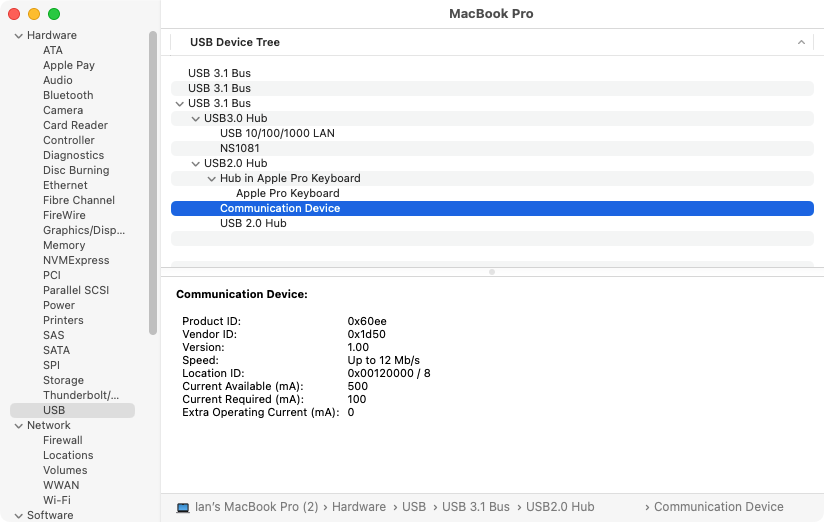
(The above is on an M2 MacBook Pro 14" on Ventura 13.6.6)
On the Duet, the red LED next to the Reset button is labelled "STATUS". It indicates the state of the board, as follows.
- Flashing steadily, about half a second off and half a second on = Normal operation, RepRapFirmware is running
- Fading from bright to dim and then back again = USB bootloader activated
If it's the first, you should be able to connect via SeriaTools. Did you select the USB port, then press connect?
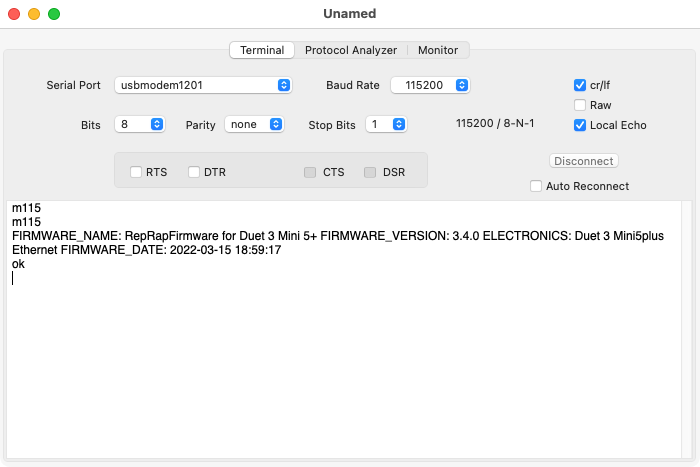
Be aware that SerialTools is very sensitive to text input; you need to type the whole command in reasonably quickly, without navigating away from SerialTools, or making a mistake and deleting text, as each character is sent to the Duet as you type it. For this reason, I tend to use Coolterm (https://freeware.the-meiers.org/) in 'line mode' with 'local echo', but it is not available on the Apple App store.
If the STATUS LED is fading from bright to dim and then back again, it's possible that the firmware has been erased and it has defaulted to USB bootloader. It should show up in System Information as "Duet3-Mini5+" and mount as a drive called "DuetBOOT" in the Finder. This will allow you to copy the firmware file to it, to update it, though I think this isn't needed at present. If you see this, simply press the reset button on the Duet, or unplug then plug in the USB cable without pressing the reset button.
Ian
-
@droftarts Thanks for the reply.
So I checked again and I can confirm nothing appears in System Information. BUT I realise my mistake with SerialTools - I didn't click connect!
OK, I have a connection now.
One oddity though. I cannot connect to the web interface using Firefox, only Chrome. Also the forum doesn't work properly in Firefox either!
So other than that I am happy I can crack on.
Thanks again.
-
@OGMacGyver Strange, I use Firefox exclusively (125.0.1) and don't have any issues with forum or DWC. Do you have any browser add-ons that might be interfering? I know the ChatGPT search engine plugin on Windows Edge causes problems on the documentation wiki pages (or did), but haven't heard of any other problems. Can you post a screenshot of what you see?
Ian
-
@droftarts Ok so this is strange, Firefox appears to be working now.
The only thing I think that has changed is I swapped the service order of WiFi and Ethernet (to put WiFi at the top and Ethernet directly underneath) in MacOS System settings > Network > Set Service Order.
I am using an Ethernet Mini 5+ BTW.
In any case, everything is now working as expected!
Edit: Come to think of it I have experienced similar behaviour previously with Firefox. It really doesn't like when the IP address? changes. It kinda gets stuck and you have to restart it.
-
@OGMacGyver I have that issue too. Apple don't seem to have sorted out what happens when you have WiFi and Ethernet connected at the same time, and it confuses itself. I think it's mostly to do with the router not updating the NetBIOS name quick enough, though. Some routers cope fine with it, others don't. It's been happening for a loooong time: from 2010 - https://discussions.apple.com/thread/2571654 from 2023 - https://www.reddit.com/r/mac/comments/15vgsyt/does_anyone_know_why_this_has_happened/.
I find my Mac is constantly renaming itself; 'Ian's Macbook Pro [57]' becomes 'Ian's Macbook Pro [58]'. My ethernet is faster than WiFi, so I tend to just disable WiFi when ethernet is plugged in.
Ian
-
@OGMacGyver One thing about showing the connected 'Duet' or 'Communication Device' in System Information; you need to refresh the page with ⌘-R or 'Refresh information' from the File menu after you connect or disconnect anything from USB.
Ian