rspi camera not working with latests duet pi images?
-
Hello. I have the original raspi camera not working with at least the latest duet pi Image.
I have trieds a couple of config changes on the raspberry but with no success.
Any ideas or the problem has already been reported?
Thanks in advance -
@Tinchus One for @chrishamm to have a look at.
Ian
-
@droftarts thanks. Then some extra info for @chrishamm : I have change the sd card from another printer at the school, this one has a 3.4 version and the camera works. So looks like duet pi image on the server (I downloaded that image yesterday) haas some problem with pi cameras?
-
@Tinchus more current versions of Raspbian change camera handling; you may need to enable legacy camera support in raspi-config to make older cameras work. I had a similar problem on another Raspbian based install.
-
@oliof I think it is not the case, o may be it is, but then configuration is somemthing elkse than that. I already have legacy support enabled. I will check about this but yesterday I read the same info you send me with no luck on activating the camera.
What was your sopultion in your case? -
@Tinchus Which version of the Duet Pi image did you install, lite or full?
I've just installed the full version, which is still on Buster. Have you updated it to Bullseye? To check Open a terminal and sendcat /etc/os-releaseto check. I get:pi@duet3:~ $ cat /etc/os-release PRETTY_NAME="Raspbian GNU/Linux 10 (buster)" NAME="Raspbian GNU/Linux" VERSION_ID="10" VERSION="10 (buster)" VERSION_CODENAME=buster ID=raspbian ID_LIKE=debian HOME_URL="http://www.raspbian.org/" SUPPORT_URL="http://www.raspbian.org/RaspbianForums" BUG_REPORT_URL="http://www.raspbian.org/RaspbianBugs"Check if the camera interface is supported, and camera is detected using
vcgencmd get_camera. I get:pi@duet3:~ $ vcgencmd get_camera supported=1 detected=1, libcamera interfaces=0In Buster, if it is marked as not supported, you need to enable the camera interface using
sudo raspi-config. Go to 'Interface options' and select 'Enable/disable connection to Raspberry Pi Camera'. Enable the camera, finish and reboot. Then check if the camera is enabled in the terminal again.My experience using Raspberry Pi is limited, so forgive me if this is basic, but it would be good to know the responses you get from these commands.
Ian
-
@droftarts Thanks for the help. I downloaded the image from the link posted on the oficial duet3 wiki page, then I upgraded everything using the sudo apt update and then sudo apt dist-upgrade commands
After that, I have version 3.4.6 firmware and DWC.
cat /etc/os-release
PRETTY_NAME="Raspbian GNU/Linux 10 (buster)"
NAME="Raspbian GNU/Linux"
VERSION_ID="10"
VERSION="10 (buster)"
VERSION_CODENAME=buster
ID=raspbian
ID_LIKE=debian
HOME_URL="http://www.raspbian.org/"
SUPPORT_URL="http://www.raspbian.org/RaspbianForums"
BUG_REPORT_URL="http://www.raspbian.org/RaspbianBugs"So from there looks like Im on buster
Also:
vcgencmd get_camera
supported=1 detected=1, libcamera interfaces=0So the camera looks like it is detected and supported (it is an orioginal module 1 5 megapixels raspberry camera). Legacy support is activated on sudo raspi-config
But I cant access the camera. I had a plugin for using on the DWC , worked perfecly at least till 3.4.5. Now It is not showing the camera....
-
@Tinchus I've just tested out the 'Motion Webcam Server' plugin and it works for me, though I'm using a Pi Camera v2.1. See: https://docs.duet3d.com/en/User_manual/Reference/DWC_webcam#motion-on-a-raspberry-pi-running-dsf
Once installed, first make sure you have started the plugin, put the address of the webcam in eg
http://duet3.local:8081/0/streamand make sure to set 'Webcam update interval (ms)' to 0. This last setting seems key; it would work if I went from 0 to 1 to 10 to 100, but didn't work if I set it to larger numbers.Ian
-
@Tinchus I've just found an old Raspberry Pi Camera Rev 1.3 in my 'drawer of bits', plugged it in, and that works for me too, on my test bench setup.
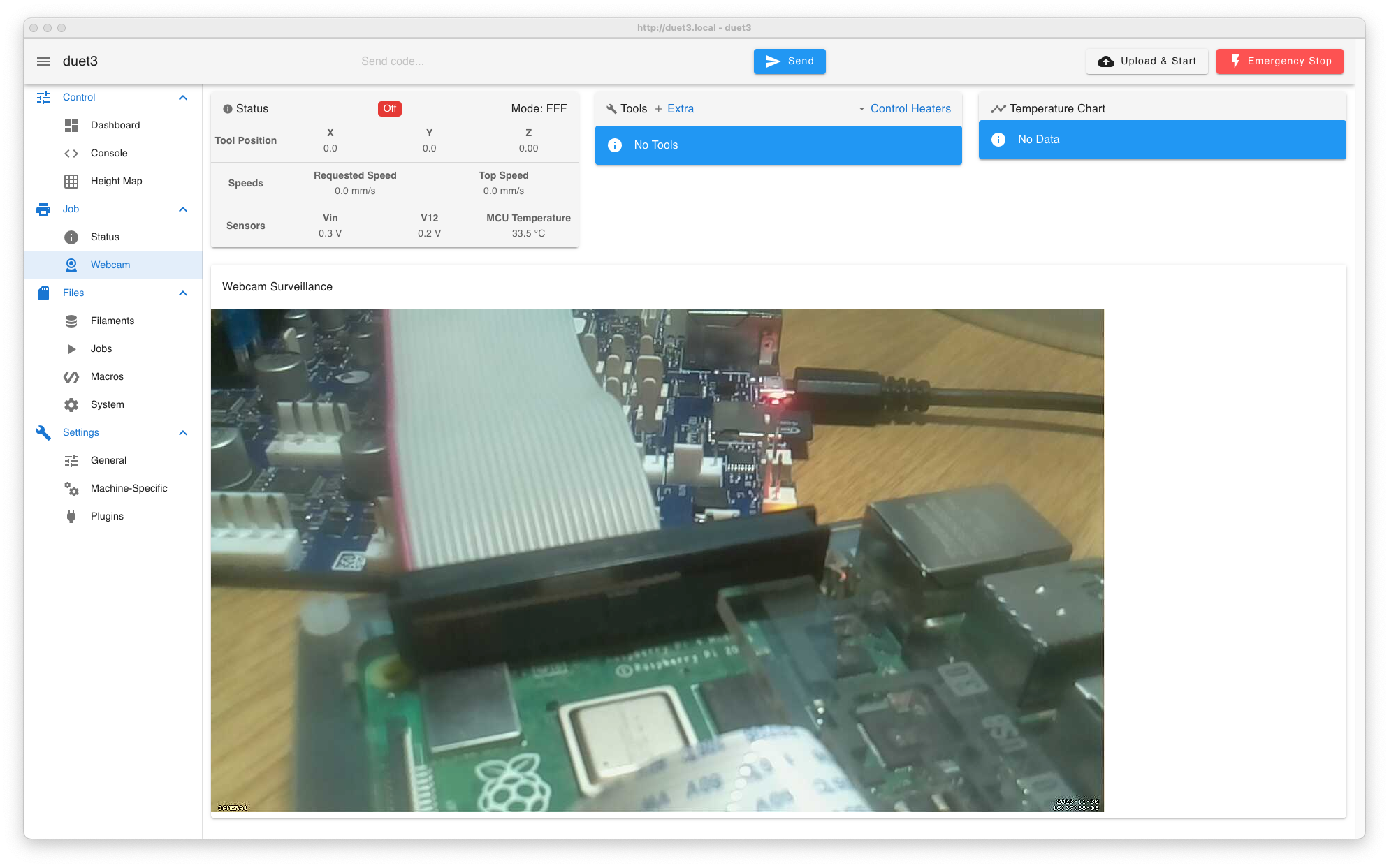
Ian
-
@Tinchus If you have a RPi Camera v3, you need to wait for the next DuetPi update (hopefully released at the same time as RRF v3.5). With the current DuetPi image, only v1 and v2 RPi cameras work, and probably only after enabling the legacy camera stack using
rpi-config.