[3.5.0-rc1] M291add option for step size for jogging
-
For the offset calibration of an IDEX machine it would be great to have an option to change the steps size when jogging the axis. I have increased the number of digits for the display of the x, y, and u positions. But the stepsize is too big for calibration
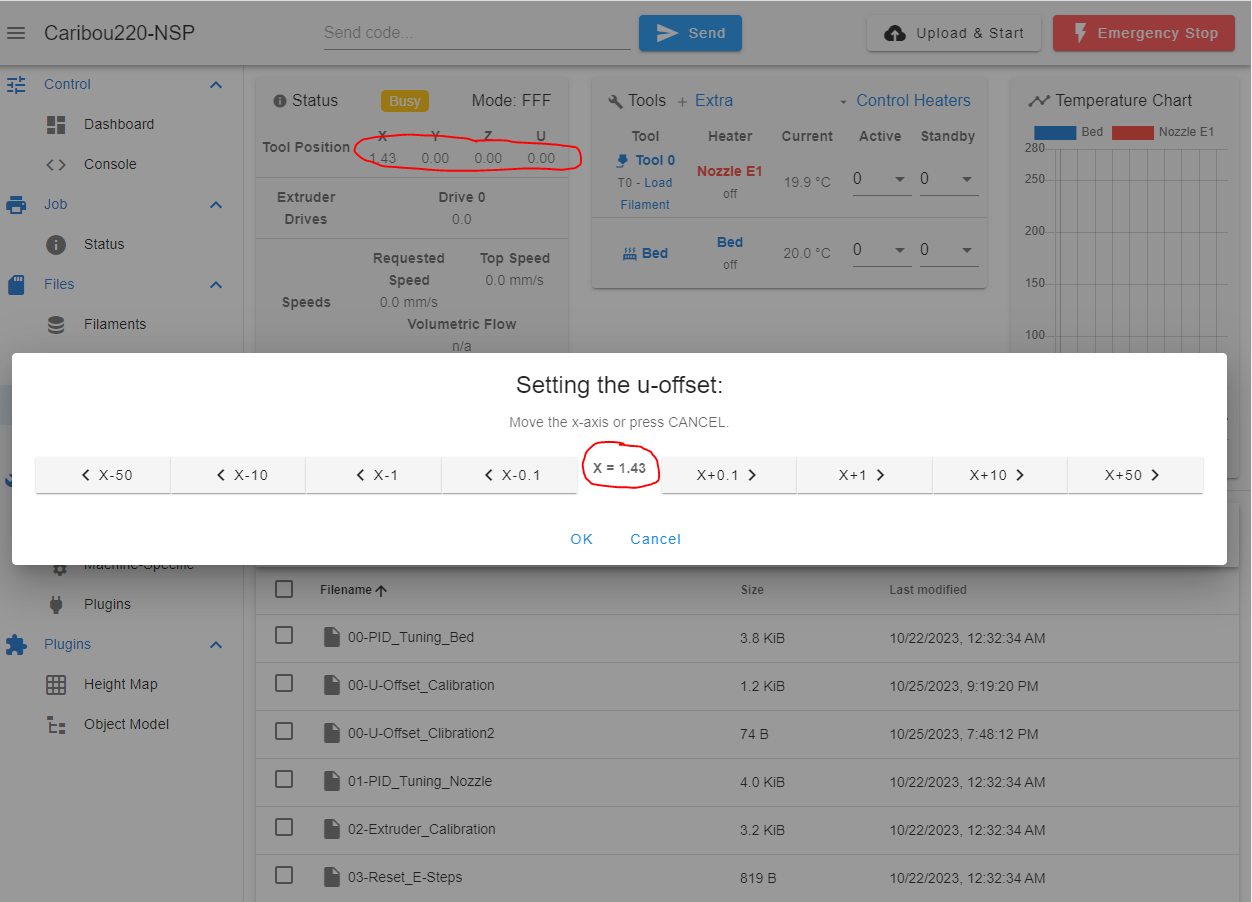
M291 R"Setting the u-offset:" P"Move the x-axis or press CANCEL." S3 X1 ;I have implemented this alternative with a while loop over a M291
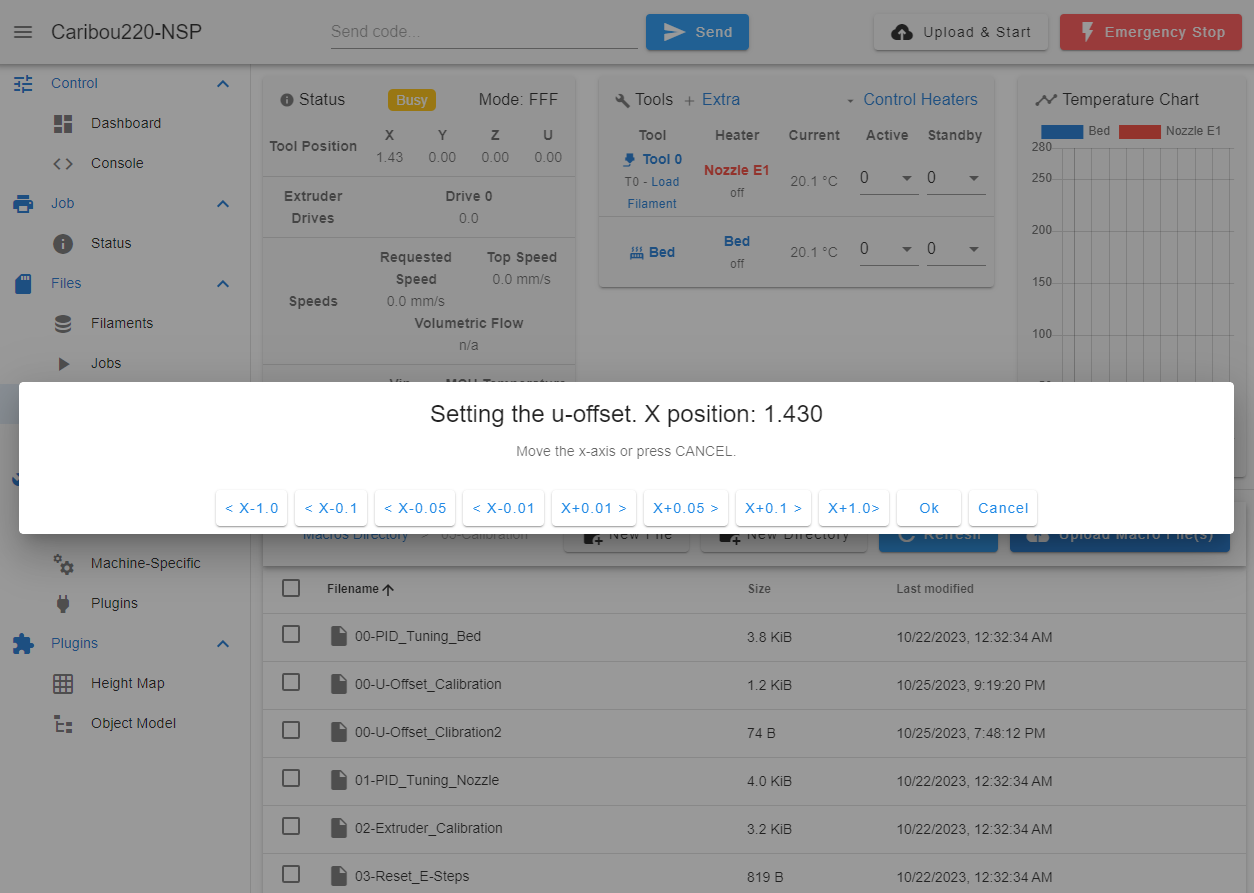
G91 ; set to relative positioning var x_pos = move.axes[0].machinePosition while true M291 R{"Setting the u-offset. X position: "^var.x_pos} P"Move the x-axis or press CANCEL." S4 K{"< X-1.0","< X-0.1","< X-0.05","< X-0.01", "X+0.01 >","X+0.05 >","X+0.1 > ","X+1.0>","Ok","Cancel"} ; Display user prompt var selected = {input} if (var.selected = 0) G1 X-1 set var.x_pos = var.x_pos -1 elif (var.selected = 1) G1 X-0.1 set var.x_pos = var.x_pos -0.1 elif (var.selected = 2) G1 X-0.05 set var.x_pos = var.x_pos -0.05 elif (var.selected = 3) G1 X-0.01 set var.x_pos = var.x_pos -0.01 elif (var.selected = 4) G1 X0.01 set var.x_pos = var.x_pos + 0.01 elif (var.selected = 5) G1 X0.05 set var.x_pos = var.x_pos +0.05 elif (var.selected = 6) G1 X0.1 set var.x_pos = var.x_pos + 0.1 elif (var.selected = 7) G1 X1 set var.x_pos = var.x_pos +1 elif (var.selected = 8) break else G90; Set to Absolute Positioning M99 ; G90; Set to Absolute PositioningIt's a working alternative but redisplaying the window is not so nice.
-
@wschadow You can change the step size on the control page by right-clicking the step buttons, but it isn't possible to set discrete step sizes for the message box yet. The step sizes on the control page are used for the M291 dialog, too.
-
@chrishamm Thanks for reminding me
 I have seen that a long time ago, but completely forgot about that and looked in other places to change this setting. Is there a way to trigger that the dwc-settings.json is reloaded into the browser, without reloading the page?
I have seen that a long time ago, but completely forgot about that and looked in other places to change this setting. Is there a way to trigger that the dwc-settings.json is reloaded into the browser, without reloading the page?