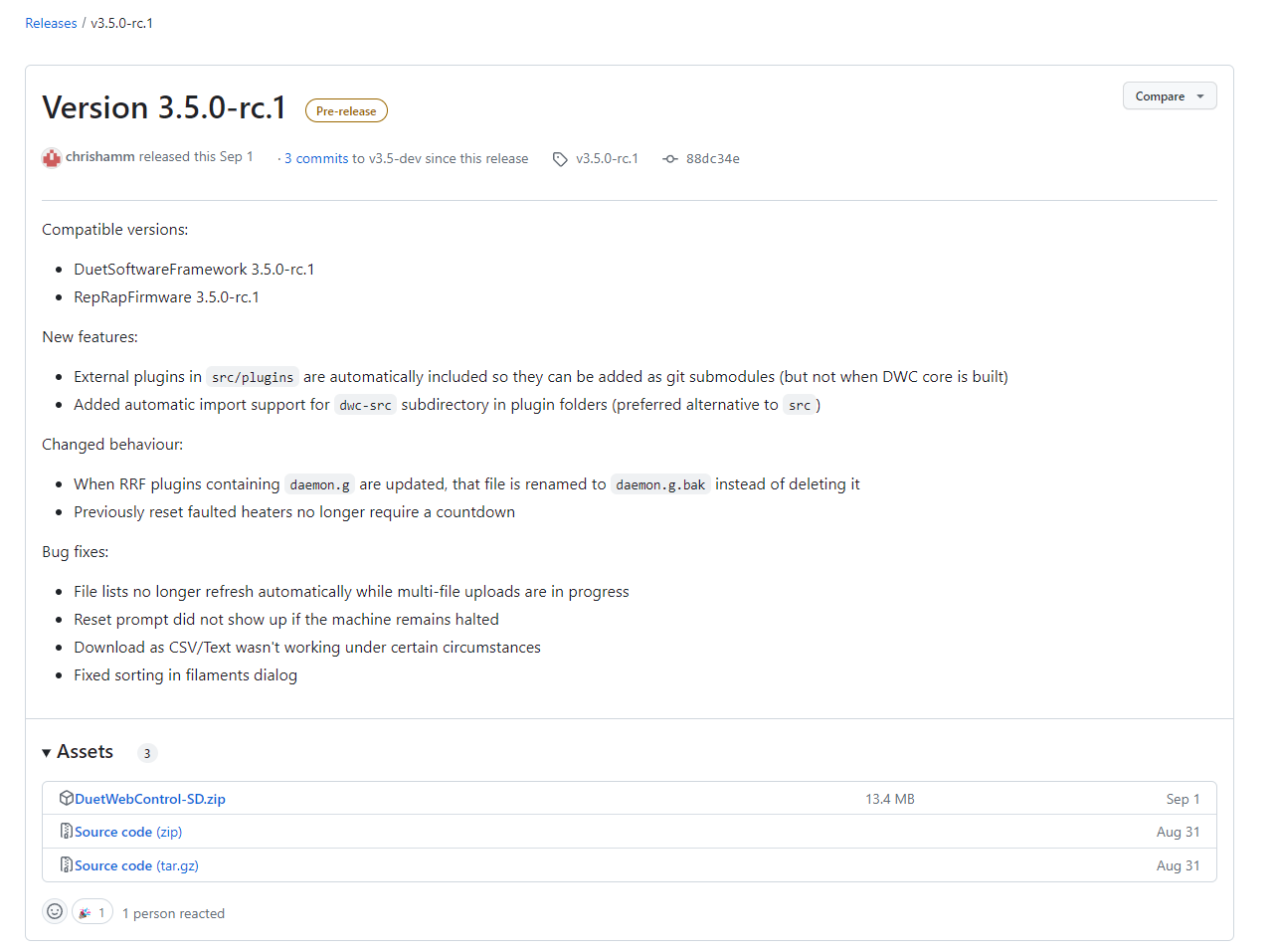3.5.0 Inst zip file only installs DWC not the upgraded firmware
-
Thanks for helping. This one.
-
@JADoglio Yep DuetWebControl-SD.zip is only DWC it does not contain the firmware. I'm not sure if the Duet folks produce a combined DWC/Firmware zip file for beta/rc builds or not. You can get the actual firmware file here: https://github.com/Duet3D/RepRapFirmware/releases/tag/3.5.0-rc.1
-
@gloomyandy Thank you. I have been using Duet hardware for 4 years. I like their product and their documentation is so good it can be overwhelming. But I still struggle at times with the upgrades. Guess this was one of those times. Thanks agian.
-
@JADoglio Beta and RC (release candidate) firmware releases don't come neatly packaged in a zip file like a full release does, so you need to install the firmware binary, DWC, IAP and WiFi firmware (as needed) for that firmware version individually. If some of those files aren't in the repository, it's because they haven't changed since the last full release.
In the case of 3.5.0-rc1, there are firmware, DWC and WiFi firmware updates in the repo that @gloomyandy linked. For the IAP files (if you need them - you probably don't) use the ones in the firmware zip file from 3.4.6.
Ian
-
Thanks. I now understand about the difference in packaging and how it works. However, when I go to the 3.5.0rc1 repository it looks like I need;
DuetWebControl-SD.bin
DuetWiFiModule_32S3.Bin (or is it the server version, or both)
Duet3firmware_Mini5plus.uf2 (The only Duet 3 firmware file which is probably not right since it is not a bin file.)Since I am not using any of the expansion boards, I assume I do not want to use those firmware versions.
Please help me understand what I am missing. Thanks
-
@JADoglio said in 3.5.0 Inst zip file only installs DWC not the upgraded firmware:
DuetWiFiModule_32S3.Bin (or is it the server version, or both)
Don't use this one, it's for the Duet 6HC WiFi module, not the Mini 5+ WiFi. Use 'DuetWiFiServer.bin'. The other two are correct, and should be all you need.
If you need the IAP file (check if this is already in the /firmware folder on the SD card), use 'Duet3_SDiap32_Mini5plus.bin' from https://github.com/Duet3D/RepRapFirmware/releases/tag/3.4.5
Ian
-
-
One other question.. and if you have not figured it out already (and I am sure you have) I am really not a programmer, so I hope this is not an annoying question. This is the first .uf2 file format I have seen. Is there something special required here that the .bin format could not have been used. If it is too complicated to get into that is fine, the .uf2 just really stuck out as a bit odd on the list of other files.
Thanks again Ian
-
@JADoglio from https://github.com/microsoft/uf2
UF2 is a file format, developed by Microsoft for PXT (also known as Microsoft MakeCode), that is particularly suitable for flashing microcontrollers over MSC (Mass Storage Class; aka removable flash drive).
uf2 is used because the Mini 5+ can be mounted as a mass storage device over USB, the firmware file can be uploaded directly to it without having to use a firmware flashing program like Bossa.
I'm not a programmer either!
Ian
-
Again, very helpful. Thank You