Duet 2 WiFi WebUi Extruder control disabled
-
I can control everything in the machine using the Duet Web interface, except the Extrusion Control buttons.
I've doubled checked everything, the Tools seems to be set correctly, it's heated up and still "Extrusion control" is greyed out.
I have tested the extruder motor with M563 P0 D0 command and the motor is working. How do I enable Extrusion Control buttons? The Printer is an BLV mgn Cube.
Regards roamer57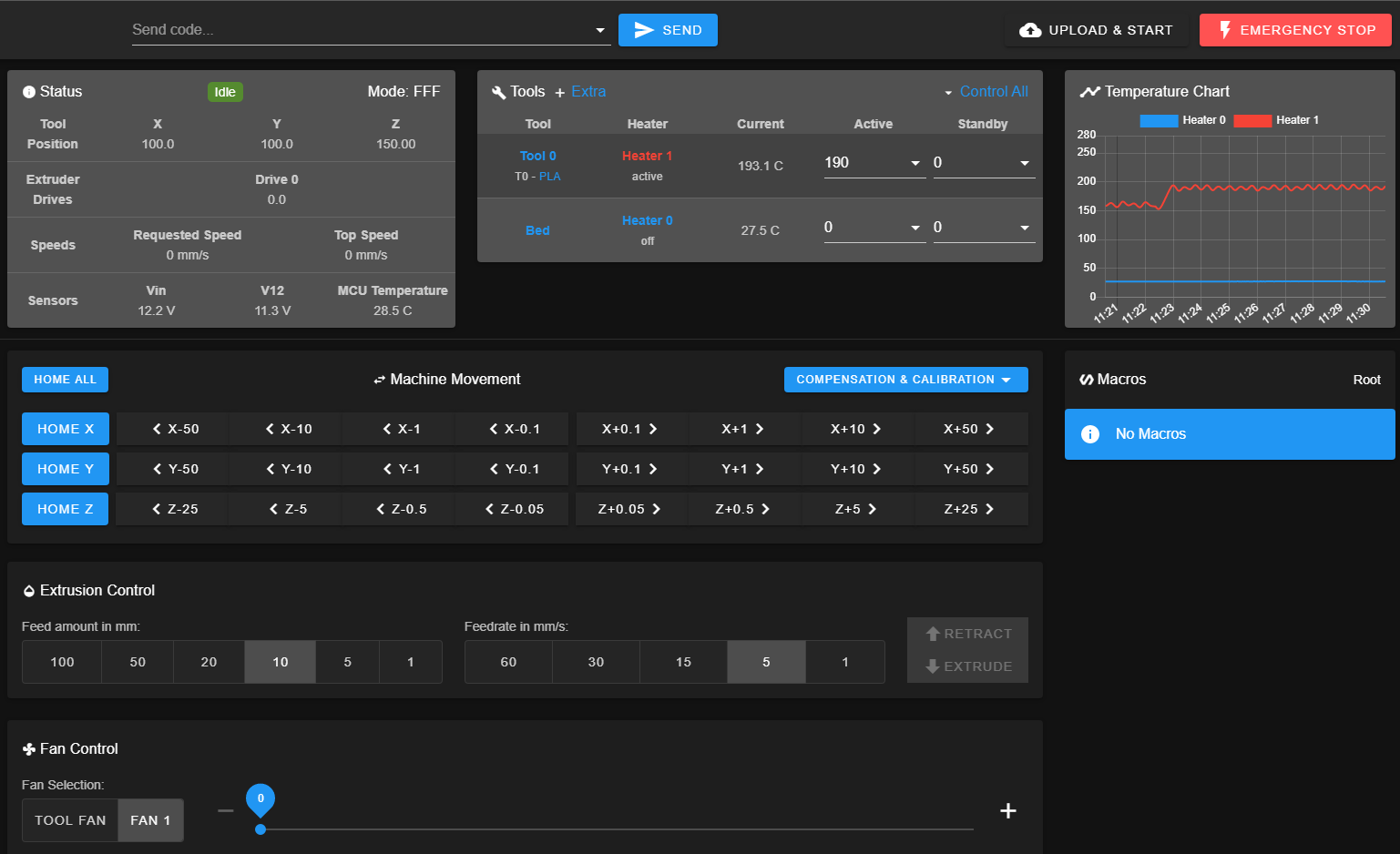
-
@roamerp57 Please post your config.g; as the heater has reached a temperature that usually unlocks the extrusion control, most likely an extruder drive is not defined for the tool.
Please also post the response to typing M115 in the console. Check that your Firmware version and DWC versions match. It also looks like you need to tune your heaters; see https://docs.duet3d.com/en/How_to_guides/Commissioning#h-7-tune-heaters
Ian
-
@droftarts Hi, I found a solution on my problem here on the forum by deckingman. I haden't defined a Tool for filament loading, I added M563 P0 D0 H1 to the tool section and now it's working.
Regards roamer57 -
 undefined Phaedrux marked this topic as a question
undefined Phaedrux marked this topic as a question
-
 undefined Phaedrux has marked this topic as solved
undefined Phaedrux has marked this topic as solved