Duet Maestro Stops Mid-Print
-
I've got a Duet Maestro that has been happily printing for several years, and has now taken upon itself to stop mid-print.
M122 log below. I know the firmware version is a bit old, but it's been working fine for years so I left it alone.
It seems to have worked for about 9 minutes before possible rebooting, the web console screenshot below shows the job as having completed after doing a few layers.
Any help welcome pelase!
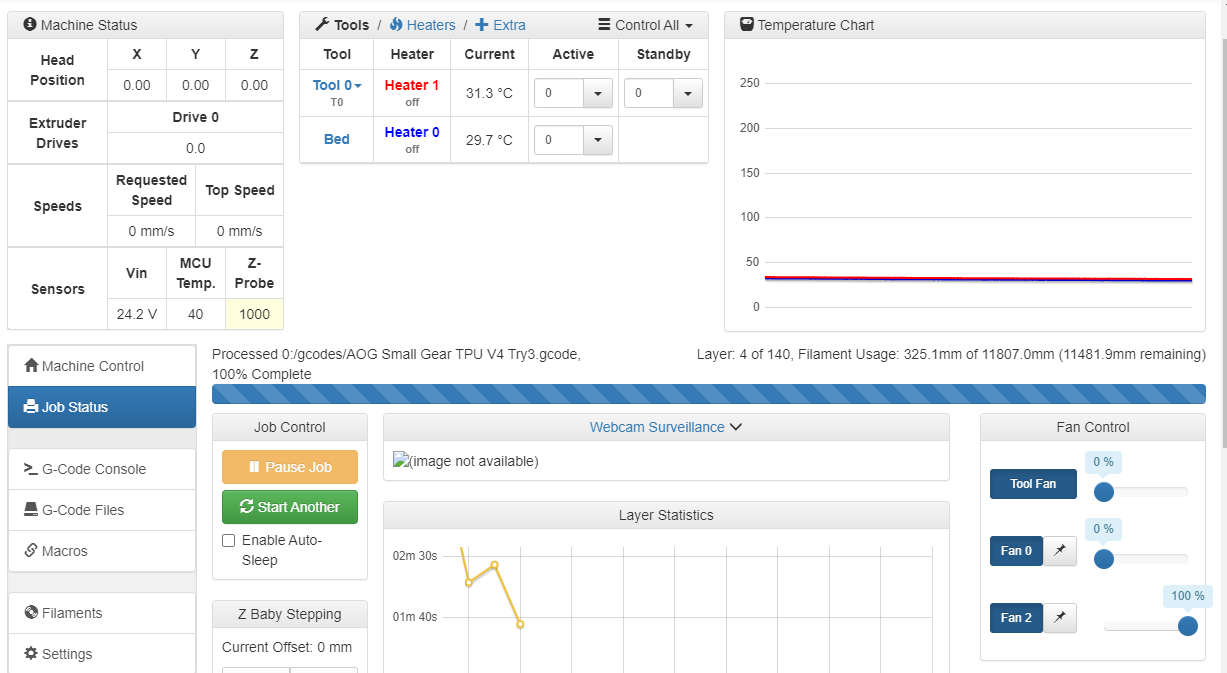
21:12:30M122
=== Diagnostics ===
RepRapFirmware for Duet 2 Maestro version 2.03 running on Duet Maestro 1.0
Board ID: 08D8M-9T8A2-MQNS0-7J1FA-3SN6Q-K7SYX
Used output buffers: 3 of 24 (14 max)
=== RTOS ===
Static ram: 19664
Dynamic ram: 87696 of which 124 recycled
Exception stack ram used: 212
Never used ram: 23376
Tasks: NETWORK(ready,660) HEAT(blocked,1300) MAIN(running,3908) IDLE(ready,160)
Owned mutexes:
=== Platform ===
Last reset 00:15:32 ago, cause: power up
Last software reset at 2023-07-24 12:28, reason: User, spinning module GCodes, available RAM 23080 bytes (slot 1)
Software reset code 0x0003 HFSR 0x00000000 CFSR 0x00000000 ICSR 0x04418000 BFAR 0xe000ed38 SP 0xffffffff Task 0x4e49414d
Error status: 0
Free file entries: 10
SD card 0 detected, interface speed: 15.0MBytes/sec
SD card longest block write time: 0.0ms, max retries 0
MCU temperature: min 40.4, current 40.7, max 45.0
Supply voltage: min 0.0, current 24.2, max 24.3, under voltage events: 0, over voltage events: 0, power good: yes
Driver 0: standstill, read errors 0, write errors 0, ifcount 7, reads 14159, timeouts 2
Driver 1: standstill, read errors 0, write errors 0, ifcount 7, reads 14158, timeouts 3
Driver 2: standstill, read errors 0, write errors 0, ifcount 6, reads 14158, timeouts 4
Driver 3: standstill, read errors 0, write errors 0, ifcount 6, reads 14156, timeouts 6
Driver 4: standstill, read errors 0, write errors 0, ifcount 6, reads 14158, timeouts 4
Driver 5: standstill, read errors 0, write errors 0, ifcount 6, reads 14159, timeouts 3
Driver 6: standstill, read errors 0, write errors 0, ifcount 6, reads 14161, timeouts 1
Date/time: 2023-08-04 21:12:30
Slowest loop: 1.46ms; fastest: 0.06ms
I2C nak errors 0, send timeouts 0, receive timeouts 0, finishTimeouts 0, resets 0
=== Move ===
Hiccups: 0, FreeDm: 169, MinFreeDm: 169, MaxWait: 0ms
Bed compensation in use: none, comp offset 0.000
=== DDARing ===
Scheduled moves: 0, completed moves: 0, StepErrors: 0, LaErrors: 0, Underruns: 0, 0
=== Heat ===
Bed heaters = 0, chamberHeaters = -1 -1
=== GCodes ===
Segments left: 0
Stack records: 1 allocated, 0 in use
Movement lock held by null
http is idle in state(s) 0
telnet is idle in state(s) 0
file is idle in state(s) 0
serial is idle in state(s) 0
aux is idle in state(s) 0
daemon is idle in state(s) 0
queue is idle in state(s) 0
lcd is idle in state(s) 0
autopause is idle in state(s) 0
Code queue is empty.
=== Network ===
Slowest loop: 5.08ms; fastest: 0.02ms
Responder states: HTTP(0) HTTP(0) HTTP(0) HTTP(0) FTP(0) Telnet(0) Telnet(0)
HTTP sessions: 1 of 8
Interface state 5, link 100Mbps full duplex
20:57:01Connection established!
20:48:04M290 S0.05
20:48:02M290 S0.05
20:47:54Leadscrew adjustments made: -0.174 -0.103, points used 2, deviation before 0.141 after 0.000
20:47:07M32 "0:/gcodes/AOG Small Gear TPU V4 Try3.gcode"
File 0:/gcodes/AOG Small Gear TPU V4 Try3.gcode selected for printing -
@robbuckley said in Duet Maestro Stops Mid-Print:
Last reset 00:15:32 ago, cause: power up
If that M122 was gathered after the reboot it thinks that it lost power.
Thermal cycling over the years can loosen connections. Check that your vin terminals are secure, etc. PSUs can age and start to fault. That would be the next place to look.
-
I'm running the printer through a UPS as we have quite a few second or two power cuts in our village.
Upon closer inspection of the UPS, the low (input) voltage light was on, but input voltage measures 252V. The output voltage of the UPS though is 220V, which is not very impressive.
I've switched the printer to a different UPS that has no lights on and is giving 252V output, so will see how this print goes.
All other connections are tight, and the PSU is giving 24.2v out, so it just may be unhappy with a low input voltage.