Further Connection Issues
-
M115
FIRMWARE_NAME: RepRapFirmware for Duet 3 MB6HC FIRMWARE_VERSION: 3.4.5 ELECTRONICS: Duet 3 MB6HC v1.01 FIRMWARE_DATE: 2022-11-30 19:35:23Hi Guys,
After all my previous connection issue, I have yet another.
It's more a pain in the backside than a problem.
When I change anything in my config, in fact if just go into config and click Save, your then presented with 3 options;
Cancel
Restart Mainboard
Run Config File.If I click Run Config File, my computer running DWC disconnects and wont reconnect until I press stop on the PanelDue.
Is this normal?
I do remember seeing a post similar to this question a while ago, but can no longer find it.
Also when I reset/adjust the Z Trigger Height (which I do before any printing). Once I've corrected and set the Z Trigger Height, what should I be clicking;
If I click Run Config File, I loose connection and have to press Stop on the PanelDue thus stops my heaters (would it also lose power to the Z Axis motors?).If I click Restart Mainboard, again I loose the heaters and again possibly the Z Axis motors.
If I press Cancel, would that not save the new Z Trigger Height?
I'd be grateful for your advice.
Dizzwold.
-
@Dizzwold said in Further Connection Issues:
If I click Run Config File, my computer running DWC disconnects and wont reconnect until I press stop on the PanelDue.
Is this normal?It really depends on your config.g settings. If it reconfigures the network, that may happen. Maybe share it again and we'll have a look at it.
-
Hi Chris,
Please find my config.g below and please ignore the commented-out sections with XXX.
I was about to replace the Tronxy Inductive sensor for a BL Touch, so I'd started to add some basic and rough lines in preparation yesterday of the things I think need changing.
The loss of connection was happening prior to adding these new lines for the BL Touch;
; executed by the firmware on start-up ; ; generated by RepRapFirmware Configuration Tool v3.3.13 on Mon Sep 19 2022 16:04:20 GMT+0100 (British Summer Time) ; General preferences M575 P1 S1 B57600 ; enable support for PanelDue G90 ; send absolute coordinates... M83 ; ...but relative extruder moves M550 P"Duet 3" ; set printer name M669 K1 ; select CoreXY mode ; Network M552 P192.168.0.72 S1 ;ip address M554 P192.168.0.1 ;gateway M553 P255.255.255.0 ;subnet mask ; Bed Leadscrew Positions M671 X5:278 Y146:146 P2.0 ; middle left, middle right ;xxxxx G4 S1 ;wait for expansion boards to start ; Drives M569 P0.0 S0 ; physical drive 0.0 goes backwards M569 P0.1 S0 ; physical drive 0.1 goes backwards M569 P0.2 S1 ; physical drive 0.2 goes forwards M569 P0.3 S1 ;XXX M569 P0.4 S1 M569 P121.0 S0 ; physical drive 0.3 goes forwards M584 X0.0 Y0.1 Z0.2:0.3 E121.0 ; set drive mapping ;XXX M584 X0.0 Y0.1 Z0.2:0.3:0.4 E121.0 M350 X16 Y16 Z16 E16 I1 ; configure microstepping with interpolation M92 X80.00 Y80.00 Z400.00 E330.12; set steps per mm M566 X900.00 Y900.00 Z60.00 E120.00 ; set maximum instantaneous speed changes (mm/min) M203 X6000.00 Y6000.00 Z180.00 E1200.00 ; set maximum speeds (mm/min) M201 X500.00 Y500.00 Z20.00 E250.00 ; set accelerations (mm/s^2) M906 X900 Y900 Z900 E800 I30 ; set motor currents (mA) and motor idle factor in per cent M84 S30 ; Set idle timeout ; Axis Limits M208 X-2 Y-8 Z0 S1 ; set axis minima M208 X330 Y330 Z400 S0 ; set axis maxima ; Endstops M574 X1 S1 P"!121.io1.in" ; configure switch-type (e.g. microswitch) endstop for low end on X via pin !io1.in M574 Y1 S1 P"!io2.in" ; configure switch-type (e.g. microswitch) endstop for low end on Y via pin !io2.in ; Z-Probe M574 Z1 Z1 S2 ; set endstops controlled be probe M558 P8 C"^!121.io0.in" H5 F120 T6000 ; set Z probe type to switch and the dive height + speeds G31 P500 X-46 Y-19 Z2.10 ; set Z probe trigger value, offset and trigger height M557 X19:244 Y-2:304 P12 ; define mesh grid ;XXX Z-Probe ;XXX M950 S0 C"121.io0.out" ; create servo pin 0 for BLTouch on tool board ;XXX M558 P9 C"121.io0.in" H5 F120 T6000 A5 ; set Z probe type to bltouch and the dive height + speeds on tool board ;XXX G31 P500 X-40 Y-30 Z0.9 ; set Z probe trigger value, offset and trigger height ;XXX M671 X-4.5:250:500 Y-4.52:500:-4.52 S5 ; define positions of Z leadscrews, 5mm maximum correction ;XXX M557 X20:280 Y20:280 P5 ; define 5x5 mesh grid; ; Heaters M308 S0 P"temp0" Y"thermistor" T100000 B4138 ; configure sensor 0 as thermistor on pin temp0 M950 H0 C"out0" T0 ; create bed heater output on out0 and map it to sensor 0 M307 H0 R0.187 K0.192:0.000 D1.89 E1.35 S1.00 B0 ; disable bang-bang mode for the bed heater and set PWM limit M140 H0 ; map heated bed to heater 0 M143 H0 S120 ; set temperature limit for heater 0 to 120C M308 S1 P"121.temp0" Y"thermistor" T100000 B4138 ; configure sensor 1 as thermistor on pin temp1 M950 H1 C"121.out0" T1 ; create nozzle heater output on out1 and map it to sensor 1 M307 H1 R2.498 K0.275:0.349 D6.79 E1.35 S1.00 B0 V24.0 ; disable bang-bang mode for heater and set PWM limit M143 H1 S280 ; set temperature limit for heater 1 to 280C ; Fans M950 F0 C"121.out2" Q500 ; create fan 0 on pin out4 and set its frequency M106 P0 C"Part Cooler" S0 H-1 ; set fan 0 name and value. Thermostatic control is turned off M950 F1 C"121.out1" Q500 ; create fan 1 on pin out5 and set its frequency M106 P1 C"Extruder Cooling" S1 H1 T45 ; set fan 1 name and value. Thermostatic control is turned on ; Tools M563 P0 S"Hemera" D0 H1 F0 ; define tool 0 G10 P0 X0 Y0 Z0 ; set tool 0 axis offsets G10 P0 R0 S0 ; set initial tool 0 active and standby temperatures to 0C ; Custom settings are not defined ; Emergency Stop M950 J1 C"io4.in" M851 P1 T0 S0 R0 ; Miscellaneous M911 S10 R11 P"M913 X0 Y0 G91 M83 G1 Z3 E-5 F1000" ; set voltage thresholds and actions to run on power loss T0 M501Thank you for looking.
Dizzwold.
-
@Dizzwold Thanks for reporting this, I could reproduce this problem and I am looking into it. To work-around this problem, you can change your network section to
if network.interfaces[0].state != "active" M552 P192.168.0.72 S1 ;ip address M554 P192.168.0.1 ;gateway M553 P255.255.255.0 ;subnet maskNote that you will lose XYZ position in any case because you reinitalize the drivers by running config.g or resetting the controller. I suppose you could store your Z-probe offset in a different macro file, though, and just invoke that from config.g and during runtime whenever you need to change it.
PS: I just fixed that bug in the RRF source code.
-
-
@Dizzwold Yes, it is.
-
 undefined Dizzwold referenced this topic
undefined Dizzwold referenced this topic
-
 undefined Dizzwold referenced this topic
undefined Dizzwold referenced this topic
-
26/08/2023, 10:01:07 M115
FIRMWARE_NAME: RepRapFirmware for Duet 3 MB6HC FIRMWARE_VERSION: 3.4.6 ELECTRONICS: Duet 3 MB6HC v1.01 FIRMWARE_DATE: 2023-07-21 14:11:38Sorry, but the issue still persists?
I'd just made some changes to my config.g and clicked Run Config File.
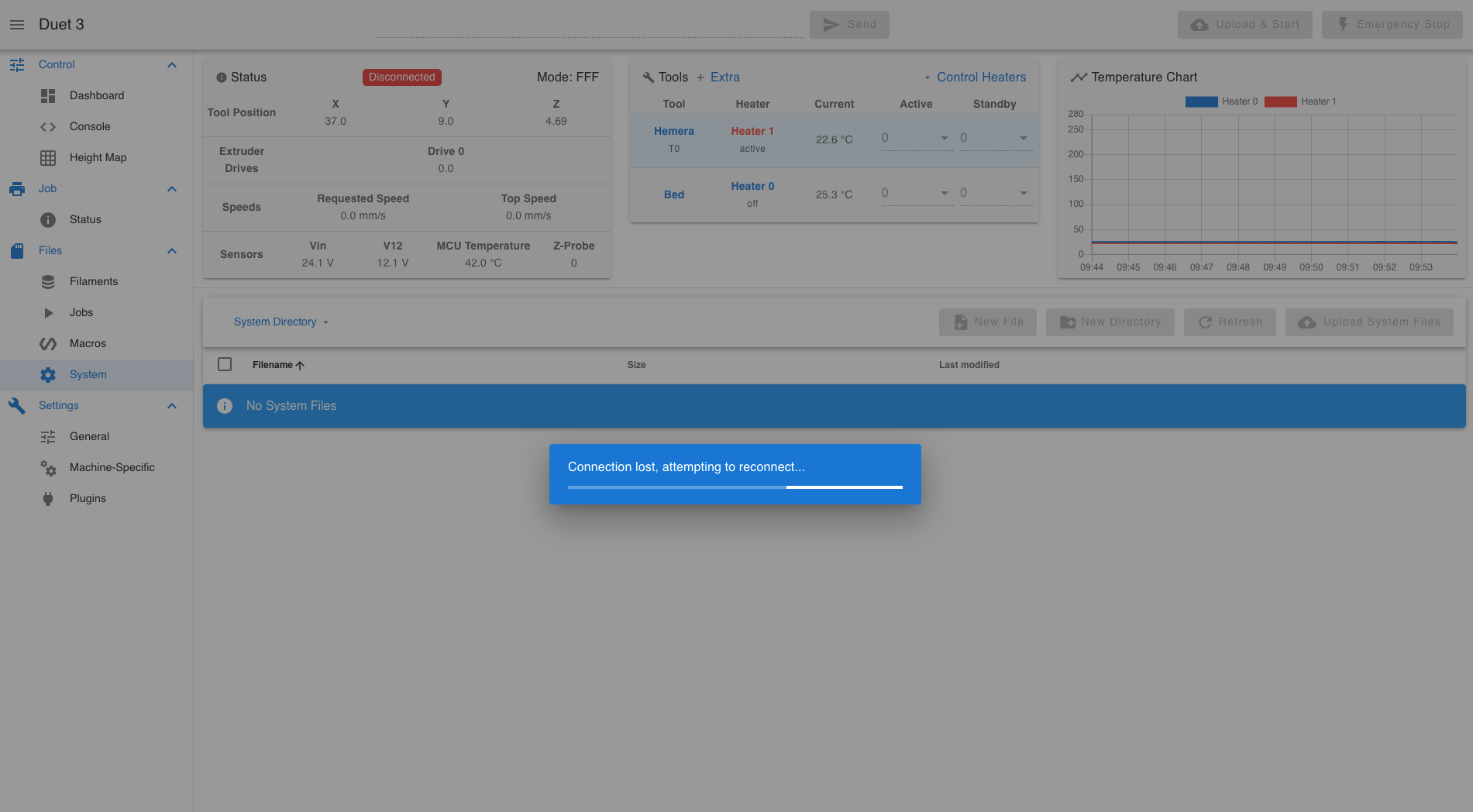
If I click Restart MainBoard there's no problem?
Dizzwold