Many errors during configuration with RRF tool
-
When you move the nozzle to the 0,0 XY position where does the nozzle actually end up on the bed? You likely need to adjust your M208 values such that the 0,0 point is on the front left corner of the printable area. If the endstops move the nozzle off the printable area of the bed, you can use a negative value for the M208 minima. (assuming the XY endstops are on the low end)
-
@Phaedrux many thanks for your help. I solved almost every issue. One of the remaining is the following.
When the right z motor get the position between 3.50 mm and 6 mm seems like is loosing power, and next the axis rotate backwards, while the left z motor remain stopped.
What do you think, is the problem hardware or software?- First position
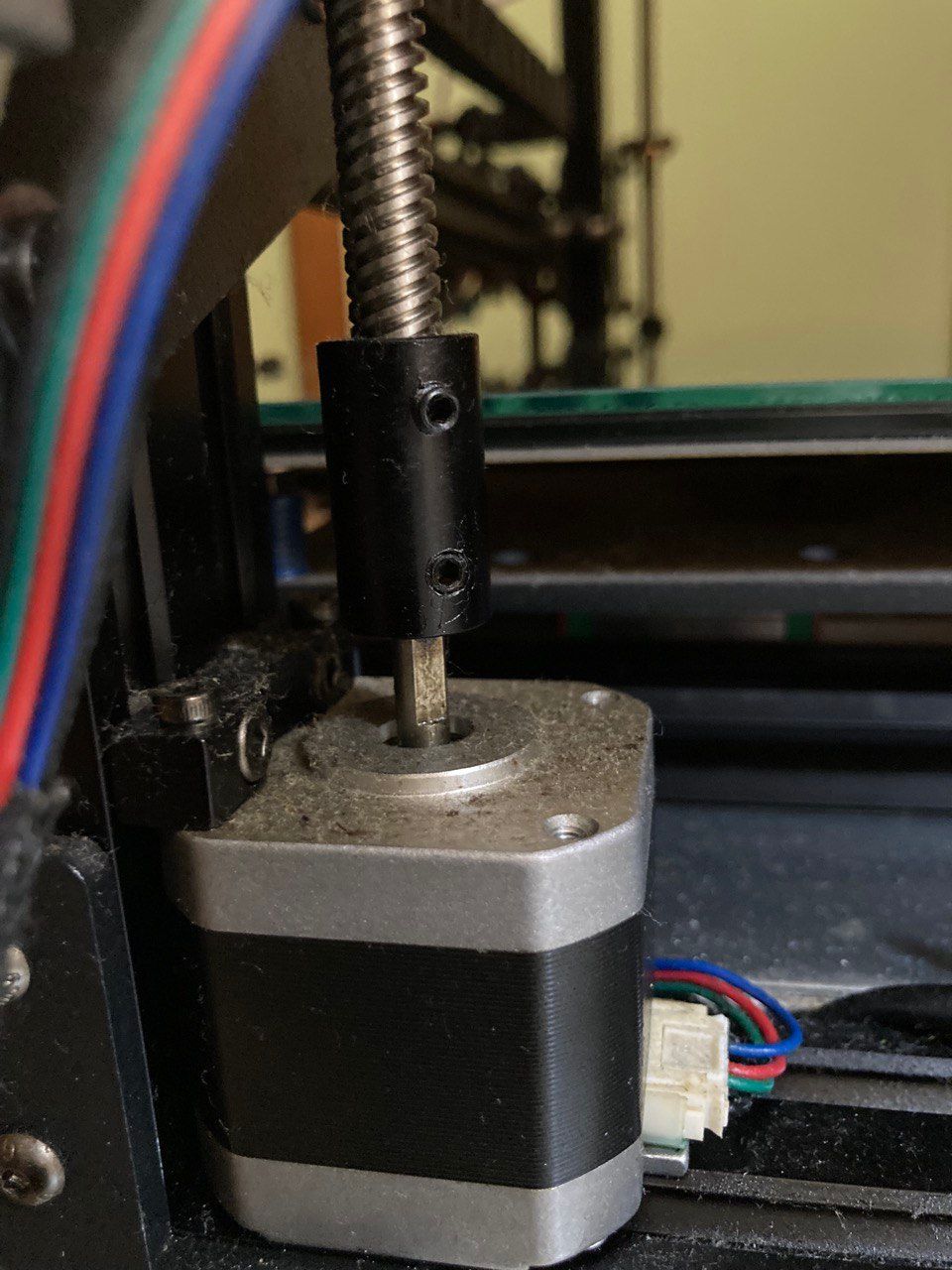
- second position
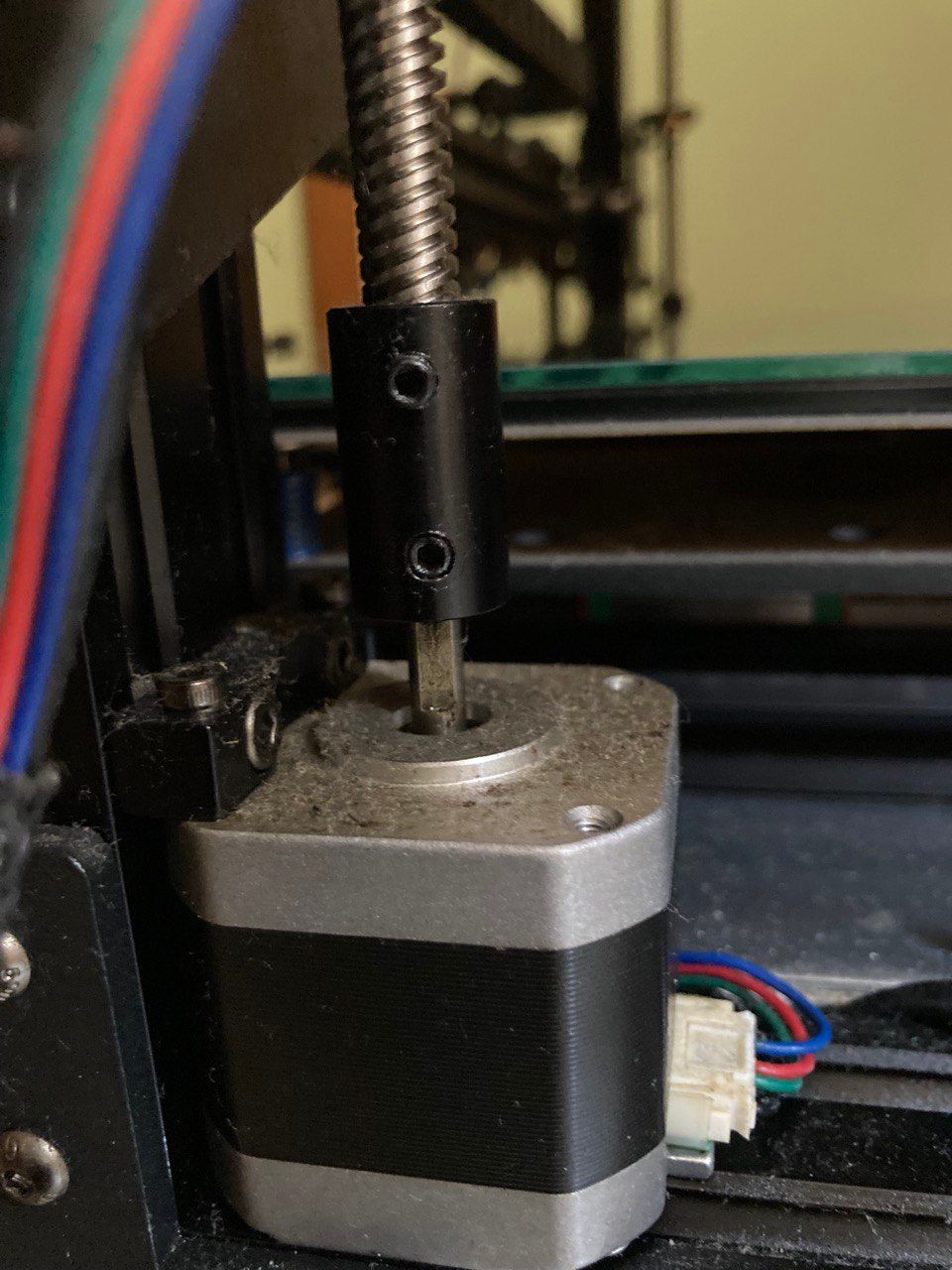
- problem
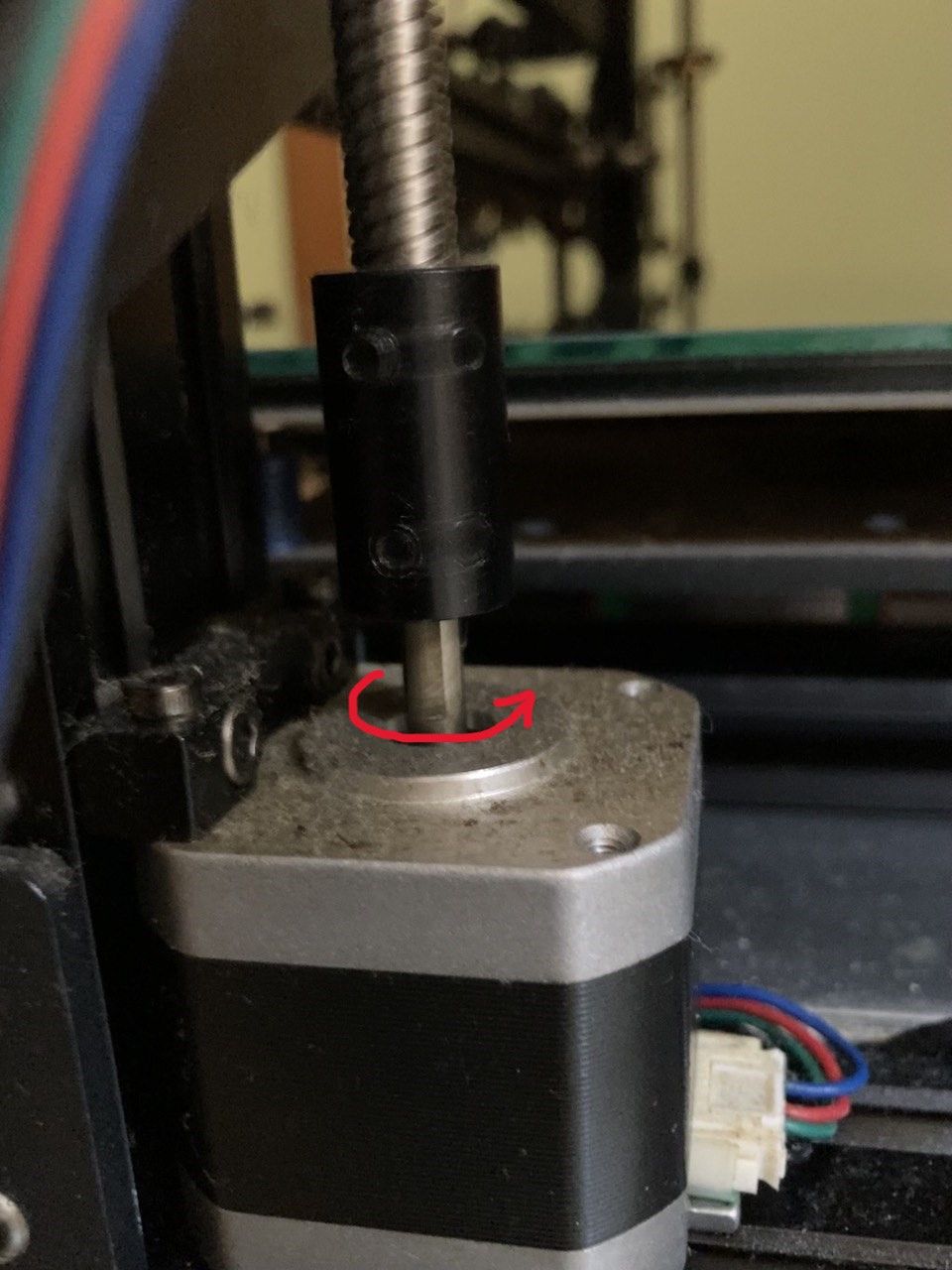
- First position
-
@genioluiz7 said in Many errors during configuration with RRF tool:
z motor
Remind me how you have your z motors connected to the duet and how they are configured in config.g.
It may be that your motor current is set too low. Do you know the rated max current for those motors?
-
@Phaedrux said in Many errors during configuration with RRF tool:
Remind me how you have your z motors connected to the duet and how they are configured in config.g.
The right z motor is connected to Driver 2/ZA with the jumpers
The left to Driver 4/E1 motor.I post all the config.g but I think that what you ask for is only this one:
"M906 X800 Y800 Z800 E800 ; set motor currents (mA)
M84 S0 ; Disable motor idle current reduction"; Configuration file for Duet WiFi (firmware version 3.3)
; executed by the firmware on start-up
;
; generated by RepRapFirmware Configuration Tool v3.3.16 on Fri Aug 04 2023 19:59:42 GMT+0200 (Ora legale dell’Europa centrale); General preferences
M575 P1 S1 B57600 ; enable support for PanelDue
G90 ; send absolute coordinates...
M83 ; ...but relative extruder moves
M550 P"Chiron" ; set printer name; Network
M552 S1 ; enable network
M586 P0 S1 ; enable HTTP
M586 P1 S0 ; disable FTP
M586 P2 S0 ; disable Telnet; Drives
M569 P0 S0 ; physical drive 0 goes backwards
M569 P1 S0 ; physical drive 1 goes backwards
M569 P2 S0 ; physical drive 2 goes backwards
M569 P3 S1 ; physical drive 3 goes forwards
M569 P4 S0 ; physical drive 4 goes backwards
M584 X0 Y1 Z2:4 E3 ; set drive mapping
M350 X16 Y16 Z16 E16 I1 ; configure microstepping with interpolation
M92 X80.00 Y100.00 Z400.00 E420.00 ; set steps per mm
M566 X900.00 Y900.00 Z60.00 E120.00 ; set maximum instantaneous speed changes (mm/min)
M203 X6000.00 Y6000.00 Z180.00 E1200.00 ; set maximum speeds (mm/min)
M201 X500.00 Y500.00 Z20.00 E250.00 ; set accelerations (mm/s^2)
M906 X800 Y800 Z800 E800 ; set motor currents (mA)
M84 S0 ; Disable motor idle current reduction; Axis Limits
M208 X-15 Y-15 Z0 S1 ; set axis minima
M208 X400 Y400 Z440 S0 ; set axis maxima; Endstops
M574 X1 S1 P"!xstop" ; configure switch-type (e.g. microswitch) endstop for low end on X via pin xstop
M574 Y1 S1 P"!ystop" ; configure switch-type (e.g. microswitch) endstop for low end on Y via pin ystop
M574 Z1 S1 P"zstop+e1stop" ; configure active-high endstop for low end on Z via pin zstop and e1stop; Z-Probe
M558 P0 H5 F120 T6000 ; disable Z probe but set dive height, probe speed and travel speed
M557 X15:385 Y15:385 S20 ; define mesh grid; Heaters
M308 S0 P"bedtemp" Y"thermistor" T100000 B4138 ; configure sensor 0 as thermistor on pin bedtemp
M950 H0 C"bedheat" T0 ; create bed heater output on bedheat and map it to sensor 0
M307 H0 B0 S1.00 ; disable bang-bang mode for the bed heater and set PWM limit
M140 H0 ; map heated bed to heater 0
M143 H0 S120 ; set temperature limit for heater 0 to 120C
M308 S1 P"e0temp" Y"thermistor" T100000 B4138 ; configure sensor 1 as thermistor on pin e0temp
M950 H1 C"e0heat" T1 ; create nozzle heater output on e0heat and map it to sensor 1
M307 H1 B0 S1.00 ; disable bang-bang mode for heater and set PWM limit
M143 H1 S285 ; set temperature limit for heater 1 to 285C; Fans
M950 F0 C"fan0" Q500 ; create fan 0 on pin fan0 and set its frequency
M106 P0 S0 H-1 ; set fan 0 value. Thermostatic control is turned off
M950 F1 C"fan1" Q500 ; create fan 1 on pin fan1 and set its frequency
M106 P1 S1 H1 T45 ; set fan 1 value. Thermostatic control is turned on; Tools
M563 P0 D0 H1 F0 ; define tool 0
G10 P0 X0 Y0 Z0 ; set tool 0 axis offsets
G10 P0 R0 S0 ; set initial tool 0 active and standby temperatures to 0C; Custom settings are not defined
; Miscellaneous
M501 ; load saved parameters from non-volatile memory
M911 S10 R11 P"M913 X0 Y0 G91 M83 G1 Z3 E-5 F1000" ; set voltage thresholds and actions to run on power loss -
@genioluiz7
Maybe E800 is the current for Driver 3/EO motor (the extruder)
and we need to add
the current for Driver 4/E1M906 X800 Y800 Z800 E800; set motor currents (mA)
-
@genioluiz7 said in Many errors during configuration with RRF tool:
M906 X800 Y800 Z800 E800; set motor currents (mA)
No that's correct for setting motor current. It's per axis, not motor.
Are both Z motors identical?
Do you know the rated max current for the motors?
Do they have a model number?In the config that Herve shared above, he is using M906 Z1000 instead of 800, perhaps your current is set a bit low.
Are your lead screws lubricated?
-
M906 X800 Y800 Z1000 E800 I50 ; set motor currents (mA) and motor idle factor in per cent
-
Are both Z motors identical?
Yes, they are. I measured them, both are 4x4x4 cm -
Do you know the rated max current for the motors?
Unfortunately not. How can I reach that information? -
Do they have a model number?
Not, I tried to find that number also on the x, y and E motor because seems that they are the same but nothing. The only thing that I noted is on the E motor, what you se in the following picture. Maybe it can help.
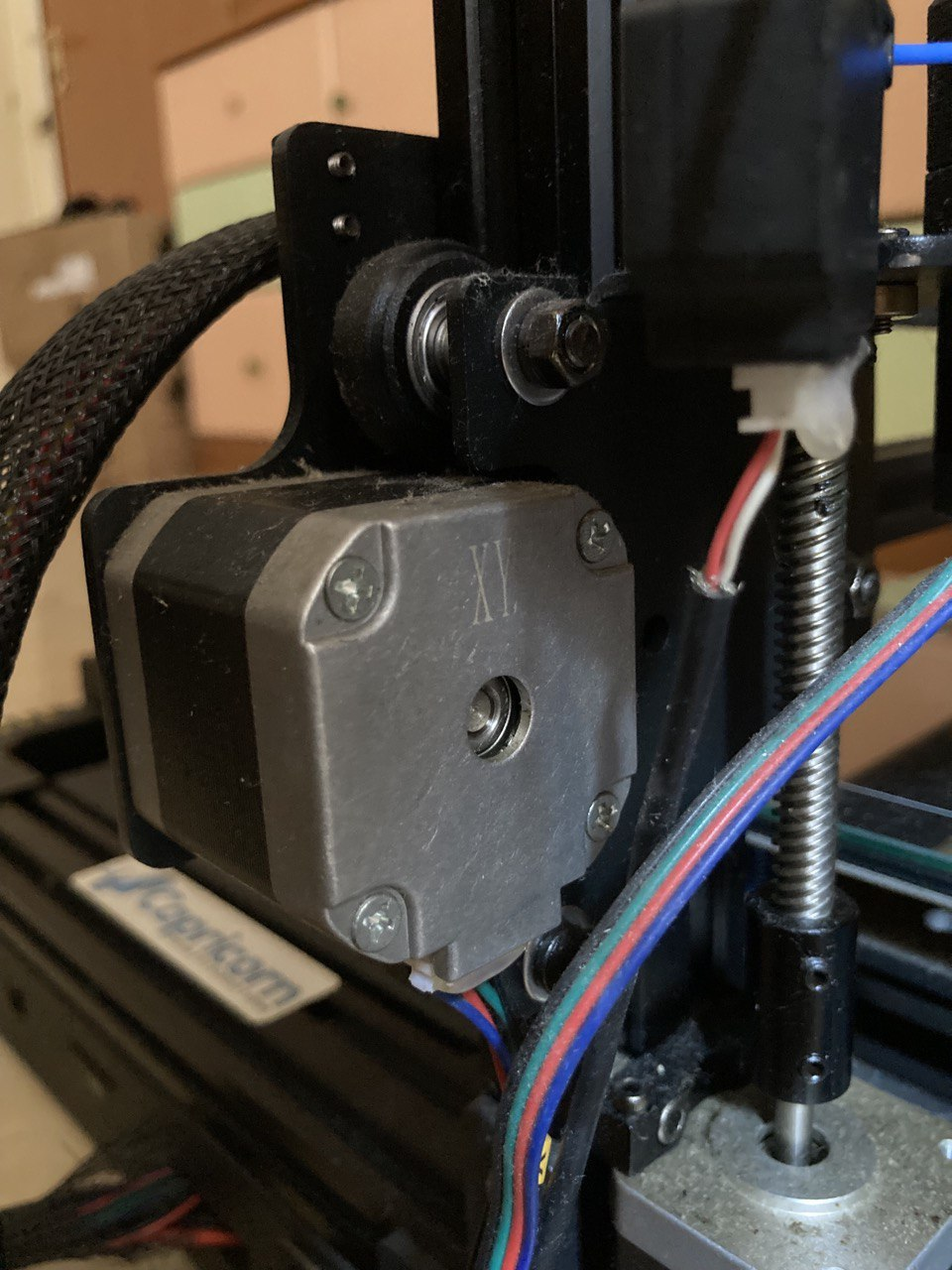
I'm refearing to that XY on the bottom of the motor. -
Are your lead screws lubricated?
Yes -
In the config that Herve shared above, he is using M906 Z1000 instead of 800, perhaps your current is set a bit low.
Maybe you're right. This is the Herve M906
M906 X800 Y800 Z1000 E800 I50 ; set motor currents (mA) and motor idle factor in per centInstead in my M906
M906 X800 Y800 Z800 E800 ; set motor currents (mA)Do I need the Idle factor?
I'll post also the old config file of Duet. This is the one before I updated the firmaware.
About this config:
- It was set by the previus owner of the chiron
- I don't know if it is correct
- the firmware version is 1.21
; Configuration file for Duet WiFi (firmware version 1.21)
; executed by the firmware on start-up
;
; generated by RepRapFirmware Configuration Tool on Wed Nov 07 2018 17:54:35 GMT+0100 (centraleuropeisk normaltid); General preferences
G21
G90 ; Send absolute coordinates...
M83 ; ...but relative extruder moves; Network
M550 PChiron ; Set machine name
M552 S1 ; Enable network
M586 P0 S1 ; Enable HTTP
M586 P1 S0 ; Disable FTP
M586 P2 S0 ; Disable Telnet; Drives
M569 P0 S0 ; Drive 0 X goes backwards
M569 P1 S0 ; Drive 1 Y goes forwards
M569 P2 S0 ; 1st-zmotor (original Z) goes forwards
M569 P3 S0 ; 2nd-zmotor - Normally used as Extruder 1
M569 P4 S1 ; Extruder 0 goes forwards;Remapping drivers for axis Z 2-3 drivers
M584 X0 Y1 Z2:3 U3 E4 P3 ; Driver 0 For X, 1 for Y, Z=2:3 U=4, Extruder 4 P3 not show U axis in GUI; Movement setting
M92 X80 Y100 Z400 U400 E415.00 ; Step/mm X Y Z U E
M350 X16 Y16 I1 ; Configure microstepping with interpolation 256
M350 Z16 I1 ; Configure microstepping with interpolation 256
M350 E16 ; Configure microstepping without interpolation
M566 X700 Y700 Z300.00 U300.00 E1000.00 ; Set maximum instantaneous speed changes (mm/min) (Jerk)
M203 X12000 Y12000 Z300.00 U300.00 E12000 ; Set maximum speeds (mm/min) UU
M201 X1500 Y1500 Z50.00 U50.00 E5000.00 ; Set accelerations (mm/s^2)
M906 X1000.00 Y1000.00 Z1000.00 U1000.00 E900.00 I30 ; Set motor currents (mA) and motor idle factor in per cent
M84 S30 ; Set idle timeout; Axis Limits
M208 X-12 Y-11 Z0 U0 S1 ; Set axis minima
M208 X426 Y410 Z450 U450 S0 ; Set axis maxima; Endstop
M574 X1 Y1 S0 ; Set Endstop and S signal
M574 Z1 U1 S1 ; Set Endstop and S signal; Heaters
M307 H2 A319.7 C159.5 D5.1 V24.3 ; Set Pid parameters for hot end H2
M307 H0 A90.0 C700.0 D10.0 V0.0 B0 ; Set Pid parameters for Bed H0
M305 P0 T100000 B4138 C0 R4700 ; Set thermistor + ADC parameters for heater 0 Bed
M143 H0 S120 ; Set temperature limit for heater 0 to 120C
M305 P2 T100000 B4725 C0.0000000706 R4725 ;T100000 B4138 C0 R47OO
M143 H2 S285 ; Set temperature limit for heater 1 to 285C; Fans
M106 P0 S0
M106 P1 S255 T45 H2; Tools
M563 P0 D0 H2 ; Define tool 0
G10 P0 X0 Y0 Z0 ; Set tool 0 axis offsets
G10 P0 R0 S0 ; Set initial tool 0 active and standby temperatures to 0C; Set differential temperature MCU - AMBIENT
M912 P0 S1; Automatic power saving
M911 S10 R11 P"M913 X0 Y0 G91 M83 G1 Z3 E-5 F1000" ; Set voltage thresholds and actions to run on power loss; Custom settings are not configured
T0
Many thank for your precious help.
-
-
@genioluiz7 said in Many errors during configuration with RRF tool:
M906 X1000.00 Y1000.00 Z1000.00 U1000.00 E900.00 I30 ; Set motor currents (mA) and motor idle factor in per cent
They were using higher motor currents, so it would be worth trying the higher values.
-
@Phaedrux
Do I need to insert the idle factor? -
@genioluiz7 said in Many errors during configuration with RRF tool:
Do I need to insert the idle factor?
If you want to reduce the motor current when idle, yes.
-
I think I've set every error in the configuration. Therefore I want to say thanks for your help. Very appreciated.
Now remain only another problem to set on my Chiron but I think it is no more about the configuration tool. So I will discuss it in another chat. See you soon.
-
 undefined Phaedrux marked this topic as a question
undefined Phaedrux marked this topic as a question
-
 undefined Phaedrux has marked this topic as solved
undefined Phaedrux has marked this topic as solved
-
 undefined genioluiz7 referenced this topic
undefined genioluiz7 referenced this topic