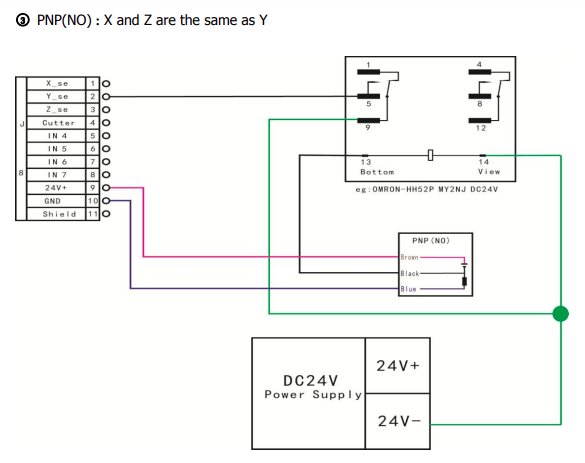Inductive endstop reverse work
-
Hello,
I am converting a CNC milling machine into a 3D printer. Inductive endstops are installed there. When I connected one of them to the io0.in input with the configuration
M574 X1 S1 P"io0.in" the duet didn't want to connect (status connecting).
After changing to the inverted input M574 X1 S1 P"!io0.in" the duet started to work (status idle) but the sensor itself works as if in reverse. When nothing is applied to the sensor, it shows "at min stop". After applying something metallic, it changes to "not stopped". Is there a way to make it work the opposite way?Firmware 3.4.5
Duet 3 Main Board 6XD -
@solmyr Are they PNP or NPN endstops? It sounds like it might be an PNP sensor, which might explain the odd behaviour. See the wiring notes here for NPN and PNP inductive sensors: https://docs.duet3d.com/User_manual/Connecting_hardware/Z_probe_connecting#npn-output-normally-open-inductive-or-capacitive-sensor
Ian
-
 undefined solmyr marked this topic as a question
undefined solmyr marked this topic as a question
-
 undefined solmyr has marked this topic as solved
undefined solmyr has marked this topic as solved
-
 undefined solmyr has marked this topic as unsolved
undefined solmyr has marked this topic as unsolved
-
 undefined solmyr marked this topic as a regular topic
undefined solmyr marked this topic as a regular topic
-
This is what it looks like on the milling machine diagram