Bl Touch won't Z home
-
@Polo
I don't have a mini 3 to compare with but..
It looks like you've neglected too to define a Z end stop withM574.
The configuration tool gives me; Endstops M574 X1 S1 P"io0.in" ; configure switch-type (e.g. microswitch) endstop for low end on X via pin io0.in M574 Y1 S1 P"io1.in" ; configure switch-type (e.g. microswitch) endstop for low end on Y via pin io1.in M574 Z1 S2 ; configure Z-probe endstop for low end on Z ; Z-Probe M950 S0 C"io3.out" ; create servo pin 0 for BLTouch M558 P9 C"io3.in" H5 F120 T6000 ; set Z probe type to bltouch and the dive height + speeds G31 P500 X-28 Y-13 Z0.9 ; set Z probe trigger value, offset and trigger heightThe tool doesn't allow me to select io2.in as the pin to use for the BL Touch, but that may just be how it's programmed. As long as the BL Touch is wired correctly I see no reason why you couldn't use io2.in
Try adding
M574 Z1 S2 ; configure Z-probe endstop for low end on ZIf you still can't access DWC then it might be best that you back up the contents of your SD card and then run the configuration tool to create a fresh config and get the latest firmware.
That should ensure that other needed files likedeploypobe.gandretractprobe.gand present and properly configured
It seems like you've moved from an inductive probe, so these could be missing or incorrect as well. -
If you send M401 and M402 does the pin deploy and retract?
Does the pin deploy and retract during the startup self test?
io3 should be a fine port to use, can you show a photo of how it's connected? -
when I use M401 or M402 on my DWC it wont respond doesn't respond to my commands
Does the pin deploy and retract during the startup self test? YES it develop and retract
here is a picture
I guess is something wrong with my firmware. I check the wires many times and check continuity and sems to be fine.
-
I tried the M574 but still didn't work, Why when I do an Firmware update it only change on my machine specification and General tab stay last version ???? is this normal
Here is a picture
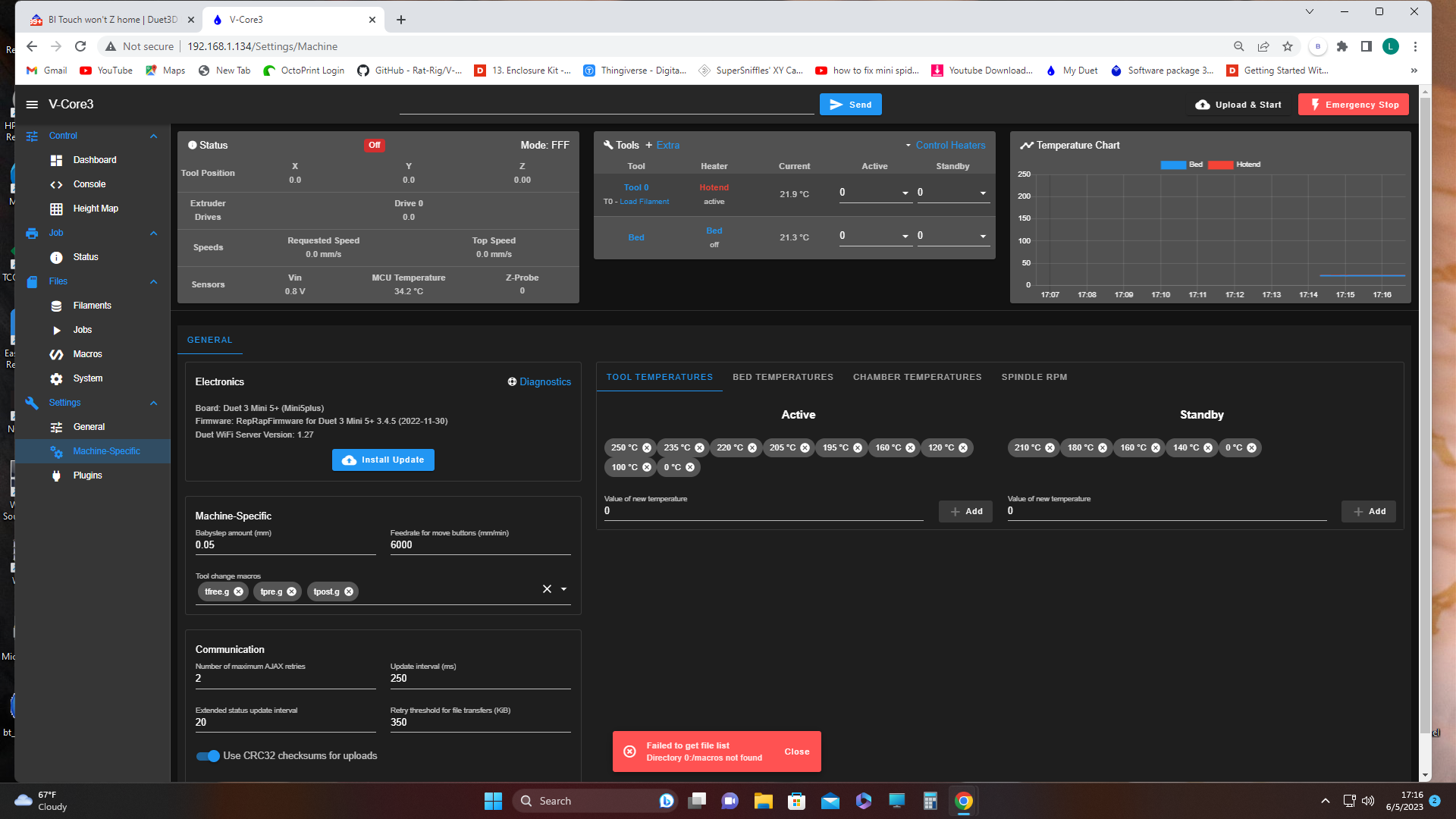
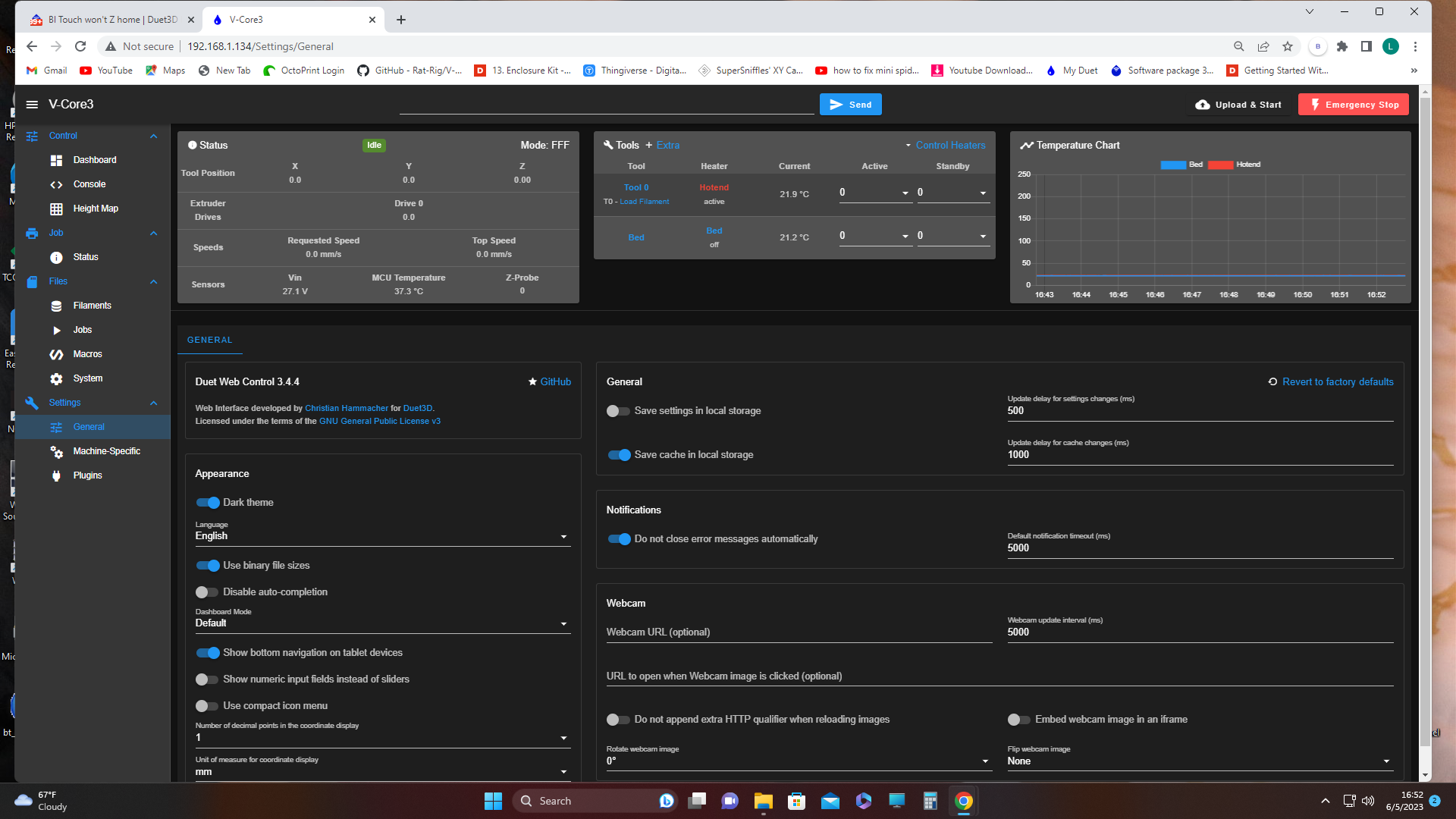
last week I did update and it works, but now again the same problem that's why I assume is something wrong with my Firmware ???
-
You have an error message there that says it's missing the macros folder from the root of the SD card. Can you show us a screenshot of your SD card folder structure?
If M401 and M402 do not work, can you confirm that you have deployprobe.g and retractprobe.g located in the sys folder on the SD card? What do you have in those files?
I also notice that your DWC version is 3.4.4 but firmware version is 3.4.5. So I suggest you try updating everything again this time by uploading this zip file to the system tab in DWC. That should get everything up to date.
https://github.com/Duet3D/RepRapFirmware/releases/download/3.4.5/Duet2and3Firmware-3.4.5.zip
-
Hi thanks to respond !!
My biggest mistake happen when by mistake I erase all the information from my SD card so I had to start all over again. I missing the macros folder.
I already change my Firmware and went back to 3.3.0 and finally the bl touch probe respond, I send it home and was fine then I run the bed leveling went to one of the corner of the bed and again stop responding and when this happen I can't make it to work again. I'm really confuse, this happened to me a few times. Here is some information of my SD card; deployprobe.g ; Called to deploy a physical Z probe ; M280 P0 S10 ; Deploy the BLTouch pin; retractprobe.g ; Called to retract a physical Z probe ; M280 P0 S90 ; Retract the BLTouch pin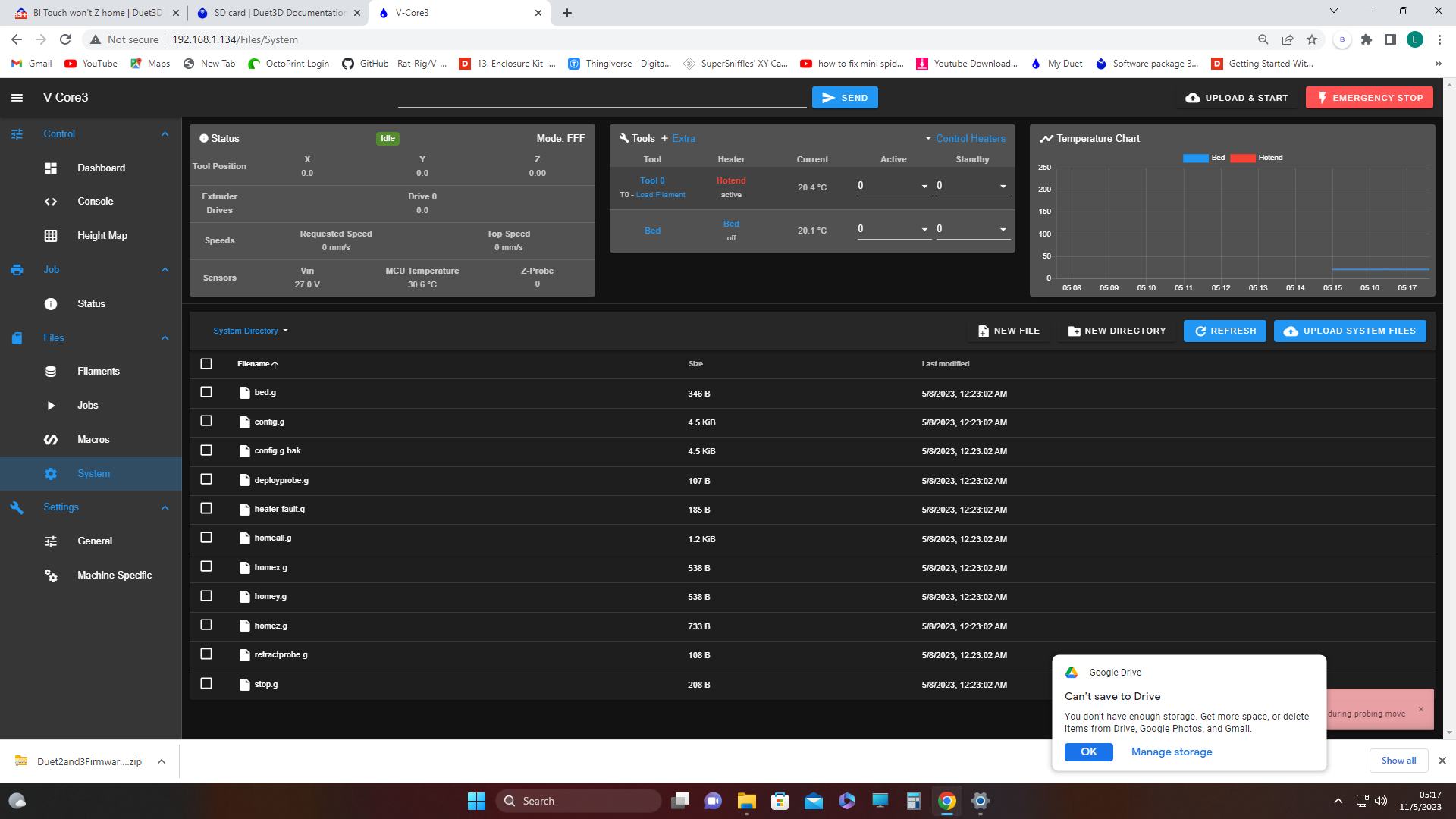
-
@Polo said in Bl Touch won't Z home:
I send it home and was fine then I run the bed leveling went to one of the corner of the bed and again stop responding and when this happen I can't make it to work again.
What exactly do you mean stop responding?
-
it goes to one corner of the bed and expand touch the bed then retract as normal, then go to the other corner and stay retracted it wont expand and then crash into the bed.
once that happen I turn the printer off and on send it home X and Y is ok then move to the center of the bed and Bl touch wont do anything. stay retracted . -
Check the cables of the BLTouch. Sounds like the servo wire may have a partial break.
-
Thanks for your help , I finally had the time to go back to the printer and check all the wires and YES there was a wire that was loose, so when the table moves to the corner it get disconnected, that's the reason stop working, I checked it many times I missed it.
Let see if now I can print at least the benchy



-
 undefined Polo has marked this topic as solved
undefined Polo has marked this topic as solved