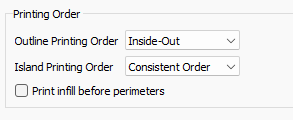Quality Problems...
-
I am trying to figure out why this printer keeps printing gaps. I assume it is from the retraction but changing it doesn't seem to have an effect and need someone to fix my ignorance.
Thank you for the help!
I will share the gcode of these files shortly.

-
Knight_repaired .4.gcode Knight_repaired .0.gcode Knight_repaired .2.gcode
This is a CoreXY printer, with a Hemera direct extruder using a v6 nozzle.
Duet2 Eth Board + Duex5 for auto bed leveling.M122 === Diagnostics === RepRapFirmware for Duet 2 WiFi/Ethernet version 3.4.4 (2022-10-20 16:17:41) running on Duet Ethernet 1.02 or later + DueX5 Board ID: 08DGM-9T6BU-FG3S0-7JTDL-3SN6N-TS6VG Used output buffers: 1 of 26 (23 max) === RTOS === Static ram: 23860 Dynamic ram: 71520 of which 24 recycled Never used RAM 13412, free system stack 106 words Tasks: NETWORK(ready,12.6%,195) HEAT(notifyWait,1.3%,308) Move(notifyWait,17.4%,294) DUEX(notifyWait,0.0%,24) MAIN(running,68.6%,421) IDLE(ready,0.1%,30), total 100.0% Owned mutexes: === Platform === Last reset 33:58:01 ago, cause: software Last software reset at 2023-03-16 01:31, reason: StuckInSpinLoop, GCodes spinning, available RAM 13244, slot 1 Software reset code 0x4083 HFSR 0x00000000 CFSR 0x00000000 ICSR 0x0041f80f BFAR 0xe000ed38 SP 0x2000231c Task MAIN Freestk 763 ok Stack: 0042c72f 004574bc 610f0000 3f800000 408f4000 369dc3a0 3edba6db 3331bb4c 40000000 b5dde9dc 388ab355 bb360b61 3e2aaaab 3f800000 3f800000 422b066d 4354c416 3f800000 3f800000 20000010 00000000 00000000 0042c72f 00000001 00006580 00000000 20000c98 Error status: 0x00 Aux0 errors 0,0,0 Step timer max interval 0 MCU temperature: min 20.6, current 23.5, max 28.7 Supply voltage: min 23.7, current 24.3, max 24.4, under voltage events: 0, over voltage events: 0, power good: yes Heap OK, handles allocated/used 99/0, heap memory allocated/used/recyclable 2048/84/84, gc cycles 0 Events: 0 queued, 0 completed Driver 0: standstill, SG min 0 Driver 1: standstill, SG min 0 Driver 2: standstill, SG min n/a Driver 3: standstill, SG min 0 Driver 4: standstill, SG min n/a Driver 5: standstill, SG min n/a Driver 6: standstill, SG min n/a Driver 7: standstill, SG min n/a Driver 8: standstill, SG min n/a Driver 9: standstill, SG min n/a Driver 10: Driver 11: Date/time: 2023-03-17 11:30:08 Cache data hit count 4294967295 Slowest loop: 311.79ms; fastest: 0.12ms I2C nak errors 0, send timeouts 0, receive timeouts 0, finishTimeouts 0, resets 0 === Storage === Free file entries: 9 SD card 0 detected, interface speed: 20.0MBytes/sec SD card longest read time 52.4ms, write time 57.6ms, max retries 0 === Move === DMs created 83, segments created 17, maxWait 50770767ms, bed compensation in use: mesh, comp offset -0.088 === MainDDARing === Scheduled moves 61083, completed 61083, hiccups 0, stepErrors 0, LaErrors 0, Underruns [0, 0, 1], CDDA state -1 === AuxDDARing === Scheduled moves 0, completed 0, hiccups 0, stepErrors 0, LaErrors 0, Underruns [0, 0, 0], CDDA state -1 === Heat === Bed heaters 0 -1 -1 -1, chamber heaters -1 -1 -1 -1, ordering errs 0 Heater 0 is on, I-accum = 0.1 Heater 1 is on, I-accum = 0.4 === GCodes === Segments left: 0 Movement lock held by null HTTP is idle in state(s) 0 Telnet is idle in state(s) 0 File is idle in state(s) 0 USB is idle in state(s) 0 Aux is idle in state(s) 0 Trigger is idle in state(s) 0 Queue is idle in state(s) 0 LCD is idle in state(s) 0 Daemon is idle in state(s) 0 Autopause is idle in state(s) 0 Code queue is empty === DueX === Read count 1, 0.00 reads/min === Network === Slowest loop: 633.73ms; fastest: 0.02ms Responder states: HTTP(0) HTTP(0) HTTP(0) HTTP(0) FTP(0) Telnet(0) HTTP sessions: 1 of 8 Interface state active, link 100Mbps full duplex -
@BlueDust
Do you have input shaping or pressure advance enabled?Have you tried printing one with random z seam? Since it seems to only be happening on that inside sharp corner maybe try lowering your print speed /jerk settings
-
@wwak84
I forgot to mention Input Shaping, Thank you for reminding me. I have it turned off.
M98 P"0:/macros/Pressure Advance/Pressure Advance Status"
Extruder pressure advance: 0.000
Unless you tell me that input shaping and pressure advance are not the same thing, than I have no idea what input shaping is. (but can share my config file)
The option chosen in that slicer it to hide the seem as best as able by angles on that layer. And I assume that is the seem, and still super visible. I have printed 2 wall cubes and the corner where the seems form are missing a lot of plastic. I used to think this was a slicer problem and this past year started to think this could be a physical problem, but don't know how to troubleshoot it to confirm. -
@wwak84
Same .4 retraction file but on a Cartesian printer running on a Duet3.

-
As how the same gcode is making them print so different with that large gap, is why I started to think the Duet2 board is going out, but don't know how to prove it.
I am about to buy another Duet 3 board to troubleshoot, but that's a lot of waste ($) to troubleshoot a printer that seems to otherwise work just fine. -
@BlueDust input shaping is used to mitigate the effects of the print head moving around (ringing, ghosting, etc), pressure advance is to help make extrusion consistent. for reference:
https://docs.duet3d.com/en/User_manual/Tuning/Input_shaping
https://docs.duet3d.com/User_manual/Tuning/Pressure_advance
The difference between your machines printing the same file could be the difference in firmware settings (eg speed/jerk/accel) assuming they are otherwise similar (aside from being cart vs corexy). If firmware settings are lower than in the slicer, then the slicer settings are never actually used.
I would suggest comparing the settings of your machines and try printing at a slower values on the corexy before buying a new board.
-
@wwak84
Thank you!
I plan to implement input shaping (I wasn't aware or just forgot that is what it was called) on my Duet3 printer in the near future. I wasn't aware that was an option on the Duet2 board and will have to review the shared pages.I am printing another knight now on the CoreXY at 25% speed.
I haven't looked at these settings in a while as I thought it was carry over from the printer when it was working 100% (few years ago). But its hard to say as I lost my notes/comments when I upgraded to version 3.4.4, from 2.x.x. I upgraded hoping it would fix this issue but it didn't.
I do see some changes I might want to make after I get this issue worked out.CoreXY settings
M566 X200.00 Y200.00 Z60.00 E120.00 ; set maximum instantaneous speed changes (mm/min)
M203 X5000.00 Y5000.00 Z180.00 E1200.00 ; set maximum speeds (mm/min)
M201 X300.00 Y300.00 Z20.00 E200.00 ; set accelerations (mm/s^2)Cartesian
M566 X180.00 U180 Y40.00 Z40.00 E1000.00:1000.00 ; set maximum instantaneous speed changes (mm/min)
M203 X4000.00 U4000 Y4000.00 Z200.00 E1200.00:1200.00 ; set maximum speeds (mm/min)
M201 X600.00 U600 Y200.00 Z60.00 E1000.00:1000.00 ; set accelerations (mm/s^2) -
@BlueDust youre welcome.
Your E jerk and acceleration settings on core XY are very low, lower than the XY axes. I think that may be an issue since in theory the change of movement for print head could outpace the extruder.
-
@wwak84
I noticed that AFTER I copied the config to the screen. (Yes, I copied the config from the printers, then added my text - eh, its what I did). That was the config changes I wanted to make.... I had NO idea that would cause a problem, as I had thought, the printer speed changes based on what was possible by the lowest setting. I didn't know that one slow setting (and now possibly super fast setting but circumstances?) could cause a problem.
Thanks for the that!
I did print something small/quick after making the changes, and it did help, but the gaps didn't go away 100%. I just increased the jerk/accel again (by a lot - now at 2000) just to see if the gaps completely disappear. -
@BlueDust glad I could help. I think getting your jerk/accel setting tuned to appropriate values will clear up at least some of the issue.
I noticed in the gcodes you [posted youre running at an extrusion multiplier of 93%; if that value isnt for the specific filament you were using, I would suggest calibrating your e steps also. see
https://docs.duet3d.com/en/How_to_guides/Calibration for a good method -
@BlueDust There are hardly any circumstances where extruder jerk and acceleration can be too high, but if it's too low, it'll affect all other axes. This is because any print move will consist of an axis move combined with an extruder move and they need to be synchronised. So if extruder jerk and or acceleration are too low, then the jerk and acceleration of the axes will need to be reduced to keep the moves synchronised. Low extruder jerk will also have a negative impact on pressure advance. So, to be safe, set the extruder jerk silly high as it will only ever be used on extruder only moves and given that these invariably use a change of direction, then jerk will not be applied in any case. Similarly set extruder acceleration high but keep an eye on retractions to make sure that the extruder motor doesn't skip steps during retractions (which is unlikely unless you go silly high).
-
@wwak84 said in Quality Problems...:
sted youre running at an extrusion multiplier of 93%; if that value isnt for the specific filament you were using, I would suggest calibrating your e steps also. see
I had tried 100 to 90% in the past and always had the same holes/results in prints... I will calibrate again. I picked 93% for these tests, and my other printer is around 92/93 depending on filament and I wanted to have same settings to compare the printers.
I have been printing a handful of knights, and still get the holes. 2000 seemed to be the same as the original settings.... Last test of 200 seemed better then 600. Still playing around....
Again, thanks for the help. At least I am onto something something that shows changes in the prints! -
@deckingman
Thanks. I will come back to this for reference after the current print has completed. -
@BlueDust No worries. On the subject of extrusion multiplier, a knowledgeable and experienced person (can't remember who) did a wide ranging an in depth study. His findings were that as a general rule, prints are remarkably tolerant to under extrusion (down as low as 80% iirc) but remarkably intolerant to over extrusion (as little as plus 5% iirc). After taking on board his findings, I did my own tests and came to the conclusion that 95% extrusion multiplier gave the best print quality regardless of filament type and other print settings. Of course, this might be something that is Slicer specific (in my case Slic3r or variants thereof) but worth playing with..........
-
@deckingman
I have been printing a lot of tests printers to get the extruder jerk and accel thing figured out. And so far it hasn't been consistent. I thought I was on the right path, but too high numbers reverted the holes to be as big as I started with. I am hoping this is a fluke, and something else was at play, but so far I just call it weird.
I am still working on this, but seem to be getting close to a happy medium, but they are still too large for my liking. I took a pause from the knight and also started to print some minis to see how they look, and one spool holder part (of many parts) I will need for this printer as I start using it again.So far thanks to @wwak84 and yourself, at the very least , I have been getting to the point where I will actually start using this printer again. Even with the holes as they are right now (smaller not gone).
I will know better after the current print. -
Are you printing with inner walls first or external walls first? A quick and easy fix may be to print the outer walls last, then any gaps may end up hidden inside the model.
-
Currently inside first.