Config sys renamed and system won`t work
-
I was editing config and it did not load. It renamed as config.g.bak and by mistake I renamed to Config.g.sys. and reloaded. I switched off and now I have an empty controller... How can I access my panel through USB and edit the file? any help appreciated.
Thanks -
You can remove the SD card and use a computer change the file back to config.g
-
@Phaedrux
Thanks-
that is better than starting from scratch.... is the card accessible via usb to my PC as the card is inside and enclosure with pull out bench and a lot of hassle but better than starting from scratch.... -
No, the USB port won't let you mount it like an external USB drive, if that's what you mean. You'll need to physically remove the SD card.
You might be able to use the USB terminal to send the M552 S1 command to start the network, then you could connect via your browser and DWC, and then you might be able to create a new config.g and copy and paste the contents into it from the other file.
-
@Phaedrux
that is too complicated.. removing the card is much easier... I thank you for the idea... -
@Phaedrux
Hi Phaedrux,I have renamed it and properly disconnected the card from the pc,
Put it back with no hardware plugged in.
Something is not right.There is no network connection. My files are in the card but I cant see them.
Now I have connected the card via usb and started YAT.
it says [Warning: CTS inactive, retaining data...]Can you possibly guide me please?
-
Please post the contents of your config.g.
Did you have another backup of your config?
-
@Phaedrux
what really happened is that I edited and saved the config.sys file but for some reason it did not load This is what I have in the sd card
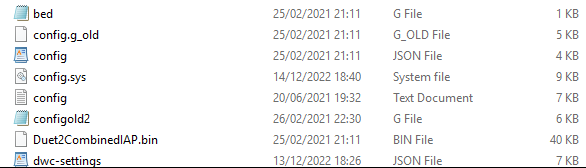
this is the contents of my config.sys file.
; Configuration file for Duet WiFi (firmware version 3)
; executed by the firmware on start-up; PRESSURE ADVANCE
;M572 D0:1 S1.50:1.50
;Changelog
;Tested from 0.5 to 2.0 and found 1.5 better
;placed pressure advance command in simplify 3d start script; GENERAL PREFERENCES
G90 ; send absolute coordinates...
M83 ; ...but relative extruder moves
M550 P"MENDELEVIUM 3D HULK TWIN TOOLS" ; set printer name; NETWORK SETTINGS
M552 S1 ; enable network
M586 P0 S1 ; enable HTTP
M586 P1 S0 ; disable FTP
M586 P2 S0 ; disable Telnet; NOTE DRIVES S0 FORWARD S1 REVERSE
;DRIVES ORIENTATION
M569 P0 S1 ; X physical drive 0 goes backwards
M569 P1 S1 ; Y physical drive 1 goes forwards
M569 P2 S1 ; Z physical drive 2 goes backwards
M569 P3 S0 ; E0 physical drive 3 goes backwards
M569 P4 S1 ; E1 physical drive 4 goes backwardsM584 X0 Y1 Z2 E3:4 ; set drive
;MAPPINGS
;M350 X16 Y16 Z16 E16:16 I1 ; configure;MICROSTEPPING WITH INTERPOLATION SETTINGS
M92 X160 Y160 Z400.00 E297.80:297.80 ; set steps per mm;SETTING OF INSTANTANEOUS MAXIMUM SPEED CHANGES IN MM/MIN
M566 X1000.00 Y1000.00 Z100.00 E750.00:750.00
;Changelog
; X an Y were 900 originally
; X and Y were 120 with a 5mm pitch ballscrew
; X and Y changed to 500 when changing to 20mm Ballscrews but noticed imperfection at edges
; X and Y changed to 650 to check against the imperfection on 03Sept21
; X and Y changed to 750 to check against the imperfection on 04Sept21
; X and Y changed to 900 to check against the imperfection on 04Sept21
; X and Y changed to1000 to check against the imperfection on 05Sept21
; X and Y changed to1200 to check against the imperfection on 05Sept21
; X and Y changed to1000 to check against the imperfection on 12Sept21
; Z Changed to 100 from 60 on 07Nov 21
; E values changed to 500 From 120 on 07Nov 21
; E values changed to 500 From 750 on 07Nov 21;MAXIMUM SPEEDS IN MM/MIN
M203 X4000.00 Y4000.00 Z2000.00 E2400.00:2400.00
;changelog
;10 oct changed max speeds values were 3K/3K/1K/1.2K/1.2K;SET ACCELERATION IN MM/SEC SQUARED
M201 X500.00 Y500.00 Z20.00 E250.00:250.00;MOTORS MAXIMUM CURRENT
; NOTE 60 mm steppeprs max current 2.1A
; NOTE Board max current 2.4A
M906 X2100 Y2100 Z2100 E1200:1200 I30
; set motor currents (mA) and motor idle factor in per cent
;Changelog
;XYZ changed from 1900 to 2200 as we changed ballscrews on test check on overheating
:XYZ changed from 2200 to 2100 as we changed ballscrews on test check on overheating;SET IDLE TMEOUT
M84 S30;AXIS LIMITS OF MINIMUM TRAVEL
M208 X0 Y0 Z0 S1;AXIS LIMITS OF MAXIMUM TRAVEL
;Z height determined by changing the z factor
;Reducing Z value lifts head UP
M208 X345 Y301 Z259.1 S0; ENDSTOPS
M574 X2 S1 P"xstop" ; configure active-high endstop for high end on X via pin xstop
M574 Y2 S1 P"ystop" ; configure active-high endstop for low end on Y via pin ystop
M574 Z2 S1 P"zstop" ; configure active-high endstop for high end on Z via pin zstop; Z-PROBING
;M558 P0 H5 F120 T6000 ; Removed 12/12/22 disable Z probe but set dive height, probe speed and travel speed
M558 P1 I0 C"zprobe.in" H5 R0.2 F1000 X0 Y0 Z100 ; piezo inserted 12/12/22;DEFINITION OF MESH GRID MOVED TO MACRO BED MAPPING
;M557 X15:215 Y15:195 S20;CONFIGURATION OF THERMISTORS
;HEATBED
M308 S0 P"bedtemp" Y"thermistor" T100000 B4138 ; configure sensor 0 as thermistor on pin bedtemp
;HOTENDS 0-e0
M308 S1 P"e0temp" Y"thermistor" T100000 B4138 ; configure sensor 1 as thermistor on pin e0temp
;Hotend 1-e1
M308 S2 P"e1temp" Y"thermistor" T100000 B4138 ; configure sensor 2 as thermistor on pin e1temp;MAPPING OF HEATER OUT PUT TO SPECIFIC SENSORS
;HEATBED
M950 H0 C"bedheat" T0 ; create bed heater output on bedheat and map it to sensor 0
;MACHINE HEATERS
M950 H1 C"e0heat" T1 ; create nozzle heater output on e0heat and map it to sensor 1
M950 H2 C"e1heat" T2 ; create nozzle heater output on e1heat and map it to sensor 2;AUTOTUNED M307
;HEATBED
M307 H0 R1.058 C224.9 D2.17 S1.0 V24.3 ; autotuned value
;Changelog of Autotuned Values
;M307 pre- autotuned value was M307 H0 B1 S1.00 ; disable bang-bang mode for the bed heater and set PWM limit
;B=0 enable bangbang B=1;HOTEND 0
M307 H1 R2.407 C189.6:163.8 D4.90 S1.00 V24.3 ; autotuned value
;Changelogs of Extruder 0 autotuned values
;M307 H1 B0 S1.00 ; disable bang-bang mode for heater and set PWM limit;HOTEND 1
M307 H2 R2.562 C179.0:165.4 D3.60 S1.00 V24.3 ; autotuned value
;Changelogs of Extruder 1 autotuned values
;M307 H2 B0 S1.00 ; disable bang-bang mode for heater and set PWM limi;MAXIMUM HEATER TEMPERATURES
;S VALUE IS MAX PERMITTED TEMPERATURE
;HEATER 0-BED
M143 H0 S110 ; set temperature limit for heater 0 to 120C;HOTEND 0
M143 H1 S310
;Changelog
;was 250;HOTEND 1
M143 H2 S310
;Changelog
;was 250HEATBED MAPPING
M140 H0 ; map heated bed to heater 0; FANS TO COOL PART ON NOZZLE 1 & NOZZLE 2
M950 F0 C"fan0" Q500 ; create fan 0 on pin fan0 and set its frequency
M106 P0 S0 H-1 ; set fan 0 value. Thermostatic control is turned off
M950 F1 C"fan1" Q500 ; create fan 1 on pin fan1 and set its frequency
M106 P1 S0 H-1 ; set fan 1 value. Thermostatic control is turned off;WATER COOLER
M950 F2 C"fan2" Q500 ; create fan 1 on pin fan1 and set its frequency
M106 P2 S0 H-1 ; set fan 1 value. Thermostatic control is turned off; Tools as per forum instruction
M563 P0 S"EXTRUDER 0" D0 H1 F0 ;TOOL 0 USES DRIVE 0 AND HEATER 1
G10 P0 S0 R0 X-16.5 Y0 ; set tool 0 axis offsets
M563 P1 S"EXTRUDER 1" D1 H2 F1 ; define tool 1
G10 P1 S0 R0 X16.5 Y0 ; set tool 1 axis offsets; FILAMENT MONITOR LASER WITH MICROSWITCH
; R Values may need setup according to different filaments
;TEMPORARY DEACTIVATED FILAMENT MONOTOR
;M591 D0 P6 C"e0stop" R1:600 E30 S1
;M591 D1 P6 C"e1stop" R1:600 E30 S1; MISCELLANEOUS
M575 P1 S1 B57600 ; enable support for PanelDue
M911 S10 R11 P"M913 X0 Y0 G91 M83 G1 Z3 E-5 F1000" ; set voltage thresholds and actions to run on power loss;HEATERS NOTES
; NOTE T value in M308 is the Thermistor`s Ohmmage
; NOTE With Daughterboard M308 S1 P"spi.cs1" Y"thermocouple-max31856" ; configure sensor 1 as thermocouple via CS pin spi.cs2 and sensor type
; NOTE With DaughterboardM308 S2 P"spi.cs2" Y"thermocouple-max31856" ; configure sensor 2 as thermocouple via CS pin spi.cs1 and sensor type; NOTE Explanation The 1 or 2 with the axis name denotes if the endstop is in the min pos (1) or the maximum position (2)
; NOTE S is the Homing direction S 1 is max direction and S0 is the minimum Direction; FILAMENT MONITOR LASER WITH MICROSWITCH
; NOTE- D0 & D1 are extruder drive numbers
; NOTE- P5 without Presence switch
; NOTE- P6 with presence switch
; NOTE- 0=X, 1=Y, 2=Z, 3=E0, 4=E1
; NOTE- R values are minimum and max permitted measurement value
; minimum extrusion lenght
; S = 0 to disable comparison of commanded vs. measured output, 1 to enable comparison and pause the print if a discrepancy is detected
; An (firmware 2.03 and later) 1 = check All extruder motion, 0 (default) = only check extruder motion of printing moves (moves with both movement and forward extrusion)
; Initially you will not know some of the correct parameters for the M591 command, so put in the correct D, C and P parameters and set S to 0.; Custom settings are not defined
-
The file must be named config.g not config.sys
-
@Phaedrux
that worked thank you! -
 undefined Phaedrux marked this topic as a question
undefined Phaedrux marked this topic as a question
-
 undefined Phaedrux has marked this topic as solved
undefined Phaedrux has marked this topic as solved