Physical change from z-probe to z-switch
-
@infiniteloop said in Physical change from z-probe to z-switch:
Why -0.4?
So that I can baby step down if needed.
G10 P0 X5 Y5 Z5 ; set tool 0 axis offsets
I made the change to G10 P0 X0 Y0 Z0 in config.g, but it did not fix the issue. When I made the change in RRF Config, it did correct the issue. I would think the config.g would do it, but maybe there is an override in the config.json?
Now that the corrected config.json and config.g files are present in my System Directory, the Z-Axis is working as it should.
I'm finishing up a test cylinder and it is printing just as it should be.
I would consider this issue closed.
Thanks for all the help. Each time I have to trouble shoot something like this, I learn a bit more about the Duet system and coding in general.
Cheers,
David -
@davidewen said in Physical change from z-probe to z-switch:
I would consider this issue closed.
Glad you solved that.
When I made the change in RRF Config, it did correct the issue. I would think the config.g would do it, but maybe there is an override in the config.json?
Not as far as I know. The .json is just used with the config tool, not during runtime. However, there is an "override" mechanism in RRF: see M500 and M501. But in the config.g from one of your above posts, that's not implemented. So I still have no precise idea what was the real cause of your Z-axis shift. 5 mm from
G10(in your previous config.g) account for more than 10 layers. Nevertheless, your success counts! -
@davidewen said in Physical change from z-probe to z-switch:
So that I can baby step down if needed.
If that's what you're after than the Z axis minima is where you want to set a small negative value, which you have.
Normally when you do a homing move it will set the position to the axis minima. When you use G92 to force a position, it should at least be accurate to the actual bed position. So you should use the actual distance between the bed and the nozzle instead of -0.4. You'll still be able to baby step lower than 0 if your Z axis minima is slightly negative.
-
 undefined Phaedrux marked this topic as a question
undefined Phaedrux marked this topic as a question
-
 undefined Phaedrux has marked this topic as solved
undefined Phaedrux has marked this topic as solved
-
Not sure what I'm doing wrong, but I have another issue.
I've completed a number of prints with everything working fine.
Prints complete, bed moves to near max of 400.Now I can not home. The Z will only lift about 5 mm, then stop and I get an error
G28 Z
Error: G0/G1: insufficient axes homedOnce that happens, I can not home Z with homeall or homeZ.
This happened once before. Not sure what I did to fix it. I just messed with the homeall.g and homez.g files.
Current files are what were working until this morning.
I'm attaching a short video and a screen shot as well as config files.
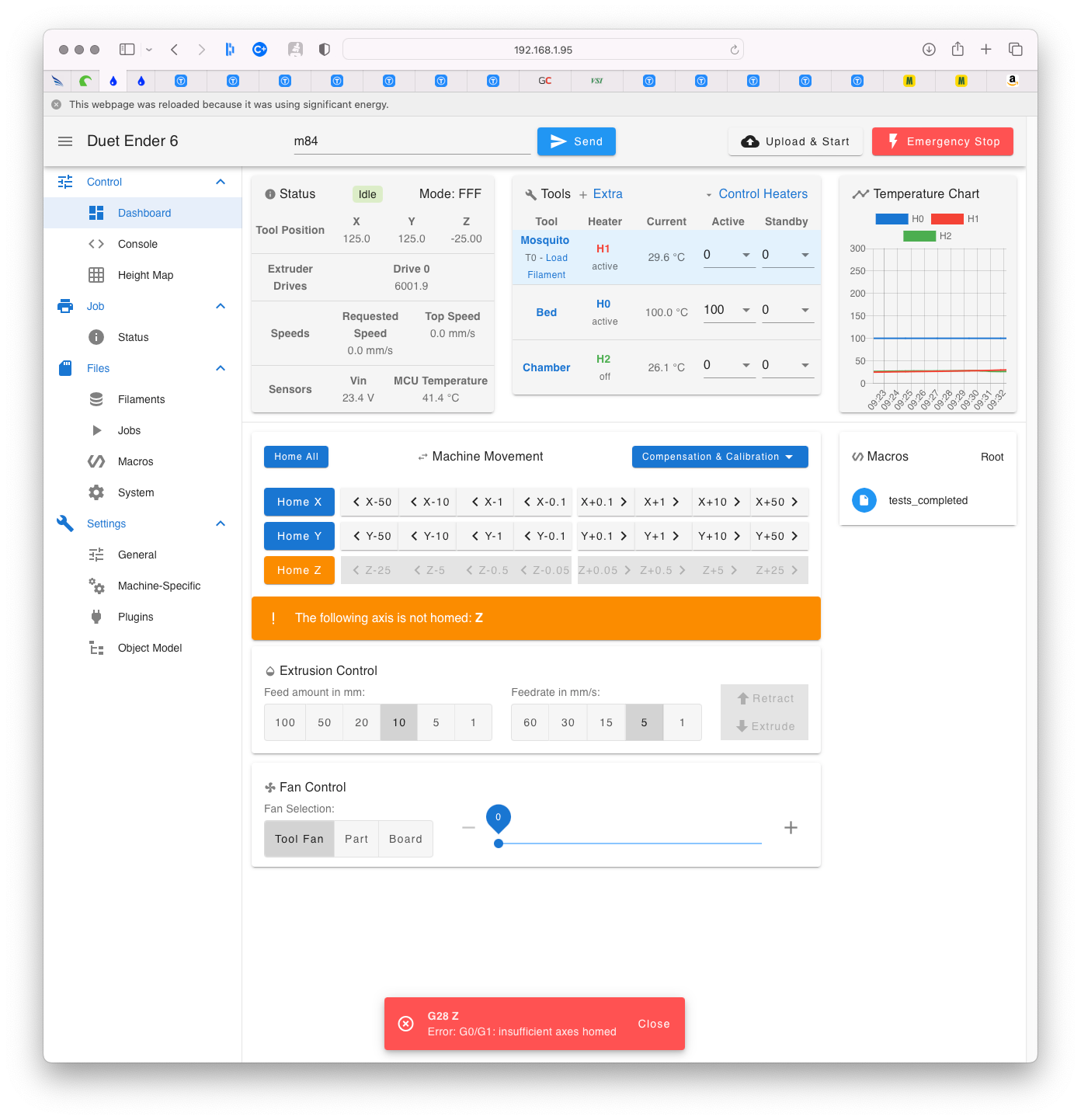
-
G1 X125 Y125 F9000 ; move probe to center of bed allowing for probe XY offsets and XY axis min/max settings G1 H1 Z-25 F1200 ; move to Z end stop and stop there (first pass) G1 Z10 F1200 ; move down a few mm G1 H1 Z-25 F360 ; move to Z end stop and stop there (second pass)If the bed is at the bottom, you'd need to move more than 25mm to get back to the switch. Your homing moves need to be at least as long as the axis to ensure a homing move will be long enough to hit the switch even if it's at the far end of the axis.
-
Ah. Ok. I'll make that change.