-
This is my homez and homeall, however
when I click homez I get: Error: Insufficient axes homed for bed probing
When I click homeall I get: G32 Error: Probe was not triggered during probing move
This is what happens in both case: https://www.veed.io/view/2662d068-d4fd-4333-b377-a7714f70bd2a
homez.g
G91 ; relative positioning G1 H2 Z5 F6000 ; lift Z relative to current position ;JP REMOVED; G1 H1 Z-255 F1800 ; move Z down until the endstop is triggered G31 X50 Y50 ;JP ADDED G30 X50 Y50 ;JP ADDED G92 Z0 ; set Z position to axis minimum (you may want to adjust this)homeall.g
G91 ; relative positioning G1 H2 Z5 F6000 ; lift Z relative to current position G1 H1 X-240 Y-240 F1800 ; move quickly to X and Y axis endstops and stop there (first pass) G1 H2 X5 Y5 F6000 ; go back a few mm G1 H1 X-240 Y-240 F360 ; move slowly to X and Y axis endstops once more (second pass) ;JP COMMENTED G1 H1 Z-255 F360 ; move Z down stopping at the endstop G31 X50 Y50 ; JP ADDED G30 X50 Y50 ; JP ADDED G90 ; absolute positioning G92 Z0 ; set Z position to axis minimum (you may want to adjust this)BlTouch
M918 P1 E4 F1000000 M558 P9 H5 F120 T6000 C"^probe" M950 S0 C"Servo0" G31 P550 X-40 Y-5 Z2.05 M557 X10:180 Y10:210 S40 -
@john345463563 said in G32 Error: Probe was not triggered during probing move:
M558 P9 H5 F120 T6000 C"^probe" M950 S0 C"Servo0"
Where did you get those?
Can you send M122 and M98 P"config.g" in the gcode console in DWC and copy and paste the results here?
Homez gives you an error like that if the X and Y axis aren't homed yet.
@john345463563 said in G32 Error: Probe was not triggered during probing move:
G31 X50 Y50 ;JP ADDEDG30 X50 Y50 ;JP ADDEDG92 Z0 ; set Z position to axis minimum (you may want to adjust this)
this is all still incorrect.
Here's an example of what it should be
homeall.g G91 ; relative positioning G1 H2 Z5 F6000 ; lift Z relative to current position G1 H1 X-240 Y-240 F1800 ; move quickly to X and Y axis endstops and stop there (first pass) G1 H2 X5 Y5 F6000 ; go back a few mm G1 H1 X-240 Y-240 F360 ; move slowly to X and Y axis endstops once more (second pass) G90 ; absolute positioning G1 X150 Y150 F6000 ; move to bed center G30 ; probe zAnd here is an example of what the bltouch config should look like
; Z-Probe M950 S0 C"exp.heater3" ; create servo pin 0 for BLTouch M558 P9 C"^zprobe.in" H5 F120 T6000 ; set Z probe type to bltouch and the dive height + speeds G31 P500 X0 Y0 Z2.5 ; set Z probe trigger value, offset and trigger height M557 X15:215 Y15:195 S20 ; define mesh grid -
@Phaedrux
Thank you so much for your help!I'm doing some progress, now the extruder will move in the middle on the bed but then I get this error:
Error: Invalid Z probe index Error: in file macro line 8: G30: Z probe 0 not foundand
Error: in file macro line 11: G30: Z probe 0 not found -
Did you also fix up the bltouch config in your config.g?
Can you send M122 and M98 P"config.g" in the gcode console in DWC and copy and paste the results here?
-
M122 returns but M98 P"config.g" erros and the connection is reseted, I am using a BLtouch clone.
; Z-Probe M950 S0 C"exp.heater3" ; create servo pin 0 for BLTouch M558 P9 C"^zprobe.in" H5 F120 T6000 ; set Z probe type to bltouch and the dive height + speeds G31 P500 X0 Y0 Z2.5 ; set Z probe trigger value, offset and trigger height M557 X15:215 Y15:195 S20 ; define mesh grid>>> m122 SENDING:M122 === Diagnostics === RepRapFirmware for STM32F4 based Boards (biquskr_rrf_e3_1.1) version 3.4.2_101 (2022-09-14 11:00:21) running on STM32F4 Board ID: 21064-0N0JA-JJ5T4-7S18N-GBQS7-40000 Used output buffers: 1 of 40 (23 max) === RTOS === Static ram: 19520 Dynamic ram: 84372 of which 648 recycled Never used RAM 25504, free system stack 161 words CCMRam static ram: 16760 dynamic ram: 19708 free ram 29064 Tasks: NETWORK(ready,11.9%,242) HEAT(notifyWait,0.0%,347) Move(notifyWait,0.0%,361) TMC22xx(delaying,1.7%,135) FSWRITE(notifyWait,0.0%,566) MAIN(running,86.4%,436) IDLE(ready,0.0%,29), total 100.0% Owned mutexes: WiFi(NETWORK) BITIO(TMC22xx) USB(MAIN) === Platform === Last reset 00:14:34 ago, cause: power on/off Last software reset at 2022-11-06 13:21, reason: User, GCodes spinning, available RAM 27092, slot 1 Software reset code 0x0003 HFSR 0x00000000 CFSR 0x00000000 ICSR 0x00454000 BFAR 0xe000ed38 SP 0x00000000 Task MAIN Freestk 0 n/a Error status: 0x00 [ERROR] Error status: 0x00 Aux0 errors 0,0,0 Step timer max interval 0 MCU temperature: min 40.8, current 43.6, max 43.6 Supply voltage: min 24.0, current 24.0, max 24.0, under voltage events: 0, over voltage events: 0, power good: yes Heap OK, handles allocated/used 0/0, heap memory allocated/used/recyclable 0/0/0, gc cycles 0 Events: 0 queued, 0 completed Driver 0: standstill 2209, SG min 0, reads 49289, writes 8 Driver 1: standstill 2209, SG min 0, reads 49289, writes 8 Driver 2: standstill 2209, SG min 0, reads 49289, writes 8 Driver 3: standstill 2209, SG min 0, reads 49290, writes 8 Driver 4: Driver 5: Driver 6: Driver 7: Driver 8: Driver 9: Driver 10: Driver 11: Driver 12: Driver 13: Date/time: 2022-11-07 15:32:21 Slowest loop: 162.98ms; fastest: 0.09ms === Storage === Free file entries: 10 SD card 0 detected SD card longest read time 1.2ms, write time 0.0ms, max retries 0 === Move === DMs created 83, segments created 0, maxWait 0ms, bed compensation in use: none, comp offset 0.000 === MainDDARing === Scheduled moves 0, completed 0, hiccups 0, stepErrors 0, LaErrors 0, Underruns [0, 0, 0], CDDA state -1 === AuxDDARing === Scheduled moves 0, completed 0, hiccups 0, stepErrors 0, LaErrors 0, Underruns [0, 0, 0], CDDA state -1 === Heat === Bed heaters 0 -1 -1 -1, chamber heaters -1 -1 -1 -1, ordering errs 0 Heater 1 is on, I-accum = 0.0 === GCodes === Segments left: 0 Movement lock held by null HTTP is idle in state(s) 0 File is idle in state(s) 0 USB is ready with "M122" in state(s) 0 Aux is idle in state(s) 0 Trigger is idle in state(s) 0 Queue is idle in state(s) 0 LCD is idle in state(s) 0 Daemon is idle in state(s) 0 Autopause is idle in state(s) 0 Code queue is empty === Network === Slowest loop: 20.75ms; fastest: 0.00ms Responder states: HTTP(0) HTTP(0) HTTP(0) HTTP(0) FTP(0) HTTP sessions: 2 of 8 Uploads/Errors: 0/0 = WiFi = Network state is active WiFi module is connected to access point Failed messages: pending 0, notready 0, noresp 0 Bad header: 0/0 WiFi firmware version 1.25B0-01S-D WiFi MAC address 62:22:32:1d:82:4d WiFi Vcc 3.38, reset reason Turned on by main processor WiFi flash size 4194304, free heap 35192 WiFi IP address 192.168.20.121 WiFi signal strength -68dBm, mode 802.11n, reconnections 0, sleep mode modem Clock register 00004002 Socket states: 0 0 0 0 0 0 0 0>>> M98 P"config.g" SENDING:M98 P"CONFIG.G" HTTP is enabled on port 80 FTP is disabled TELNET is disabled Error: bad model parameters [ERROR] Error: bad model parameters Led port is 0 Pin is already allocated as pwm 48 WiFi module is idle Error: Unknown pin name 'exp.heater3' [ERROR] Error: Unknown pin name 'exp.heater3' Error: Unknown pin name 'zprobe.in' [ERROR] Error: Unknown pin name 'zprobe.in' Error: Invalid Z probe index [ERROR] Error: Invalid Z probe index Error: in file macro line 105: M591: missing parameter 'C' [ERROR] Error: in file macro line 105: M591: missing parameter 'C' -
 undefined Phaedrux moved this topic from General Discussion
undefined Phaedrux moved this topic from General Discussion
-
You didn't mention it was an STM based board. I don't know what the correct pin names for that board would be. But once you find them, it should work once you put them into bltouch probe config. Don't forget to also setup the Deployprobe.g and Retractprobe.g macros in the sys folder.
-
@john345463563 pin names are here
https://teamgloomy.github.io/skr_rrf_e3_pins.html -
I think this is the Out of the Box pin configuration, however this was not working, I believe:
; BlTouch ; set Z probe type to bltouch and the dive height + speeds M558 P9 H5 F120 T6000 C"^probe" ; Setup Servo0 as servo port on SKR-RRF-E3 M950 S0 C"Servo0" G31 P550 X-40 Y-5 Z2.05 M557 X10:180 Y10:210 S40 -
@john345463563 yep, that looks right https://teamgloomy.github.io/skr_rrf_e3_bltouch.html
so i would suggest rechecking your wiring -
@jay_s_uk
with the OOB config the z will hit multiple time on the Z switch when home all:
https://www.veed.io/view/30b310ca-1c11-4b33-a064-c4d5c6d43daf?panel=share; BlTouch M558 P9 H5 F120 T6000 C"^probe" M950 S0 C"Servo0" G31 P550 X-40 Y-5 Z2.05 M557 X10:180 Y10:210 S40homeall.g G91 G1 H2 Z5 F6000 G1 H1 X-240 Y-240 F1800 G1 H2 X5 Y5 F6000 G1 H1 X-240 Y-240 F360 G90 G1 X150 Y150 F6000 G30 -
You'll need to physically alter the placement of the BLtouch to lower it down a bit and probably move the z endstop out of the way. The bottom of the BLtouch body should be ~8mm above the nozzle tip to allow for proper trigger height.
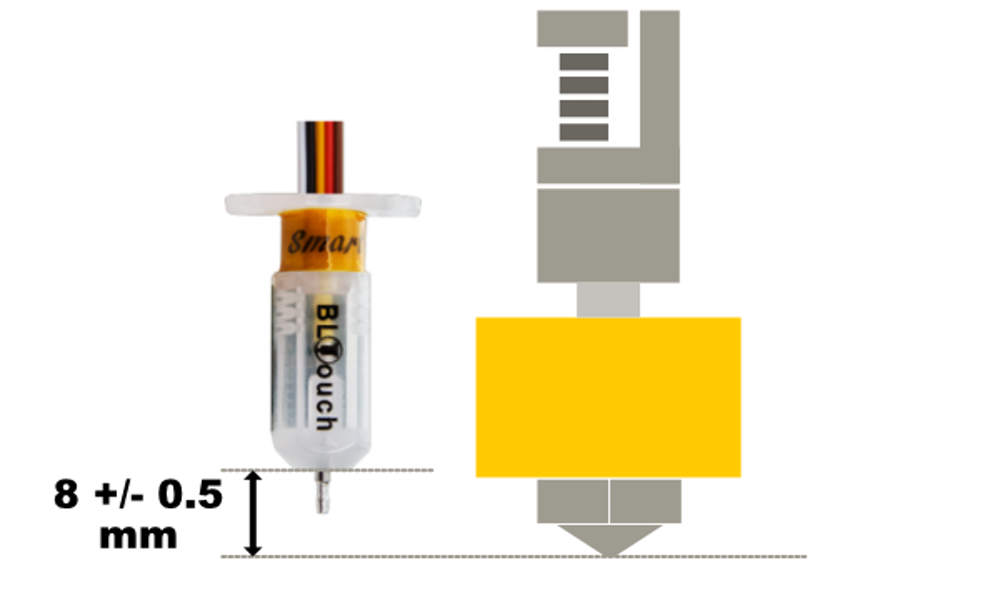
-
If you raise the print head higher up and then do a homeall can you touch the pin with your finger to see if it stops z motion correctly?
-
Yeah! thats one part of problem if I touch the pin while homing it will not stop the motor check the video:
https://www.veed.io/view/47fba682-59b9-4054-8d5c-fa732df8e43f?panel=sharethe BLTouch wil changing color and at the end it will become red
-
Check the continuity of the signal wire. That's usually the white one that would be going to the "probe" input pin.
-
Thank you so much! @Phaedrux
Great Call! i've inverted 3dTouch white and black wire and now the sensor works.
Now I am Following this:
https://docs.duet3d.com/User_manual/Connecting_hardware/Z_probe_testingI send these commands:
- M561
- M564 S0
- G92 Z0
- G30 S-1 Stopped at height 1.510 mm
- edited in congif.g
---> G31 P550 X-40 Y-5 Z1.51 - Reboted
Now I will like to level the bed and print, i am
- homing X (not configured for BLtouch)
- homing Y (not configured for BLtouch)
- homing Y (not configured for BLtouch)
- HomeAll (not sure why the home is in the middle of the bed)
- True Bed leveling G32 (should I use this or the other?)
- HomeAll (not sure why the home is in the middle of the bed)
I am wondering:
- Is that the correct way of leveling?
- is there something wrong in my configuration?
- I am also wondering why the homeAll is going in the middle?
- should I edit also the homeX, homeY, HomeZ?
- Is there any video/tutorial/info on how to level the bed?
homeall.g
G91 G1 H2 Z5 F6000 G1 H1 X-240 Y-240 F1800 G1 H2 X5 Y5 F6000 G1 H1 X-240 Y-240 F360 G90 ; JP ADDED G1 X150 Y150 ; JP ADDED G30 ; JP ADDEDHomeX,Y,Z
; homex.g HomeX G91 ; relative positioning G1 H2 Z5 F6000 ; lift Z relative to current position G1 H1 X-240 F1800 ; move quickly to X axis endstop and stop there (first pass) G1 H2 X5 F6000 ; go back a few mm G1 H1 X-240 F360 ; move slowly to X axis endstop once more (second pass) G1 H2 Z-5 F6000 ; lower Z again G90 ; absolute positioning; homex.g ; homey.g HomeY G91 ; relative positioning G1 H2 Z5 F6000 ; lift Z relative to current position G1 H1 Y-240 F1800 ; move quickly to Y axis endstop and stop there (first pass) G1 H2 Y5 F6000 ; go back a few mm G1 H1 Y-240 F360 ; move slowly to Y axis endstop once more (second pass) G1 H2 Z-5 F6000 ; lower Z again G90 ; absolute positioning ; homez.g HomeZ G91 ; relative positioning G1 H2 Z5 F6000 ; lift Z relative to current position G1 H1 Z-255 F1800 ; move Z down until the endstop is triggered G92 Z0 ; set Z position to axis minimum (you may want to adjust this)config.g
M558 P9 H5 F120 T6000 C"^probe" M950 S0 C"Servo0" G31 P550 X-40 Y-5 Z1.51 M557 X50:180 Y50:210 S40config-override.g
; config-override.g file generated in response to M500 at 2021-01-20 10:10 ; This is a system-generated file - do not edit ; Heater model parameters M307 H0 R2.429 C140.000:140.000 D5.50 S1.00 V0.0 B0 M307 H1 R2.429 C140.000:140.000 D5.50 S1.00 V0.0 B0 ; Workplace coordinates G10 L2 P1 X0.00 Y0.00 Z0.00 G10 L2 P2 X0.00 Y0.00 Z0.00 G10 L2 P3 X0.00 Y0.00 Z0.00 G10 L2 P4 X0.00 Y0.00 Z0.00 G10 L2 P5 X0.00 Y0.00 Z0.00 G10 L2 P6 X0.00 Y0.00 Z0.00 G10 L2 P7 X0.00 Y0.00 Z0.00 G10 L2 P8 X0.00 Y0.00 Z0.00 G10 L2 P9 X0.00 Y0.00 Z0.00 M486 T0M486 S-1 -
@john345463563 said in G32 Error: Probe was not triggered during probing move:
Is that the correct way of leveling?
That's going to depend a lot on your printer. Do you have independent Z motors to do full automatic tilt correction, or do you just have leveling knobs on the print bed?
@john345463563 said in G32 Error: Probe was not triggered during probing move:
I am also wondering why the homeAll is going in the middle?
It goes where you tell it to. G1 X150 Y150 Usually the center of the bed is the best place to go, since that's typically where you will be printing.
@john345463563 said in G32 Error: Probe was not triggered during probing move:
should I edit also the homeX, homeY, HomeZ?
What do you want to do with them?
@john345463563 said in G32 Error: Probe was not triggered during probing move:
Is there any video/tutorial/info on how to level the bed?
There are plenty of videos on youtube on that subject if you search.
-
@Phaedrux said in G32 Error: Probe was not triggered during probing move:
@john345463563 said in G32 Error: Probe was not triggered during probing move:
Is that the correct way of leveling?
That's going to depend a lot on your printer. Do you have independent Z motors to do full automatic tilt correction, or do you just have leveling knobs on the print bed?
I have a stock Ender3, so Im guessing leveling knobs?
@john345463563 said in G32 Error: Probe was not triggered during probing move:
should I edit also the homeX, homeY, HomeZ?
What do you want to do with them?
Yeah! thats my curiosity why should I use them

-
@john345463563 said in G32 Error: Probe was not triggered during probing move:
Yeah! thats my curiosity why should I use them
Well they are what dictates what the printer does when you tell it to home an axis. So it moves towards an endstop and sets the axis extents.
@john345463563 said in G32 Error: Probe was not triggered during probing move:
I have a stock Ender3, so Im guessing leveling knobs?
Well the most basic leveling is to use a piece of paper to set the knobs so that the nozzle is just touching the paper.
Take a look here https://duet3d.dozuki.com/Guide/Ender+3+Pro+and+Duet+Maestro+Guide+Part+4:+Calibration/40#s165
-
@Phaedrux said in G32 Error: Probe was not triggered during probing move:
Take a look here https://duet3d.dozuki.com/Guide/Ender+3+Pro+and+Duet+Maestro+Guide+Part+4:+Calibration/40#s165
Thats an amazing article too bad its does not have the instructions for the BLTouch
-
What instructions are you looking for? How to use the bltouch to tell you how much to adjust the knobs? That's here: https://docs.duet3d.com/en/User_manual/Connecting_hardware/Z_probe_manual_levelling