Mesh Probing not starts at Origin
-
Hey,
I had following Problem:
- Printer CoreXY
- Origin at 0 0 / Left Front
Probe Offset:
G31 P500 X37.50 Y10 Z1.57Axis Limits:
; Axis Limits M208 X0 Y0 Z0 S1 ; set axis minima M208 X300 Y315 Z390 S0 ; set axis maximaWhen i going to probe a point
G30 P0 X37.5 Y10 Z-99999Its working like expected, probing a point on Origin as it is possible for the probe.
but when i hit aG29with following Mesh
G31 P500 X37.50 Y10 Z1.57 ; set Z probe trigger value, offset and trigger height M557 X37.5:300 Y37.5:300 S50 ; define mesh gridit is adding the 37.5 to the origin and measure there.
if im define the mesh grid like:M557 X0:300 Y0:300 S50 ; define mesh gridits Skipping all points before 37.5 logically but why the direct probe points are working as expected
and a G29 Going to Origin + 37.5? (basically double the offset and not beeing on the origin as expected) -
@r3shy
According to your data, your probe is installed 37.5mm to the right of the nozzle and is 10mm above the nozzle (view from above of the print head).
The mistake is often made that a positive value is entered, although the probe is installed to the left of the nozzle, which would then be -37.5mm.
I think this is where your problem lies !?When you call G29, the sample offset data entered in G31 is automatically added / subtracted.
With the G30 you have to add or subtract the offset of the probe yourself.It looks like this to me...
The print bed has a size of 330mm x 330mm.; Axis Limits M208 X-14 Y-35 Z0 U0 S1 ; minimum M208 X330 Y330 Z360 U360 S0 ; maximum(Indicate actual size at maximum)
; IR-Probe M558 K0 C"zprobe.in" P3 H1.7 F120 T10000 B1 A10 S0.010 R0.4 G31 K0 P500 X0.6 Y22.3 Z3.162The probe is mounted 0.6mm to the right of the nozzle and 22.3mm above the nozzle (top view of the print head).
; grid / mesh M557 X30:300 Y30:300 P9I leave a margin of 30mm where the probe shouldn't or can't measure.
With G29, the first measuring point of the probe is exactly at X30 Y30 and 9 measurements are made from X30 to X300 (P9).I prefer the P parameter on the M557 command line because the distance is calculated automatically.
If you take the S parameter, as you did with S50, then a measuring point is set every 50mm. But then you have to measure the distance exactly to really measure the specified area.
In your case...
M557 X37.5:300 Y37.5:300 S50
Invoice:
300 - 37.5 = 262.5
262.5 / 50 = 5.25
5.25 measurements do not work.
If you want to scan the entire area of 262.5mm with the probe, the calculation would be:
262.5 : 5 = 52.5
So... M557 X37.5:300 Y37.5:300 S52.5Therefore the P parameter is simpler... you just specify how many measuring points you want and the distance is calculated automatically.
You should leave a small margin, say 10mm, then your M557 command line should look like this.
M557 X10:290 Y10:290 P5If the nozzle is exactly at X30 Y30 and I want to measure exactly this point with the IR probe, then I have to include the offset of the probe in the G30 command.
In my case the G30 command line would be like this:
G30 P0 X29.4 Y7.7 Z-99999 S-1Google Translate
-- Original Text --Nach Deinen Daten ist Deine Sonde 37,5mm rechts neben der Düse verbaut und liegt 10mm über der Düse (Blick von Oben auf den Druckkopf).
Oft wird der Fehler gemacht das ein positiver Wert eingetragen wird, obwohl die Sonde links neben der Düse verbaut ist, was dann -37,5mm wäre.
Ich glaube hier liegt Dein Problem !?Wenn Du G29 aufrufst, dann werden die Daten des Probe-Offsets automatisch addiert / subtrahiert die in G31 eingetragen sind.
Bei G30 musst Du den Offset der Sonde selber addieren bzw subtrahieren.Bei mir sieht es so aus...
Das Druckbett hat eine Größe von 330mm x 330mm.; Axis Limits M208 X-14 Y-35 Z0 U0 S1 ; minimum M208 X330 Y330 Z360 U360 S0 ; maximum(Bei Maximum die tatsächliche Größe angeben)
; IR-Probe M558 K0 C"zprobe.in" P3 H1.7 F120 T10000 B1 A10 S0.010 R0.4 G31 K0 P500 X0.6 Y22.3 Z3.162Die Sonde ist 0,6mm rechts neben der Düse und 22,3mm über der Düse montiert (Blick von Oben auf den Druckkopf).
; grid / mesh M557 X30:300 Y30:300 P9Ich lasse einen Rand von 30mm wo die Sonde nicht messen soll bzw kann.
Bei G29 ist der erste Messpunkt der Sonde genau bei X30 Y30 und es werden von X30 bis X300 9 Messungen gemacht (P9).Ich bevorzuge den Parameter P in der M557 Befehlszeile, da der Abstand automatisch ausgerechnet wird.
Nimmt man den S Parameter, so wie bei Dir mit S50, dann wird alle 50mm ein Messpunkt gesetzt. Man muss dann aber den Abstand genau ausmessen um wirklich den angegeben Bereich zu messen.
In Deinem Fall...
M557 X37.5:300 Y37.5:300 S50
Rechnung:
300 - 37,5 = 262,5
262,5 : 50 = 5,25
5,25 Messungen funktionieren nicht.
Möchte man den gesamten Bereich von 262,5mm mit der Sonde abtasten, dann wäre die Rechnung:
262,5 : 5 = 52,5
Also... M557 X37.5:300 Y37.5:300 S52,5Daher ist der P Parameter einfacher... man gibt nur an wieviel Messpunkte man möchte und der Abstand wird automatisch berechnet.
Du solltest einen schmalen Rand lassen, von sagen wir mal 10mm, dann müsste die M557 Befehlszeile wie folgt bei Dir aussehen.
M557 X10:290 Y10:290 P5Bin ich mit der Düse genau bei X30 Y30 und möchte genau diesen Punkt mit der IR-Probe messen, dann muss ich in dem G30 Befehl den Offset der Sonde mit einberechnen.
In meinem Fall würde die G30 Befehlszeile so lauten:
G30 P0 X29.4 Y7,7 Z-99999 S-1 -
- Probe Offsets are correct
- Margin about 15mm, because the limitations added by the printhead dimensions
It was the M parameter or better the P parameter i lack off, so many thanks
i suggested the M one are beginning at zero.
at least i was excepting a gap at end like 270/10.solved then
-
 undefined R3shY has marked this topic as solved
undefined R3shY has marked this topic as solved
-
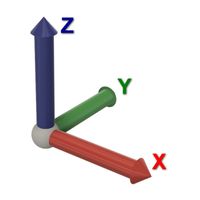 undefined Norder referenced this topic
undefined Norder referenced this topic
-
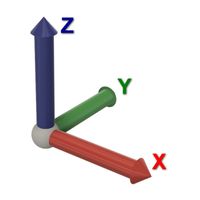 undefined Norder referenced this topic
undefined Norder referenced this topic