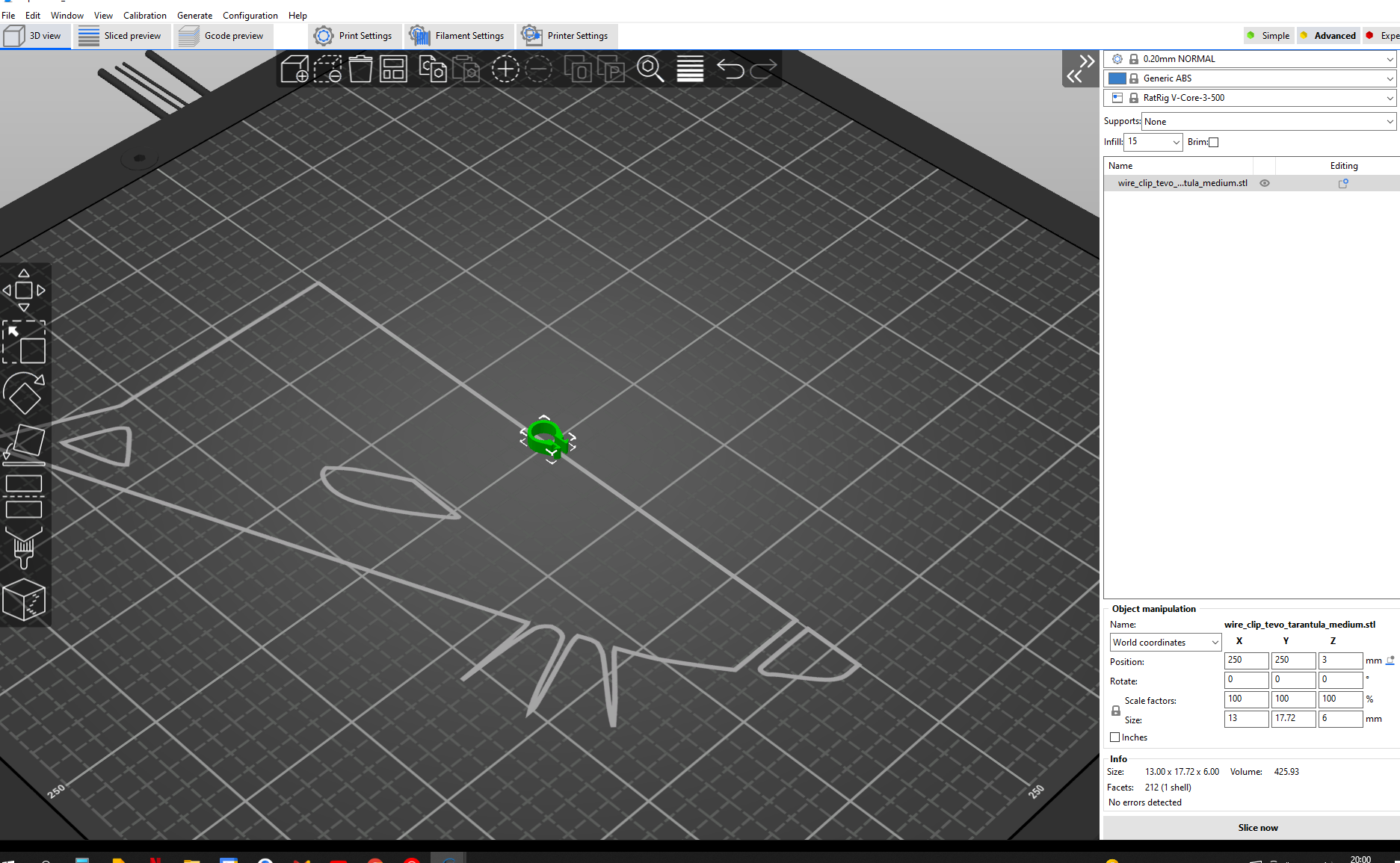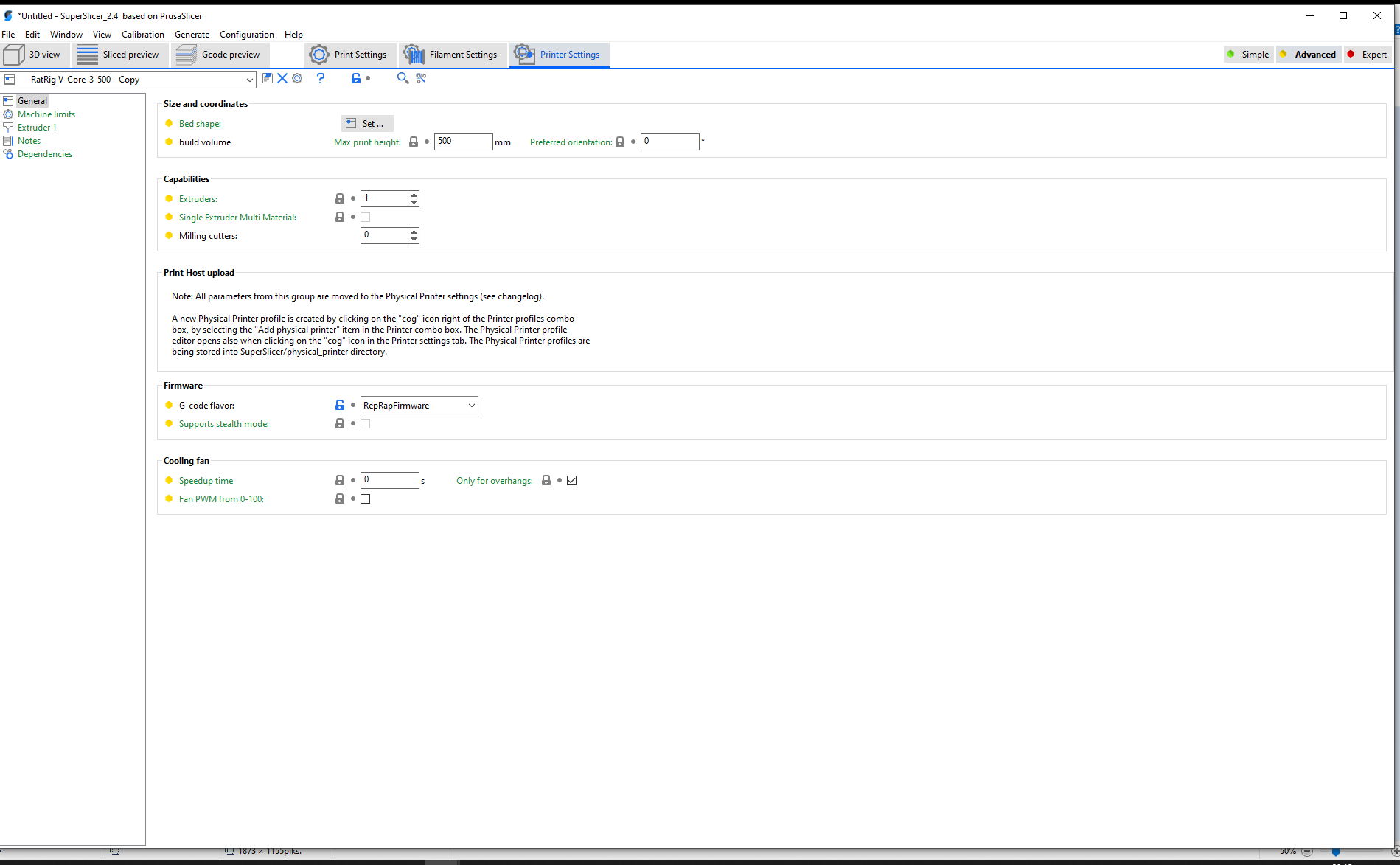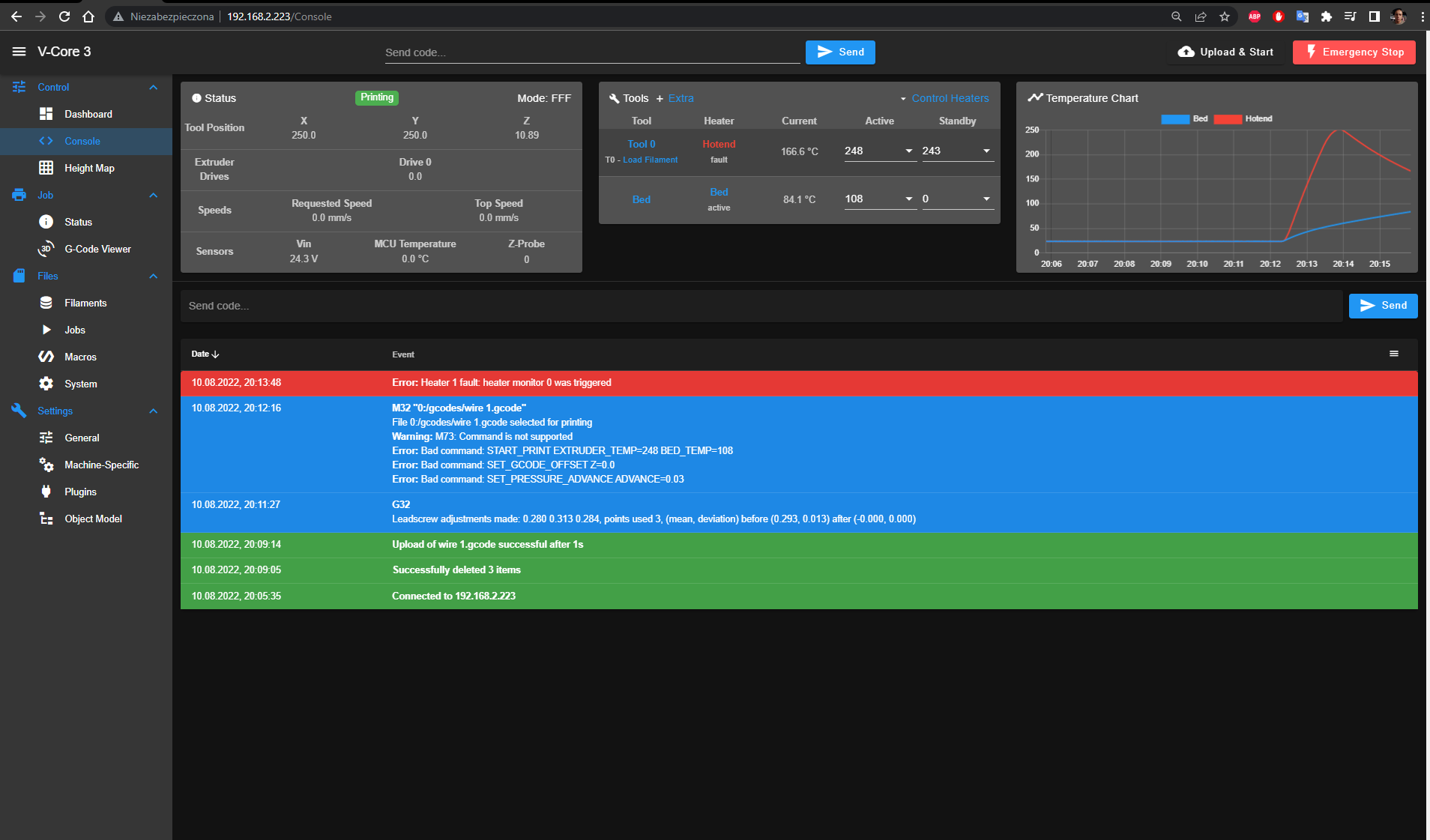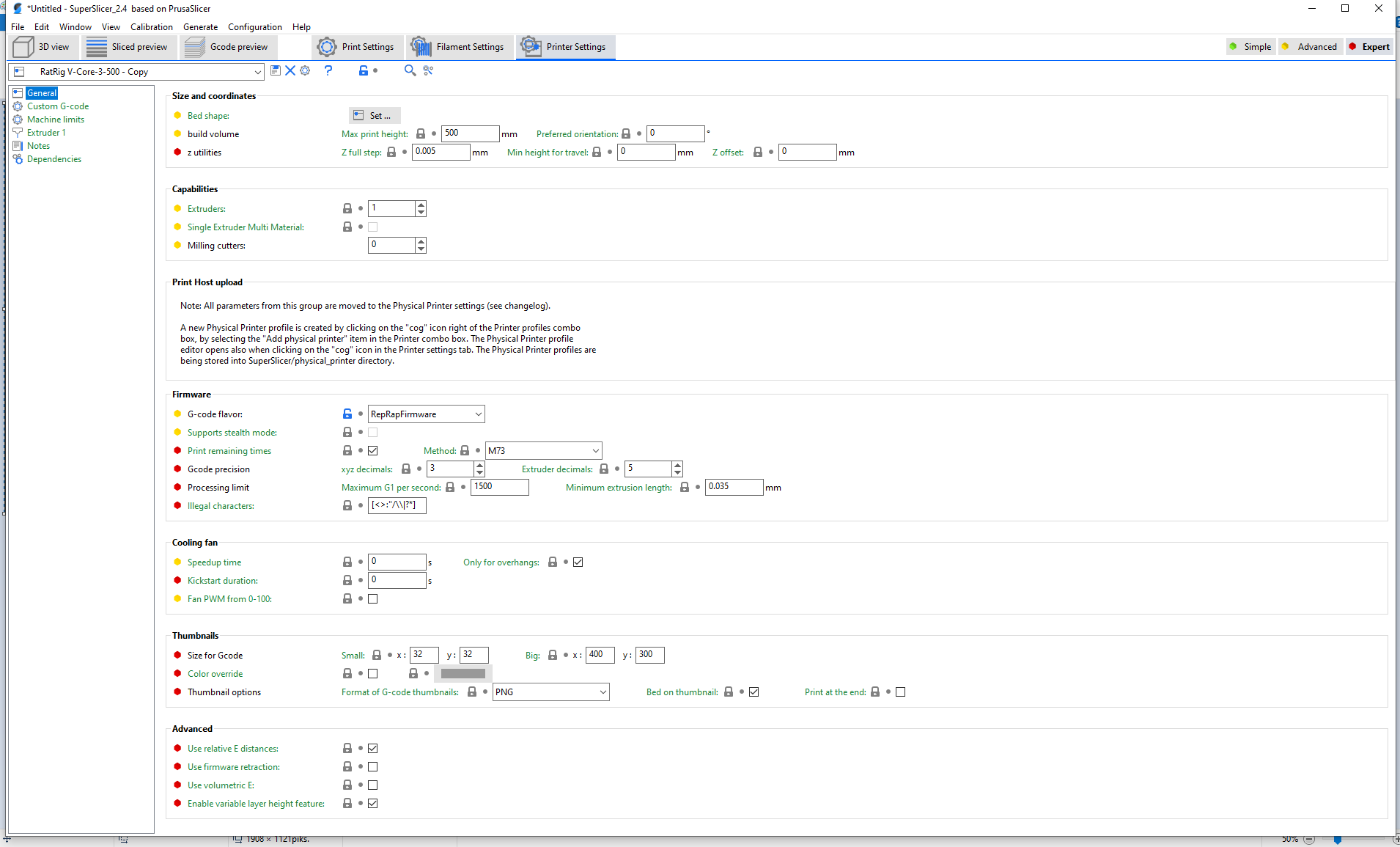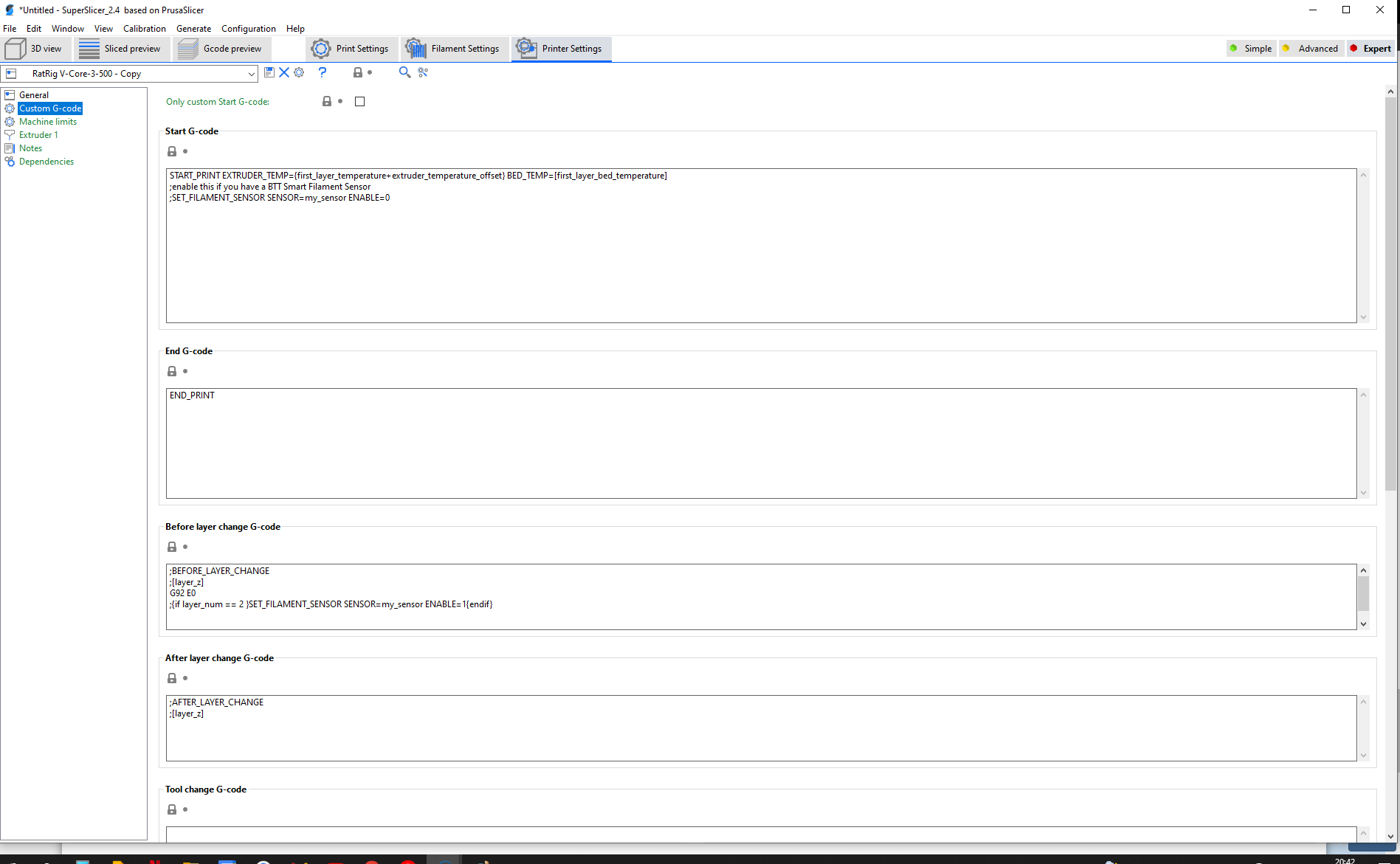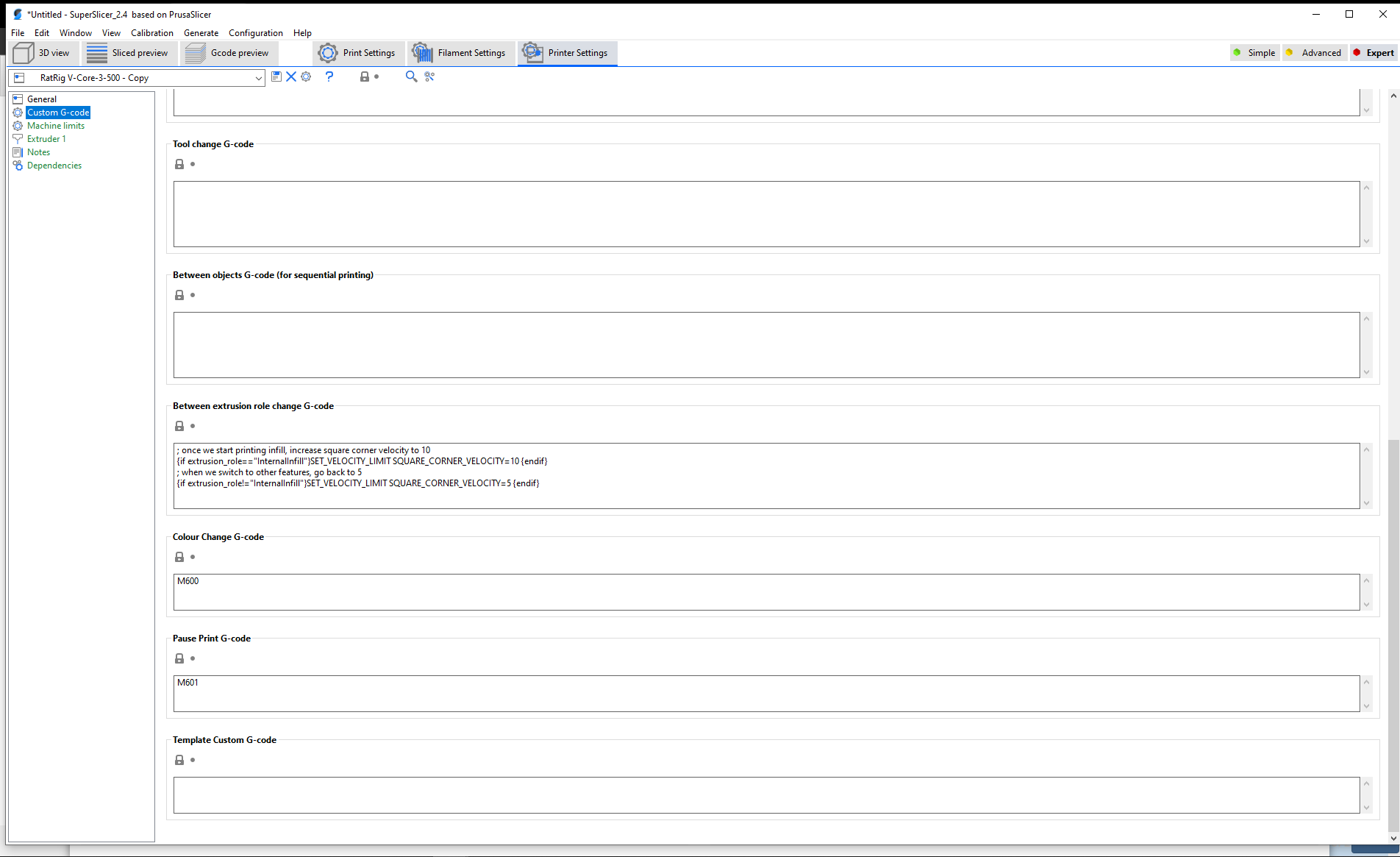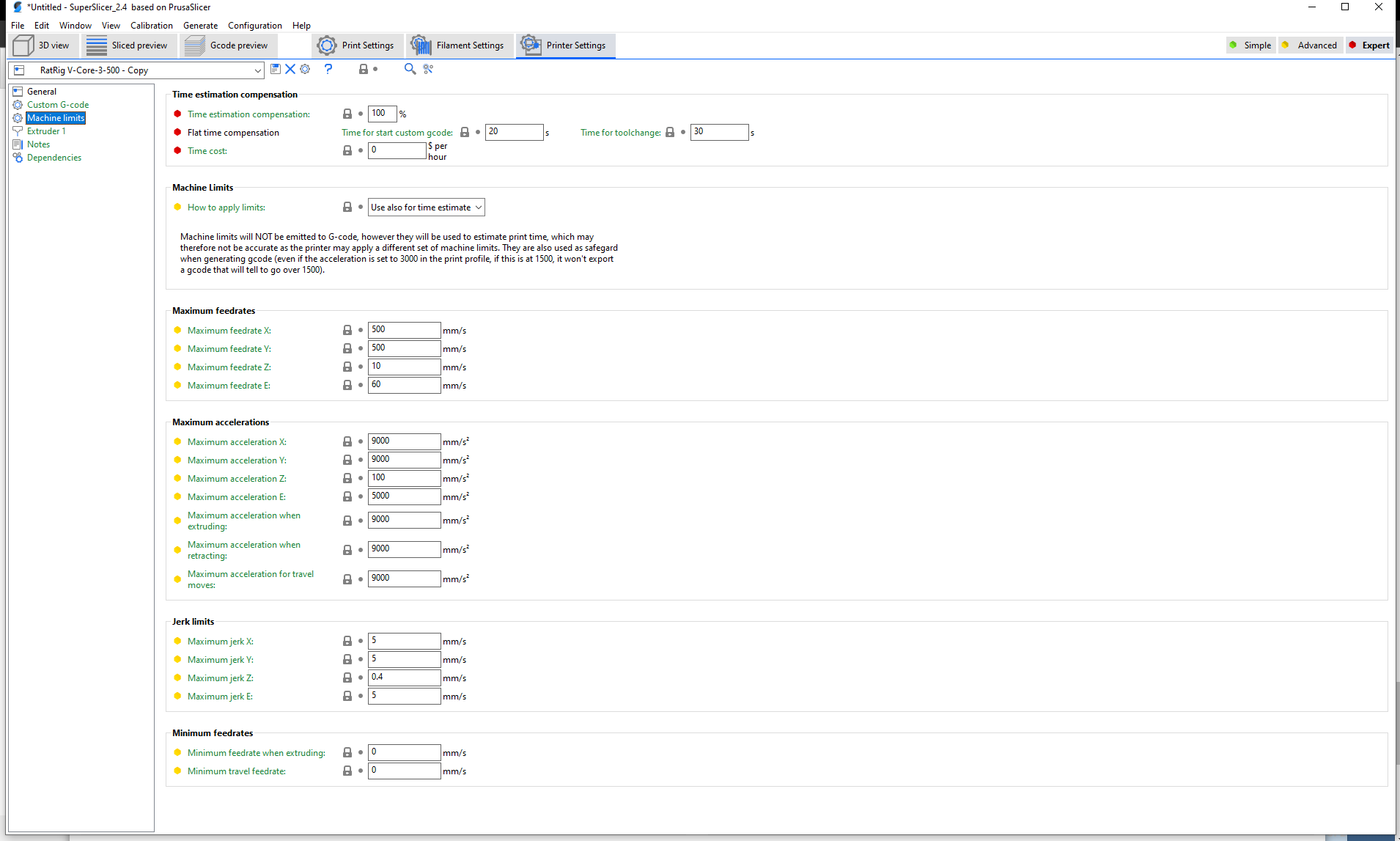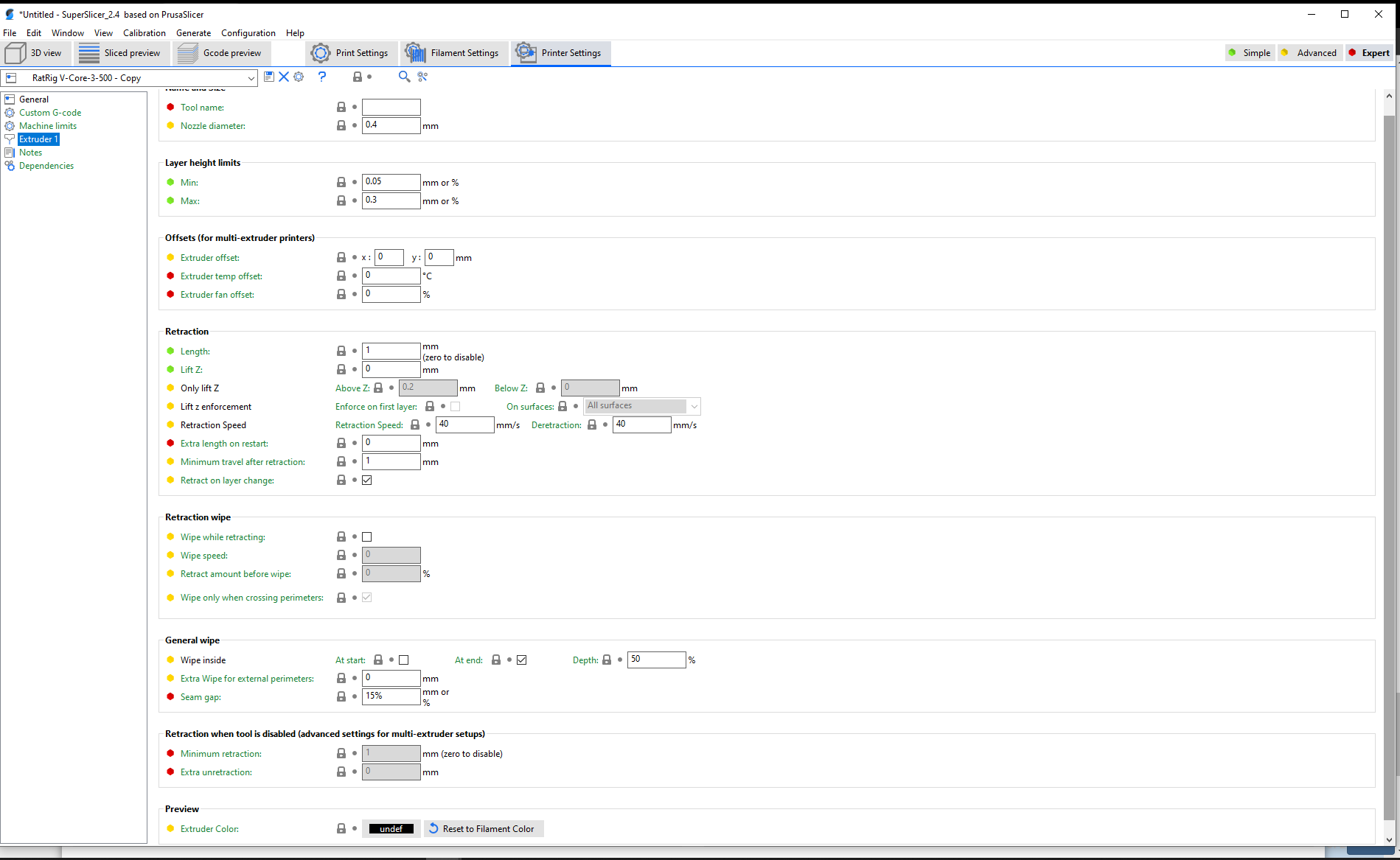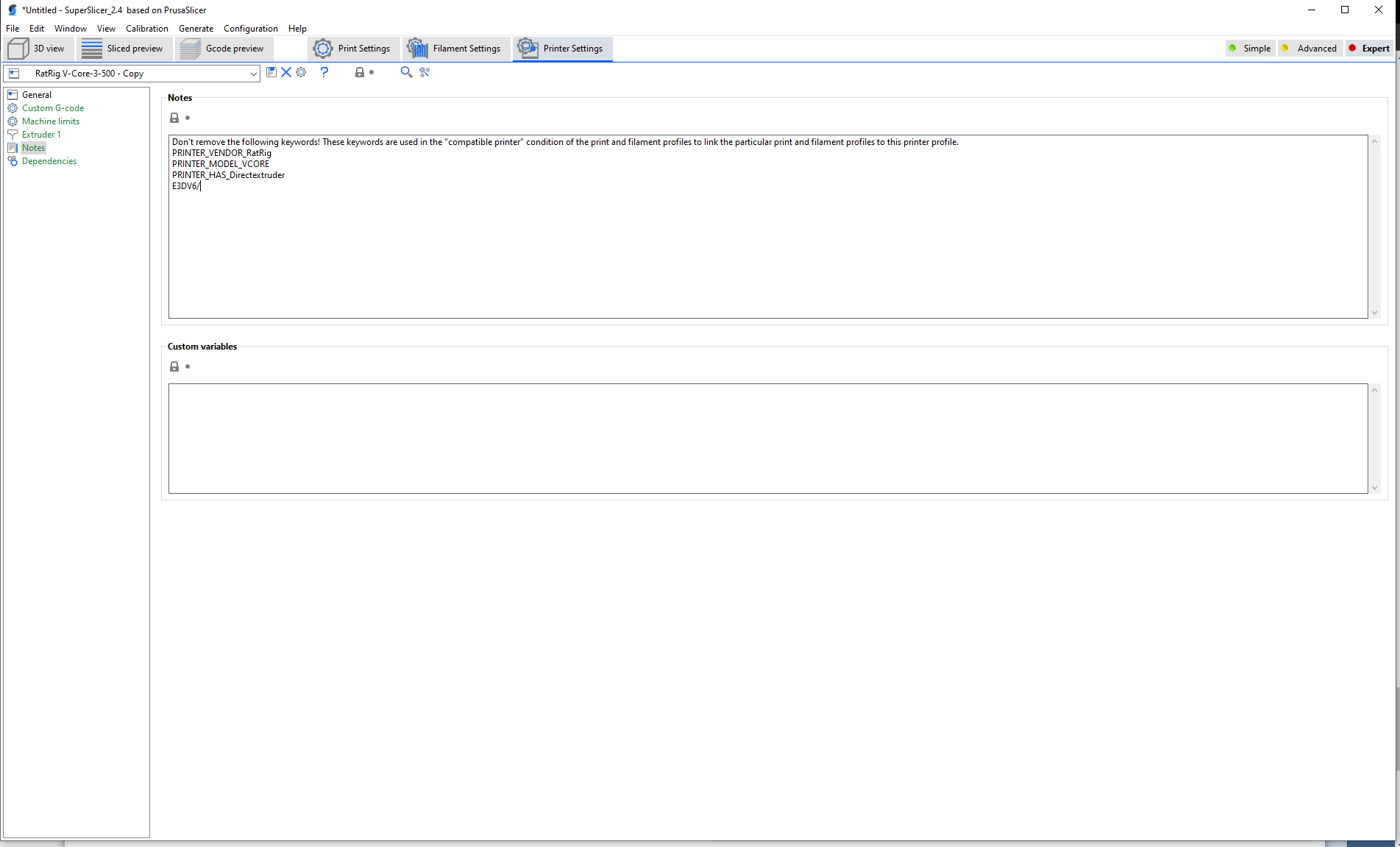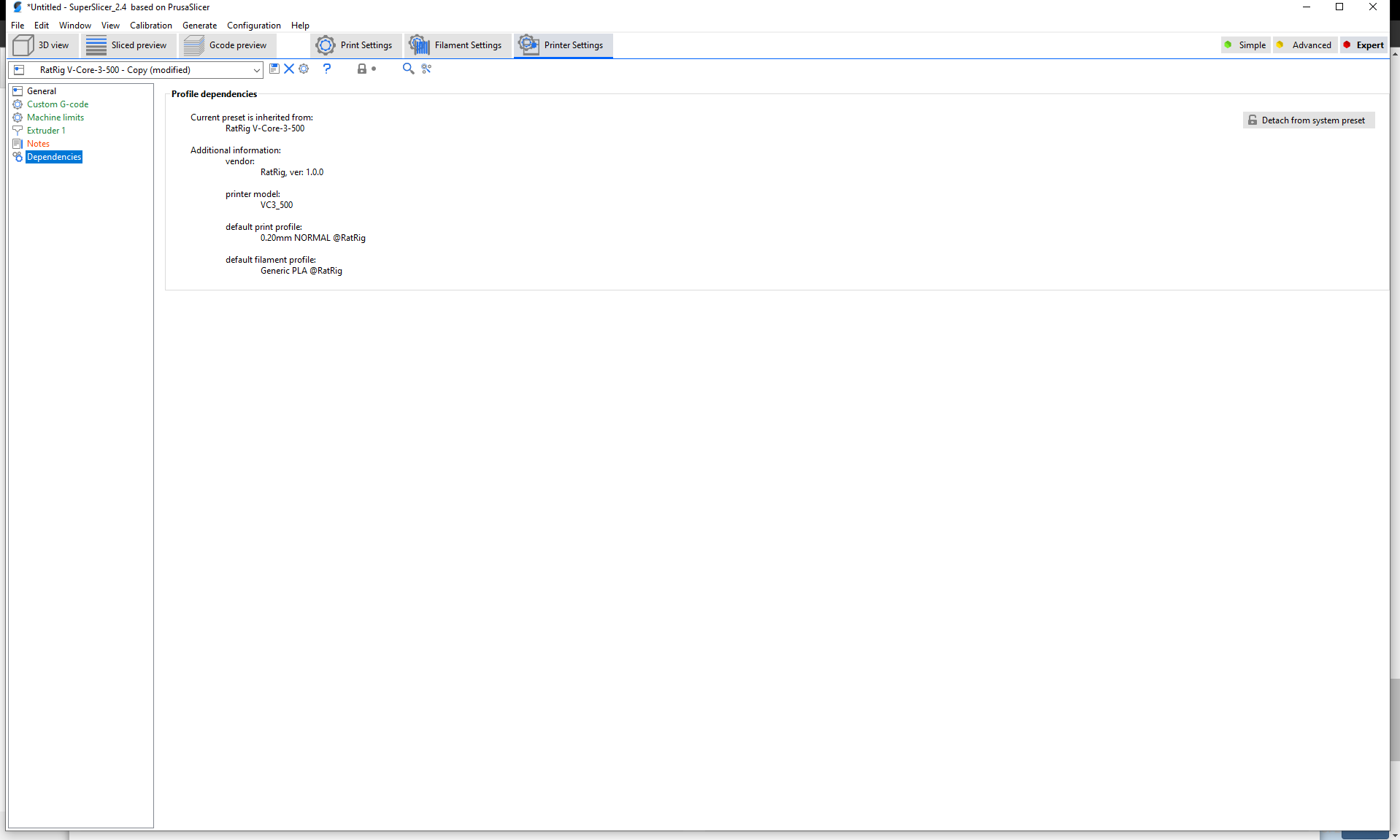error G0\G1 home Z ratrig vcore 500
-
@dc42
I know I'm annoing butError: Heater 1 fault: heater monitor 0 was triggered
Resume state saved
Warning: Macro file pause.g not found
Printing paused at X250.0 Y250.0 Z10.9M32 "0:/gcodes/1111111.gcode"
File 0:/gcodes/1111111.gcode selected for printing
Warning: M73: Command is not supported
Error: Bad command: START_PRINT EXTRUDER_TEMP=248 BED_TEMP=108
Error: Bad command: SET_GCODE_OFFSET Z=0.0
Error: Bad command: SET_PRESSURE_ADVANCE ADVANCE=0.03config-override.g
; config-override.g file generated in response to M500 at 2022-08-10 16:57
; This is a system-generated file - do not edit
; Heater model parameters
M307 H0 R0.582 C398.938:398.938 D3.39 S1.00 V24.3 B0
M307 H1 R2.788 C216.240:216.240 D8.68 S1.00 V24.2 B0
; Workplace coordinates
G10 L2 P1 X0.00 Y0.00 Z0.00
G10 L2 P2 X0.00 Y0.00 Z0.00
G10 L2 P3 X0.00 Y0.00 Z0.00
G10 L2 P4 X0.00 Y0.00 Z0.00
G10 L2 P5 X0.00 Y0.00 Z0.00
G10 L2 P6 X0.00 Y0.00 Z0.00
G10 L2 P7 X0.00 Y0.00 Z0.00
G10 L2 P8 X0.00 Y0.00 Z0.00
G10 L2 P9 X0.00 Y0.00 Z0.00
M486 S-1I add command M501 on the end of config.g
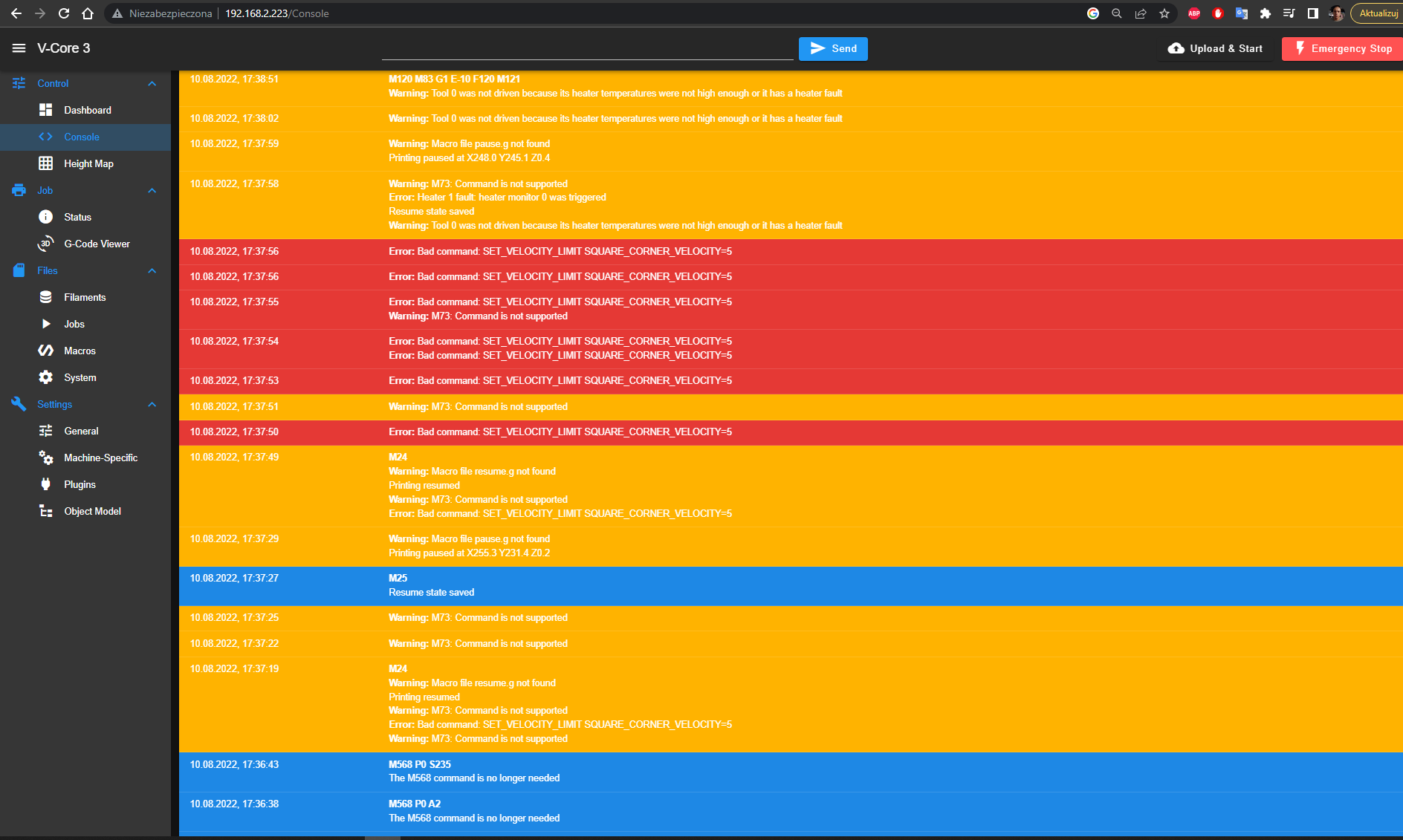
-
@dejvid17 What is in your start gcode in the slicer? You are still sending unknown commands.
-
-
@dejvid17 We need to see the section with your start gcode, end gcode etc. Click the expert button on the far top right, does that show the option? I don't have SS in front on me right now to check.
-
@dejvid17 It also appears your max hotend temp is 250, with a requested 248 you overshoot is probably causing the fault.
-
-
@dejvid17 Right there you see, you don't have a compatible start or end gcode, it's set up to use klipper and macros.
-
@rushmere3d
Do you know where I can find right config superslicer?
I've been tring few option but results the sameWarning: Macro file pause.g not found
Error: Bad command: START_PRINT EXTRUDER_TEMP=225 BED_TEMP=75
Error: Bad command: SET_GCODE_OFFSET Z=0
Error: Bad command: SET_PRESSURE_ADVANCE ADVANCE=0.05 -
@dejvid17 If you know or can message another ratrig Duet user they might be able to help? But and I mean no disrespect, you need to learn this stuff. Read the duet documentation site there is a whole section for gcode commands. What you looking for are the commands to set a extruder and bed temp, as well as to home the printer and then perform a bed level. Gcode reference: https://docs.duet3d.com/en/User_manual/Reference/Gcodes
You also need to pay attention to what the console is telling you, you don't have a pause.g so you need to create one.
The commands are wrong, which I've already told you so it's not going to work until this is changed.
I and others can give you the information but if you don't understand it you'll not be able to fix or change stuff later.
-
You "could" use this for example
Start gcode
G90 ; use absolute coordinates M83 ; extruder relative mode M104 S[first_layer_temperature] ; set extruder temp M140 S[first_layer_bed_temperature] ; set bed temp M190 S[first_layer_bed_temperature] ; wait for bed temp M109 S[first_layer_temperature] ; wait for extruder temp G28 ; home all G29 S0 ; run meshEnd gcode
M104 S0 ; turn off temperature M140 S0 ; turn off heatbed M107 ; turn off fan {if layer_z < max_print_height}G1 Z{z_offset+min(layer_z+10, max_print_height)} F600{endif} ; Move print head up G1 X5 Y5 F2000 ; present print M84 X Y E ; disable motors -
Of course I'm assuming you've set up homing files, bed leveling files and that you've test things individually before just going head on with a first print?
-
@rushmere3d
I know.. I should start from learning gcode commands but I thought it will be much easier.. -
@dejvid17 So did you get it working?
-
@rushmere3d
At this moment I have problem with printing. Filament move after extruder and after few sec is a one big ball