How can I calibrate the temperature of my bed
-
@infiniteloop Now I soldered the cable extensions and did an autotuning on the bed:
Everything was done, but the following message came up:
Warning: heater behavior was not consistent during tuning
Auto tuning heater 0 completed after 3 idle and 25 tuning cycles in 2290 seconds. This heater needs the following M307 command:
M307 H0 R0.397 K0.309:0.000 D2.40 E1.35 S1.00 B0
Edit the M307 H0 command in config.g to match this. Omit the V parameter if the heater is not powered from VIN.Should i just be happy and ignore it?
-
Warning: heater behavior was not consistent during tuning
I'm not sure what this means. Did you note any anomalies in the temperature graph of DWC during tuning? Spikes or other abrupt changes? Maybe @droftarts or @Phaedrux have an explanation for this warning?
Should i just be happy and ignore it?
You can insert the tuning results into your config.g and see how it works. However, there is a probability of occasional heater warnings during print.
-
@infiniteloop Thanks, I'll do that, I also suspect that I still have to insulate the bed, but I can't find such large insulating mats or the material in rolls, but first of all you've been a great help. Thank you for your patience and the quick replies!
Do I have to somehow close the conversation as "solved" and if so, how does that work?
Many greetings,
Don -
@axiom Moin,
I also suspect that I still have to insulate the bed
I think you should not do that: you employ massive heaters, and the (relatively) short tuning time proves how (overly?) effective they are. If you want to enclose the printer, you get the additional benefit of heating the chamber to a certain degree, which might be helpful with some materials (PETG, ABS, …). Maybe you should even try to limit the heater's duty cycle (the S parameter in
M307) to 0.8 or 0.7 - obviously, you then need to re-tune the heaters to see how this works.Do I have to somehow close the conversation as "solved" and if so, how does that work?
Good idea, but honestly, I don't know how to do that

Greetings from northern Germany

-
Do I have to somehow close the conversation as "solved" and if so, how does that work?
Found it: Forum Feature - Mark as Question/Solved
EDIT: the menu has changed a bit, now it looks like this:
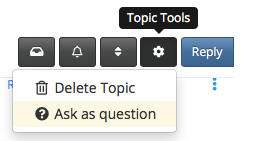
-
 undefined axiom marked this topic as a question
undefined axiom marked this topic as a question
-
@axiom And now, after you've marked the topic as a question, you can go into the menu again and mark it as "solved"

-
 undefined axiom has marked this topic as solved
undefined axiom has marked this topic as solved