Prints are warping
-
@spoonunit I'm almost 90% sure I fixed the warpage issue as before I could see warping on the 3rd layer, but now it is gone. My problem now is that somehow, my Z-Offset is different for the first layer and filament stops coming out at the 5th layer, and I have to reload the filament and resume the print. I'm printing PLA at 205C (nozzle) and 65C (bed). Any help would be greatly appreciated.
-
@tratoon Personally, I print PLA at 220 for layer 1 and 210 for subsequent layers on a bed of 85 for first layer and 65 for subsequent layers. How confident are you that your bed is reaching temperature? The reason I ask is that, for my bed, the temperature reports as 85 much sooner than the surface of the bed actually reaches that temperature. Adding a significant pause to allow the heat to soak in can help, or, as I do, you can hook up a thermistor to the bed and configure this as a chamber in the Duet and await it to actually reach the target temperature.
The fact the filament stops coming out suggests that you are encountering a jam. There are many possible reasons, but one is that the hot end isn't reaching the temperature you set. Another potential reason is over-agressive retraction settings.
-
@tratoon said in Prints are warping:
And on the fifth layer or so, it completely stopped extruding. And I had to push filament into the extruder and then it would extrude. What is going on?
Check if the extruder is clean... maybe the teeth of the conveyor rollers are clogged with abrasion?
Check whether the pressure (spring tension) of the conveyor rollers is still OK.
Maybe the nozzle was also clogged, this often happens when the retract is set too high, especially with TPU it is the case, so you should print TPU without retract if possible.
Do a PID tuning for the hotend and for the print bed and enter the results in the config.g.
I would also meticulously measure the steps of all axes and the extruder again and correct the values in config.g if necessary.
To rule out problems with the slicer settings, use a standard profile or use a different slicer.
Google Translate
----- Original Text -----Kontrolliere ob der Extruder sauber ist... vielleicht sind die Verzahnungen der Förderrollen mit Abrieb verstopft ?
Kontrolliere ob der Andruck (Federspannung) der Förderrollen noch OK ist.
Vielleicht war auch die Düse verstopft, das passiert gerne mal wenn der Retract zu hoch eingestellt ist, besonders bei TPU ist es der Fall, daher soll man TPU wenn möglich ohne Retract drucken.
Mache ein PID-Tuning für das Hotend und für das Druckbett und trage die ermittelten Ergebnisse in der config.g ein.
Ich würde auch die Steps aller Achsen und des Extruders noch einmal penibel vermessen und die Werte wenn nötig in der config.g korrigieren.
Um Probleme der Slicer-Einstellungen ausschließen zu können, nutze ein Standart-Profil oder nutze auch gerne einmal einen anderen Slicer.
-
@günter-jibben @SpoonUnit How do I calibrate steps for all axis and my retraction distance is 0.75mm (I am using E3D's Hemera), at a speed of 45mm/s. I have already tuned hotend and bed.
-
@günter-jibben @SpoonUnit Not sure if you looked at my previous posts. I also have an issue where the Z-Offset is varying between layers, How would I solve that problem?
-
I just finished calibrating steps, using calibration cube.
-
@günter-jibben @SpoonUnit @infiniteloop , I just printed a 0.4 mm high Z-Offset calibration print. The Z-Offset was fine this time, on all the layers. Before the print I tightened the eccentric nut on my carriage so there was no wobble. However, I have noticed that after a few minutes of printing, the carriage wobbles again. What is causing the carriage to wobble, even after adjusting the eccentric nut? And how do I fix it?
-
… after a few minutes of printing, the carriage wobbles again. What is causing the carriage to wobble, even after adjusting the eccentric nut? And how do I fix it?
Use one wrench to hold the eccentric bolt in position, use another one to tighten the nut. Good-quality tools are the key to success.
-
@tratoon said in Prints are warping:
@günter-jibben @SpoonUnit Not sure if you looked at my previous posts. I also have an issue where the Z-Offset is varying between layers, How would I solve that problem?
The problem will probably be the loose eccentric roller !?
As @infiniteloop has already explained, you have to tighten the screw that mounts the entire reel.
In most cases it is an Allen screw and nut.Adjust the eccentric nut beforehand until the printhead no longer wobbles but still moves easily...then hold the eccentric nut in position and tighten the Allen screw that holds the entire roll.
Then check again whether the print head is still properly adjusted.To calculate the X Y Z and E steps... google an online step calculator.
The internet is full of these guides and it would be too much of a hassle to explain them again where others have already done it much better than I could.But roughly explained... write down the current steps from the config.g... let an axis move e.g. 100mm... measure how much it has really moved... the values with a formula (which I don't have ready at the moment) or with an online converter for steps, and the value that was calculated are then the updated steps that are entered in the config.g, then save config.g... Reboot Duet and check again whether the axis is now exactly 100mm lays back.
I use a caliper that I attach to the linear rail with two magnets and then let the print head or the print bed move against it.
It's very easy for me and fits perfectly.
Others, on the other hand, print an adapter or clamp a precision ruler to a profile with Foltback clamps and stick a needle somewhere as a pointer... there are many ways to get there.
But the main thing is... it's as accurate as possible.Personally, I always look to YouTube for help first when I need it.
I'm a little lazy to read and pictures say more than a thousand words.
Google Translate
----- Original Text -----Das Problem wird wohl die lose Exzenterrolle sein !?
Wie @infiniteloop bereits erklärt hat, musst Du die Schraube mit der die gesamte Rolle montiert ist, fest ziehen.
In den meisten Fällen ist es eine Inbusschraube mit Mutter.Stelle vorher die Exzentermutter ein, bis der Druckkopf nicht mehr wackelt aber sich noch leicht bewegen läßt... halte dann die Exzentermutter in Position und zieh die Inbusschraube fest die die gesamte Rolle hält.
Danach checke nochmal ob der Druckkopf immer noch gut eingestellt ist.Zu den X Y Z und E Steps berechnen... dazu google mal nach einem Online Step Rechner.
Das Internet ist voll von diesen Anleitungen und es wäre zu mühselig dieses nochmal zu erklären wo andere es schon getan haben und das viel besser als ich es könnte.Aber grob erklärt... aktuelle Steps aus der config.g notieren... eine Achse zB 100mm bewegen lassen... messen wieviel sie sich wirklich bewegt hat... die Werte mit einer Formel (die ich gerade nicht parat habe) oder mit einem Online Umrechner für Steps, umrechnen lassen und der Wert der ausgerechnet wurde sind dann die aktualisierten Steps die in der config.g eingetragen werden, danach config.g speichern... Duet neu booten und nochmal checken ob die Achse diese 100mm jetzt exakt zurück legt.
Ich nehme dazu eine Schieblehre die ich mit zwei Magneten auf die Linearschiene befestige und dann den Druckkopf oder das Druckbett dagegen fahren lasse.
Bei mir ist es sehr einfach und passt ideal.
Andere hingegen drucken sich einen Adapter oder klemmen ein Präzision-Lineal mit Foltback-Klammern an ein Profil und kleben eine Nadel als Zeiger irgendwo hin... es gibt viel Wege die da ans Ziel führen.
Die Hauptsache ist aber... es ist so exakt wie möglich.Ich persönlich gucke immer zuerst bei YouTube nach Hilfe, wenn ich sie mal brauche.
Ich bin etwas lesefaul und Bilder sagen mehr als tausend Worte..
-
If you havent tried it yet, try out FR4/G10 material to print onto. I completely switched away from PEI after 3 years, Fr4 has been awesome for PLA,PETG for me. so far nothing has warped and releases easily, no special prep
-
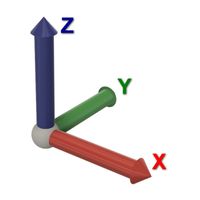 undefined Norder referenced this topic
undefined Norder referenced this topic
-
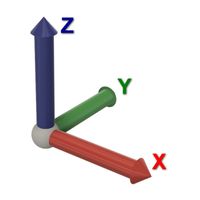 undefined Norder referenced this topic
undefined Norder referenced this topic