Mesh compensation not working
-
Are there any settings that would change how mesh compensation is applied?
I find that while having a very detailed height map that covers the entire print area, I still have problems.
A large section of the back right corner here, the filament doesn't even touch the build surface.
This map was made and the print was executed on a long time heat soaked bed.
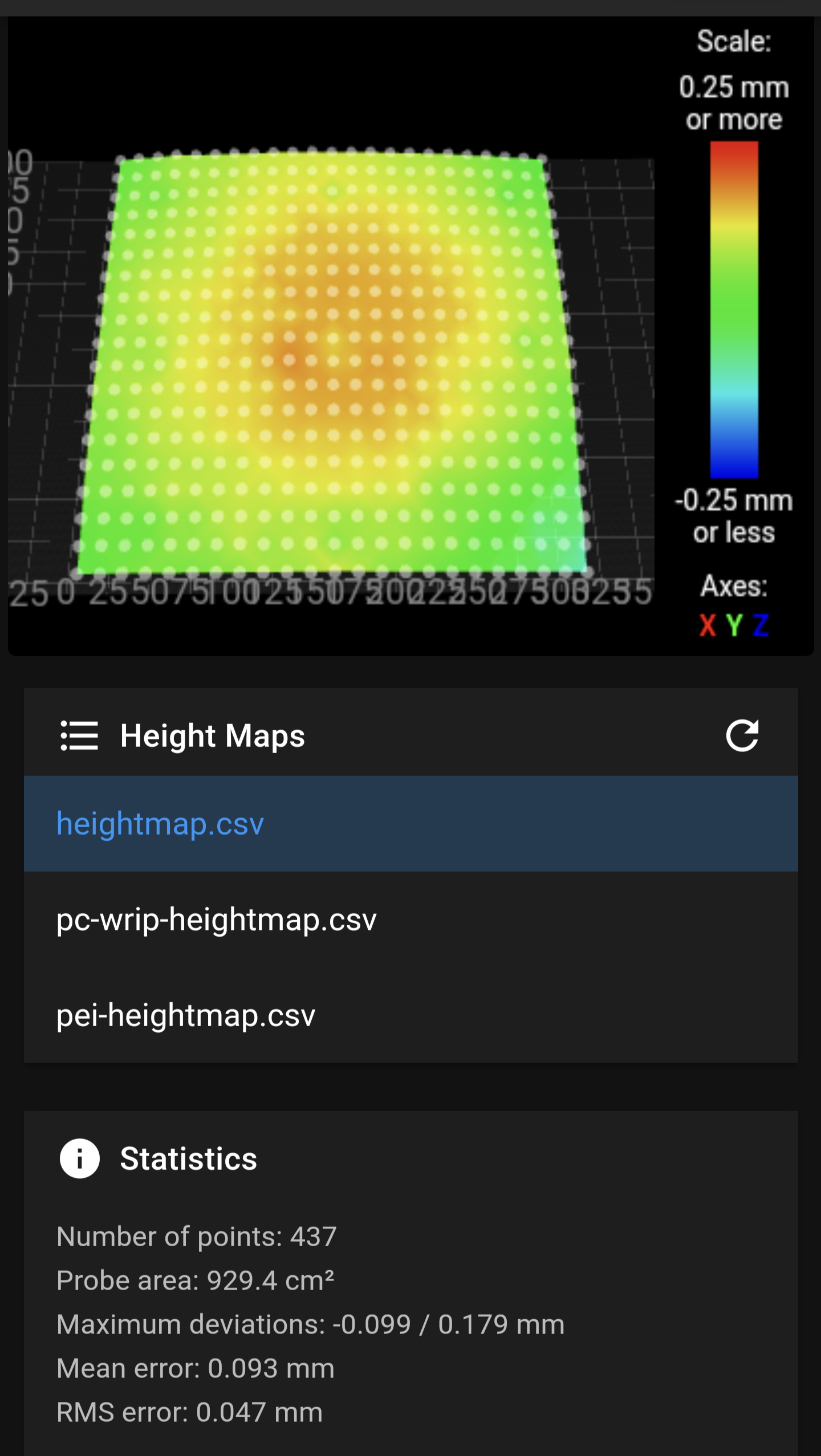
-
-
@fcwilt OMG, it's not on my gcode! I have no idea how it disappeared from my custom gcode. That certainly explains it.
So sorry to waste your time.
-
@gnydick said in Mesh compensation not working:
@fcwilt OMG, it's not on my gcode! I have no idea how it disappeared from my custom gcode. That certainly explains it.
So sorry to waste your time.
Always glad to help when I can. At the very least hopefully I don't make things worse.
Frederick
-
@fcwilt well, so I tried again, entering G29 S1 after the print started, and confirmed "Mesh" on the DWC.
The front edge is super smooshed and the back edge barely touches the bed.
So, I guess I must have enabled it somewhere before, because I'm still having the same problem.
And that's contrary to the bed shape. It's, on average, lower in the front than it is in the back.
Any ideas?
-
@gnydick NM, brain fart
-
 undefined Phaedrux marked this topic as a question
undefined Phaedrux marked this topic as a question
-
 undefined Phaedrux has marked this topic as solved
undefined Phaedrux has marked this topic as solved