Connecting my Duet3 to YAT
-
I do not have an issue with connecting the Duet3 to YAT via usb. But I du have the problem with Ethernet.
With the M552 command I get the Configured IP adresse, but not the Actual IP adresse.
I would like to disconnect the USB and only connect via Ethernet.
Does anybody have experience with this?
-
@heide are you following https://docs.duet3d.com/en/How_to_guides/Getting_connected/Getting_connected_to_your_Duet
Please post the commands you are sending, your config.g, and what firmware version (send M115 and post response).
What is your Duet 3 connected to? To your network router or a standalone PC?
Ian
-
@droftarts
I have followed the guidelines, and this is what I get.
On the first screenshot, my router did not assign the new IP. So I will do my own.
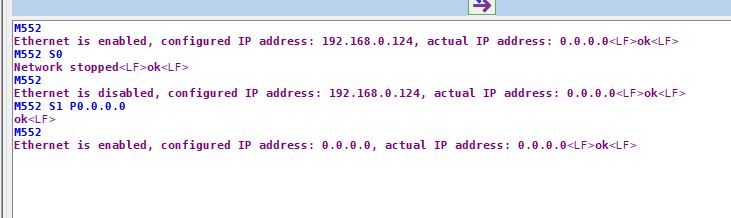
The new one is set. The router does'nt see this one. I have also assign the router with the MAC for the board.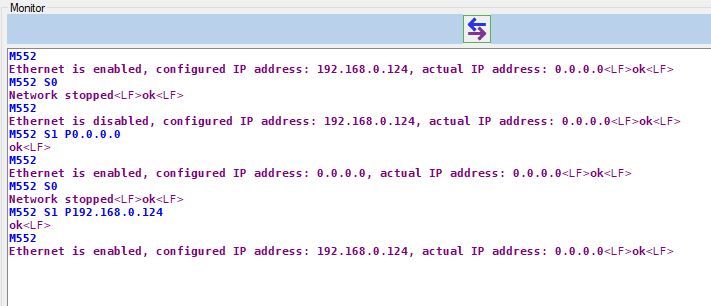
What an I doing wrong? -
@droftarts I forgot the FW version is 3.3.
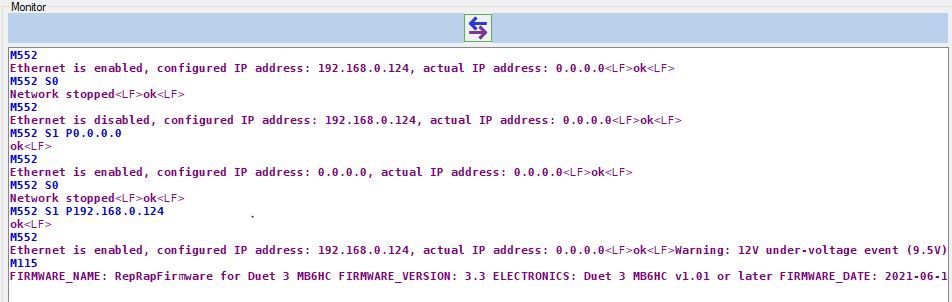
How to see the config.g
I'm connected to my network router
-
@droftarts I have tried to change the RJ45 port to another on the switch, but that did not help.
Now I'm thinking, should there be lights ind the ports when the cables are connected? -
@droftarts Hello again
Problem solved - changed cable

-
@heide sorry, didn’t see your messages, but I was going to ask if the Ethernet port lights were on! Glad it was a simple fix.
Ian
-
@droftarts No problem, have a nice evening
-
 undefined Phaedrux marked this topic as a question
undefined Phaedrux marked this topic as a question
-
 undefined Phaedrux has marked this topic as solved
undefined Phaedrux has marked this topic as solved
-
 undefined Phaedrux moved this topic from Third-party software
undefined Phaedrux moved this topic from Third-party software