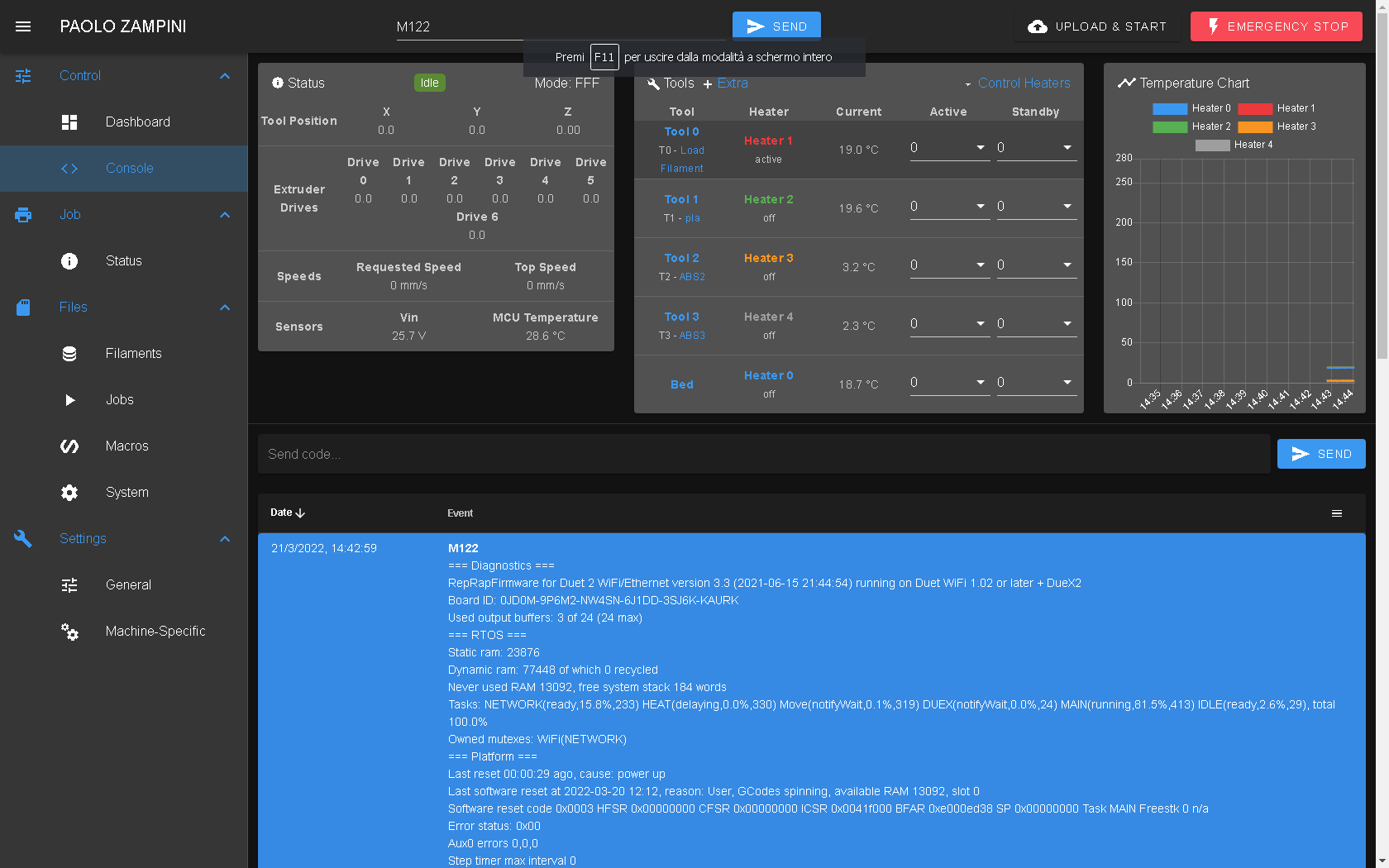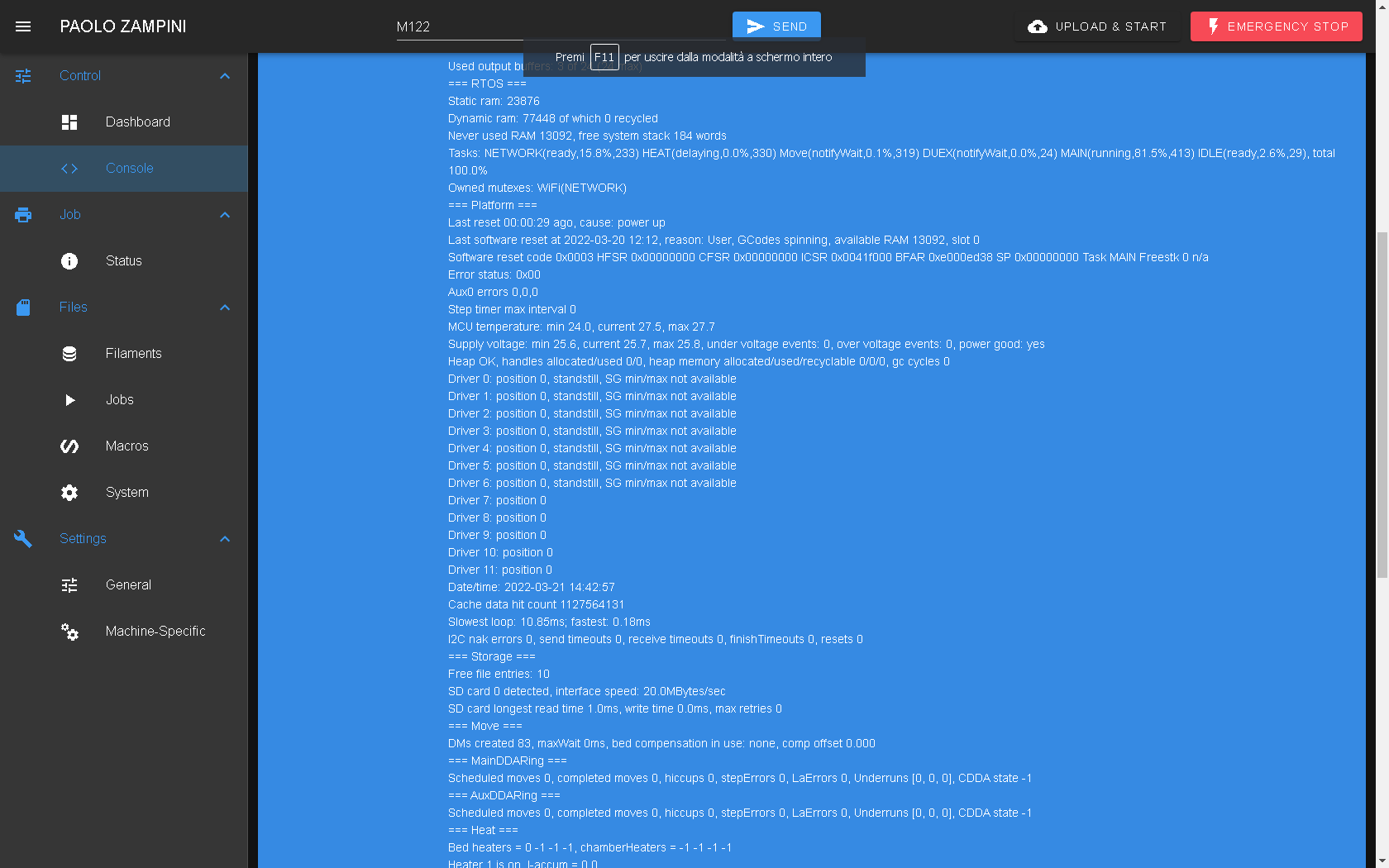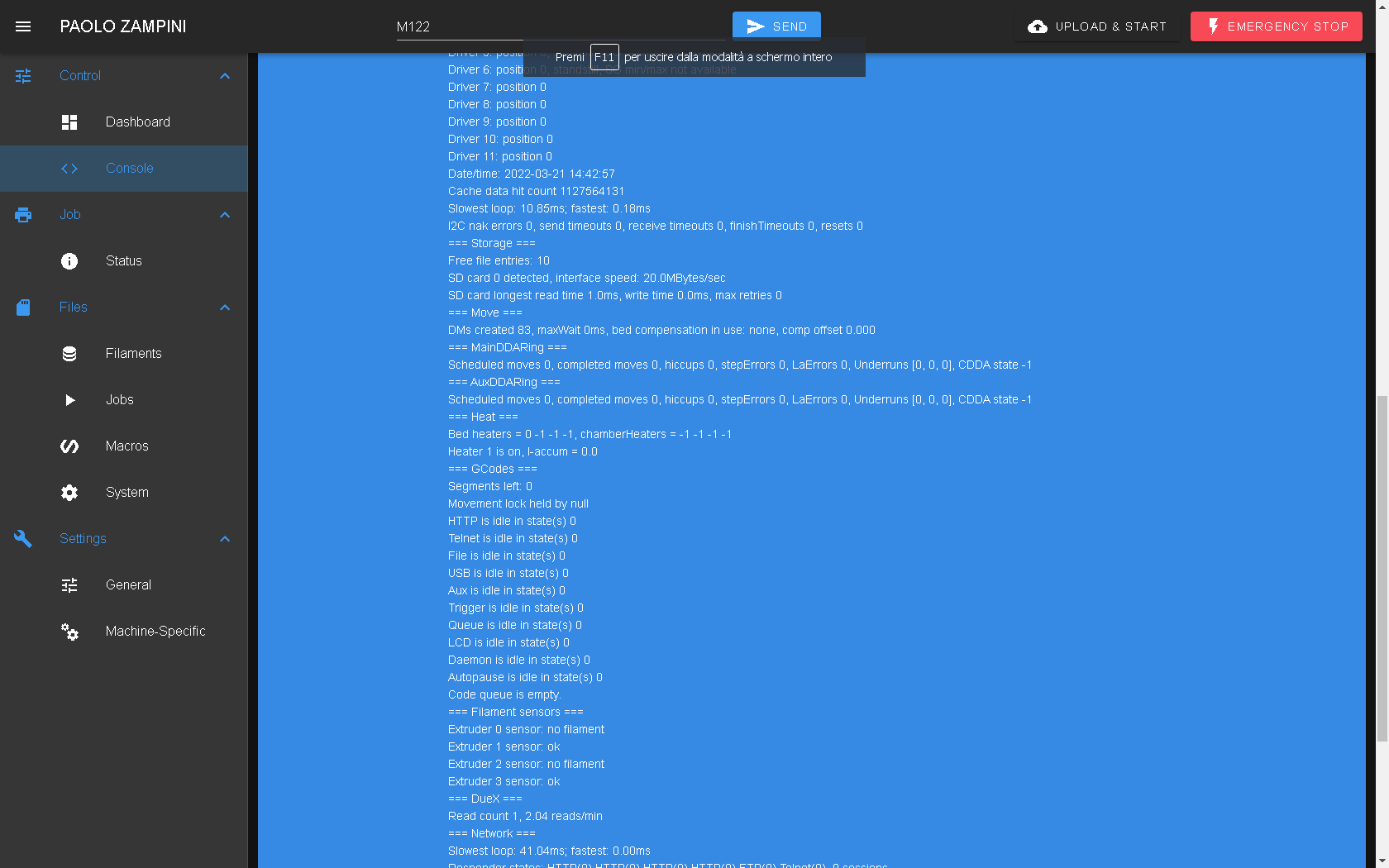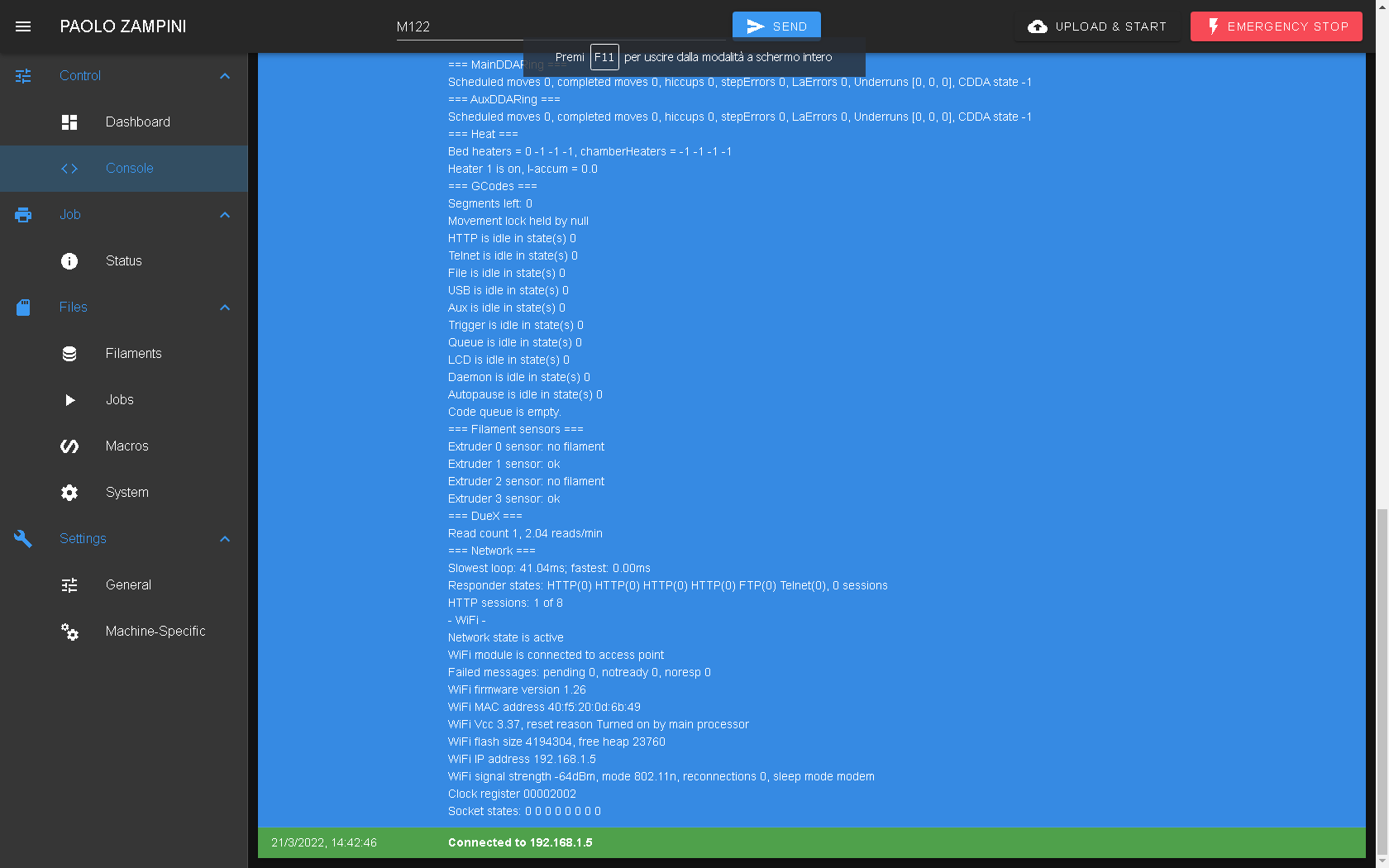DUEX 5 V0.8 TO DUEX 5 V0.11
-
@droftarts Please excuse me but what I want to understand if before I did not have these problems because now I have these problems with this new version I should not have any kind of problem and instead I have 4 new serious problems of the other Please explain me
That is, for me all this is a contradiction because I should not have had these problems with the V 08 I did not have these problems I had only a small loss of pace please please please try to explain to me why you tell me to go IN MODE DUEX2 Okay but why do I have to disconnect three engines that then I don't know how to drive them anymore and therefore I still have another problem I want to understand Excuse me for my very bad English -
@droftarts I want to ask a question I do not know if I have explained myself you have understood that for me the problem has worsened a lot to install the V 0.11 for me it was much worse I have a lot of problems so many problems that I did not have before please answer me if I have been clear Please please
-
@paolozampini1973 Yes you are correct. But now you have two choices:
- Accept that your new engine is crap and go back to the old one.
- Take some advice on how to work round the issues you have and fix them to get your car working again.
You seem very reluctant to take option 2. If you read back over the advice in this thread all the answers are there. If you supply us with the information we have asked for - the output of the M122 command and your config.g we can help even more.
-
@paolozampini1973 said in DUEX 5 V0.8 TO DUEX 5 V0.11:
@droftarts I want to ask a question I do not know if I have explained myself you have understood that for me the problem has worsened a lot to install the V 0.11 for me it was much worse I have a lot of problems so many problems that I did not have before please answer me if I have been clear Please please
Yes very clear. We all understand it has got worse for you. Move on from that and give us the information we need to help you.
-
-
@paolozampini1973 You know you can just copy and paste text from the Console window?
Ian
-
@droftarts 21/3/2022, 14:42:59 M122
=== Diagnostics ===
RepRapFirmware for Duet 2 WiFi/Ethernet version 3.3 (2021-06-15 21:44:54) running on Duet WiFi 1.02 or later + DueX2
Board ID: 0JD0M-9P6M2-NW4SN-6J1DD-3SJ6K-KAURK
Used output buffers: 3 of 24 (24 max)
=== RTOS ===
Static ram: 23876
Dynamic ram: 77448 of which 0 recycled
Never used RAM 13092, free system stack 184 words
Tasks: NETWORK(ready,15.8%,233) HEAT(delaying,0.0%,330) Move(notifyWait,0.1%,319) DUEX(notifyWait,0.0%,24) MAIN(running,81.5%,413) IDLE(ready,2.6%,29), total 100.0%
Owned mutexes: WiFi(NETWORK)
=== Platform ===
Last reset 00:00:29 ago, cause: power up
Last software reset at 2022-03-20 12:12, reason: User, GCodes spinning, available RAM 13092, slot 0
Software reset code 0x0003 HFSR 0x00000000 CFSR 0x00000000 ICSR 0x0041f000 BFAR 0xe000ed38 SP 0x00000000 Task MAIN Freestk 0 n/a
Error status: 0x00
Aux0 errors 0,0,0
Step timer max interval 0
MCU temperature: min 24.0, current 27.5, max 27.7
Supply voltage: min 25.6, current 25.7, max 25.8, under voltage events: 0, over voltage events: 0, power good: yes
Heap OK, handles allocated/used 0/0, heap memory allocated/used/recyclable 0/0/0, gc cycles 0
Driver 0: position 0, standstill, SG min/max not available
Driver 1: position 0, standstill, SG min/max not available
Driver 2: position 0, standstill, SG min/max not available
Driver 3: position 0, standstill, SG min/max not available
Driver 4: position 0, standstill, SG min/max not available
Driver 5: position 0, standstill, SG min/max not available
Driver 6: position 0, standstill, SG min/max not available
Driver 7: position 0
Driver 8: position 0
Driver 9: position 0
Driver 10: position 0
Driver 11: position 0
Date/time: 2022-03-21 14:42:57
Cache data hit count 1127564131
Slowest loop: 10.85ms; fastest: 0.18ms
I2C nak errors 0, send timeouts 0, receive timeouts 0, finishTimeouts 0, resets 0
=== Storage ===
Free file entries: 10
SD card 0 detected, interface speed: 20.0MBytes/sec
SD card longest read time 1.0ms, write time 0.0ms, max retries 0
=== Move ===
DMs created 83, maxWait 0ms, bed compensation in use: none, comp offset 0.000
=== MainDDARing ===
Scheduled moves 0, completed moves 0, hiccups 0, stepErrors 0, LaErrors 0, Underruns [0, 0, 0], CDDA state -1
=== AuxDDARing ===
Scheduled moves 0, completed moves 0, hiccups 0, stepErrors 0, LaErrors 0, Underruns [0, 0, 0], CDDA state -1
=== Heat ===
Bed heaters = 0 -1 -1 -1, chamberHeaters = -1 -1 -1 -1
Heater 1 is on, I-accum = 0.0
=== GCodes ===
Segments left: 0
Movement lock held by null
HTTP is idle in state(s) 0
Telnet is idle in state(s) 0
File is idle in state(s) 0
USB is idle in state(s) 0
Aux is idle in state(s) 0
Trigger is idle in state(s) 0
Queue is idle in state(s) 0
LCD is idle in state(s) 0
Daemon is idle in state(s) 0
Autopause is idle in state(s) 0
Code queue is empty.
=== Filament sensors ===
Extruder 0 sensor: no filament
Extruder 1 sensor: ok
Extruder 2 sensor: no filament
Extruder 3 sensor: ok
=== DueX ===
Read count 1, 2.04 reads/min
=== Network ===
Slowest loop: 41.04ms; fastest: 0.00ms
Responder states: HTTP(0) HTTP(0) HTTP(0) HTTP(0) FTP(0) Telnet(0), 0 sessions
HTTP sessions: 1 of 8- WiFi -
Network state is active
WiFi module is connected to access point
Failed messages: pending 0, notready 0, noresp 0
WiFi firmware version 1.26
WiFi MAC address 40:f5:20:0d:6b:49
WiFi Vcc 3.37, reset reason Turned on by main processor
WiFi flash size 4194304, free heap 23760
WiFi IP address 192.168.1.5
WiFi signal strength -64dBm, mode 802.11n, reconnections 0, sleep mode modem
Clock register 00002002
Socket states: 0 0 0 0 0 0 0 0
21/3/2022, 14:42:46 Connected to 192.168.1.5
- WiFi -
-
@paolozampini1973 Great! Now config.g.
Ian
-
-
@droftarts I am sending you a photo to make you understand the axes are made up entirely with sfU 1204 and 15 mm linear guides

-
@paolozampini1973 There are a lot of errors in you config.g. Just to start...
; Drives M569 P0 S0 R-1 ;T2.5:2.5:6:5 ; X physical drive 0 goes forwards M569 P1 S1 R-1 ;T2.5:2.5:6:5 ; Y physical drive 1 goes forwards M569 P2 S1 R1 T5:5:5:5 ; Z physical drive 2 goes forwards M569 P3 S0 ; E0 physical drive 3 goes forwards M569 P4 S0 ; E1 physical drive 4 goes forwards M569 P5 S0 ; E2 physical drive 5 goes forwards M569 P6 S0 ; E3 physical drive 6 goes forwards M569 P7 S0 R1 T2:2:2:5 ; E4 X physical drive 7 goes forwards M569 P8 S1 R1 T2:2:2:5 ; E5 Y physical drive 8 goes forwards M569 P9 S1 R1 T5:5:5:5 ; E6 Z physical drive 9 goes forwards M584 X7 Y8 Z2:9 E3:4:5:6:7:8:9 S0 ; set drive mappingDon't set timings for internal TMC drivers. (M569 P2 S1 R1 T5:5:5:5)
Your timings for the external drivers are very short.
Your M584 should not have the X, Y and Z2 drivers mapped to E. S0 is not needed. Change to:M584 X7 Y8 Z2:9 E3:4:5:6For M350, M92, M566, M203, M201 and M906 commands, make sure E has 4 parameters, eg
M350 X16 Y16 Z16 E16:16:16:16 I1Ian
-
@droftarts what idea did you get what you think?
-
@droftarts Then send me the correct file as you think you are right and I will load it and do the tests you think that for this I lose the steps?
at this point what do I do I reassemble the v08 or I leave the V 011 I am willing to do any test Thank you please fill in the config file for me and I will load it exactly as you give it to me and I will let you know
-
@paolozampini1973 What exact thermistors are you using? You have set the default, which will not be correct, and probably why temperature is incorrect.
M308 S0 P"bedtemp" Y"thermistor" T100000 B4138And you need to move Z2 from driver 9 on DueX to driver 0 or 1 on Duet 2. You DueX is being recognised as a DueX2, so probably driver 9 is not working. If it is using an external driver, don't do that; drives on a shared axis need to be identical.
Ian
-
@droftarts Yes I set it to DUEX2 because the axes moved when I turned on the electronics Now I can't on DUEX5 Thanks for the dictation problems but for now it is more important to solve the problem of pitch loss and axis movement
-
@droftarts Yes I know that the engines must be identical and are identical
-
@paolozampini1973 said in DUEX 5 V0.8 TO DUEX 5 V0.11:
@droftarts Then send me the correct file as you think you are right and I will load it and do the tests you think that for this I lose the steps?
at this point what do I do I reassemble the v08 or I leave the V 011 I am willing to do any test Thank you please fill in the config file for me and I will load it exactly as you give it to me and I will let you know
It will have to be later, I have other things I must do.
I'd keep the V011 in for now.
Please show how you have wired the 74HC level shifters. Wiring diagram and/or photo.
Ian
-
@droftarts Listen to the 74hc I have to take it apart Because it gives me more problems it practically skips the steps at the entrance I have to give it three times and 8 and it doesn't skip my steps but if I give it 5 volts it skips my steps it practically gets worse
I did as you told me but the axes move by themselves without command Both X and Y
-
@droftarts I would like to leave V 011 but the Y x move without giving it the command so it is useless to talk about other problems there is to solve the first This is the problem Okay I'll wait when you get free I'll publish the config file thanks
21/3/2022, 15:38:13 Error: short-to-ground reported by driver(s) 7 8
Error: over temperature shutdown reported by driver(s) 7 8
21/3/2022, 15:38:08 Error: short-to-ground reported by driver(s) 7 8
Error: over temperature shutdown reported by driver(s) 7 8
21/3/2022, 15:38:04 Error: short-to-ground reported by driver(s) 7 8
Error: over temperature shutdown reported by driver(s) 7 8
21/3/2022, 15:37:59 Error: short-to-ground reported by driver(s) 7 8
Error: over temperature shutdown reported by driver(s) 7 8
21/3/2022, 15:37:55 Error: short-to-ground reported by driver(s) 7 8
Error: over temperature shutdown reported by driver(s) 7 8
21/3/2022, 15:37:50 Error: short-to-ground reported by driver(s) 7 8
Error: over temperature shutdown reported by driver(s) 7 8
21/3/2022, 15:37:49 M122
=== Diagnostics ===
RepRapFirmware for Duet 2 WiFi/Ethernet version 3.3 (2021-06-15 21:44:54) running on Duet WiFi 1.02 or later + DueX5
Board ID: 0JD0M-9P6M2-NW4SN-6J1DD-3SJ6K-KAURK
Used output buffers: 3 of 24 (20 max)
=== RTOS ===
Static ram: 23876
Dynamic ram: 77448 of which 0 recycled
Never used RAM 13092, free system stack 184 words
Tasks: NETWORK(ready,10.4%,231) HEAT(delaying,0.1%,330) Move(notifyWait,0.1%,319) DUEX(notifyWait,0.0%,24) MAIN(running,86.5%,411) IDLE(ready,3.0%,29), total 100.0%
Owned mutexes:
=== Platform ===
Last reset 00:00:25 ago, cause: software
Last software reset at 2022-03-21 15:37, reason: User, GCodes spinning, available RAM 13092, slot 1
Software reset code 0x0003 HFSR 0x00000000 CFSR 0x00000000 ICSR 0x0041f000 BFAR 0xe000ed38 SP 0x00000000 Task MAIN Freestk 0 n/a
Error status: 0x00
Aux0 errors 0,0,0
Step timer max interval 0
MCU temperature: min 29.3, current 30.0, max 30.3
Supply voltage: min 25.6, current 25.7, max 25.8, under voltage events: 0, over voltage events: 0, power good: yes
Heap OK, handles allocated/used 0/0, heap memory allocated/used/recyclable 0/0/0, gc cycles 0
Driver 0: position 0, standstill, SG min/max not available
Driver 1: position 0, standstill, SG min/max not available
Driver 2: position 0, standstill, SG min/max not available
Driver 3: position 0, standstill, SG min/max not available
Driver 4: position 0, standstill, SG min/max not available
Driver 5: position 0, standstill, SG min/max not available
Driver 6: position 0, standstill, SG min/max not available
Driver 7: position 0, temperature-shutdown! short-to-ground, standstill, SG min/max not available
Driver 8: position 0, temperature-shutdown! short-to-ground, standstill, SG min/max not available
Driver 9: position 0, standstill, SG min/max not available
Driver 10: position 0
Driver 11: position 0
Date/time: 2022-03-21 15:37:49
Cache data hit count 981081507
Slowest loop: 6.48ms; fastest: 0.19ms
I2C nak errors 0, send timeouts 0, receive timeouts 0, finishTimeouts 0, resets 0
=== Storage ===
Free file entries: 10
SD card 0 detected, interface speed: 20.0MBytes/sec
SD card longest read time 1.0ms, write time 0.0ms, max retries 0
=== Move ===
DMs created 83, maxWait 0ms, bed compensation in use: none, comp offset 0.000
=== MainDDARing ===
Scheduled moves 0, completed moves 0, hiccups 0, stepErrors 0, LaErrors 0, Underruns [0, 0, 0], CDDA state -1
=== AuxDDARing ===
Scheduled moves 0, completed moves 0, hiccups 0, stepErrors 0, LaErrors 0, Underruns [0, 0, 0], CDDA state -1
=== Heat ===
Bed heaters = 0 -1 -1 -1, chamberHeaters = -1 -1 -1 -1
Heater 1 is on, I-accum = 0.0
=== GCodes ===
Segments left: 0
Movement lock held by null
HTTP is idle in state(s) 0
Telnet is idle in state(s) 0
File is idle in state(s) 0
USB is idle in state(s) 0
Aux is idle in state(s) 0
Trigger is idle in state(s) 0
Queue is idle in state(s) 0
LCD is idle in state(s) 0
Daemon is idle in state(s) 0
Autopause is idle in state(s) 0
Code queue is empty.
=== Filament sensors ===
Extruder 0 sensor: no filament
Extruder 1 sensor: ok
Extruder 2 sensor: no filament
Extruder 3 sensor: ok
=== DueX ===
Read count 1, 2.36 reads/min
=== Network ===
Slowest loop: 39.88ms; fastest: 0.00ms
Responder states: HTTP(2) HTTP(0) HTTP(0) HTTP(0) FTP(0) Telnet(0), 0 sessions
HTTP sessions: 1 of 8- WiFi -
Network state is active
WiFi module is connected to access point
Failed messages: pending 0, notready 0, noresp 0
WiFi firmware version 1.26
WiFi MAC address 40:f5:20:0d:6b:49
WiFi Vcc 3.37, reset reason Turned on by main processor
WiFi flash size 4194304, free heap 20888
WiFi IP address 192.168.1.5
WiFi signal strength -64dBm, mode 802.11n, reconnections 0, sleep mode modem
Clock register 00002002
Socket states: 0 4 0 0 0 0 0 0
21/3/2022, 15:37:46 Error: short-to-ground reported by driver(s) 7 8
Error: over temperature shutdown reported by driver(s) 7 8
21/3/2022, 15:37:41 Error: short-to-ground reported by driver(s) 7 8
Error: over temperature shutdown reported by driver(s) 7 8
21/3/2022, 15:37:39 Connected to 192.168.1.5
config (18).g
- WiFi -
-
@paolozampini1973 said in DUEX 5 V0.8 TO DUEX 5 V0.11:
I did as you told me but the axes move by themselves without command Both X and Y
Is that in both DueX2 mode and DueX5 mode?
Ian