BLTouch not working
-
@hsverre
Doesn't matter but disconnect the probe from the board..... -
I did that and the red and brown pin show 0 volt
-
-
No one of the PWM ports gives 5 V, all of them show 0 V.
And both the BLTOuches works fine on another printer. So they are ok.
There has to be something wrong with the power on the PWM pins
-
@hsverre
There is a jumper on the duex for the use of an external 5v supply.
Have you checked that?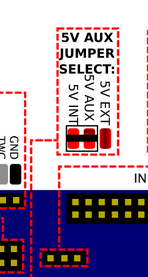
-
@diy-o-sphere
I have played a bit back and forth with that pin. When in the position the schem show the PWM pins gives 2.658 V -
@hsverre
Set the jumper that way. -
BTW Do I need an external powersupply for the Duex other than the 12 V?
-
@hsverre
Only with big 5v fans....Edit:
To be exact larger consumers like LEDs, rc servos...... in total more than 1A on the 5v line. -
@diy-o-sphere said in BLTouch not working:
@hsverre
Only with big 5v fans....I dont have any 5 V fan
-
@diy-o-sphere said in BLTouch not working:
@hsverre
Set the jumper that way.Now i have set the jumper that way and 2.6 V (half of 5?) at thw PWM
-
@hsverre
You cannot measure this exactly with a voltmeter. But it could be plausible for an end position. It's been a few years since I've measured that too.....I would give it a try. -
@diy-o-sphere said in BLTouch not working:
You cannot measure this exactly with a voltmeter. But it could be plausible for an end position. It's been a few years since I've measured that too.....I would give it a try.
The BLTouch still dont work with the 2.6 v. In my opinion the problem is that the PWM gives 2.6 V and not 5 V. The schematics says 5 V and then I should measure 5 V at that pin.
-
 undefined droftarts referenced this topic
undefined droftarts referenced this topic
-
 undefined hsverre referenced this topic
undefined hsverre referenced this topic
-
You can source 5v from other points on the Duex for testing purposes.
https://duet3d.dozuki.com/Wiki/Duex_wiring_diagrams
Another possible test would be to disconnect the Duex Ribbon cable and connect the BLtouch wires as shown for a simple Duet connection. If the BLTouch works there, then we have isolated the problem to the Duex itself.