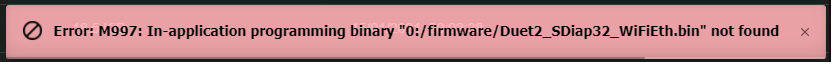FYSETC 12864
-
Try E1 as a first step?
-
Tried E1, E2, E3, E4, E10, E20. None of it works the way it is supposed to....
-
@oliof I will try a different screen and board this afternoon - luckily I do have spare.
-
@reefwarrior values of E1 to E4 (or E-1 to E-4) are expected and used. I have a FYSETC 12864 2.1 running on a Duet 3 mini 5+, with the following at the end of config.g
; enable display M918 P2 E-4 G4 S1 ; pause M918 P2 E-4 M150 X2 R255 U255 B255 S3 ; set all 3 LEDs to white -
@oliof Hi, tried. Different screen and different board. Same result.....
-
@oliof said in FYSETC 12864:
@reefwarrior values of E1 to E4 (or E-1 to E-4) are expected and used. I have a FYSETC 12864 2.1 running on a Duet 3 mini 5+, with the following at the end of config.g
; enable display M918 P2 E-4 G4 S1 ; pause M918 P2 E-4 M150 X2 R255 U255 B255 S3 ; set all 3 LEDs to whiteAlso I get the M150 command not supported.
CONFIRM the FYSETC mini12864 V2.1 is supported on Duet2 Wifi?
-
@reefwarrior X2 is not a valid command for standard RRF and its only valid on the STM port of RRF. Use X1
-
@jay_s_uk Even die x1 causes it to complain about the command. Been an uphill battle to get this screen to work...
-
@reefwarrior which firmware version? I think neopixel support was only added to the duet 2 in recent beta builds
-
@jay_s_uk Firmware: RepRapFirmware for Duet 2 WiFi/Ethernet 3.3beta2 (2021-03-10)
-
@reefwarrior yea, you need to update
-
@jay_s_uk cool. Any specific version? Or just the latest BETA?
-
@reefwarrior I would probably go 3.4b6 or 3.4b7+4 from here https://forum.duet3d.com/topic/26787/unofficial-rrf-3-4-0beta7-4-files/18
-
@jay_s_uk Cool thanx, downloading and will give it a try!

-
-
@reefwarrior yep, you need the IAP from the 3.3 release. best to update to that first
-
@jay_s_uk cool

-
@jay_s_uk Thank you! Got it working 100%
 Can you perhaps mark this post as SOLVED?
Can you perhaps mark this post as SOLVED? -
Click on the Topic Tools icon (the little gear) and select "ask as question". Then click on it again and select "mark as solved".
-
 undefined Reefwarrior marked this topic as a question
undefined Reefwarrior marked this topic as a question
-
 undefined Reefwarrior has marked this topic as solved
undefined Reefwarrior has marked this topic as solved