duet2wifi not pinging from windows 10
-
@phaedrux it doesn't have an issue connecting to the router. just communicating with it. i see the ip device on my device list and it' says 2.4ghz
-
Does the router have wireless client isolation enabled?
-
@phaedrux never heard of that. so i guess not.
-
@tekstyle if you are referring to guest mode, i currently have it connected to a guest wifi. it still dont work. there is nothing in it except my PC, duet, and a rasp pi
-
@tekstyle I think @Phaedrux has got this right. If you look at the documentation for guest access Wi-Fi on your router:
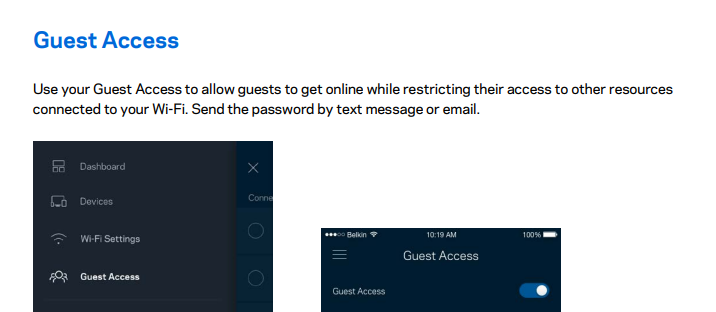
it states it restricts access to other devices on the network...
There may be an option to disable this (look for client isolation) but that not be an option available - a lot of commercial routers lock down advanced options...
You may have to move your equipment over to the main Wi-Fi network (and you should check client isolation is not enabled for the main network too)
-
@mintytrebor ah ok, i get your point. i can always just put them back on the main network. however, that was where all my issues began anyways. creating the guest network was an attempt to fix it
my computer can communicate with my rpi just fine over guest wifi
-
@tekstyle Reading through the post history, if it still doesn't work when you put it back on the network you need to start checking the other variables:
Pinging the board - If you are unable to ping the board, turn off windows firewall - does it work then? Can you ping the board from another device like the SBC?
Router - I believe you router offers multiple wifi bands, check that the you are able to talk to devices across the bands (2.4/5), or even force your PC to connect to the same band as the duet.The only other thing I can think of trying if your running win 10, is to turn on the hotspot capability and connect the duet to the hotspot network
(https://support.microsoft.com/en-us/windows/use-your-windows-pc-as-a-mobile-hotspot-c89b0fad-72d5-41e8-f7ea-406ad9036b85) if that works then you have proven your network/firewall is at fault.Until you get a ping nothing else is going to work. The fact that you can get this to work in AP mode suggests its your network config that's causing this issue.
Hope this helps
-
@mintytrebor
i tried setting up a mobile hotspot on win10 . it worked for a bit then didn't. the computer is sitting right next to my printer. i haven't messed with firewall yet but i think it is set up in a way that i can access anything within the network freely. ill look into it . -
@tekstyle The fact it connects and then drops on the hotspot, is leading me to think it is the duet board or config issue.
As you stated earlier, you have another duet board based printer which works fine, and I think you have done enough to confirm your networking is not at fault now.
Other than changing the sd card & a new install/config, there is very little else I can think of to try.
-
So you have two duet wifi boards? One will connect, but the other won't?