Ender 3 RRF v1.1 setting up BLtouch
-
@re_tour When all of this is done. Heat your bed to the standard temp and the home all with
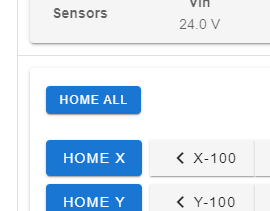
and run mesh compensation:
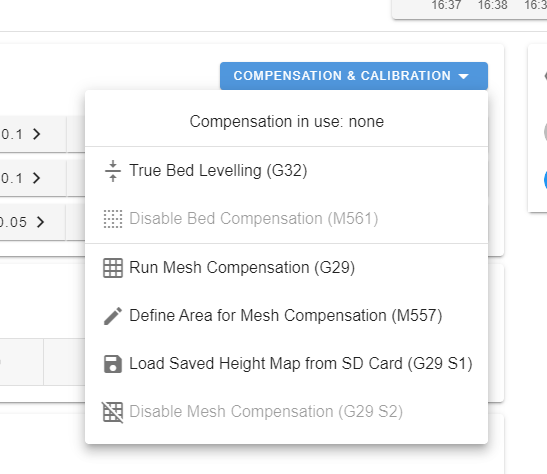
The you should have a mesh file which you can look at with:
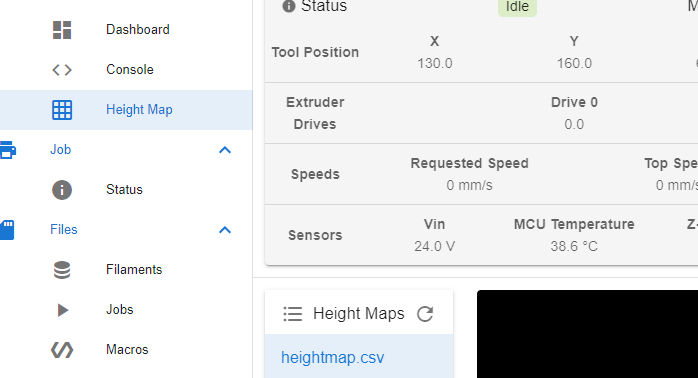
-
To be honest for some reason I set that number at the start after browsing through reddit. Since you have the same printer, what is it for you?
Btw just to clarify,
var xoffset = 44 var yoffset = 18This is measured from the sensor to the nozzle, right?
-
@re_tour said in Ender 3 RRF v1.1 setting up BLtouch:
This is measured from the sensor to the nozzle, right?
Yes, You have my offsets up there but OK:
var xoffset = 37.1 var yoffset = 9.25As said, I have my probe to the right and behind the nozzle. Most stock Enders usually have it to the left (negative number) and on par y wise (as far as I can remember).
-
@re_tour Which toolhead do you have, stock or custom?
-
@gixxerfast Stock, and my bltouch is to the left from the nozzle. Here is the link to it.
so, what do these numbers represent in G31 and how do I set them to be correct?
G31 P500 X117.5 Y117.5 Z3.55 ; set Z probe trigger value, offset and trigger height -
@re_tour
Try this and see:G31 P500 X-44 Y-18 Z3.55It should be the same you had in Marlin when it worked before the RRF was installed
-
@gixxerfast But I didn't have marlin
 It was full stock before.
It was full stock before. -
@re_tour said in Ender 3 RRF v1.1 setting up BLtouch:
But I didn't have marlin It was full stock before.
Yes, but fully stock is with Marlin firmware. But maybe you didn't have the BLTouch then?
-
@gixxerfast Nope, just after I upgraded the board.
-
@gixxerfast What I'm having trouble understanding is the following:
var xoffset = *probe distance from nozzle on x axis* var yoffset = *probe distance from nozzle on y axis* var xpos = {*value at G31 X* - var.xoffset} var ypos = {*value at G31 Y* - var.yoffset}How do I know what the correct "value at G31" for X and Y are?
-
@re_tour
Now, when all this is done. You just have to configure your slicer to output reprap firmware gcodeIn the easiest case you can home and mesh manually and then just load the gcode and print.
Later, you can add that either directly to custom start/end/layer change gcode in the slicer, but you don't need it to start printing.
I usually warm the bed a bit before I do a mesh just to make sure it has time deform and go into bowl shape mode before the print.
-
@re_tour
Well, that is not correct (maybe I have some faults in mine as well)var xpos = {middle of the bed which you can access - var.xoffset}
var ypos = {middle of the bed which you can access - var.yoffset}This gives you a position where the probe is in the middle of the bed.
I f you just move to the middle of the bed it's the nozzle that's in the middle not the probe...
There is where you want to probe with G30
BTW. Your xoffset and yoffset need to be negative here for it to work or you alter the add the values instead above.
-
@gixxerfast Well 117.5 on the X axis is the middle for me, on Y it isnt but then I just have to correct it like
G31 P500 X117.5 Y90 Z3.55and then in mesh.g I presume it'll look like this:
var xoffset = -44 var yoffset = -18 var xpos = {117.5 - var.xoffset} var ypos = {90 - var.yoffset}Right?
-
@re_tour said in Ender 3 RRF v1.1 setting up BLtouch:
G31 P500 X117.5 Y90 Z3.55
No, wait a minute here. Everything in G31 is relative to the nozzle, nothing else. You only tell where the probe is relative the nozzle. Nada mas.
Also, the middle of the bed for you should be 235/2 right? That you only use in the mesh-g file not in the G31 command.
-
@gixxerfast Oh alright, so its gonna be this in the config.g:
G31 P500 X-44 Y-18 Z3.55this in the mesh.g:
var xoffset = -44 var yoffset = -18 var xpos = {117.5 - var.xoffset} var ypos = {117.5 - var.yoffset}But for some strange reason my nozzle homes to X130 Y160
-
@re_tour That looks better.
Well, that's where you go in your homez.g
G1 X130 Y160 F6000You can change it to the same as in the mesh.g
-
@gixxerfast Oh my god I'm starting to get really exhausted

-
@re_tour Yeah, take a break. Start again tomorrow

It will work now as it is. Maybe not perfectly but good enough to print PLA and stuff.
With PC, ABS and ASA it need to be pretty spot on but with PLA it should work fine.
You should not print those others anyway with your PTFE lined hotend.
-
@gixxerfast You're right, I'll leave it be for today. I can't thank you enough for all the help, I would be nowhere without your assistance.
-
@re_tour No problems, happy to help out when I can
