seeing if i can get assistance with bed connectins
-
@gixxerfast yes sir. it says its taking to long. Heating up at .02.
ill look into this thank you -
@frnknstn i had to stop the tunes. My fans are not coming on
-
@frnknstn, do you know the power specifications (in watts or amps) of your bed heater and 24V power supply? You need to make sure the power supply can provide power to the bed, motors, nozzle, fans, electronics, etc.
-
Your config shows bed on OUT0 and extruder on OUT1
; Heaters M950 H0 C"out0" T0 ; create bed heater output on out0 and map it to sensor 0 M950 H1 C"out1" T1 ; create nozzle heater output on out1 and map it to sensor 1But you say:
i ran the bed to out1 and ran 24 volts to the out1 inCan you describe your connections using the names in the Duet3 wiring diagram image here so we know what you mean by out1 in?
Maybe also post an image of the board and wiring so we can see the jumper settings.
-
@alankilian ```
; Heaters
M308 S0 P"temp_0" Y"thermistor" A"Bed" T100000 B4138 ; configure sensor 0 as thermistor on pin temp0
M950 H0 C"out_0" T0 ; create bed heater output on out0 and map it to sensor 0
M307 H1 A350 C139 D5.5 B0 ; set model parameters for heater 1 and use PID mode
M140 H0 ; map heated bed to heater 0
M143 H0 S120 ; set temperature limit for heater 0 to 120CM308 S1 P"temp_1" Y"thermistor" A"Hotend" T100000 B4725 C7.06e-8 ; configure sensor 1 as thermistor on pin temp1
M950 H1 C"out_1" T1 ; create nozzle heater output on out1 and map it to sensor 1
M307 H1 B0 R1.680 C233.0:193.0 D6.75 S1.00 V23.7 ; disable bang-bang mode for heater and set PWM limit
M143 H1 S280 ; set temperature limit for heater 1 to 280C -
@frnknstn so i have my heat straightened out almost.. i started tuning but i cant get the fans to go. ill send a pic of my board
-
M308 S0 P"temp_0" Y"thermistor" A"Bed" T100000 B4138 ; configure sensor 0 as thermistor on pin temp0 M950 H0 C"out_0" T0 ; create bed heater output on out0 and map it to sensor 0 M307 H1 A350 C139 D5.5 B0 ; set model parameters for heater 1 and use PID mode M140 H0 ; map heated bed to heater 0 M143 H0 S120 ; set temperature limit for heater 0 to 120CShouldn't that M307 be H0?
-
@alankilian i will see. the bed heats up and the extruder heats up. i will see what happens
-
.png](/assets/uploads/files/1639421738029-5c5a624c-dc72-419c-9680-1fa78142d786-screenshot-2.png) image url)
image url)I changed it and it actually seperated the bed and extruder into 2 seperate tools
-
@frnknstn now im just trying to get these fans going
-
Looks pretty much like mine:
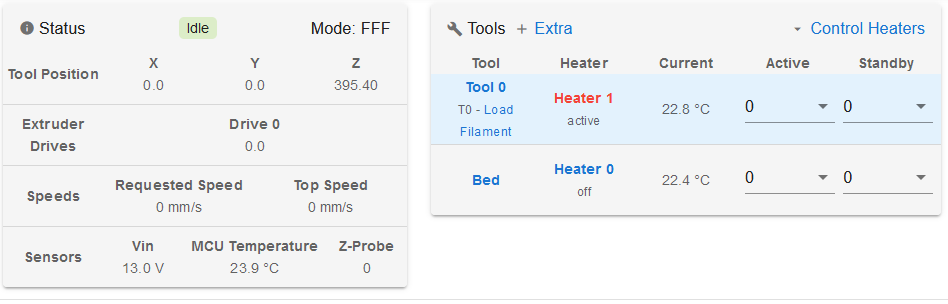
-
@alankilian i still have to do z probe and fans. then bed leveling. paused on probe was getting frustrated. So i have been messing with heaters. Now im trying to figure out fans on extruder and parts cooler
-
@frnknstn so on my extruder fan, should i just run that always on by the power strip, i am running 24v fans throughout
-
@frnknstn Not all 24V fans can be PWM:ed Do you have more than two wire fans? Can you show how you connected them ?
Have you set the jumper to V_fused for 24V ?
-
@gixxerfast these are all 2 wire, i switched the jumper from 12v to VIN, both fans are coming out of out7 and out8. if i need to get different fans i can
-
@frnknstn said in seeing if i can get assistance with bed connectins:
@gixxerfast these are all 2 wire, i switched the jumper from 12v to VIN, both fans are coming out of out7 and out8. if i need to get different fans i can
ill see if i can get a pic
-
@frnknstn
No, they should work fine. At out7 (hotend fan) should start when T1 reaches 45C. YOu should be able to manually control out8 (part cooling) in the DWC dashboard. Have you tried?They are both two pin connectors so as long as you haven't rotated the wires you can't go wrong there
-
@gixxerfast i have no fans under fan selection. thats where i assumed they would show up
-
@frnknstn ill double check and make sure i have the wires correct
-
@frnknstn That is strange, not even the tool fan? ... Is your config still as listed above ?
Try a M98 P"0:/sys/config.g" and check the console