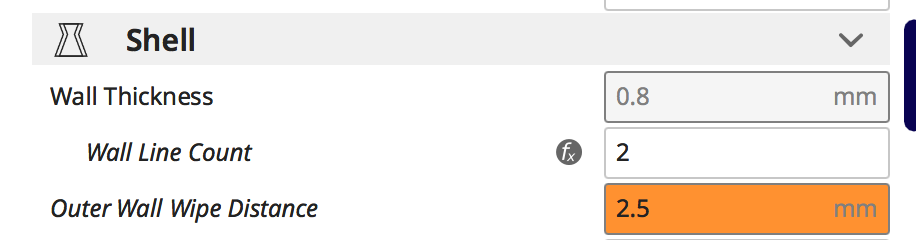Help Removing Zits
-
Hello All!
I gutted my CR-10 MAX and installed a Duet 2 Ethernet inside. I apologize for the seemingly simple issue, but I am at a total loss. For some time, zits have plagued me. From what I can tell, this is not a retraction issue, it happens as the nozzle goes from an inner perimeter to outer. It sits there for a fraction of a second and spews a bit too much plastic. This can be seen even on my skirt. The zits are always in the exact same place no matter what changes were made in S3D, always right where a new perimeter begins. Using S3D I have done the following changes/tests, with absolutely no change (Link here for picture)
- Turned off forced retractions between layers
- Turned on Perform retraction during wipe (wipe = 5mm)
- Turned on coast (coast = .3mm)
- Adjusted Extra Restart Distance between -0.4 to +0.2
I definitely thought that coast or extra restart would fix the issue or at least make some change. I don't believe this is a conversion issue (creality to duet) but I could always be wrong. I haven't had issues with Duet on my deltas. My config file can be found below (probably some issues in there) and sample gcode from S3D.
Any help would be extremely appreciated as I have let this problem go on for far too long. Thank you!
-
Is it a "Z Seam" effect?
See if the slicer you are using has options such as hide seam?This relates to Cura, but shows the concept.
https://all3dp.com/2/cura-z-seam-tutorial/ -
Do you have an "outer wall wipe distance" set? This setting helped me greatly because I don't often have corners to hide seams in. Here is the setting in Cura: