Large Format Dowell to Duet conversion
-
@chrishamm I brought a data cable and tested it. No luck. May I suggest using USB-C on the board
-
@chrishamm @Phaedrux @dc42 @jay_s_uk
Hi there, I have tried to connect to the Duet 3 via Bossa on the Pi and it does not see anything in the ports there

Furthermore, as explained before, when following the step in your instructions (image below) to get it to show up in Bossa, i.e jumping the erase pins, the status light does not light up again, which is a pre-requisite for getting the Duet to show up in Bossa, so if that step cant be taken and this is the final fallback instruction, what do I do?
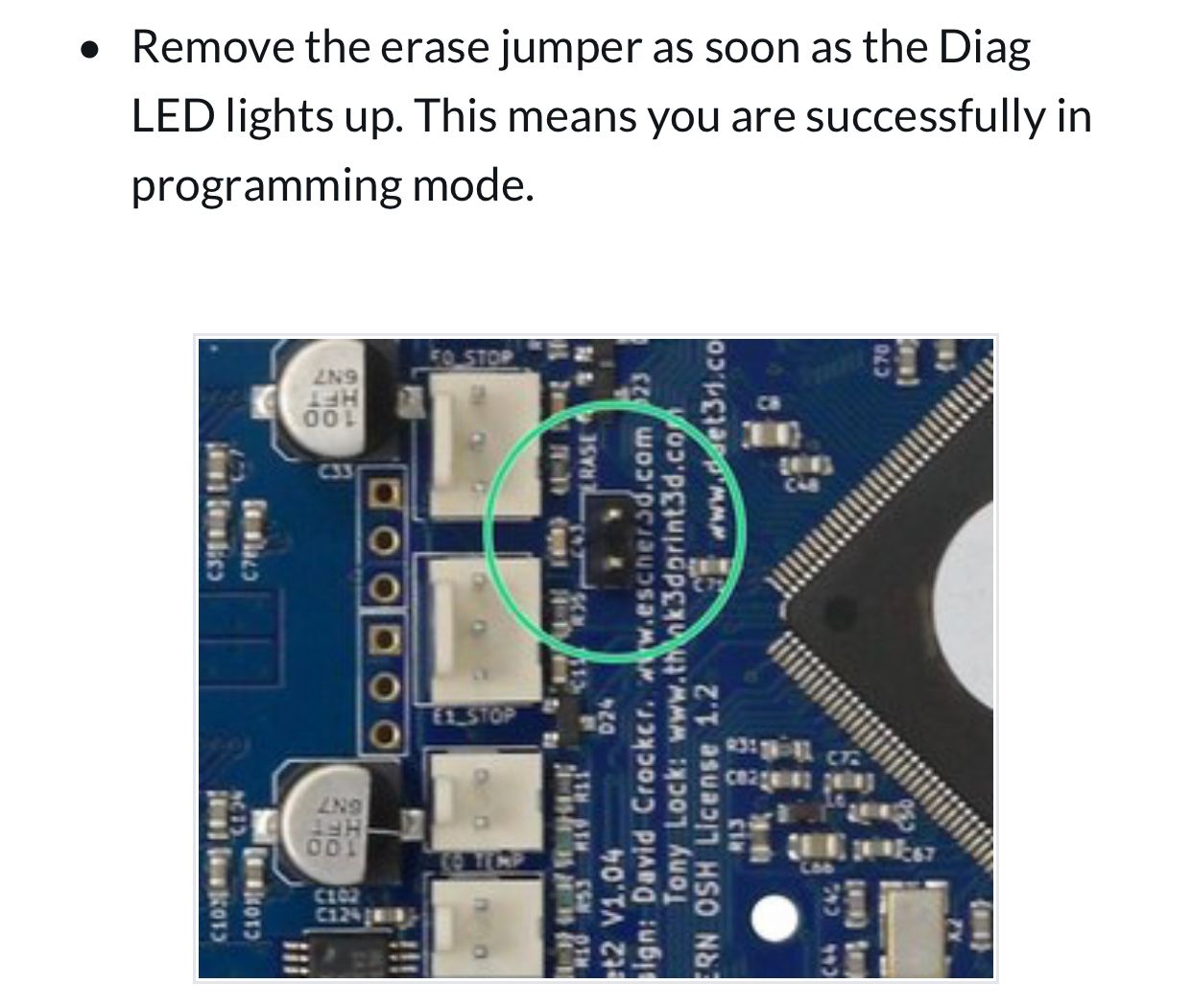
I have now connected through a brand new high speed usb 3.0 data and power to the board via a powered USB 3.0 hub and I still can't get Bossa to see the Duet 3 on the board. What do I do?
-
@charles-fraser said in Large Format Dowell to Duet conversion:
@chrishamm I brought a data cable and tested it. No luck. May I suggest using USB-C on the board
USB-C is just as bad in this respect if not worse- most USB-C cables I see advertised carry power only.
To answer your earlier question, it doesn't matter whether you have a SD card in the Duet or not.
When connecting to a PC via USB, open Device Manager on the PC and expand Ports - COM and LPT. That's where the Duet port should appear, either as a Duet or as a Bossa port or as a generic COM port.
-
@dc42 the power was not on for the USB power hub, now it is it recognises the com port on PC and it recognises com4 in Bossa. I will try to follow the instructions to flash the D3 with Bossa
-
@dc42 Hi please can you provide instructions for how to add the .bin firmware to the /sys file of the config.zip ?
And why do you instruct that the expansion board .bin file goes in the /sys folder and not the /firmware folder?
@jay_s_uk I got it working again. But still stuck trying to update firmware on the expansion board.
-
@charles-fraser https://duet3d.dozuki.com/Wiki/Getting_Started_With_Duet_3
have a read through that -
@javajoeuk I have, and I am having many issues. I just got the Pi connected to the Duet 3 again. I run M115 and it just keeps spinning and spinning it never posts
-
@charles-fraser have you logged into the pi with ssh and checked everything is running
-
@javajoeuk why on earth would I want to do that? There are no instructions to do that. This is so far from a bug free working system or a complete set of step by step instructions it's unbelievable. The instructions assume so much prior knowledge and leave out so many steps. It is so hard to find the instruction you are looking for this is just so unecesserily unclear and hard! It just doesnt seem to work and there is no serious medium for resolving issues. You get a reply just whenever and sometimes not at all and a whole load of people just throwing comments around who havn't read the thread it's so pointless and inefficient!!! Why not just do things over skype and pay for support by the hour and solve these problems quickly and let people get on with their businesses!!!!!
-
@charles-fraser I think you are out of your depth with this project and just expect people to help you. Help yourself and learn about how to fix things, like all of us have had to do with 3d printers.
-
@javajoeuk hi whomever you are. I quite agree. The only thing is buying c. £300 worth of product which advertises support to be told that by a random leaves me guessing at what they mean by support.
following commands that just cause the system to freeze with no response as to why, I fear this is why I was told to go with: https://www.bigtree-tech.com/products/bigtreetech-octopus-v1-0-2.html
-
@charles-fraser this has been a long thread with a lot going on, it appeared you had almost got it working but now things have reverted a bit so apologies if this is starting a bit far back in the process but we can be thorough this way.
Can I summarise the issue at this point is that you have loaded firmware via BOSSA (which version?) and you are trying to load firmware to the expansion board which is not working?
Please do the following.
-
Unplug the Pi for now - It is possible that all the firmware versions are now completely out of sync so using SBC mode is not helping.
-
Pop the SD card out of the Duet (if there is one in there) or out of the Pi and put it in your PC. there should be a boot partition (FAT) in that you will see directories like /sys, /www etc, I see you have had this up before. Copy the .bin files from the 3.3 release into /firmware
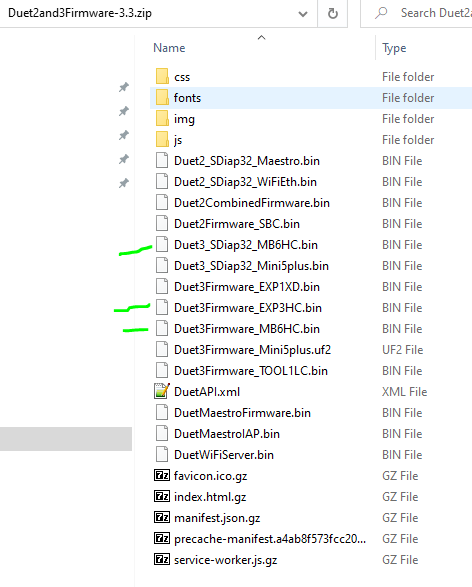
-
Connect to the duet over USB and run a terminal program like YAT and send M115 from that. It should be version 3.3. If its not the send M997 to up grade the firmware on the mainboard
-
Once the mainboard is reporting version 3.3 then send M115 B1 to find out what firmware is on the expansion board. It should also be 3.3 but may not be. Send M997 B1 to upgrade it to 3.3. Once both the main board and expansion board have 3.3 firmware on them (verify by using M115 and M115 B1) we can move to the next step.
Before we decide what that next step is. Can you connect to the Pi over the network ok or not?
-
-
@t3p3tony Thank you so much I will have a crack at that this evenening.
-
@t3p3tony there are 110mph winds coming in now with this storm and so I have had to move my computer and screen inside and have spent the last couple of hours fixing storm blinds that protect the marquee I have my printer in in the garden. It’s not ideal but it’s the only place I can afford to keep it right now. When the wind dies down I’ll try again.
-
Hi there, so I connected via Siral Tools on the Mac. The Mainboard reports 3.3 when powered by USB (plus external power booster) but when I turn on the mains power (psu) to power the main board and the expansion board and run M115 B1 it gives the following error:
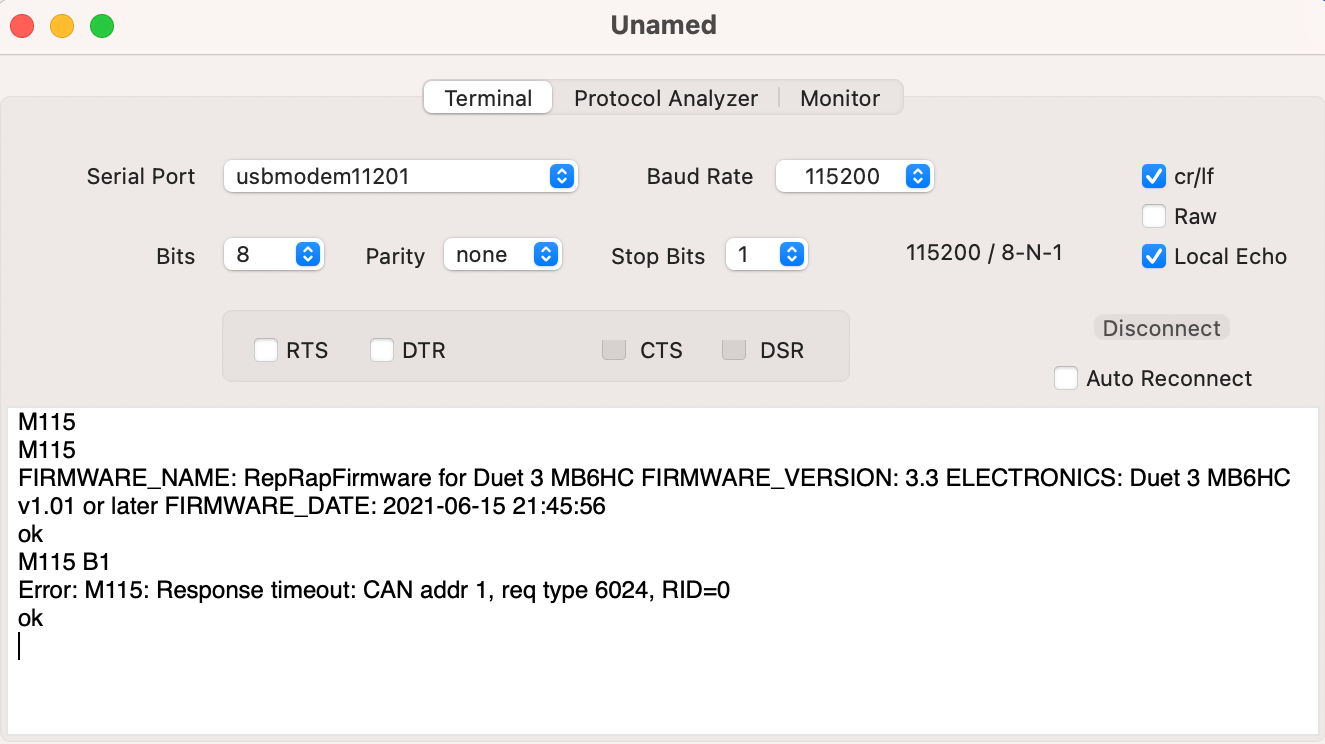
Please advise. Also I have not worked out how to connect to the Pi over the network yet either. I just run it with screen, mouse and keyboard.
-
@charles-fraser ok so the 3HC can't be found from the mainboard.
Is the red status/diag light on the 3HC flashing in time with the one on the 6HC? -
@t3p3tony Hi Tony, thank you so much for the swift response! There is only the VIN light (blue) and 12v light (dim red/orange) on. No other lights, no flashing.
-
@charles-fraser on the mainboard is the red diag LED flashing?
-
@Charles-Fraser if the 3HC only has VIN and 12V LEDS lit then ensure nothing is plugged into it other than CAN and power, then try again. as a minimum it should have the 5V and 3.3V LEDs lit.
-
@t3p3tony yes the diag light on the 6HC is flashing

3HC
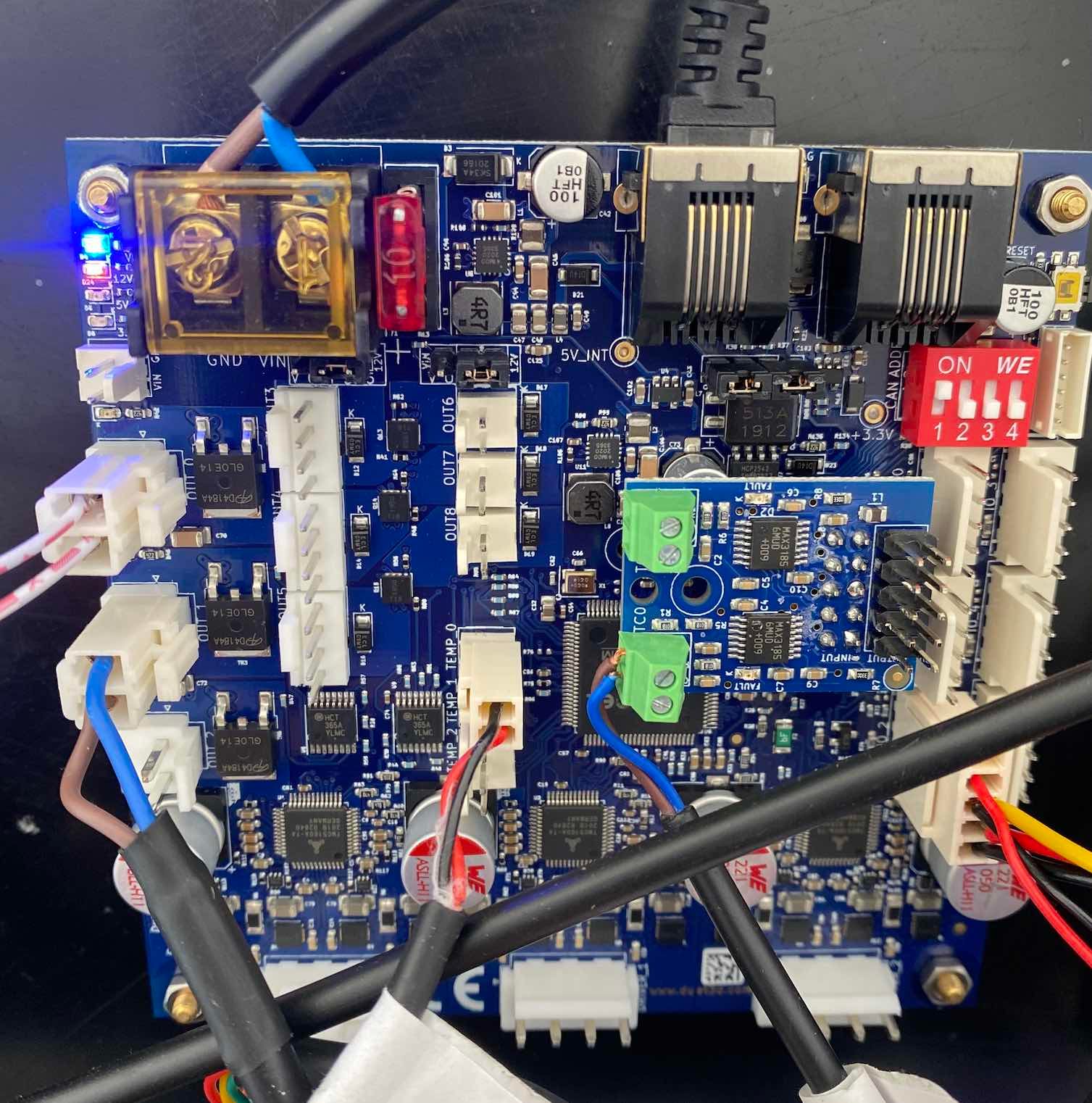
p.s: I can't even see where the 'diag' light is on the 3HC