Heaters not working, strange message
-
I don't know if this is related but in your tool config you have F0:1 - that should be F1
F0 is the thermostatically controlled fan for the hotend.
F1 is the part cooling fan associated with the tool.
However normally F0 is the part cooling fan and F1 is the hotend fan.
Slicers seem to expect to use F0. Can that be changed? I don't know, I never tried. I just made F0 the part cooling fan and it works as expected.
Frederick
-
Well, the configuration is generated by the reprap online configuration tool.
Question is why it stopped working one hour later.
-
@tomasl said in Heaters not working, strange message:
Well, the configuration is generated by the reprap online configuration tool.
One reason I never use or used that configuration tool - it's a bit buggy.
Question is why it stopped working one hour later.
Something may have failed but make that change and see if anything is different.
Frederick
-
@tomasl said in Heaters not working, strange message:
am getting "generic.heaterStates.disconnected" when I try to enable the heaters.
Where do you see this message? How are you enabling the heater?
Please post the results of M122 and M98 P"config.g"
-
Here is a screenshot.
I am enabling the heater by clicking on "Heater 1" or "Heater 0"
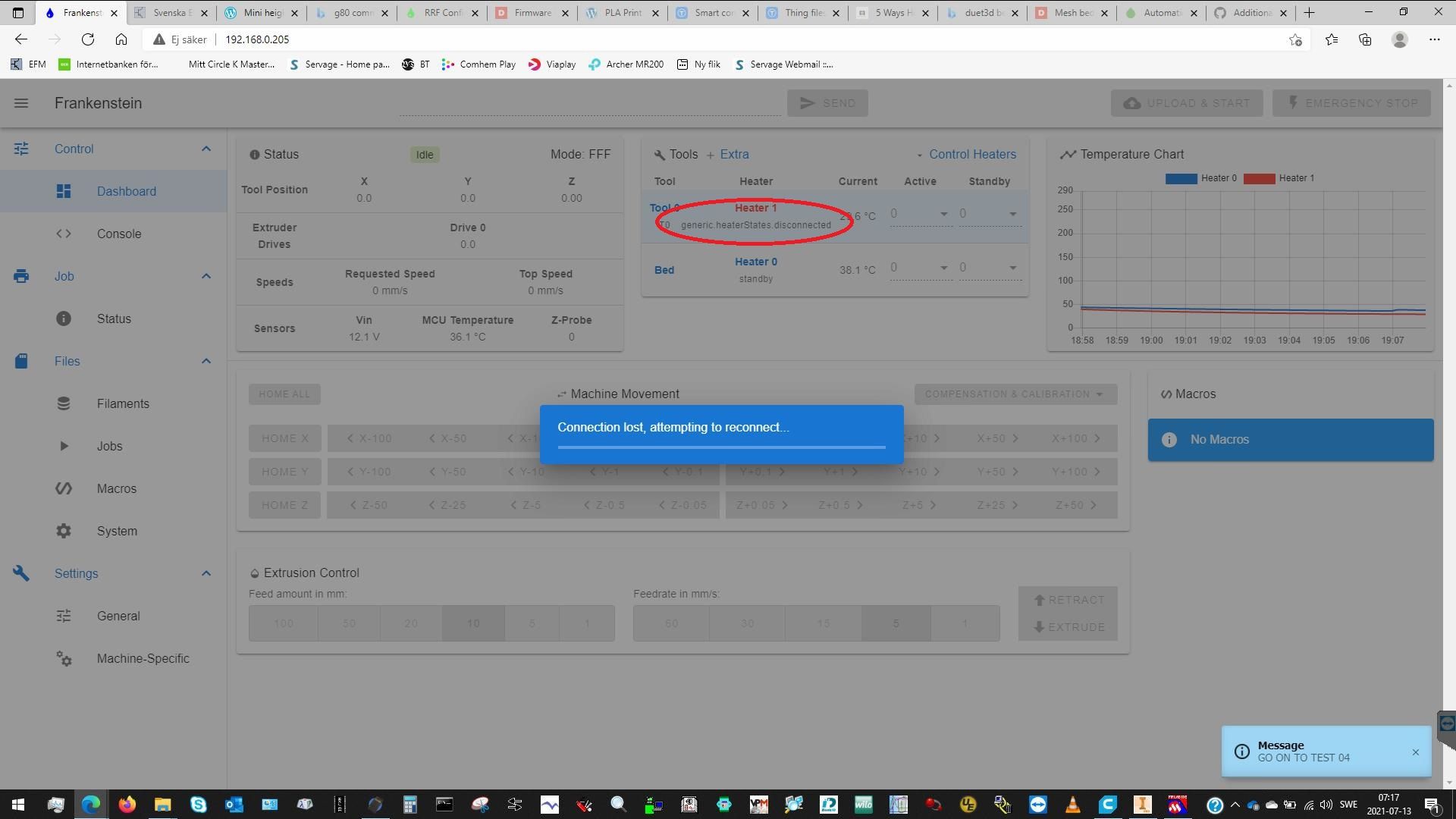
-
If you still have access to DWC, please upload this zip file to the system tab.
https://github.com/Duet3D/RepRapFirmware/releases/download/3.3/Duet2and3Firmware-3.3.zip
That should update your firmware and DWC files. That might get things back in order.
You haven't posted your M122 yet, so I don't know what firmware version you're using, but the screen shot looks like a recent DWC at least, so updating to 3.3 is recommended anyway.
-
Well, the printer is in my workshop, so I dont have access to it at the moment, and it is switched of, since it is malfunctioning.
I will go to my workshop in an hour or two.
When I downloaded the configurator files yesterday, I set it to include latest firmware as well.
Its a pity that the Duet2CombineFirmware .bin file doesnt include a version number, or a text file with the version number. -
If you only updated the firmware but not DWC also that could explain what you're seeing perhaps.
-
What is DWC?
In the download there is a folder called "sys" whewer the bin-file is located together with the .g files and config.json
there is also a folder named "www" containing, what I guess the web-interface -
@tomasl Duet Web Control i.e. the web interface
-
Duet Web Control. The web interface you connect to in your browser.
-
@tomasl said in Heaters not working, strange message:
What is DWC?
In the download there is a folder called "sys" whewer the bin-file is located together with the .g files and config.json
there is also a folder named "www" containing, what I guess the web-interfaceThe easiest way to update everything is to upload the combined zip file release. It contains all the firmware and DWC files, etc. It will place the files where they need to be and you don't have to worry too much about it.
-
Well will obviously do that, when I'm on site.
-
It seems that the config tool didnt use the last firmware, so I was on version 3.0
-
I did an update to version 3.3, now absolutly nothing is working.
I can connect with an terminal, but I cant get WiFi working.M115 FIRMWARE_NAME: RepRapFirmware for Duet 2 WiFi/Ethernet FIRMWARE_VERSION: 3.3 ELE CTRONICS: Duet WiFi 1.02 or later FIRMWARE_DATE: 2021-06-15 21:45:03 ok M552 WiFi module is disabled ok M587 S"MySSID" P"xxyyzz" Error: M587: Failed to add SSID to remembered list: WiFi module is disabled ok M552 S1 ok M552 WiFi module is being started ok M552 WiFi module is being started ok M552 WiFi module is being started ok M587 Failed to retrieve network list: another SPI transfer is pending ok M587 Failed to retrieve network list: another SPI transfer is pending okThe blue LED on the WiFi module is lit.
-
@tomasl reflash the wifi firmware.
make sure its in a folder calledfirmwareon the root of the SD card and runM997 S1 -
How do I reflash the firmware, and where do I find it?
-
-
Ok, now I have the WiFI working, thanks, but no tempeature sensors, despite config.g hasn't changed.
Oops, sorry, it was the "extra sensors" that was displayed, not the actual sensors.
Now, the message "generic.heaterStates.disconnected" has dissapeared. -
@tomasl can you post a screenshot of what you're seeing and can you confirm your current config.