Part cooling fan doesn't work.
-
I have a Duet 2 wifi and I have the part fan on fan0 and the extruder cooling fan on fan1. The extruder fan kicks on when the hotend reaches 60c like its set to. The part fan won't turn on ever even when I move the slider in the web interface. I've switched the fan out to make sure it's not a bad fan. Any help would be greatly appreciated, thanks
; Configuration file for Duet WiFi ; executed by the firmware on start-up ; General preferences G90 ; send absolute coordinates... M83 ; ...but relative extruder moves M550 P"Ender 3" ; set printer name ;M918 P1 E4 F2000000 ; configure direct-connect display ; Network M552 S1 ; enable network M587 S"Ross_2.4G" P"ross090175" ; Configure access point. You can delete this line once connected M586 P0 S1 ; enable HTTP M586 P1 S0 ; disable FTP M586 P2 S0 ; disable Telnet ; Drives M569 P0 S1 ; physical drive 0 goes backwards M569 P1 S1 ; physical drive 1 goes backwards M569 P2 S0 ; physical drive 2 goes forwards M569 P3 S1 ; physical drive 3 goes backwards M584 X0 Y1 Z2 E3 ; set drive mapping M350 X16 Y16 Z16 E16 I1 ; configure microstepping with interpolation M92 X80.00 Y80.00 Z400.00 E93.00 ; set steps per mm M566 X1200.00 Y1200.00 Z24.00 E300.00 ; set maximum instantaneous speed changes (mm/min) M203 X9000.00 Y9000.00 Z180.00 E6000.00 ; set maximum speeds (mm/min) M201 X500.00 Y500.00 Z100.00 E5000.00 ; set accelerations (mm/s^2) M906 X800 Y800 Z800 E1000 I50 ; set motor currents (mA) and motor idle factor in per cent M84 S30 ; Set idle timeout ; Axis Limits M208 X0 Y0 Z0 S1 ; set axis minima M208 X235 Y235 Z260 S0 ; set axis maxima ; Endstops M574 X1 S1 P"xstop" ; X min active high endstop switch M574 Y1 S1 P"ystop" ; Y min active high endstop switch M574 Z1 S2 ; set endstops controlled by probe ; Z-Probe M574 Z1 S2 ; Set endstops controlled by probe M558 P9 C"^zprobe.in" H5 F120 T6000 ; probe type and pin for bltouch M950 S0 C"exp.heater3" ; assign GPIO port 8 to heater3 on expansion connector, servo mode G31 P500 X-48 Y-2 Z1.55 ; set Z probe trigger value, offset and trigger height M376 H10 ; set fade height ; Heaters ;bed M308 S0 P"bedtemp" Y"thermistor" T100000 B4092 ; configure sensor 0 as thermistor on pin bedtemp M950 H0 C"bedheat" T0 ; create bed heater output on bedheat and map it to sensor 0 M307 H0 B0 S1.00 ; disable bang-bang mode for the bed heater and set PWM limit M140 H0 ; map heated bed to heater 0 M143 H0 S150 ; set temperature limit for heater 0 to 150C ;hotend M308 S1 P"e0temp" Y"thermistor" T100000 B4092 ; configure sensor 1 as thermistor on pin e0temp M950 H1 C"e0heat" T1 ; create nozzle heater output on e0heat and map it to sensor 1 M307 H1 B0 S1.00 ; disable bang-bang mode for heater and set PWM limit M143 H1 S275 ; Sensors for thermal fans M308 S3 Y"mcu-temp" A"MCUTemp" ; configure sensor 3 as thermistor on pin mcu-temp for Duet 2 ; Fans M950 F0 C"fan0" Q65535 ; create fan 0 on pin fan0 and set its frequency M106 P0 C"Part" S0 H-1 ; set fan 0 name and value. Thermostatic control is turned off M950 F1 C"fan1" Q65535 ; create fan 1 on pin fan1 and set its frequency M106 P1 C"Hotend" S1 H1 T60 ; set fan 1 name and value. Thermostatic control is turned on ; Tools M563 P0 S"Hotend" D0 H1 F0:1 ; define tool 0 G10 P0 X0 Y0 Z0 ; set tool 0 axis offsets G10 P0 R0 S0 ; set initial tool 0 active and standby temperatures to 0C ; Custom settings are not defined ; Miscellaneous M501 ; load saved parameters from non-volatile memory M911 S10 R23 P"M913 X0 Y0 G91 M83 G1 Z3 E-5 F1000" ; set voltage thresholds and actions to run on power loss -
@ross said in Part cooling fan doesn't work.:
M950 F0 C"fan0" Q65535
Why you are using such a high frequency?
M950 F0 C"fan0" Q65535The default (Q500) Frequency should be enough or did You use a Special Fan ?
-
@siam no, just trying different things to get itvto work
-
@ross said in Part cooling fan doesn't work.:
M563 P0 S"Hotend" D0 H1 F0:1 ; define tool 0
The F0:1 at the end is incorrect. That is telling it that fan 0 and 1 are both part cooling fans. Change that to F0.
Change the frequency back to Q500
Then test the part fan directly by sending M106 P0 S1.
If that still doesn't work, double check the polarity of the fan wiring and test it on the always on fan port. If the fan works there, test it on the fan2 header with
M950 F0 C"fan2"
M106 P0 S1 H-1If it works there, then it's possible that your fan0 mosfet is damaged/failed. You might be able to see it visibly.
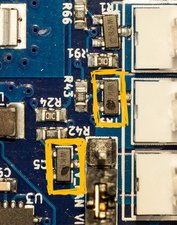
-
@phaedrux that worked. Thanks again.