Duet 3 MB6HC Problems
-
After struggling to get CanBus working correctly I was finally able to sort that out with a Firmware update to 3.2.2. However a new problem has just shown its ugly head. After first working with no apparent issues the board started to develop some problems. It now refuses to read the SD card on boot. Prior to the problem it read the SD card reliably.
In order to access the board through the web interface I have tried to load the Network drivers manually through a Panel Due console, however the board refuses to accept the input.
Is my board faulty? (Based on inability to read the SD card on boot - is the issue Firmware related?
-
@kj3d said in Duet 3 MB6HC Problems:
It now refuses to read the SD card on boot.
How are you coming to this conclusion?
@kj3d said in Duet 3 MB6HC Problems:
I have tried to load the Network drivers manually through a Panel Due console, however the board refuses to accept the input.
What commands are you sending?
Can you connect via USB terminal and send M122 and M98 P"config.g" and post the results?
Also please share your config.g.
If you're using expansion boards, please include a M122 result for those as well. Example, M122 B1
-
Thanks for the reply.
In response to your questions:
1: The system was behaving as if it had NO SD card installed. (Booting to default screen as per no card installed) Removing the existing card and reseating it made no difference, nor did trying a "virgin" card as supplied in the shipment of a new card (we have spare boards here)
2: I attempted to load "M552 P0.0.0.0 S1" using the Panel Due console - there was no response to say IP address ..... as it normally shows when engaged with network (wired network working and available to board - leads had been changed and checked)
3: The board refused to connect via USB (even after numerous reboots)
4: The voltage into the board was 23.89 volts. PSU checked and good
5: A copy of the contents of the SD card was tried with another SD card - first that too would not read, then after many reboots it suddenly started reading that and the board was behaving properly.
6: The original SD card was returned to the system and that too now works.
7: Copy of config.g below (some information redacted and replaced with "xxxxx":
; General preferences
G90 ; send absolute coordinates...
M83 ; ...but relative extruder moves
M550 P"xxxxxx" ; set printer name; Network
M551 P"xxxxx" ; set password
M552 P0.0.0.0 S1 ; enable network and acquire dynamic address via DHCP
M586 P0 S1 ; enable HTTP
M586 P1 S0 ; disable FTP
M586 P2 S0 ; disable Telnet; Drives (set direction)
M569 P0.0 S1 ; X (1)
M569 P0.1 S1 ; Y
M569 P0.2 S0 ; Z
M569 P0.3 S1 ; Extruder
M569 P0.4 S0 ; U (second part of X)
M569 P1.0 S0 ; V
M569 P1.1 S0 ; W
M659 P2.0 S0 ; A
M659 P2.1 S0 ; B; set drive mapping
M584 X0.0:0.4 Y0.1 Z0.2 E0.3 U0.4 V1.0 W1.1 A2.0 B2.1 P10M350 X16 Y16 Z16 E16 U16 V16 W16 A16 B16 I1 ; configure microstepping with interpolation
M92 X357.19 Y80.00 Z636.00 E420.00 U357.19 V636.00 W636.00 A636.00 B636.00 ; set steps per mm
M566 X900.00 Y900.00 Z600.00 E120.00 U900.00 V600.00 W600.00 A600.00 B600.00 ; set maximum instantaneous speed changes (mm/min)
M203 X6000.00 Y6000.00 Z1000.00 E1200.00 U6000.0 V1000.00 W1000.00 A1000.00 B1000.00 ; set maximum speeds (mm/min)
M201 X500.00 Y500.00 Z200.00 E250.00 U500.00 V200.00 W200.00 A200.00 B200.00 ; set accelerations (mm/s^2)
M906 X800 Y800 Z1000 E800 U800 I60 V1000 W1000 A1000 B1000 ; set motor currents (mA) and motor idle factor in per cent
M84 S30 ; Set idle timeout; Axis Limits
M208 X0 Y0 Z0 U0 V0 W0 A0 B0 S1 ; set axis minima
M208 X1170 Y1050 Z740 U1170 V740 W740 A740 B740 S0 ; set axis maxima; Endstops
M574 X0 S1 P"io1.in+io4.in" ; configure active-high endstop for low end on X via pin io1.in
M574 Y0 S1 P"io2.in" ; configure active-high endstop for low end on Y via pin io2.in
M574 Z0 S1 P"io3.in" ; configure active-high endstop for low end on Z via pin io3.in
;M574 U0 S1 P"io4.in" ; (NEW LINE endstop added)
M574 V0 P"1.io0.in"
M574 W0 P"1.io1.in"
M574 A0 P"2.io0.in"
M574 V0 P"2.io0.in"; Z-Probe
M558 P0 H5 F120 T6000 ; disable Z probe but set dive height, probe speed and travel speed
M557 X15:215 Y15:195 S20 ; define mesh grid; Heaters
M308 S0 P"temp0" Y"thermistor" T100000 B4138 ; configure sensor 0 as thermistor on pin temp0
M950 H0 C"out0" T0 ; create bed heater output on out0 and map it to sensor 0
M307 H0 B1 S1.00 ; enable bang-bang mode for the bed heater and set PWM limit
M140 H0 ; map heated bed to heater 0
M143 H0 S120 ; set temperature limit for heater 0 to 120C
M308 S1 P"temp1" Y"thermistor" T100000 B4138 ; configure sensor 1 as thermistor on pin temp1
M950 H1 C"out1" T1 ; create nozzle heater output on out1 and map it to sensor 1
M307 H1 B0 S1.00 ; disable bang-bang mode for heater and set PWM limit
M143 H1 S280 ; set temperature limit for heater 1 to 280C; Fans
M950 F0 C"out4" Q500 ; create fan 0 on pin out4 and set its frequency
M106 P0 S0 H-1 ; set fan 0 value. Thermostatic control is turned off
M950 F1 C"out5" Q500 ; create fan 1 on pin out5 and set its frequency
M106 P1 S1 H1 T45 ; set fan 1 value. Thermostatic control is turned on; Tools
M563 P0 D0 H1 F0 ; define tool 0
G10 P0 X0 Y0 Z0 ; set tool 0 axis offsets
G10 P0 R0 S0 ; set initial tool 0 active and standby temperatures to 0C; Custom settings are not defined
; Miscellaneous
M575 P1 S1 B57600 ; enable support for PanelDue
M501 ; load saved parameters from non-volatile memory
M911 S10 R11 P"M913 X0 Y0 G91 M83 G1 Z3 E-5 F1000" ; set voltage thresholds and actions to run on power loss.....................................
8:
M115 B0
FIRMWARE_NAME: RepRapFirmware for Duet 3 MB6HC FIRMWARE_VERSION: 3.2.2 ELECTRONICS: Duet 3 MB6HC v1.01 or later FIRMWARE_DATE: 2021-02-119:
M122
M122
=== Diagnostics ===
RepRapFirmware for Duet 3 MB6HC version 3.2.2 running on Duet 3 MB6HC v1.01 or later (standalone mode)
Board ID: 08DJM-956BA-NA3TJ-6JKDG-3SS6M-TUBAV
Used output buffers: 1 of 40 (18 max)
=== RTOS ===
Static ram: 149788
Dynamic ram: 93028 of which 28 recycled
Never used RAM 115988, free system stack 190 words
Tasks: NETWORK(ready,193) ETHERNET(blocked,110) HEAT(blocked,297) CanReceiv(blocked,848) CanSender(blocked,371) CanClock(blocked,352) TMC(blocked,51) MAIN(running,1105) IDLE(ready,19)
Owned mutexes:
=== Platform ===
Last reset 00:12:25 ago, cause: power up
Last software reset at 2021-04-28 19:35, reason: User, GCodes spinning, available RAM 116136, slot 2
Software reset code 0x0003 HFSR 0x00000000 CFSR 0x00000000 ICSR 0x00400000 BFAR 0x00000000 SP 0x00000000 Task MAIN Freestk 0 n/a
Error status: 0x00
Aux0 errors 0,0,0
Aux1 errors 0,0,0
MCU temperature: min 18.7, current 29.8, max 30.0
Supply voltage: min 24.1, current 24.2, max 24.3, under voltage events: 0, over voltage events: 0, power good: yes
12V rail voltage: min 11.9, current 12.0, max 12.1, under voltage events: 0
Driver 0: position 0, standstill, reads 27180, writes 14 timeouts 0, SG min/max 0/0
Driver 1: position 0, standstill, reads 27180, writes 14 timeouts 0, SG min/max 0/0
Driver 2: position 0, standstill, reads 27180, writes 14 timeouts 0, SG min/max 0/0
Driver 3: position 0, standstill, reads 27180, writes 14 timeouts 0, SG min/max 0/0
Driver 4: position 0, standstill, reads 27181, writes 14 timeouts 0, SG min/max 0/0
Driver 5: position 0, standstill, reads 27184, writes 11 timeouts 0, SG min/max 0/0
Date/time: 2021-04-29 07:51:45
Slowest loop: 5.11ms; fastest: 0.05ms
=== Storage ===
Free file entries: 10
SD card 0 detected, interface speed: 25.0MBytes/sec
SD card longest read time 2.3ms, write time 0.0ms, max retries 0
=== Move ===
DMs created 125, maxWait 0ms, bed compensation in use: none, comp offset 0.000
=== MainDDARing ===
Scheduled moves 0, completed moves 0, hiccups 0, stepErrors 0, LaErrors 0, Underruns [0, 0, 0], CDDA state -1
=== AuxDDARing ===
Scheduled moves 0, completed moves 0, hiccups 0, stepErrors 0, LaErrors 0, Underruns [0, 0, 0], CDDA state -1
=== Heat ===
Bed heaters = 0 -1 -1 -1 -1 -1 -1 -1 -1 -1 -1 -1, chamberHeaters = -1 -1 -1 -1
=== GCodes ===
Segments left: 0
Movement lock held by null
HTTP is idle in state(s) 0
Telnet is idle in state(s) 0
File is idle in state(s) 0
USB is idle in state(s) 0
Aux is idle in state(s) 0
Trigger is idle in state(s) 0
Queue is idle in state(s) 0
LCD is idle in state(s) 0
SBC is idle in state(s) 0
Daemon is idle in state(s) 0
Aux2 is idle in state(s) 0
Autopause is idle in state(s) 0
Code queue is empty.
=== Network ===
Slowest loop: 6.31ms; fastest: 0.02ms
Responder states: HTTP(0) HTTP(0) HTTP(0) HTTP(0) HTTP(0) HTTP(0) FTP(0) Telnet(0), 0 sessions Telnet(0), 0 sessions
HTTP sessions: 1 of 8- Ethernet -
State: active
Error counts: 0 0 1 0 0
Socket states: 5 2 2 2 2 0 0 0
=== CAN ===
Messages queued 3000, send timeouts 0, received 19, lost 0, longest wait 1ms for reply type 6018, free buffers 48
..............
M122 B1
Diagnostics for board 1:
Duet EXP3HC firmware version 3.2.2 (2021-02-12)
Bootloader ID: not available
Never used RAM 154816, free system stack 200 words
HEAT 92 CanAsync 94 CanRecv 84 TMC 64 MAIN 299 AIN 259
Last reset 00:13:34 ago, cause: power up
Last software reset at 2021-04-28 12:21, reason: HardFault bfarValid precise, available RAM 154816, slot 0
Software reset code 0x0060 HFSR 0x40000000 CFSR 0x00008200 ICSR 0x00000803 BFAR 0x30303051 SP 0x20002fd8 Task MAIN Freestk 350 ok
Stack: 30303030 20002ff8 00000000 00000000 70707070 00023a09 00023538 61000000 30302e30 30303030 ffffffff ffffffff ffffffff ffffffff ffffffff ffffffff ffffffff ffffffff ffffffff ffffffff ffffffff ffffffff ffffffff ffffffff ffffffff ffffffff ffffffff
Driver 0: position 0, 636.0 steps/mm, standstill, reads 34591, writes 16 timeouts 0, SG min/max 0/0
Driver 1: position 0, 636.0 steps/mm, standstill, reads 34594, writes 16 timeouts 0, SG min/max 0/0
Driver 2: position 0, 80.0 steps/mm, standstill, reads 34602, writes 11 timeouts 0, SG min/max 0/0
Moves scheduled 0, completed 0, in progress 0, hiccups 0
No step interrupt scheduled
VIN: 24.1V, V12: 12.2V
MCU temperature: min 36.7C, current 36.9C, max 37.1C
Ticks since heat task active 122, ADC conversions started 814364, completed 814363, timed out 0
Last sensors broadcast 0x00000000 found 0 125 ticks ago, loop time 0
CAN messages queued 37, send timeouts 0, received 7346, lost 0, free buffers 36.......................
M122 B2
Diagnostics for board 2:
Duet EXP3HC firmware version 3.2.2 (2021-02-12)
Bootloader ID: not available
Never used RAM 154816, free system stack 198 words
HEAT 92 CanAsync 94 CanRecv 84 TMC 64 MAIN 315 AIN 259
Last reset 00:14:21 ago, cause: power up
Last software reset at 2021-04-28 12:30, reason: HardFault bfarValid precise, available RAM 154804, slot 0
Software reset code 0x0060 HFSR 0x40000000 CFSR 0x00008200 ICSR 0x00481803 BFAR 0x00001e34 SP 0x20003600 Task MAIN Freestk 744 ok
Stack: 20002a00 00000000 00000000 00000001 00072e70 00022e13 00022e34 61000000 000242e6 6100f000 0001a6c2 21000000 00000000 43001400 20005270 00018a19 20002384 000001f2 00000000 000253bb 0001b360 00000000 00000000 20000fcc 00000000 80000000 20003ad8
Driver 0: position 0, 636.0 steps/mm, standstill, reads 51551, writes 16 timeouts 0, SG min/max 0/0
Driver 1: position 0, 636.0 steps/mm, standstill, reads 51555, writes 16 timeouts 0, SG min/max 0/0
Driver 2: position 0, 80.0 steps/mm, standstill, reads 51563, writes 11 timeouts 0, SG min/max 0/0
Moves scheduled 0, completed 0, in progress 0, hiccups 0
No step interrupt scheduled
VIN: 23.9V, V12: 12.0V
MCU temperature: min 43.3C, current 43.5C, max 43.8C
Ticks since heat task active 142, ADC conversions started 861884, completed 861882, timed out 0
Last sensors broadcast 0x00000000 found 0 145 ticks ago, loop time 0
CAN messages queued 34, send timeouts 0, received 7771, lost 0, free buffers 36...............................
All of the above results were obtained this morning using the console in DWC - also I note that USB is now working.
- Ethernet -
-
A further question - Is it possible to show more than seven homing icons on the Panel Due 7 screen, at present icons for "A" and "B" axis not showing.
At present the screen shows icons for
1: Home all
2: Home X
3: Home Y
4: Home Z
5: Home U
6: Home V
7: Home WM584 is shown below:
M584 X0.0:0.4 Y0.1 Z0.2 E0.3 U0.4 V1.0 W1.1 A2.0 B2.1 P10
Home(axis).g files are present for all axis
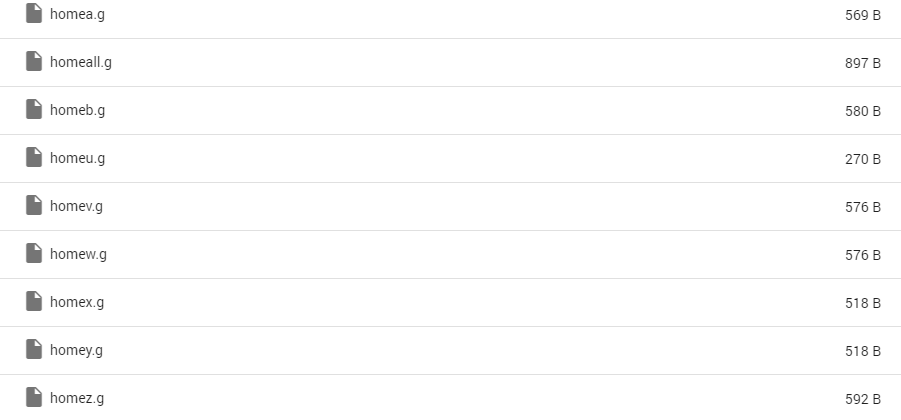
-
@kj3d said in Duet 3 MB6HC Problems:
at present icons for "A" and "B" axis not showing.
It's probably assuming they are rotational axis.See the R parameter here: https://duet3d.dozuki.com/Wiki/Gcode#Section_M584_Set_drive_mapping
Configure A and B as linear axis.
-
@kj3d said in Duet 3 MB6HC Problems:
also I note that USB is now working.
I'm not sure what was going on before, but I don't think it was the SD card. USB should still have worked even with the SD card not working.
@kj3d said in Duet 3 MB6HC Problems:
(Booting to default screen as per no card installed)
I'm not sure what you mean by this. What screen are you seeing and where?
-
Hi,
The screen I describe as "default screen" refers to the one you get if no SD card is present.
I think I got to the bottom of that, one of the SMD joints appeared very grey, a few seconds with the hot air tool has cured that and its now working very reliably.
-
Hi - The single line of M584 is shown below.
M584 X0.0:0.4 Y0.1 Z0.2 E0.3 U0.4 V1.0 W1.1 A2.0 B2.1 R0
The screen shot show the display on the Panel due and it does not show A or B
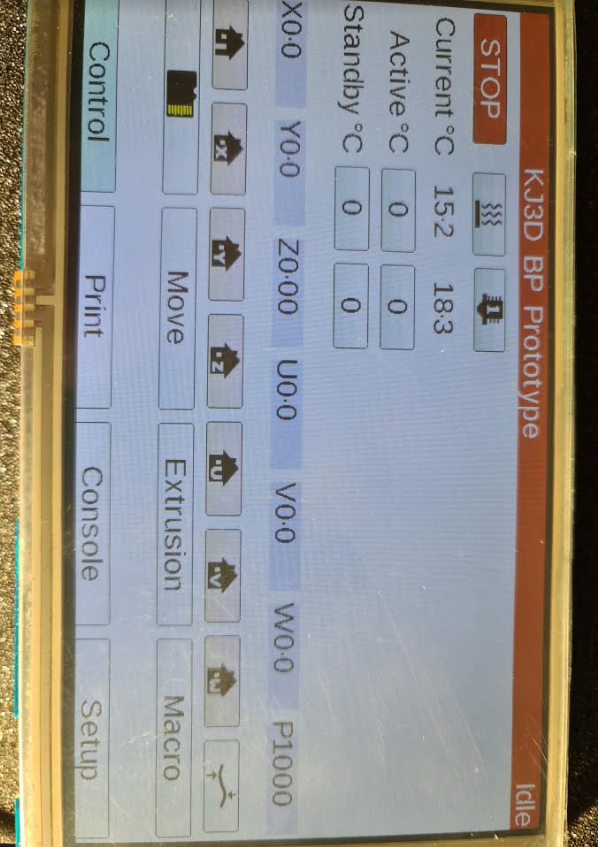
-
Good eye on the cold joint. Glad you were able to repair it.
As for the homing icons on the PAneldue I'll check if that's a current limitation or not.
On the setup page of the PanelDue what firmware version are you using on the PD?
-
On the larger PD screens the limitation is 6 axis. To add a homing button you can create a macro in the root of the macros folder that calls the homing file for that axis (G28 A) then it will show up in control page in that blank white space in the upper right corner as a button.