Duet 2 Locked out of WIFI
-
Earlier today I was trying to update from RRF2.05 to RRF3.0. I used DWC1 to upload the zip file with no luck. I then tried to use M997 S0 with the firmware with also no luck. Now when I start the duet there is no wifi page and it seems the wifi module is stuck. Here are the logs on YAT. I was wondering if anyone could help me because now I am locked out of the duet. Did I somehow corrupt the firmware? If so can I reinstall it?
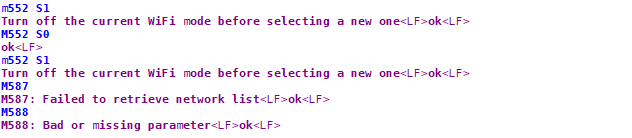
-
@jordna-le1299 said in Duet 2 Locked out of WIFI:
Earlier today I was trying to update from RRF2.05 to RRF3.0. I used DWC1 to upload the zip file with no luck. I then tried to use M997 S0 with the firmware with also no luck. Now when I start the duet there is no wifi page and it seems the wifi module is stuck. Here are the logs on YAT. I was wondering if anyone could help me because now I am locked out of the duet. Did I somehow corrupt the firmware? If so can I reinstall it?
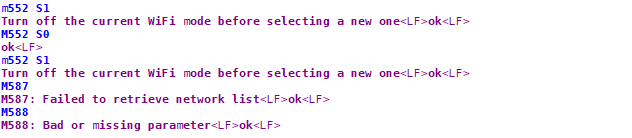
To add onto it I have tried the sd card of a different working duet and that also did not work on the board. This leads me to think it is firmware related.
-
I just went through this like crazy. You need to have all three pieces of the 3.0 firmware on the SD card.
Duet2CombinedFirmware.bin
Duet2CombinedIAP.bin
DuetWiFiServer.binAfter I made sure I had all three of those present, I ran
M115 (to verify my firmware version)
M997 S1 (to install the DuetWifiServer)
Once I did those things, my machine popped right back up on my networkYou may have to
M552 S1 (turn off the wifi module)
M552 S0 (restart the wifi module) -
If you still have access to DWC. Upload these 3 zip files, one at a time in the system tab. Don't extract them. Reboot after each. Use M115 to verify the firmware has been applied.
https://github.com/Duet3D/RepRapFirmware/releases/download/2.05.1/Duet2Firmware-2.05.1.zip
https://github.com/Duet3D/RepRapFirmware/releases/download/3.0/Duet2and3Firmware-3.0.zip
https://github.com/Duet3D/RepRapFirmware/releases/download/3.2.2/Duet2and3Firmware-3.2.2.zip
That will get your firmware and DWC up to date.You can see the change logs here:
https://github.com/Duet3D/RepRapFirmware/wiki/Changelog-RRF-3.xFor your config, might be a good idea to run through the configurator tool and generate a fresh set for RRF3.
https://configtool.reprapfirmware.org/StartBackup your existing config files in the sys folder in case you want to switch back to RRF3. IT’s easy to switch back and forth, just upload the zip file for the version you want and then upload your config files.
These documents will come in handy during the conversion.
https://duet3d.dozuki.com/Wiki/RepRapFirmware_3_overview
https://duet3d.dozuki.com/Wiki/Gcode -
@64bit This worked amazingly thanks!