Duet 2 wifi 3.2.2 runout sensor
-
was trying to use my Old
M591 D0 P2 C3 S1 off duet maestro but didn't work
connected to E0

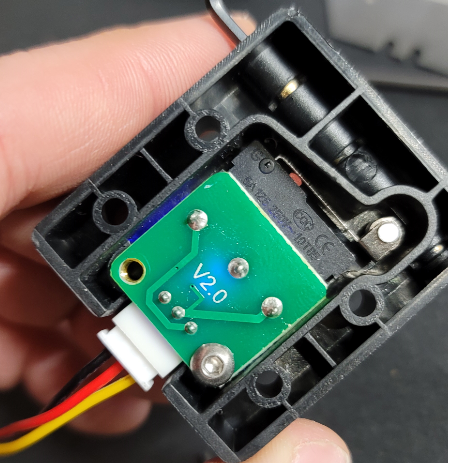
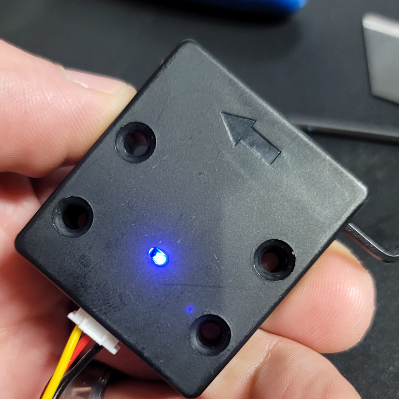
I tried M591 d0 p2 c3
but M591 D0 gets me extruder 0 has no filament sensor
-
Since you're using RRF3 now you'll need to use the new syntax.
See here: https://duet3d.dozuki.com/Wiki/Gcode#Section_M591_RepRapFirmware_Num_3
-
@phaedrux I tried
M591 D0
Simple filament sensor on pin e0stop, enabled, output high when no filament, filament present: noand still doesn't work

-
M591 P2 C"e0stop" S1 D0 ; filament monitor connected to E0 endstop
-
@phaedrux said in Duet 2 wifi 3.2.2 runout sensor:
M591 P2 C"e0stop" S1 D0 ; filament monitor connected to E0 endstop
isn't M591 P2 C4 S1 D0 the same thing ?
would I load it under in config.g under endstops or it doesn't matter ?
I get msg as it's working
M591 D0
Simple filament sensor on pin e0stop, enabled, output high when no filament, filament present: nohowever filament present: no always there even if filament loaded
-
@ap742 said in Duet 2 wifi 3.2.2 runout sensor:
isn't M591 P2 C4 S1 D0 the same thing ?
No, in RRF3 you need to specify the pin name you wish to use.
And yes it could go in config.g under the endstops. Seems like a logical place to put it.
Does that PCB come out of the switch? Does it have any labels for each of the wires? How did you determine which wire to connect to each pin of the endstop header?
-
@phaedrux Figured it out . it was wiring . originally I had it plugged in backwords into duet and instead of getting all the way in there and flipping I flipped them at the switch and signal pin was bad so I just re terminated all 3 and did the M591D with switch in and out and get Filament yes and now .. woooohooooo
Thank You good Sir