Cost-effective camera for dwc. I would like suggestions.
-
Please, if you have a good camera connected to the dwc, which is not very expensive, could you indicate the model?
Thanks a lot! -
I use a Raspberry pi Zero W and one of their matching cameras (ie not a web cam). The case is 3D printed and the entire setup is probably less than $40.
-
@jens55 I think it needs to use a wide angle lens or you will have difficulty seeing all the bed.
-
@jens55 said in Cost-effective camera for dwc. I would like suggestions.:
I use a Raspberry pi Zero W and one of their matching cameras (ie not a web cam). The case is 3D printed and the entire setup is probably less than $40.
Thanks for answering!
Could you say how the image quality is? -
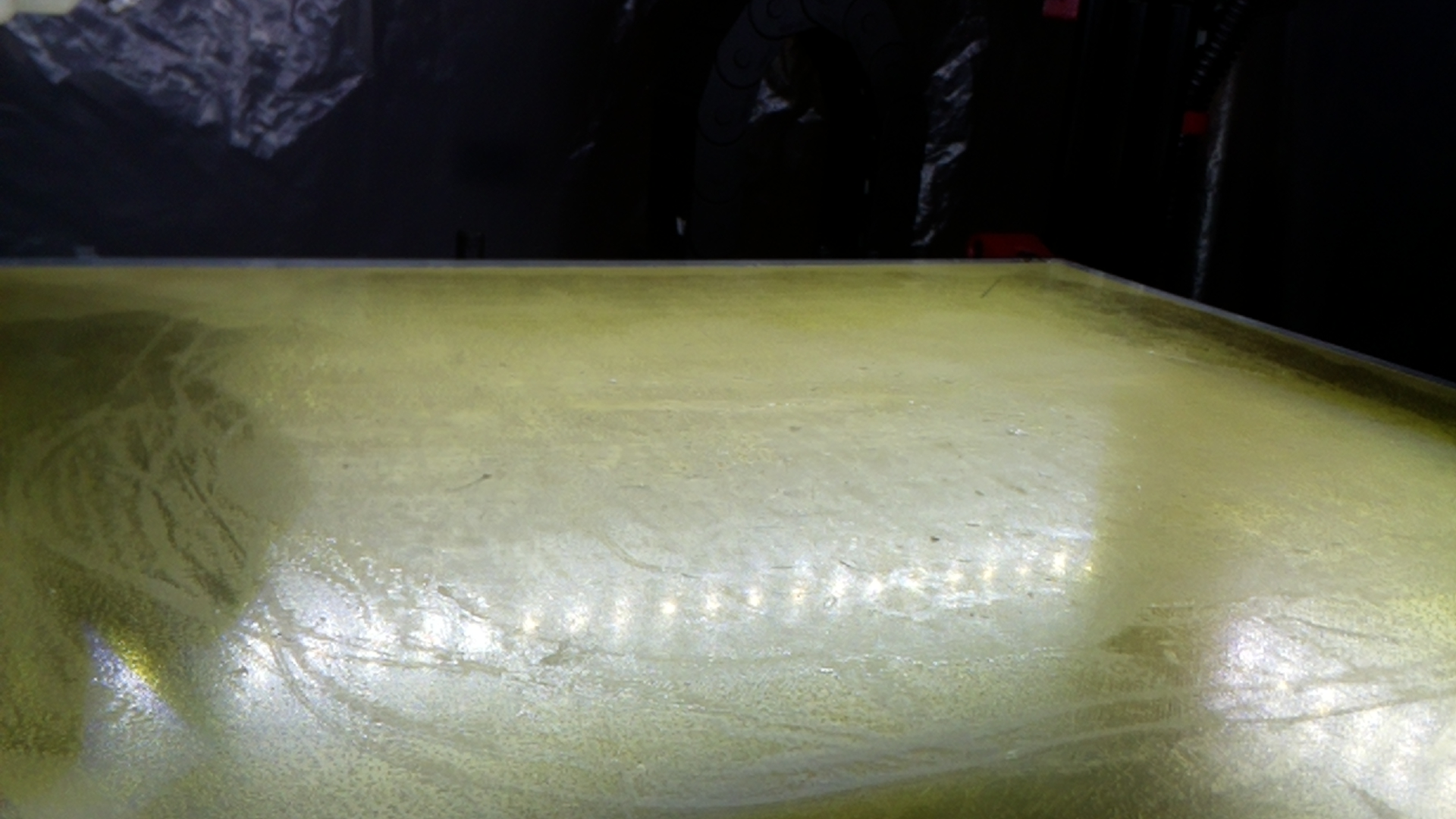
I use MotionOS on a Pi Zero W as well with the camera module. No lens required and it covers the entire 300x300 bed from the corner of frame on an adjustable arm.
Image quality is passable. There are LED lights around the frame for lighting. Low light wouldn't be as good.
-

You can see the Pi cam and arm on the front left corner.
-
There are two issues that I have with the pi and MotionOS - number one is that the feed is not a smooth feed (could be my specific settings of MotionOS) and number two the detail isn't enough to see the finer /smaller things.
The purpose of the camera is to let me know that everything is OK and not to take a high definition movie. It does it's job remarkably well. I can see what the printer is doing, I can see if there is a great balled up mess or if things are printing along just fine. -
@jens55 said in Cost-effective camera for dwc. I would like suggestions.:
(could be my specific settings of MotionOS)
Could be. I've done some tweaking and it's smooth. Setting it to network camera mode helps and a slight overclock on the pi. You can set the frame rate and resolution as well. I'm using 1080p30.
And yes it's not super sharp but it's enough to see how things are going.
-
@phaedrux, Most of my cameras are set up to take pictures rather than movies. I suspect that is the issue. The printer with that particular setup is down right now so I can't play with it to try different settings.
I am currently printing with an octoprint setup where the camera feeds into a pi3 without using MotionOS and it is a smooth feed. -
I will research about the rpi0w solution.
Thanks for the replies guys! -
@rodrigormaraujo I use an old cell phone to snap high resolution images of prints. Images are uploaded to Google photos immediately after capture so I can watch print progress from any web browser, anywhere. I use Open Camera (free, no ads, no subscriptions) to control the camera in the phone, and even worked out an easy method to make layer synchronized time lapse video.
https://drmrehorst.blogspot.com/2019/08/putting-old-cell-phone-to-good-use.html
https://drmrehorst.blogspot.com/2020/04/fancy-no-hack-layer-synchronized-time.html
-
This method is pretty cool @mrehorstdmd. I also used it like that for a long time, but I'm building a voron and I wanted to leave a small camera inside the machine, more for aesthetic reasons. I used a cell phone for a long time and then switched to a xiaomi ip camera, to look at 2 printers when I was away from home. Thanks for your response!