BLTouch not responding to code
-
Re: using BLtouch when using Duet Breakout Expansion Board
As can be read in the topic above, I want to use a BLTouch for my printer.
I use a Duet wifi + Breakout expansion board.
Of all the expansion boards and manuals, this particular board has no manual on the wiki unfortunately.M115: FIRMWARE_NAME: RepRapFirmware for Duet 2 WiFi/Ethernet FIRMWARE_VERSION: 3.1.1 ELECTRONICS: Duet WiFi 1.02 or later FIRMWARE_DATE: 2020-05-19b2
DWC 2.0.7What I did:
I used this website (https://duet3d.dozuki.com/Wiki/Connecting_a_Z_probe) to set my BLTouch.
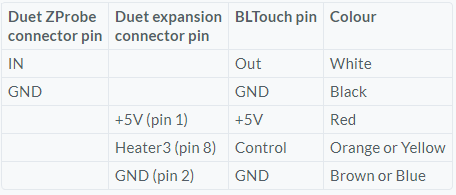
Since I do not have a Duex I used this setup. Because I use the Expansion Breakout board (EBOB), the pins in this table are not available.I used the H7_PWM on the EBOB where:
Heater3 becomes exp.heater7
+5V is +5V (on H7_PWM)
GND is GND (on H7_PWM)
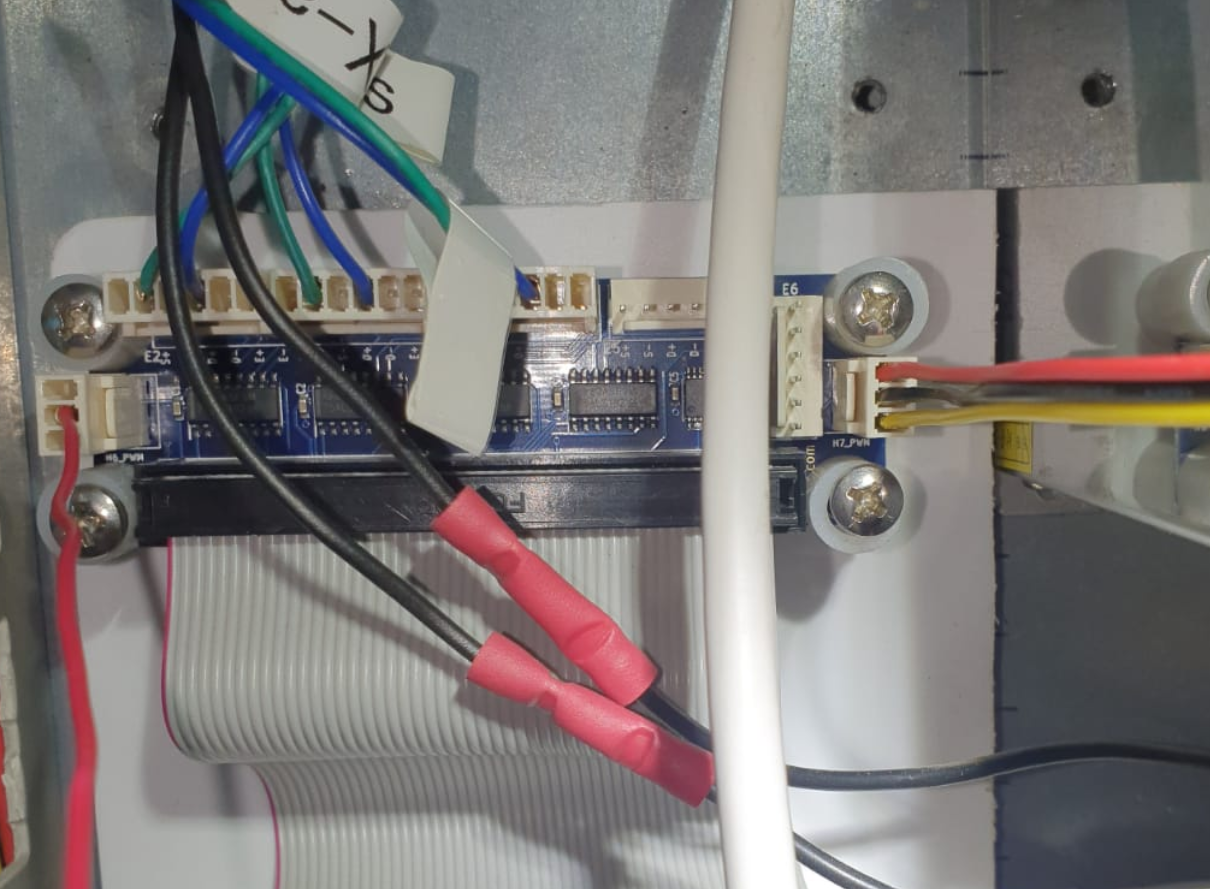
Z probe in and GND are for the white and black cable.

Don't mind the colors of the cables, they are correct. I double checked all the cablesWhen I start the printer, the BLTouch does deploy and retract two times. From that, I conclude that the cables are correct.
My problem is with the software implementation. I followed all the instructions on every page I could find, tried the troubleshooter but it does not react to my commands.
My config.g file:
; General preferences G90 ; send absolute coordinates... M83 ; ...but relative extruder moves M550 P"Artechno Printer" ; set printer name ; Network M551 P"Artechno" ; set password M552 S1 ; enable network M586 P0 S1 ; enable HTTP M586 P1 S0 ; disable FTP M586 P2 S0 ; disable Telnet ; Drives M569 P5 R1 S1 T5.0:5.0:5:5 ; physical drive 0 goes forwards M569 P6 R1 S0 T5.0:5.0:5:5 ; physical drive 1 goes forwards M569 P7 R1 S0 T5.0:5.0:5:5 ; physical drive 2 goes forwards M569 P8 R1 S1 T5.0:5.0:5:5 ; physical drive 3 goes forwards M584 X5 Y6 Z7 E3 ; set drive mapping M350 E16 I0 ; configure microstepping without interpolation M92 X80.00 Y80.00 Z320.00 E410 ; set steps per mm M566 X900.00 Y900.00 Z12.00 E120.00 ; set maximum instantaneous speed changes (mm/min) M203 X9000.00 Y9000.00 Z180.00 E1200.00 ; set maximum speeds (mm/min) M201 X1000.00 Y1000.00 Z20.00 E200.00 ; set accelerations (mm/s^2) M906 X800 Y800 Z800 E800 I30 ; set motor currents (mA) and motor idle factor in per cent M84 S30 ; Set idle timeout ; Axis Limits M208 X0 Y0 Z0 S1 ; set axis minima M208 X1200 Y900 Z400 S0 ; set axis maxima ; Endstops M574 X1 S1 P"!xstop" ; configure active-high endstop for low end on X via pin xstop M574 Y1 S1 P"!ystop" ; configure active-high endstop for low end on Y via pin ystop M574 Z1 S2 ; configure Z-probe endstop for low end on Z M950 S0 C"exp.heater7" M558 P9 C"^zprobe.in" H5 F100 T2000 ; BLTouch probe type G31 X-26 Y24 Z5.0 P25 ; Probe offsets M557 X15:215 Y15:195 S50 ; define mesh grid M307 H7 A-1 C-1 D-1 M581 T1 S1 P"e1stop" ; When motor stalls, pause print ; Z-Probe ; Heaters M308 S0 P"bedtemp" Y"thermistor" T100000 B4138 ; configure sensor 0 as thermistor on pin bedtemp M950 H0 C"bedheat" T0 ; create bed heater output on bedheat and map it to sensor 0 M307 H0 A199.0 C962.6 D60 B0 ; enable bang-bang mode for the bed heater and set PWM limit M140 H0 ; map heated bed to heater 0 M143 H0 S120 ; set temperature limit for heater 0 to 120C M308 S1 P"e0temp" Y"thermistor" T100000 B4138 ; configure sensor 1 as thermistor on pin e0temp M950 H1 C"e0heat" T1 ; create nozzle heater output on e0heat and map it to sensor 1 M307 H1 B0 S1.00 ; disable bang-bang mode for heater and set PWM limit ; Fans M950 F0 C"fan0" Q500 ; create fan 0 on pin fan0 and set its frequency M106 P0 S0 H-1 ; set fan 0 value. Thermostatic control is turned off M950 F1 C"fan1" Q500 ; create fan 1 on pin fan1 and set its frequency M106 P1 S1 H1 T45 ; set fan 1 value. Thermostatic control is turned on ; Tools M563 P0 D0 H1 F0 ; define tool 0 G10 P0 X0 Y0 Z0 ; set tool 0 axis offsets G10 P0 R0 S0 ; set initial tool 0 active and standby temperatures to 0C ; Custom settings are not definedI also have a deployprobe.g:
M280 P0 S10
and a retractprobe.g:
M280 P0 S90
I tried with and without the I1, no difference.I tried different values for P as long as they corresponded with the P/S from my M950 command (as it suggests on the manual pages), no difference.
My M401 and M402 don't do anything.
I read that the M307 H7 A-1 C-1 D-1 does not do anything but I tried it with and without, no difference.
I also read that you should check your config-override.g but apparantly I do not have one.I think something is wrong in my code but I can't figure out why. I followed the instructions of @Phaedrux in the previous topic but somewhere I must have missed something.
I hope that somebody can help me.
Thanks in advance.
-
@peterartechno said in BLTouch not responding to code:
M950 S0 C"exp.heater7"
the expansion board you are using inverts the signal
so change to
M950 S0 C"!exp.heater7" -
Thank you! That did the trick
(such a simple answer can be so frustrating haha) -
@peterartechno I’ll add a note to the page here tomorrow: https://duet3d.dozuki.com/Wiki/Duet_Expansion_Breakout_Board
There’s a lack of information about how to use heater 6 and 7 as (small) servo outputs.Ian
-
@droftarts That would be a big help for anybody who has the EBOB!