DWC 3.1.1
-
-
This post is deleted! -
https://duet3d.dozuki.com/Wiki/Duet_Web_Control_v2_and_v3_(DWC)_Manual#Section_Jobs
The JOBS tab on the left side bar will show you all the gcode files.
-
E' PARTITA SPERIAMO
-
MI POTRESTI CONSIGLIARE QUALE web camera USARE ACQUISTARE PER ABBINARE ALLA STAMPENTE ?
-
There are many webcams to choose from. The important thing is that the cam can output a image URL rather than just a video feed.
I use a Raspberry Pi Zero W and a Pi cam module with MotionOS.
-
ciao Phaedrux ho ventola una e ventola 2 correttamente sulla scheda , comportamento da me chiesto al raggiungimento a 100 gradi del riscaldatore on . comportamento : ventola 1 al raggiungere 100 ok ventola 2 sempre on ecco config g riguardante
; Heaters
M308 S0 P"bedtemp" Y"thermistor" T100000 B3950 ; configure sensor 0 as thermistor on pin bedtemp
M950 H0 C"bedheat" T0 ; create bed heater output on bedheat and map it to sensor 0
M307 H0 B1 S1.00 ; enable bang-bang mode for the bed heater and set PWM limit
M140 H0 ; map heated bed to heater 0
M143 H0 S120 ; set temperature limit for heater 0 to 120C
M308 S1 P"e0temp" Y"thermistor" T100000 B4388 ; configure sensor 1 as thermistor on pin e0temp
M950 H1 C"e0heat" T1 ; create nozzle heater output on e0heat and map it to sensor 1
M307 H1 B0 S1.00 ; disable bang-bang mode for heater and set PWM limit
M143 H1 S280 ; set temperature limit for heater 1 to 280C
M308 S2 P"e1temp" Y"thermistor" T100000 B4388 ; configure sensor 2 as thermistor on pin e1temp
M950 H2 C"e1heat" T2 ; create nozzle heater output on e1heat and map it to sensor 2
M307 H2 B0 S1.00 ; disable bang-bang mode for heater and set PWM limit
M143 H2 S280 ; set temperature limit for heater 2 to 280C; Fans
M950 F0 C"fan0" Q500 ; create fan 0 on pin fan0 and set its frequency
M106 P0 S0 H1 T100 ; set fan 0 value. Thermostatic control is turned on
M950 F1 C"fan1" Q500 ; create fan 1 on pin fan1 and set its frequency
M106 P1 S1 H2 T100 ; set fan 1 value. Thermostatic control is turned on; Tools
M563 P0 S"1" D0 H1 F-1 ; define tool 1
G10 P1 X0 Y0 Z0 ; set tool 1 axis offsets
G10 P1 R0 S0 ; set initial tool 1 active and standby temperatures to 0C
M563 P1 S"2" D0 H2 F-1 ; define tool 2
G10 P2 X0 Y0 Z0 ; set tool 2 axis offsets
G10 P2 R0 S0 ; set initial tool 2 active and standby temperatures to 0C -
@luca-Massimiliano said in DWC 3.1.1:
; Fans
M950 F0 C"fan0" Q500 ; create fan 0 on pin fan0 and set its frequency
M106 P0 S0 H1 T100 ; set fan 0 value. Thermostatic control is turned on
M950 F1 C"fan1" Q500 ; create fan 1 on pin fan1 and set its frequency
M106 P1 S1 H2 T100 ; set fan 1 value. Thermostatic control is turned onFan1 and Fan2 or do you mean Fan0 and Fan1?
-
Fan1 and Fan2 or do you mean Fan0 and Fan1?
ho capito ,hai ragione diventa :
; Fans
M950 F2 C"fan2" Q500 ; create fan 0 on pin fan0 and set its frequency
M106 P2 S2 H2 T100 ; set fan 0 value. Thermostatic control is turned on
M950 F1 C"fan1" Q500 ; create fan 1 on pin fan1 and set its frequency
M106 P1 S1 H1 T100 ; set fan 1 value. Thermostatic control is turned on -
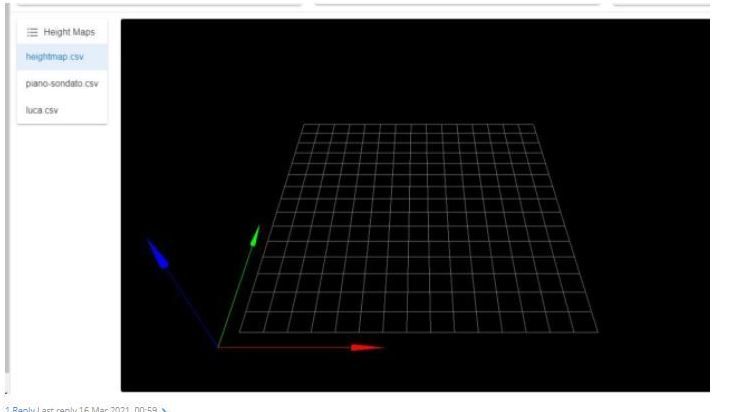 io ho una delta kossel piano cerchio e diverse x y dove posso modificare il dvwc per avere una rappresentazione realistica? graze
io ho una delta kossel piano cerchio e diverse x y dove posso modificare il dvwc per avere una rappresentazione realistica? graze -
This post is deleted!