Adding wpa.supplicant.config file to boot partition
-
Hi there,
New user trying to setup duetPi by adding the wpa.supplicant.config file on the SD before I run it on the Pi but im not seeing the wood through the trees....
Where exactly do I add the newly created file? It says boot partition in the dozuki but I only see one partition on my Mac, am I being crazy and just need to drop it in the sys folder? If not could someone point me off in the right direction in how to access the boot partition please.
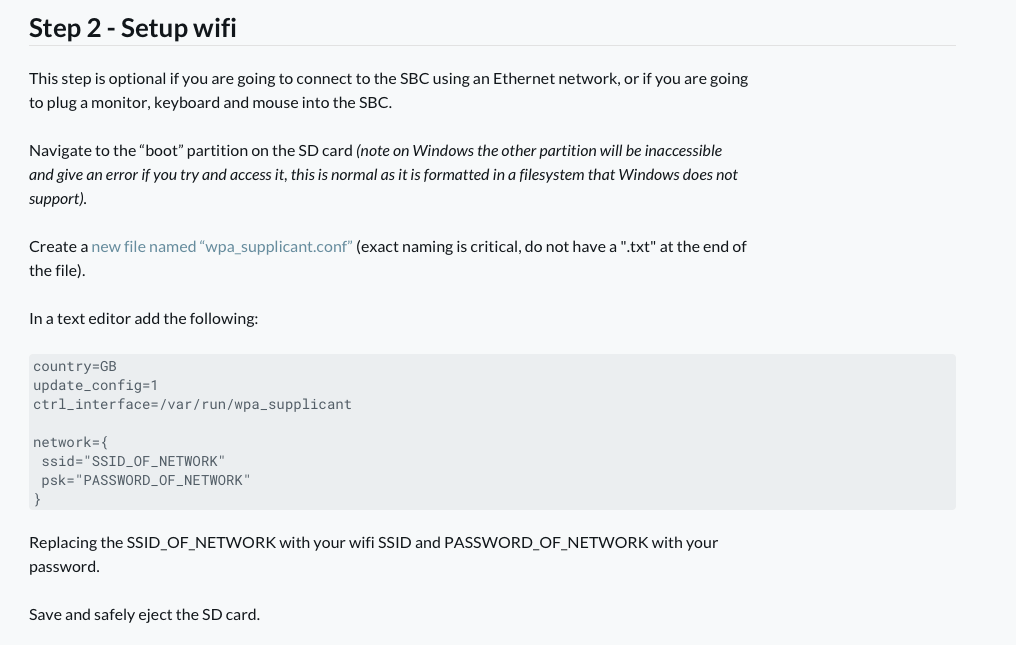
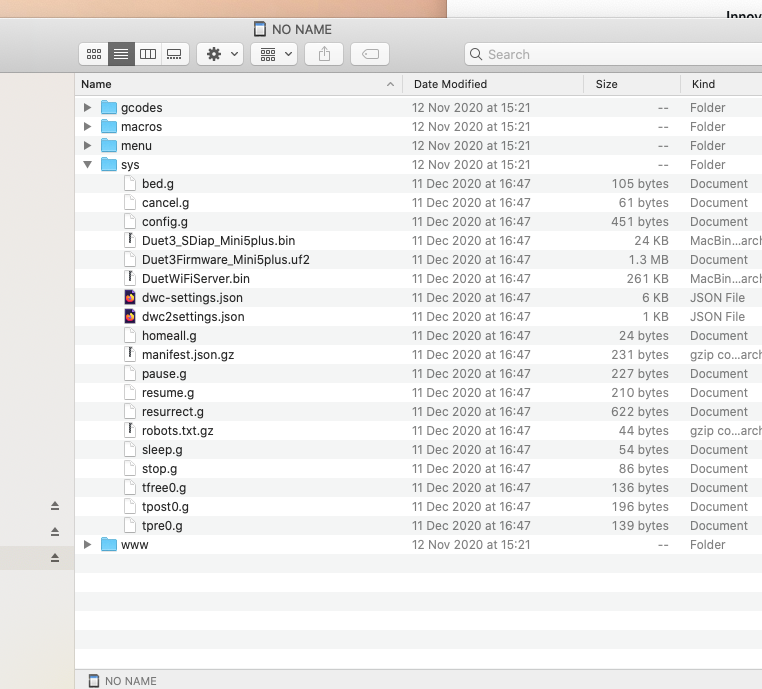
-
I've run a million Raspberry PIs, but I've never run in SBC mode, so this might be completely wrong.
Did flashing your SD card with Etcher work?
That looks like the filesystem from an normal "Insert into the Duet3"SD card to me.
A Raspberry PI SD card boot partition should have stuff like this on it:
kilian@DESKTOP-UP82TLJ /cygdrive/f $ ls -l total 54469 -rw-r--r-- 1 kilian None 18693 Dec 10 20:43 COPYING.linux -rw-r--r-- 1 kilian None 1594 Dec 10 20:43 LICENCE.broadcom drwxr-xr-x 1 kilian None 0 Dec 10 13:33 'System Volume Information' -rw-r--r-- 1 kilian None 25426 Dec 10 20:43 bcm2708-rpi-b-plus.dtb -rw-r--r-- 1 kilian None 24774 Dec 10 20:43 bcm2708-rpi-b-rev1.dtb -rw-r--r-- 1 kilian None 25163 Dec 10 20:43 bcm2708-rpi-b.dtb -
@alankilian Thanks for replying, much appreciated. So its just the card that shipped with the mini 5+ in the dozuki it says tethered mode is considered as the normal mode to setup, have i inadvertantly assumed the card would be configured for duetpi and in fact as you say its set up for standalone mode?
I just booted up windows in parallels to see if that can see the hidden files but all I see is an additional system information folder...
If it is I can etcher the duetpi image straight on and get cracking lol, I only know a little information, dangerous I know haha -
Yes, it looks like you skipped STEP 1 in the procedure.
Start there again and I think you'll see the boot partition as it should be.
-
@alankilian said in Adding wpa.supplicant.config file to boot partition:
Yes, it looks like you skipped STEP 1 in the procedure.
Start there again and I think you'll see the boot partition as it should be.
Ohh the joys haha
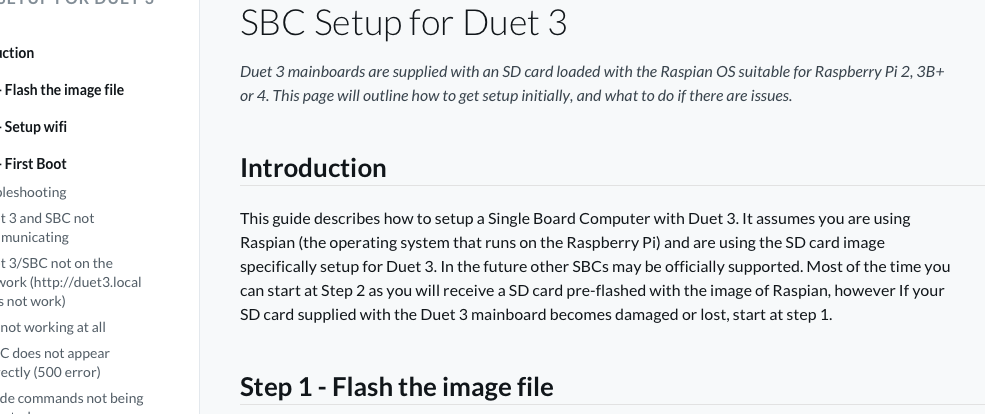
im just not most of the time eh...
Never having done or seen it before, a little note in the guide to see which version the card shipped with could help.
Thanks again Alan. -
@carcamerarig said in Adding wpa.supplicant.config file to boot partition:
in the dozuki it says tethered mode is considered as the normal mode to setup
Where does it state that?