Board doesnt respond
-
Hi .. this morning i was fighting with my duet 2 wifi.. because the ir sensor doesnt work..
But now, i get some kind of error, and the board doesnt respond..I gave a static ip by router 192.168.0.30 but i cant see the web control.
Any suggestion ? How i can reset the firmware/board/somethig ?
Thanks. (sad day)
-
im trying this
https://forum.duet3d.com/topic/21103/firmware-upgrade-complete-fail/5
but.. i have allways the same error.
"Error: M588: Failed to reset the WiFi module to factory settings: another SPI transfer is pending<LF>ok<LF>"
Any way to stop that ?
-
Have you tried M552 S0 over USB first before M558 S"*"?
M558 will of course delete all the saved networks which you might not need to do. What do you get when you send M557, does it display your saved network? If it does then what happens when you send M552 S1?
-
hI T3P3Tony.
I fixed it by running M997 S1.
on the other hand, i'm new to this ..
I'm trying to read everything but can't fix anything. The fans don't work, the thermistor, the bed. Is there an easy way to understand all the instructions? I feel like a fool.Thanks.
-
@ezemaff are you updating from RRF 2 to RRF 3? If so, you need to make changes to your config.g. Easiest thing is to generate a new set of config files with the firmware configuration tool: https://configtool.reprapfirmware.org/Start
Otherwise, post your config.g and the response to M115, which shows your current firmware version. Send M122 for the full report.
Alternatively, if you had a working configuration, revert to RRF2 by flashing 2.05.1 firmware file.
Ian
-
Hi Ian ! thanks for the help.
copy-paste the result of the code.
===M115===
M115
FIRMWARE_NAME: RepRapFirmware for Duet 2 WiFi/Ethernet FIRMWARE_VERSION: 3.2.2 ELECTRONICS: Duet WiFi 1.02 or later FIRMWARE_DATE: 2021-02-11<LF>ok<LF>===M122===
M122
=== Diagnostics ===<LF>RepRapFirmware for Duet 2 WiFi/Ethernet version 3.2.2 running on Duet WiFi 1.02 or later<LF>Board ID: 08DGM-917DA-G4MSD-6J9D8-3S46K-KSVMB<LF>Used output buffers: 1 of 24 (16 max)<LF>=== RTOS ===<LF>Static ram: 23460<LF>Dynamic ram: 73228 of which 24 recycled<LF>Never used RAM 15368, free system stack 183 words<LF>Tasks: NETWORK(blocked,186) HEAT(blocked,308) MAIN(running,471) IDLE(ready,20)<LF>Owned mutexes: WiFi(NETWORK) USB(MAIN)<LF>=== Platform ===<LF>Last reset 00:16:19 ago, cause: power up<LF>Last software reset at 2021-02-24 13:35, reason: User, GCodes spinning, available RAM 15368, slot 2<LF>Software reset code 0x0003 HFSR 0x00000000 CFSR 0x00000000 ICSR 0x0041f000 BFAR 0xe000ed38 SP 0x00000000 Task MAIN Freestk 0 n/a<LF>Error status: 0x00<LF>Aux0 errors 0,0,0<LF>MCU temperature: min 28.2, current 34.1, max 34.2<LF>Supply voltage: min 0.0, current 0.3, max 0.5, under voltage events: 0, over voltage events: 0, power good: no<LF>Driver 0: position 0, ok, SG min/max not available<LF>Driver 1: position 0, ok, SG min[Warning: Maximal number of characters per line exceeded! Check the line break settings in Terminal > Settings > Text or increase the limit in Terminal > Settings > Advanced.] -
@droftarts I cant uplad the file.. so copy paste the config.g
; Configuration file for Duet WiFi (firmware version 3)
; executed by the firmware on start-up
;
; generated by RepRapFirmware Configuration Tool v3.2.3 on Mon Feb 22 2021 01:22:39 GMT-0300 (hora estándar de Argentina); General preferences
G90 ; send absolute coordinates...
M83 ; ...but relative extruder moves
M550 P"FRANKIE" ; set printer name
M669 K1 ; select CoreXY mode; Network
M552 S1 ; enable network
M586 P0 S1 ; enable HTTP
M586 P1 S0 ; disable FTP
M586 P2 S0 ; disable Telnet; Drives
M569 P0 S1 ; physical drive 0 goes forwards
M569 P1 S1 ; physical drive 1 goes forwards
M569 P2 S0 ; physical drive 2 goes backwards
M569 P3 S0 ; physical drive 3 goes backwards
M584 X0 Y1 Z2 E3 ; set drive mapping
M350 X16 Y16 Z16 E16 I1 ; configure microstepping with interpolation
M92 X200 Y200 Z400 E405.18 ; Set steps per mm for Bondtech.
M566 X600 Y600 Z24 E300 ; Set maximum instantaneous speed changes (Jerk) (mm/min)
M203 X20000 Y20000 Z600 E2000 ; Set maximum speeds (mm/min)
M201 X3000 Y3000 Z100 E5000 ; Set accelerations (mm/s^2)
M906 X1600 Y1600 Z1600 E1600 I30 ; Set motor currents (mA) and motor idle factor in per cent
M84 S30 ; Set idle timeout;M92 X80.00 Y80.00 Z400.00 E98.00 ; set steps per mm
;M566 X600.00 Y600.00 Z12.00 E120.00 ; set maximum instantaneous speed changes (mm/min)
;M203 X18000.00 Y18000.00 Z180.00 E1500.00 ; set maximum speeds (mm/min)
;M201 X3000.00 Y3000.00 Z250.00 E10000.00 ; set accelerations (mm/s^2)
;M906 X950 Y950 Z950 E950 I30 ; set motor currents (mA) and motor idle factor in per cent
;M84 S30 ; Set idle timeout; Axis Limits
M208 X0 Y0 Z0 S1 ; set axis minima
M208 X330 Y330 Z330 S0 ; set axis maxima; Endstops
M574 X1 S1 P"xstop" ; configure active-high endstop for low end on X via pin xstop
M574 Y1 S1 P"ystop" ; configure active-high endstop for low end on Y via pin ystop
M574 Z1 S2 ; configure Z-probe endstop for low end on Z; Z-Probe
;M558 P8 C"zprobe.in+zprobe.mod" H5 F200 T9000 I0 R0.5A2 ; set Z probe type to unmodulated and the dive height + speeds
M558 P1 C"zprobe.in+zprobe.mod" H5 F100 T9000 A2 ; set Z probe type to unmodulated and the dive height + speeds [ P1=IR SENSOR, H5=, F100=VELOCIDAD MOVIMIENTO, T9000=, A2=CANTIDAD DE TEST ]
G31 P500 X-2 Y-16.4 Z1.043 ; set Z probe trigger value, offset and trigger height (1.043)
M557 X30:270 Y30:270 S80 ; define mesh grid; Heaters
M308 S0 P"bedtemp" Y"thermistor" T100000 B4138 ; configure sensor 0 as thermistor on pin bedtemp
M950 H0 C"bedheat" T0 ; create bed heater output on bedheat and map it to sensor 0
M307 H0 B0 S1.00 ; disable bang-bang mode for the bed heater and set PWM limit
M140 H0 ; map heated bed to heater 0
M143 H0 S120 ; set temperature limit for heater 0 to 120C
M308 S1 P"e0temp" Y"thermistor" T100000 B4138 ; configure sensor 1 as thermistor on pin e0temp
M950 H1 C"e0heat" T1 ; create nozzle heater output on e0heat and map it to sensor 1
M307 H1 B0 S1.00 ; disable bang-bang mode for heater and set PWM limit
M143 H1 S280 ; set temperature limit for heater 1 to 280C; Fans
M950 F2 C"fan0" Q500 ; create fan 0 on pin fan0 and set its frequency
M106 P2 C"LAYER_FAN" S0 H-1 ; set fan 0 name and value. Thermostatic control is turned off
M950 F1 C"fan1" Q500 ; create fan 1 on pin fan1 and set its frequency
M106 P1 C"E3D_FAN" S0 H1:1 T35 ; set fan 1 name and value. Thermostatic control is turned on; Tools
M563 P0 S"E3Dv6" D0 H1 F0 ; define tool 0
G10 P0 X0 Y0 Z0 ; set tool 0 axis offsets
G10 P0 R0 S0 ; set initial tool 0 active and standby temperatures to 0C; Custom settings are not defined
; Miscellaneous
M911 S10 R11 P"M913 X0 Y0 G91 M83 G1 Z3 E-5 F1000" ; set voltage thresholds and actions to run on power loss -
@ezemaff said in Board doesnt respond:
[Warning: Maximal number of characters per line exceeded! Check the line break settings in Terminal > Settings > Text or increase the limit in Terminal > Settings > Advanced.]
please change the line setting and repost
-
@Veti Sorry i dont understand.. what i have to change ?
-
@Veti i think you are talking about YAT SOFTWARE..
im right ?
-
@ezemaff Yes, change the line ending in YAT, otherwise we can't see the WiFi report.
Send
M98 P"config.g"and post the response. This should show errors in config.g. I can see you have defined tool T0 with fan F0, but you have defined fans F2 and F1, not F0.What is not working for thermistors? You are using the default settings, which is probably not correct. If you are not getting a reading at all, check where you have plugged each thermistor in.
Ian
-
first.. thanks for all the help !!!
i fixed YAT !.
Second.. i repost the commands.
M115
FIRMWARE_NAME: RepRapFirmware for Duet 2 WiFi/Ethernet FIRMWARE_VERSION: 3.2.2 ELECTRONICS: Duet WiFi 1.02 or later FIRMWARE_DATE: 2021-02-11
ok
M122
=== Diagnostics ===
RepRapFirmware for Duet 2 WiFi/Ethernet version 3.2.2 running on Duet WiFi 1.02 or later
Board ID: 08DGM-917DA-G4MSD-6J9D8-3S46K-KSVMB
Used output buffers: 1 of 24 (16 max)
=== RTOS ===
Static ram: 23460
Dynamic ram: 73228 of which 24 recycled
Never used RAM 15368, free system stack 183 words
Tasks: NETWORK(blocked,186) HEAT(blocked,308) MAIN(running,471) IDLE(ready,20)
Owned mutexes: WiFi(NETWORK) USB(MAIN)
=== Platform ===
Last reset 00:16:19 ago, cause: power up
Last software reset at 2021-02-24 13:35, reason: User, GCodes spinning, available RAM 15368, slot 2
Software reset code 0x0003 HFSR 0x00000000 CFSR 0x00000000 ICSR 0x0041f000 BFAR 0xe000ed38 SP 0x00000000 Task MAIN Freestk 0 n/a
Error status: 0x00
Aux0 errors 0,0,0
MCU temperature: min 28.2, current 34.1, max 34.2
Supply voltage: min 0.0, current 0.3, max 0.5, under voltage events: 0, over voltage events: 0, power good: no
Driver 0: position 0, ok, SG min/max not available
Driver 1: position 0, ok, SG min/max not available
Driver 2: position 0, ok, SG min/max not available
Driver 3: position 0, ok, SG min/max not available
Driver 4: position 0, ok, SG min/max not available
Driver 5: position 0
Driver 6: position 0
Driver 7: position 0
Driver 8: position 0
Driver 9: position 0
Driver 10: position 0
Driver 11: position 0
Date/time: 2021-02-24 14:11:41
Cache data hit count 1374503477
Slowest loop: 6.11ms; fastest: 0.13ms
I2C nak errors 0, send timeouts 0, receive timeouts 0, finishTimeouts 0, resets 0
=== Storage ===
Free file entries: 10
SD card 0 detected, interface speed: 20.0MBytes/sec
SD card longest read time 2.0ms, write time 0.0ms, max retries 0
=== Move ===
DMs created 83, maxWait 0ms, bed compensation in use: none, comp offset 0.000
=== MainDDARing ===
Scheduled moves 0, completed moves 0, hiccups 0, stepErrors 0, LaErrors 0, Underruns [0, 0, 0], CDDA state -1
=== AuxDDARing ===
Scheduled moves 0, completed moves 0, hiccups 0, stepErrors 0, LaErrors 0, Underruns [0, 0, 0], CDDA state -1
=== Heat ===
Bed heaters = 0 -1 -1 -1, chamberHeaters = -1 -1 -1 -1
=== GCodes ===
Segments left: 0
Movement lock held by null
HTTP is idle in state(s) 0
Telnet is idle in state(s) 0
File is idle in state(s) 0
USB is ready with "M122" in state(s) 0
Aux is idle in state(s) 0
Trigger is idle in state(s) 0
Queue is idle in state(s) 0
LCD is idle in state(s) 0
Daemon is idle in state(s) 0
Autopause is idle in state(s) 0
Code queue is empty.
=== Network ===
Slowest loop: 15.38ms; fastest: 0.00ms
Responder states: HTTP(0) HTTP(0) HTTP(0) HTTP(0) FTP(0) Telnet(0), 0 sessions
HTTP sessions: 1 of 8- WiFi -
Network state is active
WiFi module is connected to access point
Failed messages: pending 0, notready 0, noresp 0
WiFi firmware version 1.25
WiFi MAC address ec:fa:bc:2d:e2:55
WiFi Vcc 3.35, reset reason Turned on by main processor
WiFi flash size 4194304, free heap 25496
WiFi IP address 192.168.0.130
WiFi signal strength -43dBm, mode 802.11n, reconnections 0, sleep mode modem
Clock register 00002002
Socket states: 0 0 0 0 0 0 0 0
ok
Third i leave you the M98 response
M98 P"config.g"
HTTP is enabled on port 80
FTP is disabled
TELNET is disabled
ok - WiFi -
-
Guys ... With this code I got it but on FAN2 because on FAN0 it doesn't work. Is there any chance that FAN0 has died?
Can i test it ?; Fans
;M950 F0 C"fan0" Q500
;M106 P0 C"LAYER_FAN" S0 H-1
M950 F1 C"fan1" Q500
M106 P1 C"E3D_FAN" S0 H1:1 T35
M950 F2 C"fan2" Q500
M106 P2 C"FAN_LAYER" S0 H-1; Tools
M563 P2 S"E3Dv6" D0 H1 F2
G10 P0 X0 Y0 Z0
G10 P0 R0 S0 -
@ezemaff Possibly, but it's difficult to say with the information you have provided. You can blow the MOSFET by connecting the fan the wrong way around and applying power. See https://duet3d.dozuki.com/Wiki/Connecting_and_configuring_fans#Section_Caution
Can you post a close up well lit photo of the area near the fan ports so we can see the small mosfets? Sometimes when they fail they will have visible damage. An example of blown MOSFETs: https://forum.duet3d.com/post/210694
Testing MOSFETs is quite difficult. If you want to test it, this thread has a good guide for testing the fan mosfet: https://forum.duet3d.com/topic/10027/duet-2-wifi-fan-pwm-0-shorted-dead-fuse-not-blown.
Ian
-
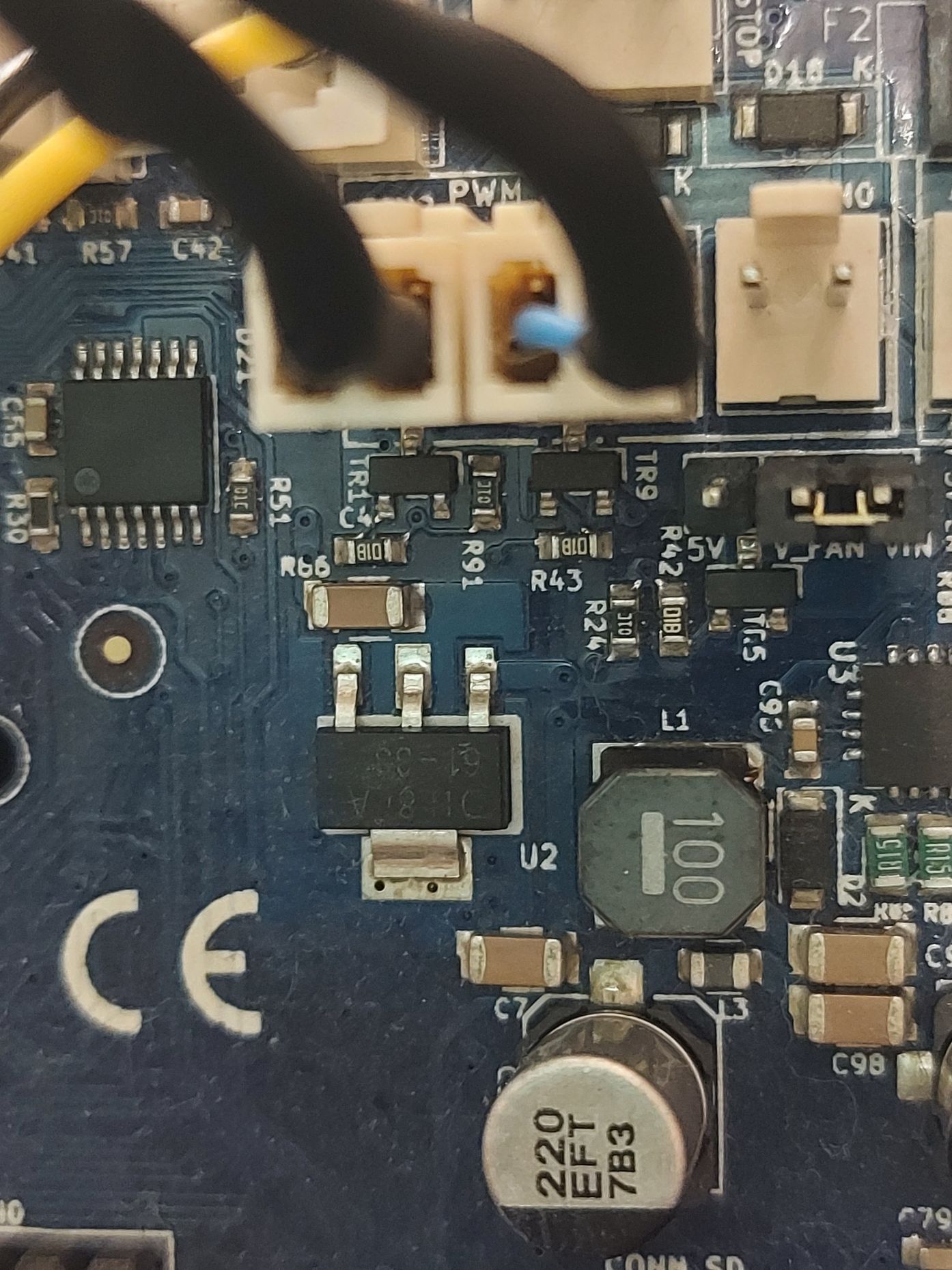
Mosfet looks good. But I will try to test.
-
It looked good ... but I turn on the dash and the TR9 blowup... I don't know why ... I want to cry ... So is there any chance to fix it?
-
@ezemaff Are you sure the fan is wired the correct way around? Is it a particularly big fan? Is there exposed wiring that is shorting out? You can replace the MOSFETs, though it's quite fiddly to do, see https://duet3d.dozuki.com/Wiki/Connector_and_spare_part_numbers#Section_Fan_mosfet
If you can't do it yourself, there are people in the community that offer repairs, see https://forum.duet3d.com/topic/13875/community-repairs though this may depend on where you are in the world.Ian
-
Hello everyone, first of all. Thanks for all the help and for your time. The wiring is ok, I tested it and now I am using another duet 2 wifi. I bought two at that time. And now everything seems to be going well. I didn't need to change a cable or something ... So I think the board was not right at first.
Now I want to fix it, but I need to ask you if all mosfet fans use PMV40UN2. I will change all three at once.
Thanks again!
On the current functional board (the good one) I have all the motors working fine, the mini infrared sensor too. I just need to calibrate.
Is there a video explaining how to do it (bed / motors / heaters / sensor ==> calibration)? -
The Ender 3 Pro guides here: https://duet3d.dozuki.com/c/Duet_2_Maestro are very good for taking you through how to commission a printer. Obviously depending on your printer apply what is relevant but the core calibration stuff is for most instances.