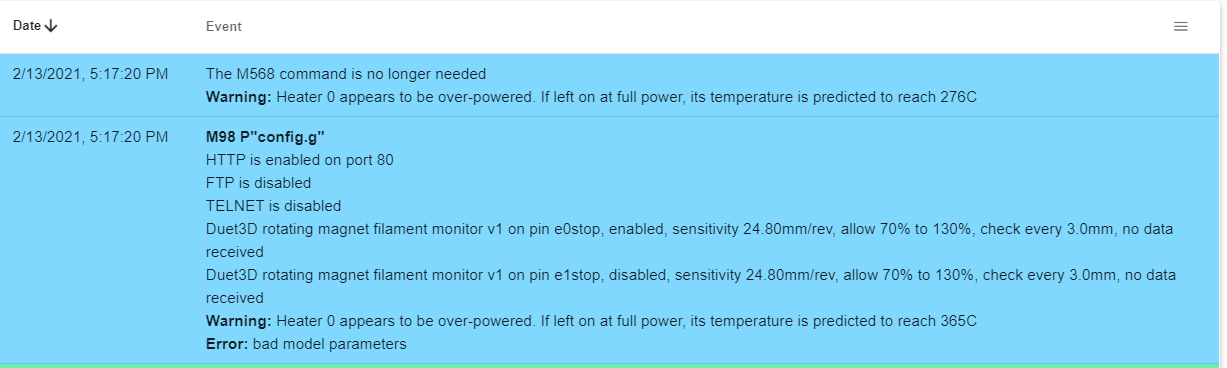Error: bad Command XXX W/RRF 3.2 and leveling issue
-
@martin7404 said in Error: bad Command XXX W/RRF 3.2 and leveling issue:
So I roll back to 3.1.1
Surprised that made a difference, it didn't do anything for me when I reverted.
The leveling seems very consistent, just not level. I'm gong to try putting incorrect locations into the M671 to see if I can trick it into leveling properly. The front right corner is high so I'm going to move that point out further in the X until the bed is level. If I adjust just this motor by hand it seems to fall into level so it should work.
-
The two front motors are aligned in the X axis so I physically swapped motors, and switched the rotation direction in the config so they run in the correct direction. Now when it corrects for level it should be backwards, but it levels it exactly the same! Left back corner low, right front corner high.
I also moved the front right motor location in the M671 over as much as 350mm, but it has no effect and levels exactly the same! Left back corner low, right front corner high.
How can making these changes have no effect on level? The results should be all jacked up but nothing I do seems to have any effect on the outcome. At the same time, I don't understand how its correcting to the same bad plan every time even though I've giving it bad information.
-
@3DPrintingWorld said in Error: bad Command XXX W/RRF 3.2 and leveling issue:
I don't understand how its correcting to the same bad plan every time even though I've giving it bad information.
Are the files you are editing the actual files being used? Occasionally someone will edit a macro file in the macros folder without realizing the file they should be editing is actually in the sys folder. Could it be something like that happening here?
-
@Phaedrux Ha, you got to give me more credit then that. Yes, I'm modifying the config file in my systems folder. I know because I also swapped the left and right stepper motors and if I don't update the directions in the config one of the motors will be rotating in the wrong direction. Speaking that, like it says here. When I swap the X motors it should be leveling the opposite but I swapped the motors but its still identically off level.
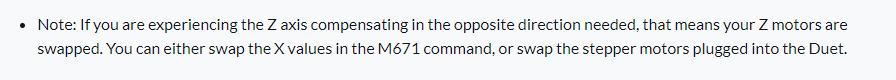
-
I had to ask. It happens sometimes.
-
Is its possible that the firmware is corrupt? I tried reverting to 3.1 but it did not fix any of the issues. Is there a way to remove it and do a fresh install?
-
I manually adjusted the bed so it was out of level and I swapped a front motor with the back motor. It still levels at the same off level point? No matter what I do changes nothing, It makes no sense.
-
Can you report your current file set?
Also the results of M98 P"config.g"? -
-
@Phaedrux said in Error: bad Command XXX W/RRF 3.2 and leveling issue:
Can you report your current file set?
I'm not sure I understand, can you explain?
-
Sorry, meant to type repost. As in, upload your current files so we can see what's up.
-
@Phaedrux said in Error: bad Command XXX W/RRF 3.2 and leveling issue:
current files
Not sure what you mean "current files", I've already been asked to post config.g and bed.g. I would think the only other one that would pertain would be homeall.g.
; homeall.g ; X,U,Y Homing T0 P0 G91 ; relative positioning G1 H2 Z5 F2000 ; lift Z relative to current position G1 H1 X-475 U475 F7500 ;Rough home X and U axis G1 H1 X-475 ; home X axis G1 H1 U475 ; home U axis G1 H2 X5 U-5 F7500 ; go back a few mm G1 H1 Y500 F6000 ; move quickly to Y axis endstop and stop there (first pass) G1 Y-5 F6000 ; go back a few mm M584 Y1 ; Y-axis right side M574 Y2 S1 P"ystop" ; Y-axis right side endstop Active G1 H1 Y15 F360 ; move slowly to Y axis endstop once more (second pass) M584 Y2 ; Y-axis Left side M574 Y2 S1 P"zstop" ; Y-axis left side endstop Active G1 H1 Y15 F360 ; move slowly to Y axis endstop once more (second pass) M584 Y1:2 ; Combine Y-Axis M574 Y2 S1 P"ystop+zstop" ; Y Double max active high endstop switch G1 Y-5 F6000 ; go back a few mm G1 H1 X-25 F360 ; move slowly to X axis(second pass) G1 H1 U25 ; move slowly to U axis(second pass) G1 H2 X2 U-2 F7500 ; go back a few mm ; Z Homing T0 P0 G90 G1 X219 Y150 F6000 ; Move to the center of the bed M558 F500 ; Fast probing speed G30 ; First probe M558 F50 ; Slow probing speed G30 ; Second probe G32 ; Level the bed G90 G1 X219 Y150 F7500 ; Move to the center of the bed G30 ; Bed Deviation probe G90 G1 X-16 ; Park x-axis -
@3DPrintingWorld said in Error: bad Command XXX W/RRF 3.2 and leveling issue:
Not sure what you mean "current files",
In case you've made any changes since posting.
-
@Phaedrux I've made changes but I reverted back to the original after testing.
-
The only thing I can think of to cause the leveling to be oposite of expected is if the order of the motors doesn't match the order of the points defined.
You must use the M671 command to define the X and Y coordinates of the leadscrews. The M671 command must come after the M584 command and must specify the same number of X and Y coordinates as the number of motors assigned to the Z axis in the M584 command; and these coordinates must be in the same order as the driver numbers of the associated motors in the M584 command. The M671 command must also come after any M667 or M669 command.
https://duet3d.dozuki.com/Wiki/Bed_levelling_using_multiple_independent_Z_motors
I can't see your printer so I don't know which motor is at which point, but that's the first thing I would double check.
-
@Phaedrux I don't think the leveling is opposite as expected. It adjusts to the same plane every time, its just off level with the left back corner low and front right corner height. I swapped the motor drivers because it should make the leveling different, but the leveling stayed exactly the same. I swapped right and left motors and left and back motors. Therefore I dont see why it matters if my motors are assigned correctly because no matter their assignment the bed is leveled to the same position.
Circling back to if the motors are assigned and wired correctly, there are two others builders that used my config.g and wiring as a basis but are not having this issue. Plus the bed was leveling properly for six months and I have not changed the wiring or the motor assignment.
You can find the wiring diagram here:
https://github.com/3dprintingworld/MULDEX/blob/master/Images/MULDEX WIRING DIAGRAM.png -
Is there a skew in the frame? Tilt on the print head?
-
@Phaedrux
I don't see how the frame could be out of square, the extrusions are machined square and butt connected together so its not possible for it to no be square.Also, the axis would have to be skewed so far to result in a .4mm vertical variance in level of the bed.
-
Here is what I verified mechanically:
- I tried a backup BL touch
- Tried running the cable for the BL touch separately incase there was interference with the heater cable.
- I rebuilt the extruder carriage twice to make sure there was nothing wrong with the assembly.
- Checked the set screws on pulleys.
- Checked belt tension.
- Loosed up the cable loom and supported it as the printer homed to verify the loom was not pulling on the carriage resulting bad readings from the BL touch.
-
How can I run this trigger test macro that probes the three places used to home and it says the deviation is less than .01mm but in reality its .4mm? I can run the macro a bunch of times and it will return a .002 to .009mm deviation. Its repeating very accurately, but it seems as the printer thinks its level but its not.
T0 G28 G90 M558 F60 ; Slow probing speed G30 P0 X200 Y285 Z-99999 ; Probe Middle G30 P1 X15 Y15 Z-99999 ; Probe Left G30 P2 X324 Y15 Z-99999 S-1 ; Probe Righ