Update CR-10+Duet wifi from 2.05.1 to 3.0 firmware
-
Well you are running newer firmware on both the duet and the wifi module, so the behaviour may be a bit different looking than you're used to.
Can you post a screen shot or photo of what the firefox error message is saying?
control-shift-K will open the dev console in firefox which may show any errors.
-
cant uload the image!!!! gives me an error.... looks this day is a complete error.

-
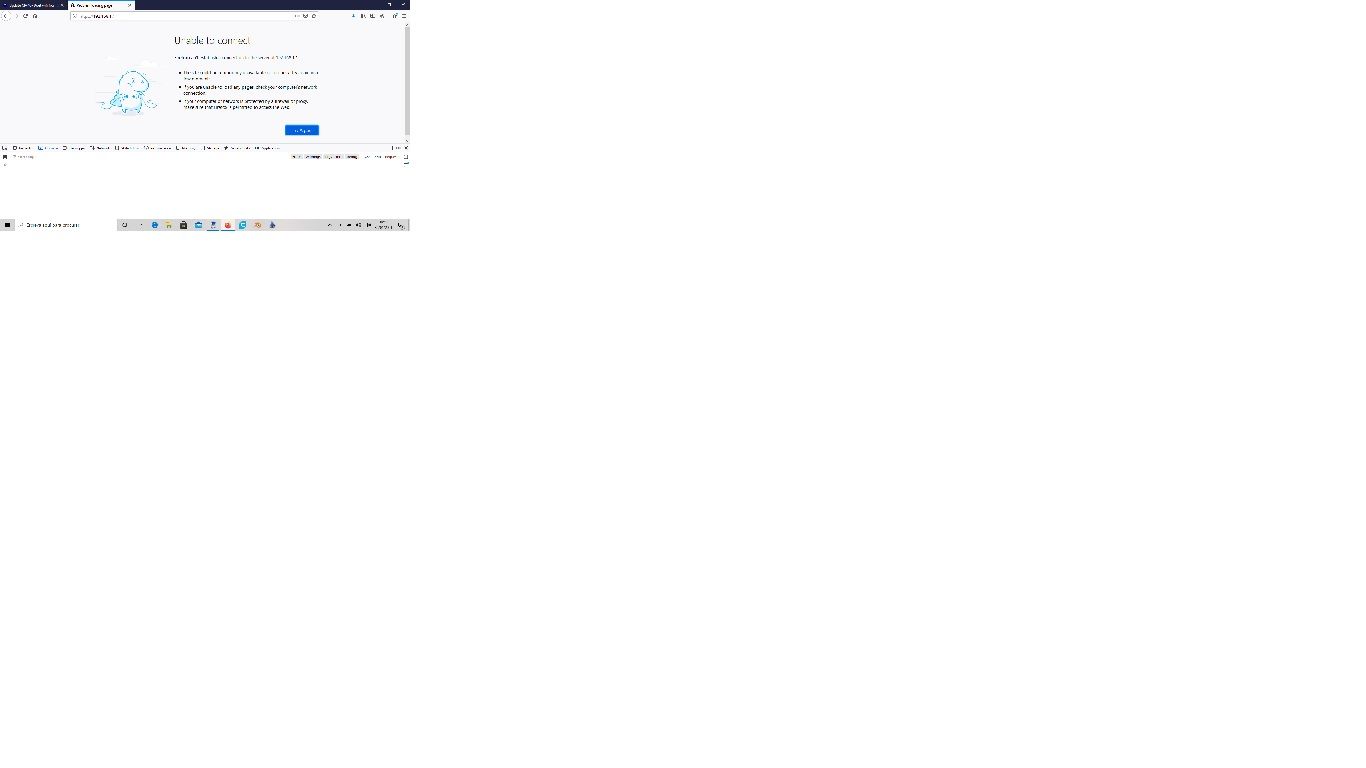
-
wait...to small
-
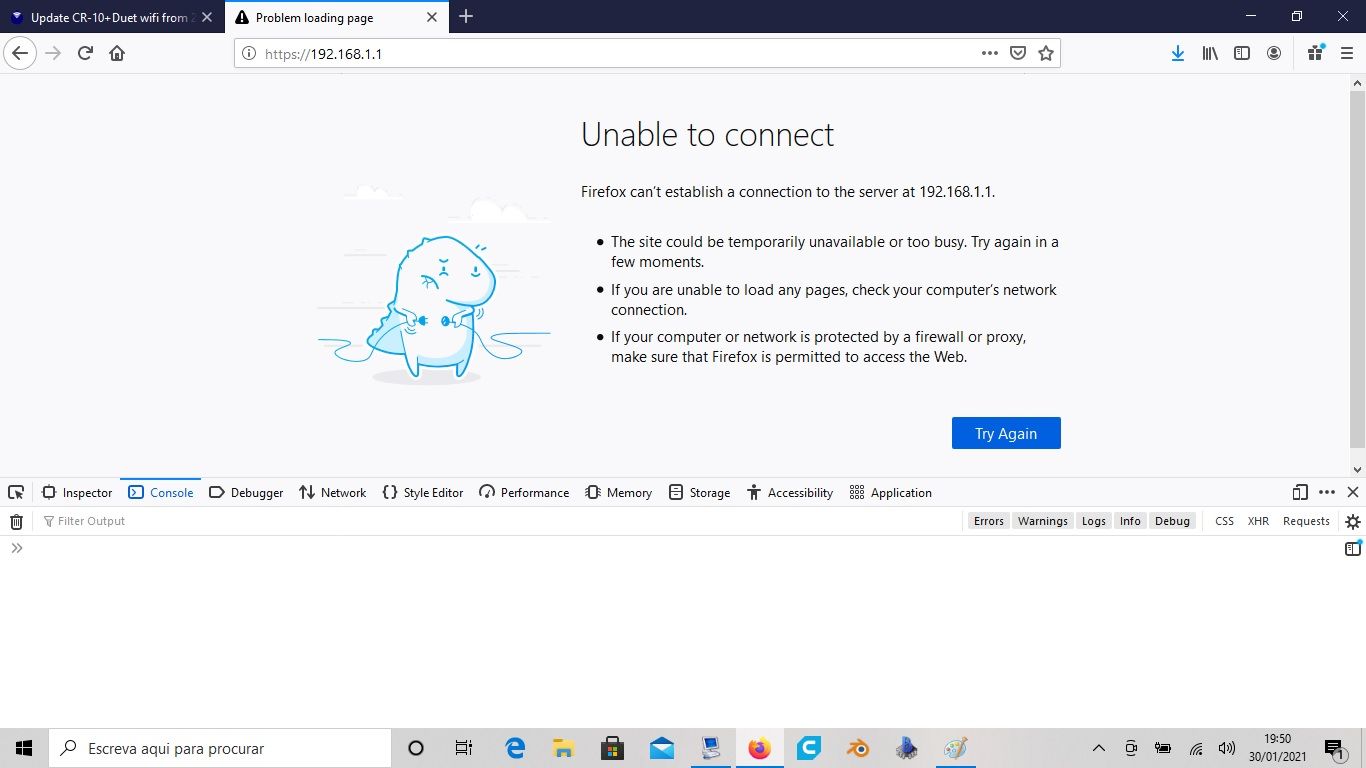
-
Its trying to use HTTPS. Change the url to use only http
-
the same appens on chrome!
-
@Phaedrux said in Update CR-10+Duet wifi from 2.05.1 to 3.0 firmware:
Its trying to use HTTPS. Change the url to use only http
Going to check how that is done...
-
Just change the url.
HTTP: instead of HTTPS:
-
@Phaedrux said in Update CR-10+Duet wifi from 2.05.1 to 3.0 firmware:
Just change the url.
HTTP: instead of HTTPS:
it changes again to HTTPS...i erase the "s" but doesnt work
-
@Hélder-Rocha I don't know if that's a problem or just what it normally does when it can't reach the site.
Are you able to connect the duet to your home wifi?
-
even if i try the duettest.local... it changes to the https followed by the ip number
-
@Phaedrux said in Update CR-10+Duet wifi from 2.05.1 to 3.0 firmware:
@Hélder-Rocha I don't know if that's a problem or just what it normally does when it can't reach the site.
Are you able to connect the duet to your home wifi?
no... i am trying by the access point given by the board
-
the blue led on the board is lit... the duet is working fine... after dinner ill try a different computer
-
@Hélder-Rocha said in Update CR-10+Duet wifi from 2.05.1 to 3.0 firmware:
@Phaedrux said in Update CR-10+Duet wifi from 2.05.1 to 3.0 firmware:
@Hélder-Rocha I don't know if that's a problem or just what it normally does when it can't reach the site.
Are you able to connect the duet to your home wifi?
no... i am trying by the access point given by the board
Yes I understand that, but do you have a local WIFI network that you can test connecting to?
-
@Phaedrux yes offcouse. Also tried that way... could get in!
-
With my home network:
M122
=== Diagnostics ===
RepRapFirmware for Duet 2 WiFi/Ethernet version 3.2 running on Duet WiFi 1.02 or later
Board ID: 08DGM-917DA-G4MSD-6J1F2-3S06L-T9VVB
Used output buffers: 1 of 24 (1 max)
=== RTOS ===
Static ram: 23460
Dynamic ram: 77144 of which 40 recycled
Never used RAM 11436, free system stack 170 words
Tasks: NETWORK(ready,408) HEAT(blocked,323) MAIN(running,474) IDLE(ready,19)
Owned mutexes: USB(MAIN)
=== Platform ===
Last reset 01:33:55 ago, cause: power up
Last software reset at 2021-01-30 15:46, reason: User, GCodes spinning, available RAM 15160, slot 2
Software reset code 0x0003 HFSR 0x00000000 CFSR 0x00000000 ICSR 0x00400000 BFAR 0xe000ed38 SP 0x00000000 Task MAIN Freestk 0 n/a
Error status: 0x00
Aux0 errors 0,0,0
MCU temperature: min 20.1, current 25.6, max 26.4
Supply voltage: min 0.7, current 1.6, max 1.8, under voltage events: 0, over voltage events: 0, power good: no
Driver 0: position 0, ok, SG min/max not available
Driver 1: position 0, ok, SG min/max not available
Driver 2: position 0, ok, SG min/max not available
Driver 3: position 0, ok, SG min/max not available
Driver 4: position 0, ok, SG min/max not available
Driver 5: position 0
Driver 6: position 0
Driver 7: position 0
Driver 8: position 0
Driver 9: position 0
Driver 10: position 0
Driver 11: position 0
Date/time: 1970-01-01 00:00:00
Cache data hit count 4294967295
Slowest loop: 99.97ms; fastest: 0.14ms
I2C nak errors 0, send timeouts 0, receive timeouts 0, finishTimeouts 0, resets 0
=== Storage ===
Free file entries: 10
SD card 0 detected, interface speed: 20.0MBytes/sec
SD card longest read time 0.7ms, write time 0.0ms, max retries 0
=== Move ===
DMs created 83, maxWait 0ms, bed compensation in use: none, comp offset 0.000
=== MainDDARing ===
Scheduled moves 0, completed moves 0, hiccups 0, stepErrors 0, LaErrors 0, Underruns [0, 0, 0], CDDA state -1
=== AuxDDARing ===
Scheduled moves 0, completed moves 0, hiccups 0, stepErrors 0, LaErrors 0, Underruns [0, 0, 0], CDDA state -1
=== Heat ===
Bed heaters = 0 -1 -1 -1, chamberHeaters = -1 -1 -1 -1
=== GCodes ===
Segments left: 0
Movement lock held by null
HTTP is idle in state(s) 0
Telnet is idle in state(s) 0
File is idle in state(s) 0
USB is ready with "M122" in state(s) 0
Aux is idle in state(s) 0
Trigger is idle in state(s) 0
Queue is idle in state(s) 0
LCD is idle in state(s) 0
Daemon is idle in state(s) 0
Autopause is idle in state(s) 0
Code queue is empty.
=== Network ===
Slowest loop: 199.51ms; fastest: 0.00ms
Responder states: HTTP(0) HTTP(0) HTTP(0) HTTP(0) FTP(0) Telnet(0), 0 sessions
HTTP sessions: 0 of 8- WiFi -
Network state is active
WiFi module is connected to access point
Failed messages: pending 0, notready 0, noresp 0
WiFi firmware version 1.25
WiFi MAC address cc:50:e3:0d:1f:26
WiFi Vcc 3.36, reset reason Turned on by main processor
WiFi flash size 4194304, free heap 28272
WiFi IP address 192.168.0.23
WiFi signal strength -56dBm, mode 802.11n, reconnections 0, sleep mode modem
Clock register 00002002
Socket states: 0 0 0 0 0 0 0 0
ok
- WiFi -
-
tried to access from a different computer, throw my home network and couldnt get there either.... what the hell can i be doing wrong!?
-
The duet IP address is 192.168.0.23
What is the IP address of your own computer?
Are they even in the same subnet?
-
@Phaedrux
IPv4 address.............192.168.1.2
subnet Mask.............255.255.255.0
Default Gateway.......192.168.1.1