After update 2 v3.2 no response
-
Goodevening,
First Best wishes to all!
Today I tried to upgrade the firmware of the main board.
Used the same approach as before.Pi IV is connected to duet
Placed the jumper on erase
Switched-on
Switched off
Connect my laptop to the Duet usb port
Switched on
Bossa started, recognizes port 3
selected the file Duet3Firmware_MB6HC.bin
Locked, erase all and boot to flash selected
Write > successfull
Verify > sucessfull
Switched the printer off
disconnected laptop
Start-up > failed to connect to duet 3.localRedone it twice but no effect
Not via Pi not via webinterface
Connecting to the duet USB M115 and M115 B1 does provide the infomation
Then my Pi flashcard got damaged.
Reflashed another card with a new downloaded DuetPiStill same error > failed to connect to duet 3.local
Decided to upgrade expansion boards.
The new DuetPi has /sys directory with the adeqate bin file for expansion boards.
Micro SD with Duet Pi inserted in the PI
Pc connected to usb of Duet 3D
Using YAZ, > M115 B1 functions and provides installed firmware
Using YAZ > M997 B1 > error message: Firmware file DuetFirmware_EXP3HC. bin not found
As you understand I have two questions:- What am I doing wrong, do I have to save the .bin file at a different location ?
- How can I get the webinterface to communicate with the Duet board ? (both via the PI and via wifi)?
Kind regards,
Harald
-
When using the Pi you should be able to update with sudo apt update followed by sudo apt upgrade. No need for bossa.
But now that you have flashed the board, you would also need to update the pi using those commands as well. You didn't mention doing that.
-
Thank you Phaedrux, Last time I did not do that either, but I will try
-
When using a Pi that would be the normal way to update the firmware.
-
Well I'm still too unfamiliar with the Rpi itself.
It is quite easy to connect my laptop to the Duet Usb bus and Bossa type of programs is quite familiar.... -
When using Putty the connection is refused, any reason why that happens ?
I'm using the correct IP address.
The printer is visible on the network.Found another way via RPi console, performed the two commands successfully.
Restarted the system
Now the DuetPi interface is trying to connect continuously without really connecting or any error message. -
@ahwitmer said in After update 2 v3.2 no response:
Now the DuetPi interface is trying to connect continuously without really connecting or any error message.
Does the Duet have an SD card in it? When using an SBC it should not. If that's not the case, can you verify what versions are now running on the Pi?
-
I can confirm, the micro SD card was in the RPi not in the duet.
Debian version 10.7os -release
version_ID: "10"
version="10 (buster)"
version_codename=buster -
So just to verify where we are at here.
The Duet 3 has RRF 3.2 installed as verified by connecting to it via USB terminal and sending M115?
The Pi4 is powered separately and has a fresh image of DuetPi on a new SD card?
https://pkg.duet3d.com/DuetPi-lite.zip
https://pkg.duet3d.com/DuetPi.zip
You've run sudo apt update and sudo apt upgrade on the Pi?
The Pi is now connected to the Duet 3 via ribbon cable and the Duet has no SD card in it?
When powered on, where are you looking and how are you trying to access the duet?
If you are currently using the Lite version of DuetPi with no desktop interface, and you are unfamiliar with the Pi in general, it might be a good idea to use the full version of DuetPi and connect it to a display and keyboard and mouse so that you can get a better feel for what is going on rather than just a remote terminal. Even if just for troubleshooting.
-
@Phaedrux said in After update 2 v3.2 no response:
During the whole process Duet 3 and RPi 4 have been connected with the ribon cable.
The RPi is provided with separate power (switch on Duet set)
Duet 3 is using separate 12V powerThe Duet 3 has RRF 3.2 installed as verified by connecting to it via USB terminal and sending M115?
Laptop connected to Duet 3 usb connection the Duet 3 bin file copied to a memory stick in the laptop. Bossa used to transfer it to Duet 3, this has been verified during the update.
Just now verification of firmware revision by connecting the laptop to duet3 via the micro usb connection, using Yaz, M115 results in:
Firmware version 3.2
Firmware_date: 2021-01-05The Pi4 is powered separately and has a fresh image of DuetPi on a new SD card?
Yes fresh card,
full version downloaded (not Lite), https://pkg.duet3d.com/DuetPi.zip
copied to sd cardYou've run sudo apt update and sudo apt upgrade on the Pi?
Started up the printer,
Closed DuetPi
Upper toolbar select terminal
Typed in: sudo apt update
Typed in: sudo apt upgrade
I observed the end of update and of the upgrade, no error messages.The Pi is now connected to the Duet 3 via ribbon cable and the Duet has no SD card in it?
MicroSD card entry has not been used, cable has never been diconnected during the process.When powered on, where are you looking and how are you trying to access the duet?
Tried several options:- Via the RPi monitor
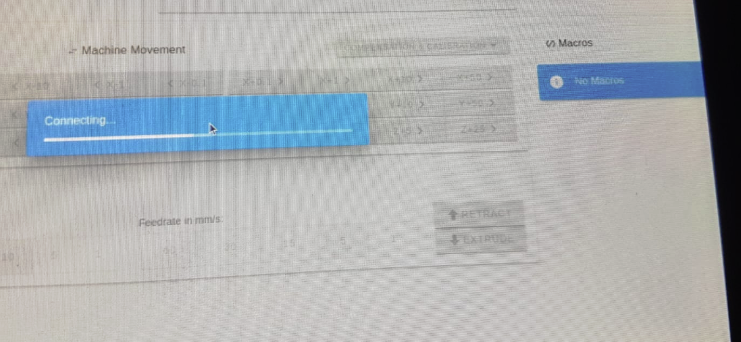
- via remote login using the duet IP address
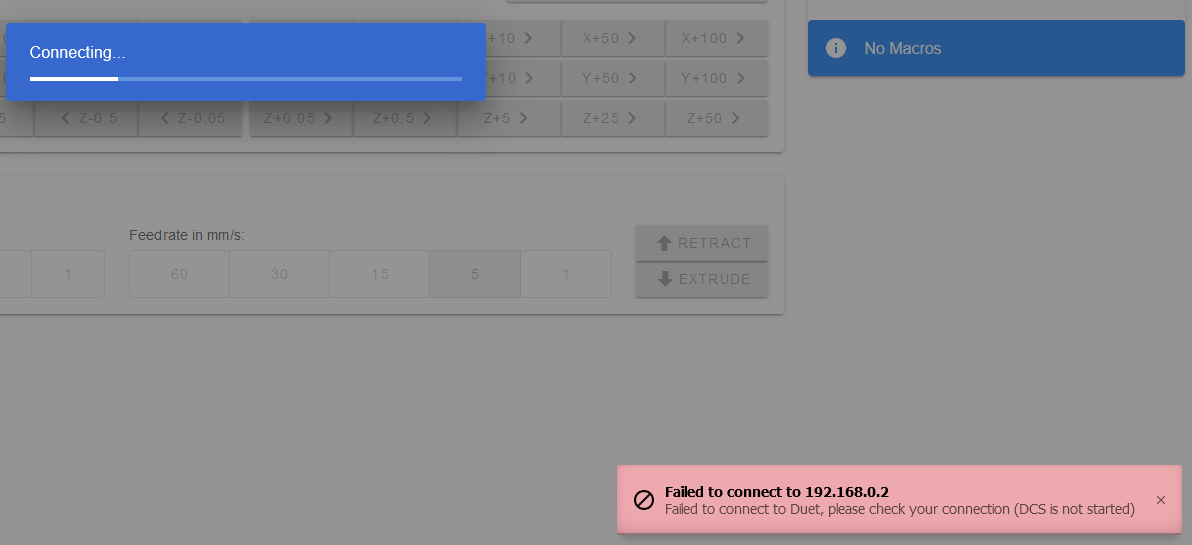
Surprising to see that when using the laptop it shows a failure to connect to the Duet, but is does collect the web interface.
In both cases the trying to connect is continuing.
This is the point I got stuck.
If you are currently using the Lite version of DuetPi with no desktop interface, and you are unfamiliar with the Pi in general, it might be a good idea to use the full version of DuetPi and connect it to a display and keyboard and mouse so that you can get a better feel for what is going on rather than just a remote terminal. Even if just for troubleshooting.
Yes indeed I installed the full version, not the lite, got memory enough.Please note, some weeks ago I upgraded the Duet card, without disconnecting the flatcable.
Hope this helps you in directing my efforts...
Harald
- Via the RPi monitor
-
Can you try this to gather some additional logging?
https://duet3d.dozuki.com/Wiki/Getting_Started_With_Duet_3#Section_Monitoring_optional
-
Typing the first command line:
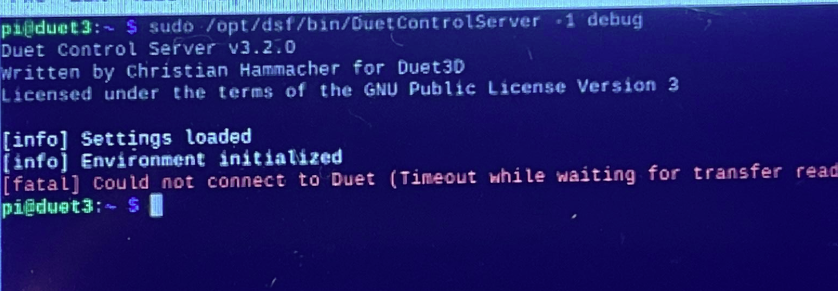
Typing the second command line:
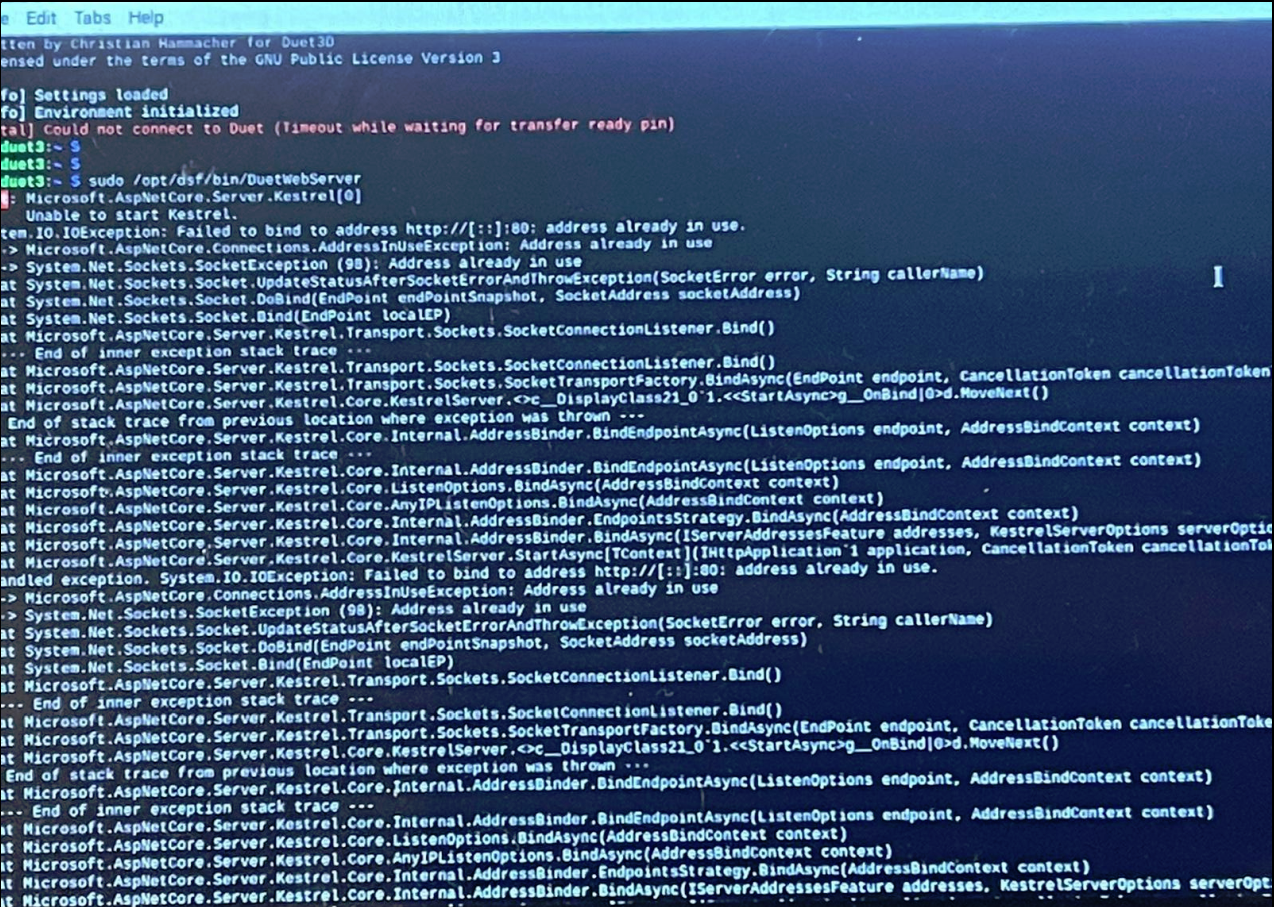
Apologies for the framing, my iphone considers the picture as a document and crops the picture. If you need a better picture please let me know.
-
@ Phaedrux
I read:Failed to bind to address Http://[::]:80 address already in use
I did not provide an IP address. The RPIDuet is attributed an IP adress by the router, not by me. Any idea what went wrong ?
Although rhe RPI and the Duet are connected, communication between both is not functioning. The PiDuet is working, the Duet is working via micro usb connection but they don't see each other. The RPI is obtaining an IP adress.
Harald
-
Still waiting for @chrishamm to get a chance to take a look.
I'm not sure what the problem is with the .Net errors in your screen shot.
Do you happen to have another Pi to test with?
How is your cabling between the Pi and Duet?
-
Ah okay I understand.
Unfortunately I have no other RPI available.
Both RPi and Duet have been mounted in a fixed position
MicroSD and Micro USB breakout connectors ar placed on the front of the printer.
The cable has not been disconnected for months
All connectors are accessible without having to dismount anything.
On a hardware level I did not perform any change.Just before the upgrade, the systems communicated correctly.
I executed the update exactly the same as an earlier version of the firmware. That is why I executed the update to version 3.2 the same.On 10 January, I reported problems after which I performed the sudo apt update and sudo apt upgrade of the system. This is the only deviation from earlier updates.
-
In the mean time, I ordered a second RPI to be able to test.
Hope to receive it before the weekend. -
@Phaedrux
Received my spare RPI.What can you advise me to test ?
-
I would put the latest DuetPi image on it, update it, and see if you're getting the exact same errors as before, or whether it's now better.
If there's still no communication we need to check the Duet 3 in standalone mode to ensure it's still working properly.
https://duet3d.dozuki.com/Wiki/Getting_Started_With_Duet_3#Section_Running_in_standalone_mode
-
Now I report step by step my efforts:
-
New card formatted using Etcher
-
New RPI positioned
-
New RPI, connected with flatcable, provided with separate power, video, mouse keyboard
-
switched on the printer
-
During start-up first the message: "Failed to connect to duet, please check your connection (DCS not started)"
-
In the middle of the screen RPI tries to connect continuously.
Question:
Have not yet performed the sudo update/upgrade on the new RPI. Should I perform the sudo update/upgrade on the new RPI too ?Please note the original RPI and connection has been working correctly before. I have been able to read temperatures of duet 3 via the rpi etc. Connection went wrong after the update of the firmware in the Duet 3.
Pictures of the ribbon cable connections of the previous
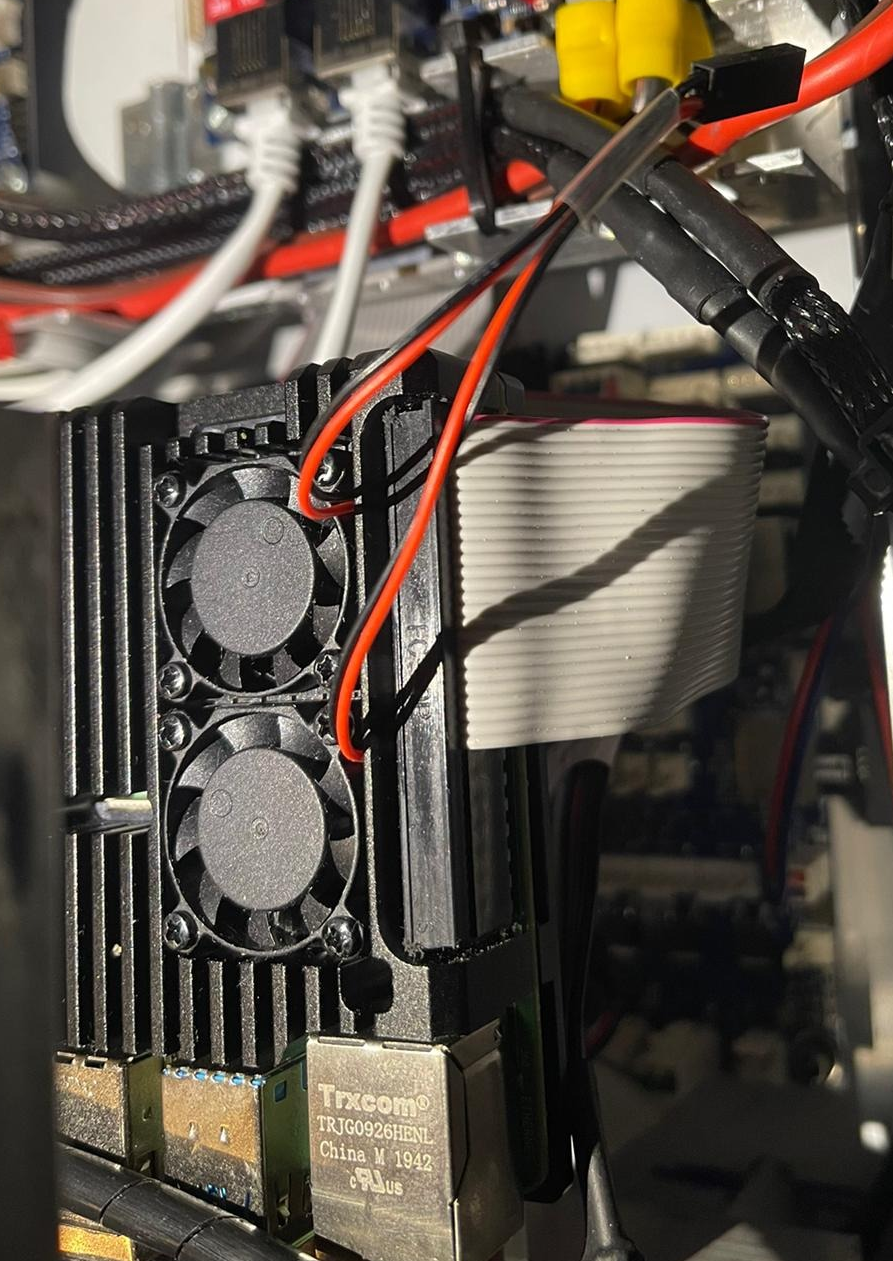
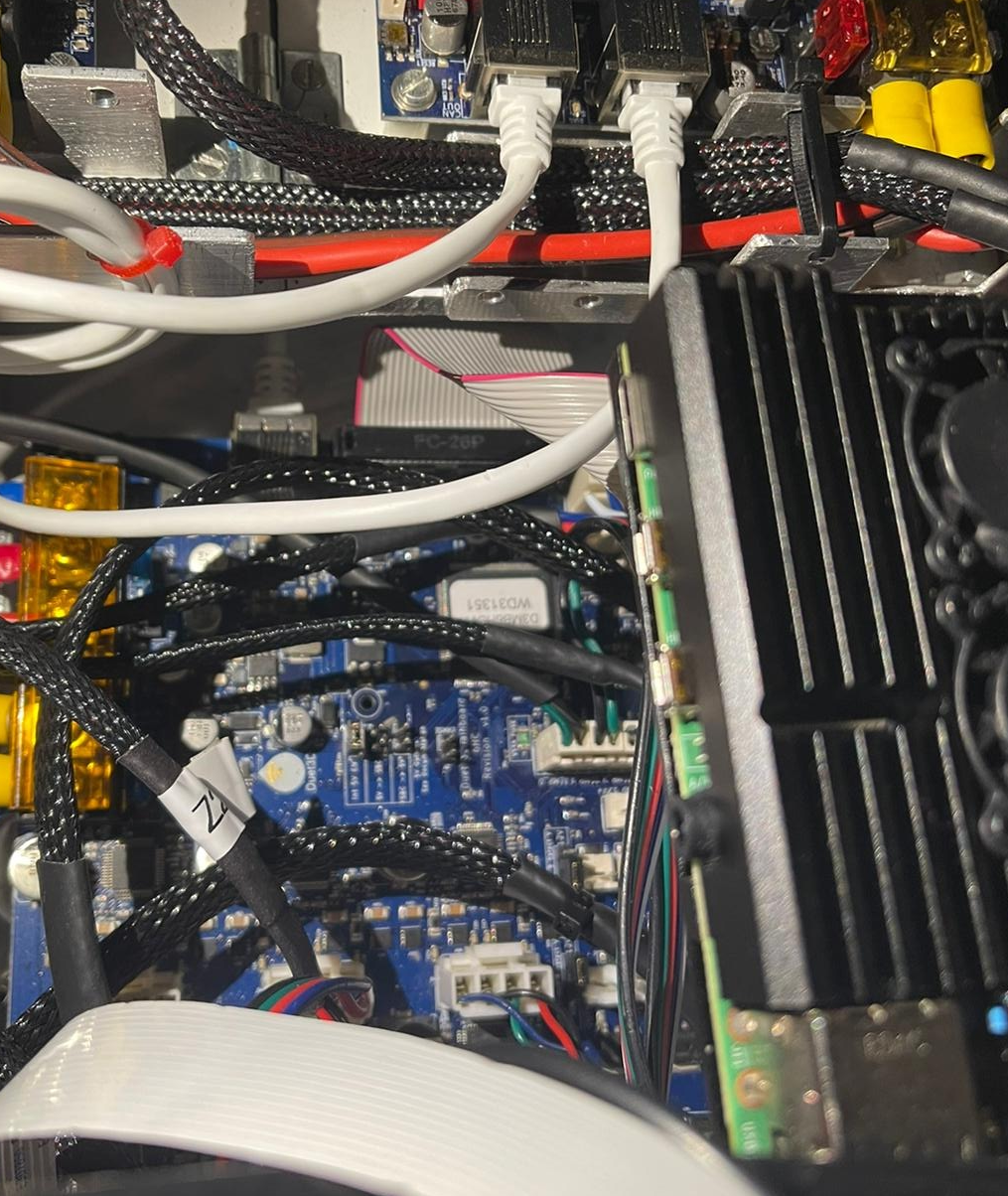
-
-
@ahwitmer said in After update 2 v3.2 no response:
Have not yet performed the sudo update/upgrade on the new RPI. Should I perform the sudo update/upgrade on the new RPI too ?
Yes please.
And if that doesn't work, please try standalone mode to check the Duet 3 is working correctly.