Duet2 WiFi Firmware on Raise 3d E2 ?
-
Just refer to the CERN OHL 1.2 license for the Duet2Wifi if they don't give you what you want. (Or a link to this thread if they don't understand your request)
-
thank you guys for your support and effort
-
@Veti said in Duet2 WiFi Firmware on Raise 3d E2 ?:
can you post the output of m122?
(>>) === Diagnostics ===<LF>RepRapFirmware for Duet 2 WiFi/Ethernet version 2.02(RTOS) running on Duet WiFi 1.02 or later<LF>Board ID: 08DLM-996RU-N8PS4-7J1D8-3SJ6N-1B9BR<LF>Used output buffers: 1 of 20 (1 max)<LF>=== RTOS ===<LF>Static ram: 25536<LF>Dynamic ram: 99000 of which 0 recycled<LF>Exception stack ram used: 256<LF>Never used ram: 6280<LF>Tasks: HEAT(blocked,1232) MAIN(running,3828) IDLE(ready,200)<LF>Owned mutexes:<LF>=== Platform ===<LF>Last reset 00:00:40 ago, cause: power up<LF>Last software reset time unknown, reason: User, spinning module GCodes, available RAM 6224 bytes (slot 0)<LF>Software reset code 0x0003 HFSR 0x00000000 CFSR 0x00000000 ICSR 0x0441f000 BFAR 0xe000ed38 SP 0xffffffff Task 0x4e49414d<LF>Error status: 0<LF>Free file entries: 10<LF>SD card 0 detected, interface speed: 20.0MBytes/sec<LF>SD card longest block write time: 0.0ms, max retries 0<LF>MCU temperature: min 18.7, current 23.2, max 23.4<LF>Supply voltage: min 0.0, current 0.6, max 0.9, under voltage events: 0, over voltage events: 0, power good: no<LF>Driver 0: ok, SG[Warning: Maximal number of bytes per line exceeded! Check the EOL (end-of-line) settings or increase the limit in the advanced terminal settings.]
-
so it seems to be running rrf2. not sure if they modified it.
if you want to risk it, you can update the firmware with rrf3
see
https://duet3d.dozuki.com/Wiki/Installing_and_Updating_Firmware
Fallback procedure #2 -
@Veti this was not a good idea.
the printer does not start anymore -
This should get you back up and running
https://drive.google.com/file/d/1X7L8mZ71x0eZNYgMeaI8VubTBc1Uk9uV/view?usp=sharing
i have built it from the raise3d sources -
(>>) Error: M997: In-application programming binary "Duet2CombinedIAP.bin" not found<LF>ok<LF>Error: M997: In-application programming binary "Duet2CombinedIAP.bin" not found<LF>ok<LF>
-
What version are you trying to flash so we can point you at the right file
-
@Proschi78 said in Duet2 WiFi Firmware on Raise 3d E2 ?:
RepRapFirmware for Duet 2 WiFi/Ethernet version 2.02(RTOS) running on Duet WiFi 1.02 o
-
these data are on the original sd card
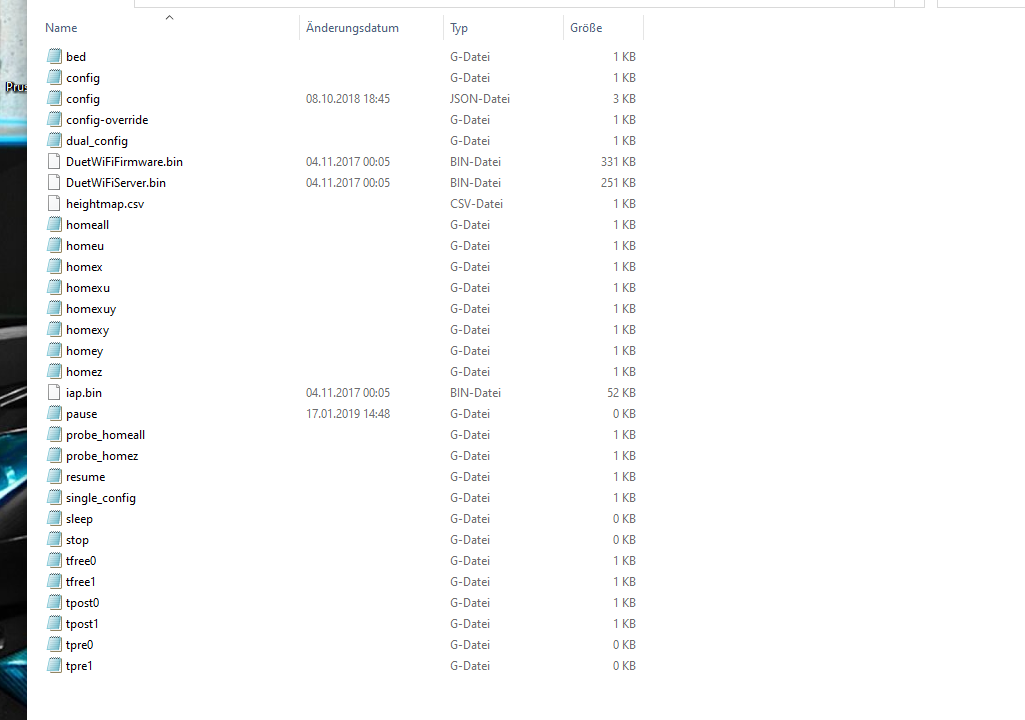
-
@jay_s_uk do you think version 3.3 would work with the bin file you gave me?
-
@Proschi78 that bin file is 2.02 built from the raise3d sources.
If you want to install RRF 3 you first have to go to 3.0 using the zip file from here https://github.com/Duet3D/RepRapFirmware/releases/download/3.0/Duet2and3Firmware-3.0.zip -
@jay_s_uk 3.0 dont work on the printer
-
you can still go klipper with mainsail
that will give you a good alternative. -
@Veti first I want to get the board running again
-
have you tried these firmwares
https://www.raise3d.com/download/motion-controller-board-firmware-all-versions/
-
@Proschi78 the iap from here should work https://github.com/Duet3D/RepRapFirmware/releases/download/2.03/iap4e.bin
-
@jay_s_uk with 2.02 ?
-
@Proschi78 yes
-
@jay_s_uk ok i will test it