Duet 2 Wifi - Filament Sensor
-
Hello together!
I am currently "rebuilding" my new damaged Sapphire Pro.
I changed the Board to a Duet 2 Wifi, changed cables, Hotend, Fans and so on.Now i am thinking over to install the Filament Run Out Sensor.
I have the orignal one from Sapphire... A Cheap simple Sensor.In the Duet Doku i found this here:
https://duet3d.dozuki.com/Wiki/Gcode#Section_M591_Configure_filament_sensingCan somebody tell me or explain me, where i must connect this Sensor and how? (Which pin where..)
I also read in the link above this:
"* Note that filament monitoring in RRF is only active when printing from SD card."*So if i upload a gcode through the Webinterface and print this... will the Sensor be working or not?
I hope everybody here can understand me, i am a German User and my English Skills are not very well

Kind Regards & a nice Evening
-
@xenon2008 said in Duet 2 Wifi - Filament Sensor:
"* Note that filament monitoring in RRF is only active when printing from SD card."*
So if i upload a gcode through the Webinterface and print this... will the Sensor be working or not?Yes, that would be using the internal SD card to store the gcode file and execute it. The alternative which would not work, would be using a USB sending program like octoprint.
@xenon2008 said in Duet 2 Wifi - Filament Sensor:
Can somebody tell me or explain me, where i must connect this Sensor and how? (Which pin where..)
Well you'd need a free endstop pin, probably e0stop. And how you'd configure it would depend on your firmware version.
-
Okay thanks!
I will have a look at this when i am back at home.
Hope i understand this, how to configure
Kind Regards from Austria

-
Hello, i am again,
i have now crimped a cable like this:
Sensor GND => Duet 2 Wifi E0 Stop GND
Sensor Signal => Duet 2 Wifi E0 Stop Signaland added this to my config.g:
M591 D0 P1 C"e0stop" S1Then i have restarted my Duet, but i only see 3 Endstops in the Webinterface (XYZ) and no E0 Stop??.
Is this normal or did i make a mistake here?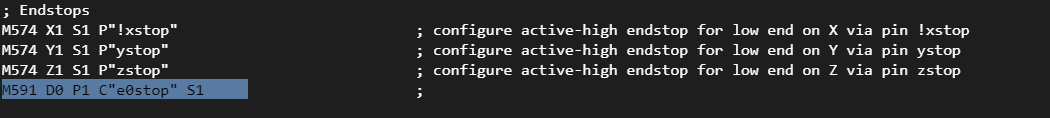
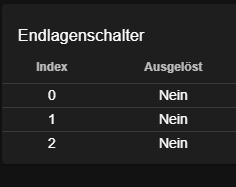
Would somebody help me please?
Is this so right or wrong?And must i add something to my Start G-Code in the Slicer?
Thanks & have a nice Evening!
-
What firmware version are you running?
It won't show up as an endstop. It's a switch that is being monitored, but it's not an endstop in the normal sense.
If you start a print and then remove the filament from the switch does it stop the print?
-
@Phaedrux said in Duet 2 Wifi - Filament Sensor:
What firmware version are you running?
It won't show up as an endstop. It's a switch that is being monitored, but it's not an endstop in the normal sense.
If you start a print and then remove the filament from the switch does it stop the print?
FIRMWARE_NAME: RepRapFirmware for Duet 2 WiFi/Ethernet FIRMWARE_VERSION: 3.1.1
I did not test this for this moment. because i must first build the printer finish...
But you think thats "normal" and i had configured this right?I am not sure because i found this here:
https://github.com/Duet3D/DuetWebControl/issues/189 -
Configuration looks ok.