Constant 'connection interrupted'
-
@Phaedrux There's no light on the module- it the external antenna type. I don't know why, but it seems to have settled down and now stays connected. The machine was powered off all day. Maybe it just needed a reset. Weird. We'll see if it keeps working.
-
If it occurs again maybe use Wireshark to capture the http traffic to see if we can use that to easily determine if is the client (browser) or server (duet) causing the issue?
(use a capture filter like
host 192.168.4.2with the IP for the Duet to avoid sharing potentially sensitive traffic unlreated to the Duet) -
While it doesn't help this thread any, I would like to say that I too had stretches where the browser would loose contact with the Duet up to several times a minute.
I was unable to determine the reason for this behaviour. It is inconsistent to say the least. Sometimes there isn't enough time to enter a manual g-code at all before the reset occurs and then there are times when there isn't a single connection error in days.
I now accept it as something that just happens and, if the connection losses happen at too high a rate, I just stop playing with the printer until things settle down again. Thankfully there have only been a handful of days where printing was impossible. -
Well, it stayed connected for about 6 hours last night, then went back to disconnecting and reconnecting about once per minute.
-
Rolling back firmware would allow us to isolate it to either hardware or firmware issue.
Testing in AP mode would help remove the router from the equation.
Getting some wireshark data might help show if it's environmental.
-
@Phaedrux I'll see if I can roll it back. I can at least put it in AP mode. I'll get on it when I get home from work.
-
@Phaedrux said in Constant 'connection interrupted':
Rolling back firmware would allow us to isolate it to either hardware or firmware issue.
I am on 3.1.1 and the issue exists there.
-
@jens55 He was on 2.x before the update to 3.1.1. But also at the same time switched from AP mode to client mode. So wondering if it's related to the firmware or if the problem would have existed in 2.x if he had been in client mode then.
We shall see.
-
On my setup If I power up the printer, go to Console and leave it alone I do not get any drops.
However, when I go to Jobs, System I will start to get drops - these areas communicate with the sdcard. I have reformatted, FAT32, 3 SD card, 4, 16 & 32Gb and have the same issue on all 3.I'll also take a look at Wireshark
(I have ordered a replacement wi-fi module JIC) -
@Phaedrux I wasn't able to do any testing last night, but I have installed Wireshark on my laptop that I use to talk to the Duet. I assume that I will need to close all browser tabs except the DWC, and probably disable the VPN, and then start capturing data from the Duet. Is that going to provide the data you need to see? I don't know what the data from Wireshark means- I'll study the documentation a bit today.
-
I'm not really a wireshark guru. I've only used it a handful of times quite a while ago. I used a tutorial to sort of figure it out.
https://www.howtogeek.com/104278/how-to-use-wireshark-to-capture-filter-and-inspect-packets/
@bearer has a better grip on it I'm sure though.
-
it'd probably be best to change as little as possible but use the capture filter instead to cut down on the noise.
type in the filter and double click the adapter of choice to start logging.
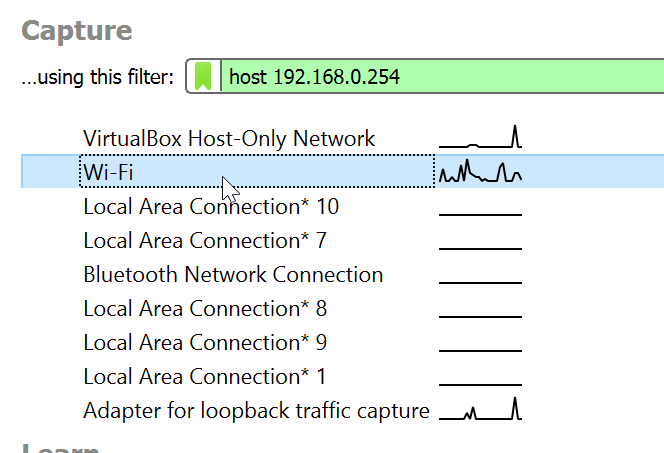
you don't have to worry about other tabs being captured, unless they send traffic to the Duet if you use the capture filter as shown.
-
@bearer OK, thanks. I'll try it tonight and post the result.
-
OK, I grabbed some stuff via wireshark. There's a connection drop near the start of the file and another near the end.
-
At about 16 seconds and again at 148 can see the browser reconnecting and the uptime counter the duet not resetting and the duet going radio silent a few seconds earlier.
there are some duplicate and resent frames, will have to spend some time later seeing if thats what trips up the duet but looks like the issue is on the duet's wifi end at a glance
edit: btw are you able to have a usb serial terminal connected while this is happening? could be enabling debugging for either wifi or http outputs something relevant.
-
This is typical when the connection drops
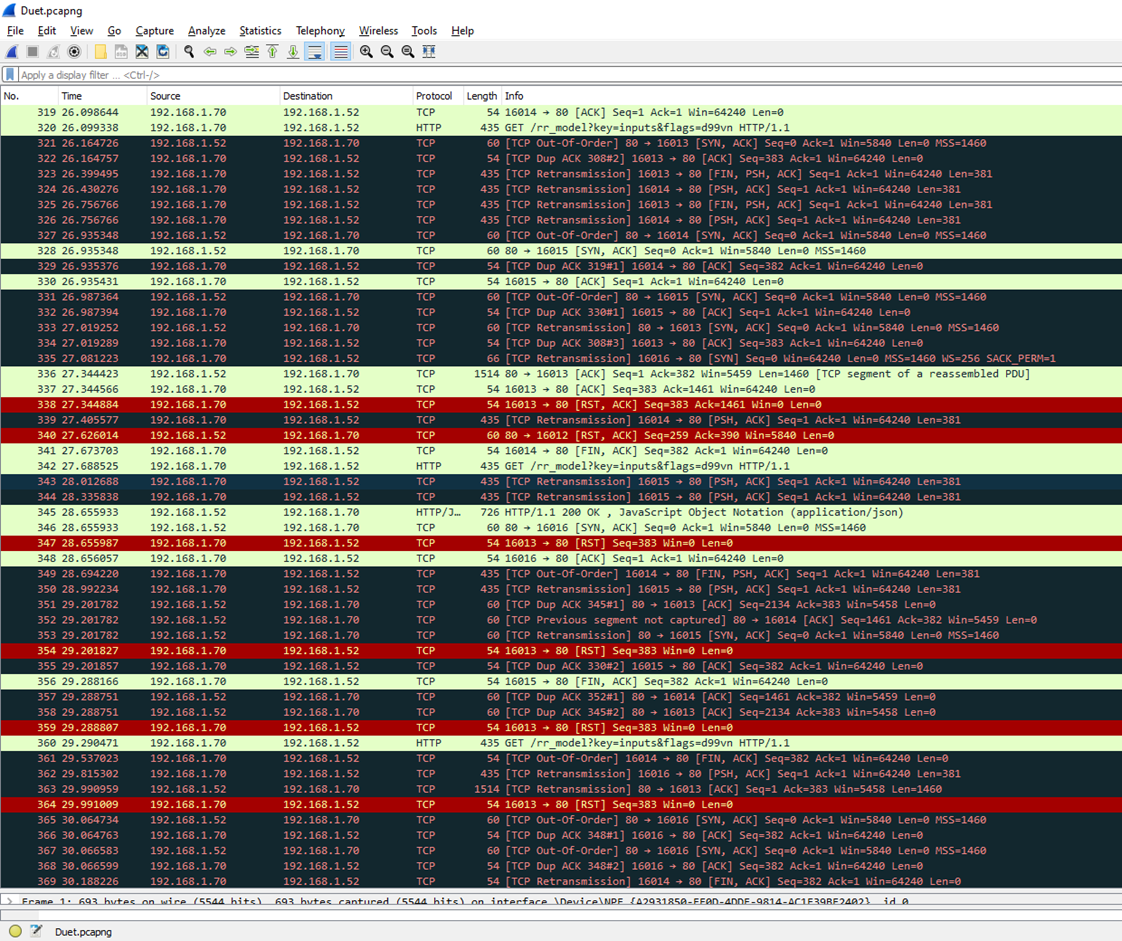
when things are OK
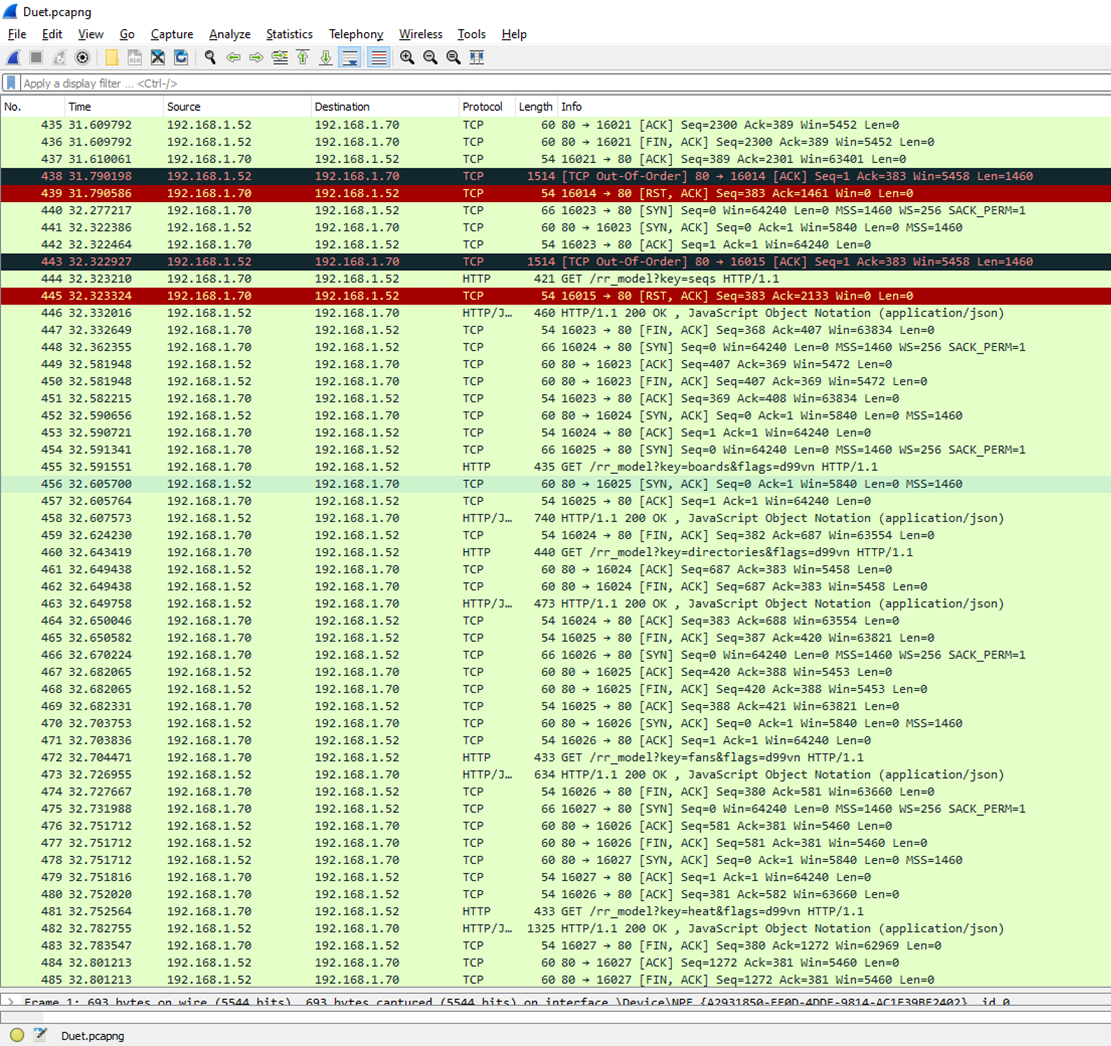
-
seems like high packet loss.
-
Pretty much, as once the Duet drops off the web interface keeps trying to reconnect
-
Maybe the Duet is running out of connections as a result of a lossy link and reconnects? But the pattern is similar in OPs capture (just a fraction of mangled packets).
Debugging the wifi or just improving the signal quality is the lowest hanging fruit as i see it.
-
One of my tests when I had these issues was to put an access point right next to the Duet - didn't make a difference. Signal levels also seemed good (around -60dbm). At the same time I was having connection issues, a pi zero W with a camera that watches my printer did not have any connection issues.
Of course this was only my situation at the time (and I did not run wireshark) and so might be completely unrelated.