Constant 'connection interrupted'
-
@mrehorstdmd said in Constant 'connection interrupted':
WiFi Vcc 3.35, reset reason Unknown
Interesting, I see you also get the 'WiFi Vcc 3.35, reset reason Unknown' issueI hadn't used the AP mode until I ran the test I mentioned above, had zero issue with the Duet for years until now
Have you checked that the AJAX retires is set to at least 3?
-
@Foden Thanks, but where would I check/set that?
-
From the main page go to Settings and it's on that page - I think - just booting mine up to check
-
Nope, I was wrong, see attached pic
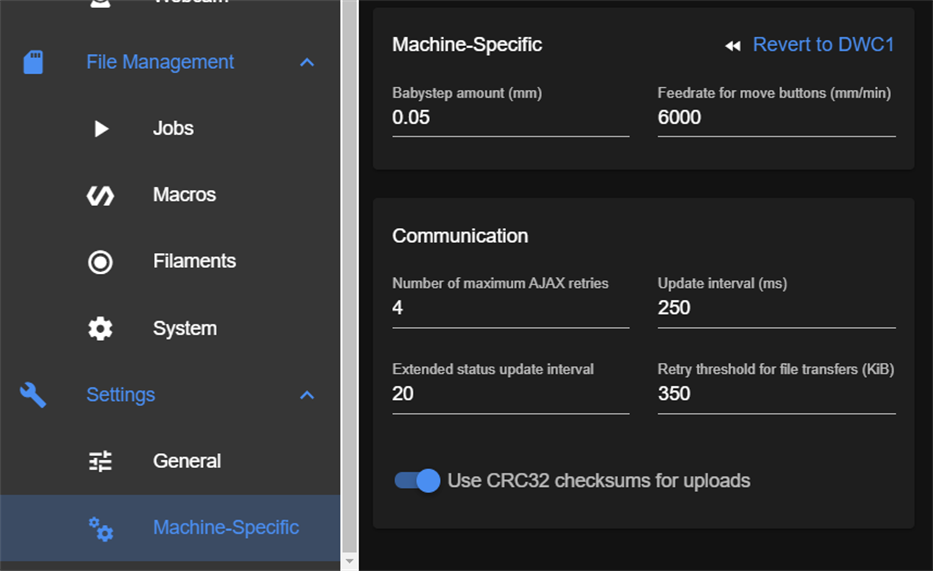
Machine-specific / then its under communication
-
@mrehorstdmd First I would try reflashing the wifi module.
https://github.com/Duet3D/RepRapFirmware/releases/download/3.0/DuetWiFiServer.bin
Place that bin file in the sys folder of the SD card and then send M997 S1 over USB terminal or paneldue console. Should get a progress report of the flashing process.
Having these macros can make wifi trouble shooting a bit easier too.
Are you trying to use AP mode or client mode now?
-
Also double-check your sd card does not have issues (check it on PC, laptop, Mac etc)
-
Thanks all. I'll get a look at it again tonight and report my findings.
-
I'm running (or trying to) in client mode. I put the DuetWiFiServer.bin file on the SD card and ran M997 S1 via Yat and USB and it tells me that the file is not found.
Now M122 says the wifi module is disabled. I try M552 S1 and it says Wifi module is stopped.
The card seems to be OK- it works fine in windows and seems to work OK in the Duet board, except for it reporting that it can't find the DuetWiFiServer.bin file.
I rebooted the board with M999 then ran M552 and it says wifi module is being started.
M552 S-1 says wifi module is stopped
M552 S1 says "ok"
M552 says wifi module is being started- it never seems to finish, and there's no wifi connection happening. -
@mrehorstdmd That's odd. The bin file is for sure in the /sys folder? Maybe redownload it and give it another shot.
If you send M997 S0:1 it should try to do both.
When going from 2.x to 3.1.1 you went through 3.0 along the way?
-
@Phaedrux yes, I installed 3.0 first then 3.1.1.
-
@mrehorstdmd I have had similar problem with the wifi module after updating from 3.0 to 3.1.1 but reflashing the module was able to get it working and I've seen similar reports and reflashing worked there too. So I'm hopeful that if we can get it to reflash the wifi server firmware it'll start working again.
-
@Phaedrux I'll try a different SD card...
-
@mrehorstdmd aybe it's the SD card- I tried to back it up to a folder in Windows and it gets 69% done then the speed drops to zero and it sits there. If the Duet board is having trouble reading it maybe the read times out and that's why it reports that it doesn't find the DuetWiFiServer.bin file.
-
@mrehorstdmd Sounds plausible to me. If you can't copy all the files off the card hopefully you can get the configs at least.
Doing a full format of the card might rescue it if there is enough spare over provisioning to replace any dead cells.
-
@Phaedrux OK, new card and wifi updated with the M997 command. Wifi is back up, now we'll see if it stays connected...
It's been a few minutes and no dropouts. I think it's good!
Thanks for the help!
-
@mrehorstdmd Any time!
-
@Phaedrux Well, it stayed connected for 6 minutes, then went back to 1 minute disconnect and reconnect intervals.
-
@mrehorstdmd damn. When it's disconnected does the light on the module go out?
Can you test rolling back to your previous 2.x firmware?
Is it possible something else changed or happened around the time of the update? SD card and wifi going weird at the same time as the firmware is bad omens.
-
@Phaedrux There's no light on the module- it the external antenna type. I don't know why, but it seems to have settled down and now stays connected. The machine was powered off all day. Maybe it just needed a reset. Weird. We'll see if it keeps working.
-
If it occurs again maybe use Wireshark to capture the http traffic to see if we can use that to easily determine if is the client (browser) or server (duet) causing the issue?
(use a capture filter like
host 192.168.4.2with the IP for the Duet to avoid sharing potentially sensitive traffic unlreated to the Duet)