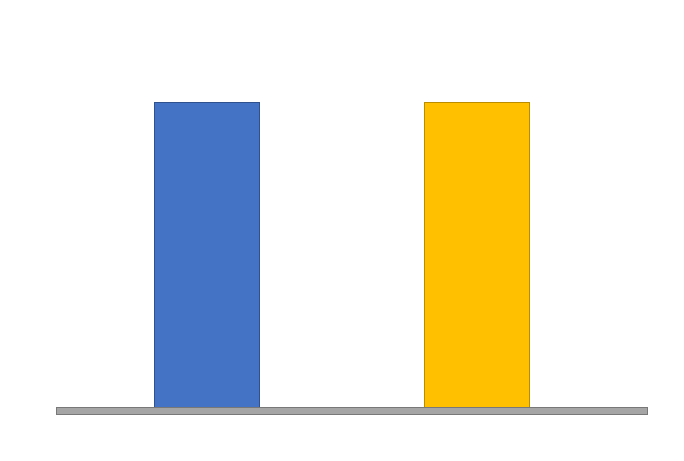IDEX - Z not matching when using T0 and T1 on the same layer
-
I got this problem related to Dual extruder printing with an idex machine on a duet 3 board..
On the layers where both heads are used, everytime it starts on a new layer it prints just a hair to high up., and when it continue to the next layer its correct then it change printer heads and the same thing happens again...
have hunted this problem for a long time now.. what could cause this ??
Let me explain exactly what's happening here.
Starts with T0 prints perfect first and 2nd layer,,
T1 move in and prints perfect first and 2nd layer.
Then t0 starts on 3 layer around 0.1-0.2mm to high.. leave a gap in the wall. then it prints layer 4 at correct height.
Then T1 moves in to print layer 3. prints 0.1-0.2mm to high leave a gap. then T1 starts layer 4, prints perfect layer..
And then this repeats until it comes to a layer that's just being printed with just one of the 2 tools..i have a tiny amount of z offset from T0 to T1 0.07mm, When t0 is printing the first layer it's a perfect glassy looking surface, and the same goes for T1 so i would say the offset is spot on..
-
@TBN3DMaker said in IDEX - Z not matching when using T0 and T1 on the same layer:
T1 move in and prints perfect first and 2nd layer.
Then t0 starts on 3 layer around 0.1-0.2mm to high.. leave a gap in the wall. then it prints layer 4 at correct height.Then T1 moves in to print layer 3. prints 0.1-0.2mm to high leave a gap. then T1 starts layer 4, prints perfect layer..
How long does the toolchange take between perfect layers and .1-.2mm too high layers? Like in this specific quote, from T1 perfect to T0 too high?
-
@sebkritikel said in IDEX - Z not matching when using T0 and T1 on the same layer:
How long does the toolchange take between perfect layers and .1-.2mm too high layers? Like in this specific quote, from T1 perfect to T0 too high?
well its a 100mms move so a few sec guessing 5-10 (maybe) from T0 parks until T1 is printing..
-
No ideas here?
I have a similar issue with RRF 2.05 and IDEX
At every Toolchange the Layerheight gets more (always about the Tool-Offset)
-
@CR3D nop.. to me it seems like it random.. not every time.. but most of the time.. the past days i have used the printer to print only with T0 ,
currently have other and more serious problems to think about, the controller keeps reseting it self mid prints.. -
I am also having a similar issue on the duet2 and rrf 2.05
Layer one is perfect on tool0, but tool1 is too high. Changing my G10 Z offset for the second tool has no effect on the first layer, but it will be accounted for in subsequent layers.
-
@dc42 any ideas?
-
@TBN3DMaker said in IDEX - Z not matching when using T0 and T1 on the same layer:
@CR3D nop.. to me it seems like it random.. not every time.. but most of the time.. the past days i have used the printer to print only with T0 ,
currently have other and more serious problems to think about, the controller keeps reseting it self mid prints..@TBN3DMaker said in IDEX - Z not matching when using T0 and T1 on the same layer:
@CR3D nop.. to me it seems like it random.. not every time.. but most of the time.. the past days i have used the printer to print only with T0 ,
currently have other and more serious problems to think about, the controller keeps reseting it self mid prints..@Havoc340 said in IDEX - Z not matching when using T0 and T1 on the same layer:
I am also having a similar issue on the duet2 and rrf 2.05
Layer one is perfect on tool0, but tool1 is too high. Changing my G10 Z offset for the second tool has no effect on the first layer, but it will be accounted for in subsequent layers.
Been on my list of things to try, just downgraded to 2.05.1
I have not previously seen this issue, and just did a test print similar to the original picture, and do not see this issue.
All three of you, can you post your config.g (if you haven't already), the GCODE file of the model that was printed, which slicer you are using, and additional pictures? Can you try print two models/towers, each printed with only one of the tools? Like so: