Duet 2 Wifi speeds
-
If you have a windows 10 laptop you can try this wifi analyzer to get some more information on your wifi environment.
https://www.microsoft.com/en-ca/p/wifi-analyzer/9nblggh33n0n?activetab=pivot:overviewtab
If you have a Mac laptop you can use the built in wifi diagnostics tool.
-
@kre8 said in Duet 2 Wifi speeds:
Is there someplace to check that the channel was changed after i do that command?
You can send most gcodes by themselves without any parameters and it will echo back what the current values are. So send M589 by itself.
-
So i've got the Duet set to channel 1 and then ran the analyzer. Signal looks good however im still on transferring at 70-100kbs....and actually now that i've spec'd a channel, it seems to constantly error out during a file upload.
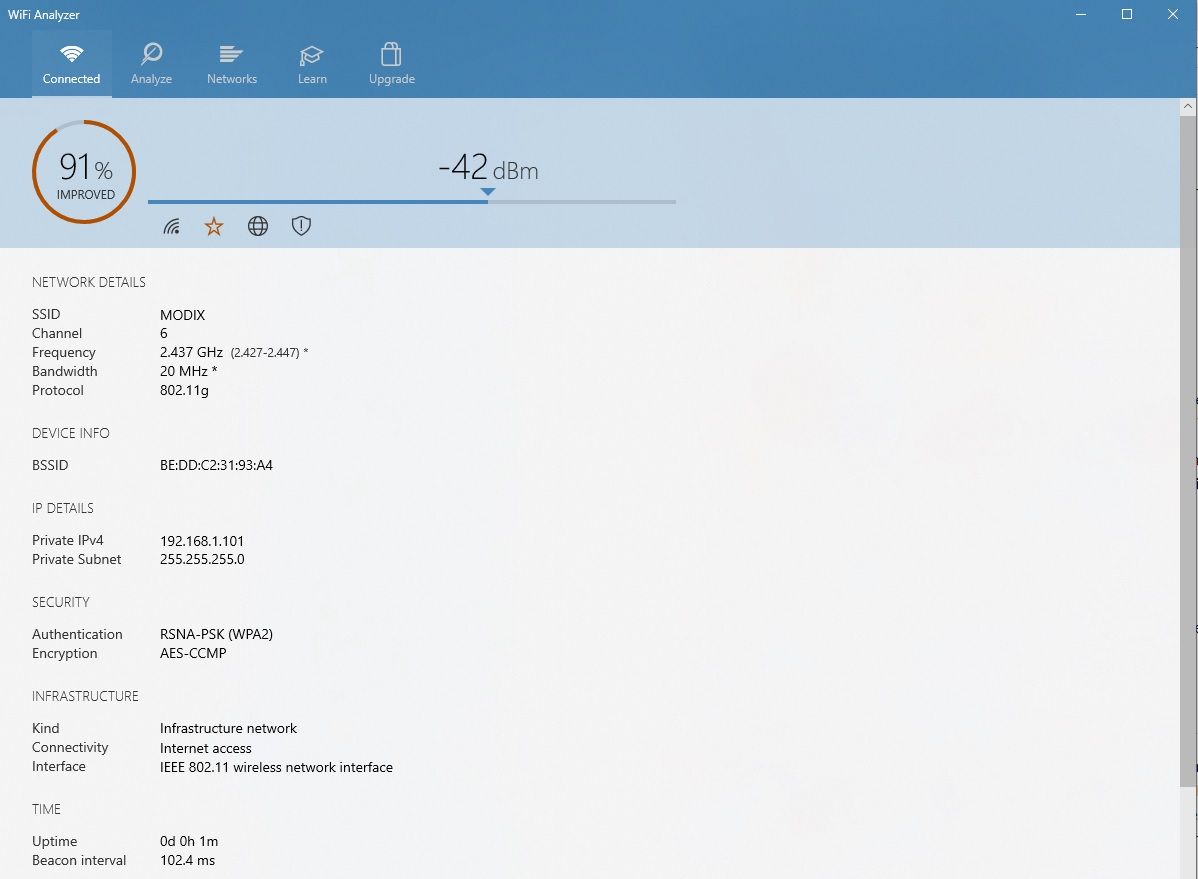
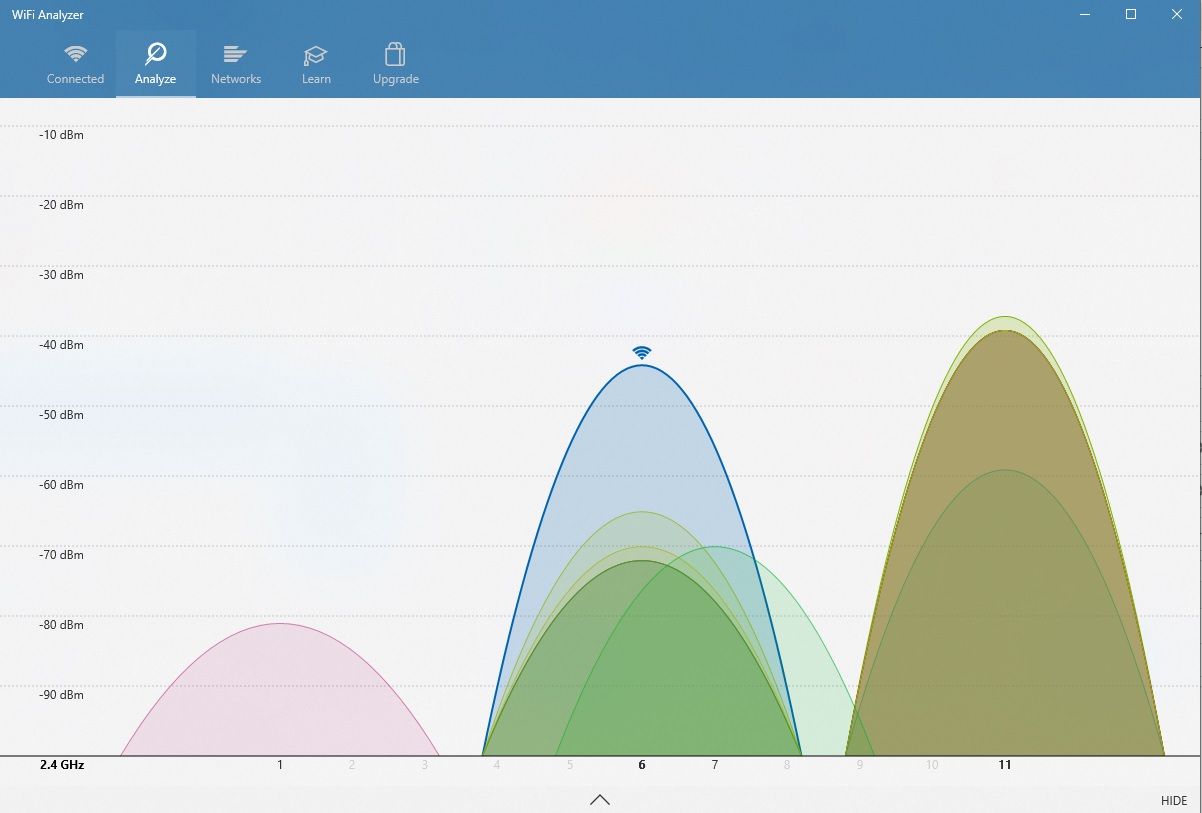
-
@kre8 said in Duet 2 Wifi speeds:
So i've got the Duet set to channel 1 and then ran the analyzer.
According to the photo you're still on channel 6. (and it looks like some miscreant is on channel 7, tsk tsk)
Try including the C parameter when sending the M589 to create the access point mode.
M589 S"yourssid" P"password" C"1" -
@Phaedrux said in Duet 2 Wifi speeds:
Try including the C parameter when sending the M589 to create the access point mode.
M589 S"yourssid" P"password" C"1"When i follow this sequence substituting my details, i get a error for bad or missing parameters
M589 S"MODIX" P"KRE8LABS" C"1" is what i entered.
-
Try
C1without quotes. -
-
What does it tell you when you send M589 by itself?
-
@Phaedrux said in Duet 2 Wifi speeds:
What does it tell you when you send M589 by itself?
Own SSID: MODIX IP=192.168.1.100 GW=0.0.0.0 NM=0.0.0.0
-
Let me setup my own AP mode to test with.
-
Sorry, looks like we need to specify an IP address as well. Not optional.
So try adding the I parameter
M589 S"MODIX" P"KRE8LABS" I192.168.1.1 C1That worked for me.
-
I created a macro to make it easier to test
; Configure Access Point Mode ; M291 R"Create Duet Access Point? Y/N" P"This will create duetwifi-AP SSID to connect to." S3 T10 M552 S0 ; Disable network module G4 S5 ; wait 5 seconds M589 S"duetwifi-AP" P"duetwifi" I192.168.1.1 C1 ; Add duet wifi SSID to remembered networks list G4 S5 ; wait 5 seconds M552 S2 ; reenable wifi module M291 R"duetwifi-AP SSID added." P"SSID password is duetwifi."You can save that as
duetapmodein the macros folder and then call it with M98 P"duetapmode" to save some typing. Modify it with your SSID and password.Then edit your config.g to change
M552 S1to beM552 S2This will enable the access point at startup. -
@Phaedrux The printer is in the middle of a build so i'll need to wait till tomorrow to test this out. Thanks for your help so far!!!
-
@Phaedrux That was the ticket! It's on channel 1 now and the WiFi analyzer shows it's not competing with anything else on that channel. I'm uploading that 75mb file right now and i am getting 145KiB/s
I ordered the ethernet daughter card and ill have one of our electrical engineers modify that for me and we will just hardware to the printer. This should improve our transfer speeds dramatically...i hope!
-
There has got to be something else contributing to my speed issue. Trying to send another file right now and i'm back down to 55KiB/s upload speeds.
-
There are two more variables we can eliminate.
One is the location. If you could move the printer somewhere else to see if it's the environment.
The other is the sending laptop. Try with another computer.
If neither of those changes makes a difference than it could be the wifi module itself.
One other thing we could try is simply reflashing the wifi server firmware.
Upload this bin file to the system tab in DWC. It should be detected and flash itself. If not, after uploading, send M997 S1 in the gcode console.
https://github.com/Duet3D/RepRapFirmware/releases/download/3.0/DuetWiFiServer.bin
-
@kre8 said in Duet 2 Wifi speeds:
This should improve our transfer speeds dramatically...i hope!
Yes they should be better, but don't get our hopes too far up. The Duet is a memory constrained device writing to an SD card, so there isn't a lot of buffer available, meaning ultimately your transfer speeds even over a wire are going to be capped around 500-800KB/s. Still much faster than you're currently seeing, but not multi-megabyte speeds you may be hoping for.
-
I know three additional possible reasons not discussed yet:
- one is that antivirus checker slows down (less probable, if the laptop is fast)
- the network MTU size of the sender is bigger than allowed by WLAN, so the network packages need to be repacked before sending
- the WLAN encryption could slow down speed also (with a slow Laptop)
As proposed I would try another sender, and then I would search a good WLAN Analyzer.