Duet 2 Ethernet no connection
-
you will need the new retract and deploy scripts as well
-
@Veti I have most of RR3 setup now, but I can not for the life of me get the BL Touch to deploy or retract or release it's alarm. I've been pulling my hair out over this.
-
Post your deploy and retract files.
M280 P0 S10 should work. If it does not, then perhaps you aren't using the pin you think you're using or the wire isn't making a connection.
; Z-Probe M950 S0 C"exp.heater3" ; create servo pin 0 for BLTouch M558 P9 C"^zprobe.in" H5 F120 T6000 ; set Z probe type to bltouch and the dive height + speedsM280 P0 S10 ; deploy BLTouchM280 P0 S90 ; retract BLTouchAre you sure you're connected to expansion heater pin 3?
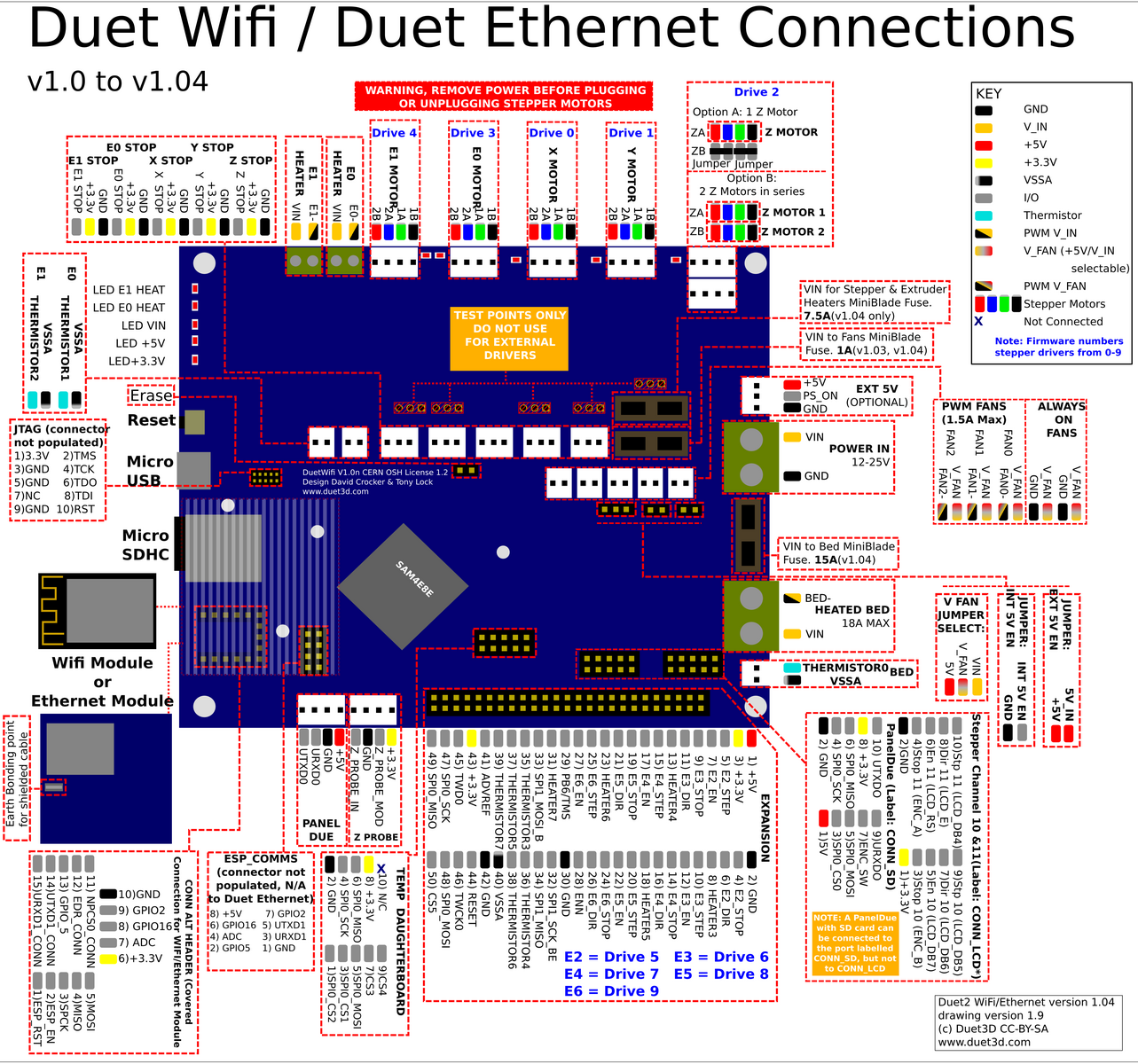
-
I have the printer up and running now thanks to all your help. Couple more questions for you- I have a 5v layer fan that I'd like to use as fan2. Fan0 and Fan1 are my 24v hotend fans. I understand I can use this by using a jumper. I'm not sure which jumper and how I would need to modify the config file.
Second question is, is it possible to run a 5v servo motor
with only the duet2 or do I need an expansion board? -
@camposm7 said in Duet 2 Ethernet no connection:
I have a 5v layer fan that I'd like to use as fan2. Fan0 and Fan1 are my 24v hotend fans. I understand I can use this by using a jumper. I'm not sure which jumper and how I would need to modify the config file.
You won't be able to use the jumper in this case, because it would change all of the fan ports to 5v. What you COULD do however, is use the 5v pin on that jumper block to power the fan and have the negative wire go to the Fan2 negative terminal. The fans are switched on the negative side.
This is similar to how you would run 12v fan on 24v PSU.
https://duet3d.dozuki.com/Wiki/Connecting_and_configuring_fans
As for the 5v servo, I'm not sure. Would need more information on the servo. You may be able to do something similar with 5v power provided to the servo and then the negative side switched by a heater terminal.
https://duet3d.dozuki.com/Wiki/Using_servos_and_controlling_unused_IO_pins
-
So last week I fried my board while trying to get a reading with my multimeter. It actually fried the micro SD card which is a first for me. Lost my config file that I of course did not have backed up. Today I installed a new board but now I am having several issues...
Firstly, my PanelDue 5i is not functioning at all and it is enabled in the config.
Secondly my z end stop seems to be the only functioning end stop. It is the only switch that lights up the LED.
Next, when trying to move an axis I am given the following error "Warning: motor phase B may be disconnected reported by driver(s) 2"
Last thing I am noticing is that the BL Touch is not deploying and retracting when I boot the machine up.
How about we just start with that. Where do I even begin??
-
New board as in new Duet, and still having the problems listed?
How is this being powered?
-
@bearer Yes, new Duet2 Ethernet V 1.04c. The previous board was v1.04b
It's being powered by a 24v Power supply
-
@camposm7 said in Duet 2 Ethernet no connection:
So last week I fried my board while trying to get a reading with my multimeter.
What were you trying to get a read of? What was shorted?
Any visible damage? Can you get a clear shot of the front of the board?
-
@Phaedrux I'm not worried about the old board, but I shorted it out trying to read a fan voltage. It's definitely toasted. The new board, though, that isn't working straight out of the box. This is the board I referred to above.
-
@camposm7 Would you be able to start a new thread for your new board? Let's leave your old thread behind. It took me a while to go through the whole thread to figure out where we are at.
In your new thread, include your duet board type, the firmware version installed, the results of M122 and M98 P"config.g" and a copy of your config.g and homing files. If there is a specific piece of hardware not working include details about how you have it wired. Photos/videos are also helpful.