Pt100 sensor settings Problem
-
@Inno-3D said in Pt100 sensor settings Problem:
M563 P0 D0 H1 F0 ; define tool 0
You have defined tool 0 to use heater 1 (H1), but you defined the heater earlier as H0. Change above line to:
M563 P0 D0 H0 F0 ; define tool 0
Ian
-
@Inno-3D said in Pt100 sensor settings Problem:
M308 S0 P"spi.cs1" Y"rtd-max31865"
Also try spi.cs0 instead of cs1, assuming your PT100 sensor is connected to first port of daughterboard.
-
@aidar said in Pt100 sensor settings Problem:
Also try spi.cs0 instead of cs1, assuming your PT100 sensor is connected to first port of daughterboard.
I initially thought that too, but actually the pin names (listed here https://duet3d.dozuki.com/Wiki/RepRapFirmware_3_overview#Section_Pin_names_for_Duet_2_WiFi_Ethernet) are
spi.cs1
spi.cs2
spi.cs3
spi.cs4Ian
-
Also a pic of the daughter board wiring would maybe help as well
-
-
@Inno-3D said in Pt100 sensor settings Problem:
@droftarts Yes you are right now it shows 2000 degrees
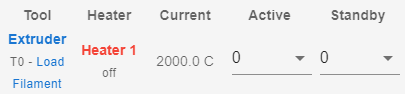
@Dougal1957 here is a picture:

Remove the jumper and you need 2 that short the pairs together ie across pins 1&2 and 3&4
it needs to be the same as the other port on that board
-
@Inno-3D @Dougal1957 is correct, you need jumpers on all four pins if you're using a 2-wire PT100. See https://duet3d.dozuki.com/Wiki/Connecting_PT100_temperature_sensors#Section_To_connect_a_2_wire_PT100_sensor
Recent production PT100 daughter boards (v1.1 or later see the image above) have 2 sets of 2 jumper pins per channel. Install jumpers on those pins.
Ian
-
@Dougal1957 @droftarts Ah ok I've got it wrong.
Many thanks for your help!!
It's working now! -
@Inno-3D said in Pt100 sensor settings Problem:
@Dougal1957 @droftarts Ah ok I've got it wrong.
Many thanks for your help!!
It's working now!Glad you got it working.
You had effectively shorted the sensor which is why you got -273.1 an open gives you the 2000 reading (Normally)Doug
-
@Dougal1957 said in Pt100 sensor settings Problem:
You had effectively shorted the sensor which is why you got -273.1 an open gives you the 2000 reading (Normally)
It's the other way around: -273 means open circuit (ie nothing connected, infinite resistance), +2000 means short circuit (ie no resistance, because the jumper was on), because the resistance of a typical 100k thermistor decreases as it gets hotter. The PT100 and PT1000 are different, as the resistance increases as the temperature increases, but (I think) the chip on the daughter board inverts this and sends a reading to the Duet that works in the same direction as regular thermistors.
However, his initial -273 was because the tool was referring to a heater and temperature monitor that wasn't defined.
Ian
-
@droftarts said in Pt100 sensor settings Problem:
@Dougal1957 said in Pt100 sensor settings Problem:
You had effectively shorted the sensor which is why you got -273.1 an open gives you the 2000 reading (Normally)
It's the other way around: -273 means open circuit (ie nothing connected, infinite resistance), +2000 means short circuit (ie no resistance, because the jumper was on), because the resistance of a typical 100k thermistor decreases as it gets hotter. The PT100 and PT1000 are different, as the resistance increases as the temperature increases, but (I think) the chip on the daughter board inverts this and sends a reading to the Duet that works in the same direction as regular thermistors.
However, his initial -273 was because the tool was referring to a heater and temperature monitor that wasn't defined.
Ian
Thanks for that Ian I din't know about the inversion in FW I did however know how the PT100 responds to changes in Temperature.
Doug