Brave Browser
-
@Hytek Not sure, haven't tried or tested the Brave browser. But it's based on Chromium, and other Chromium based browsers work fine. Is there any preferences for disabling Javascript? Personally, I use Firefox (on MacOS), but Chrome works fine too.
Ian
-
Not sure what you mean by ' Is there any preferences for disabling Javascript? ' If you mean can it be toggled on/off there is an extension that functions as a switch.
I am not opposed to changing browsers, just want to make sure I need to first
-
I think he meant to indicate DuetWebControl needs Javascript enabled.
-
That's what I figured. I checked for any updates to javascript for brave but nothing. That's how I found out about the extensions.
-
Just making sure, but Javascript is definitely enabled
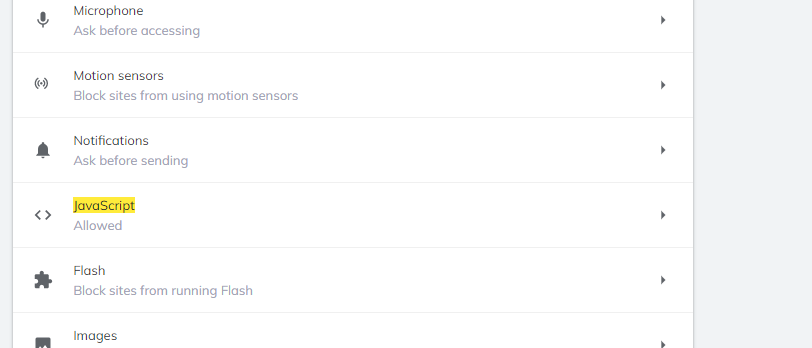
-
this is the best place to post an issue detailing the errors etc
https://github.com/Duet3D/DuetWebControl(but I'm not sure supporting additional browsers would be a priority in the immediate future)
-
@Hytek I had the same issue and was able to get it working with brave.
Can't remember what the solution was..
perhaps it is this settings "Block scripts to set to off":
Not sure if there is a more site specific fix for that when this was the really the fix for me.
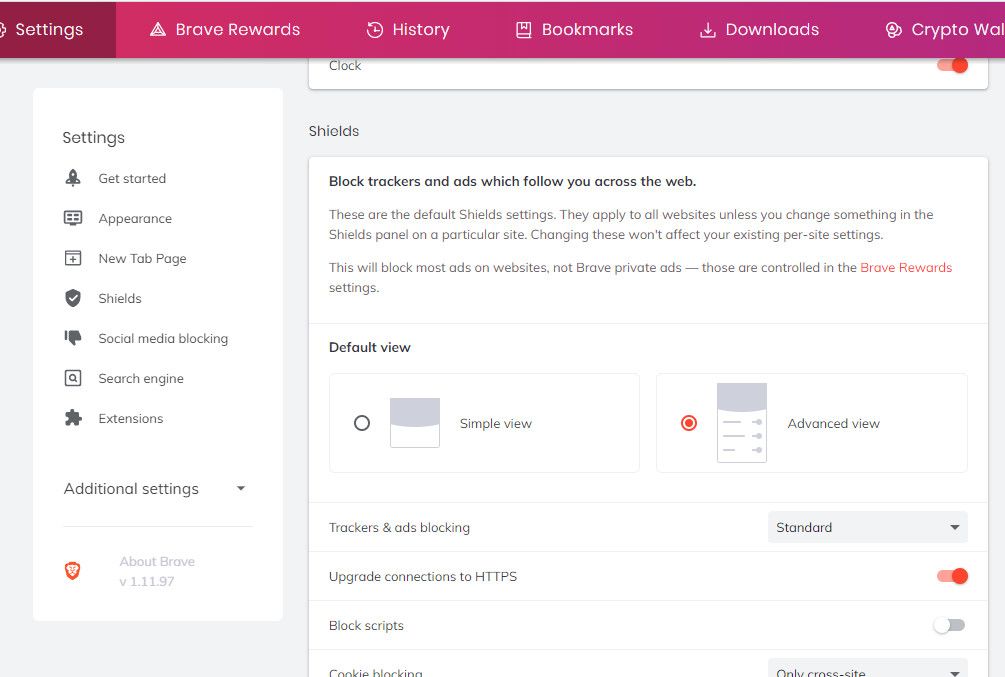
-
I downloaded Firefox to give that a try. Worked no problems, was able to display the height map for the first time. Now I wish I hadn't

-
Hi,
I've been using Brave with my Duet Maestro for ages. I just turned off Brave Shields for the ip address for my Duet. See the yellow arrow in my screenshot - just click on the Brave icon and choose "Shields Down" by dragging the slider to the left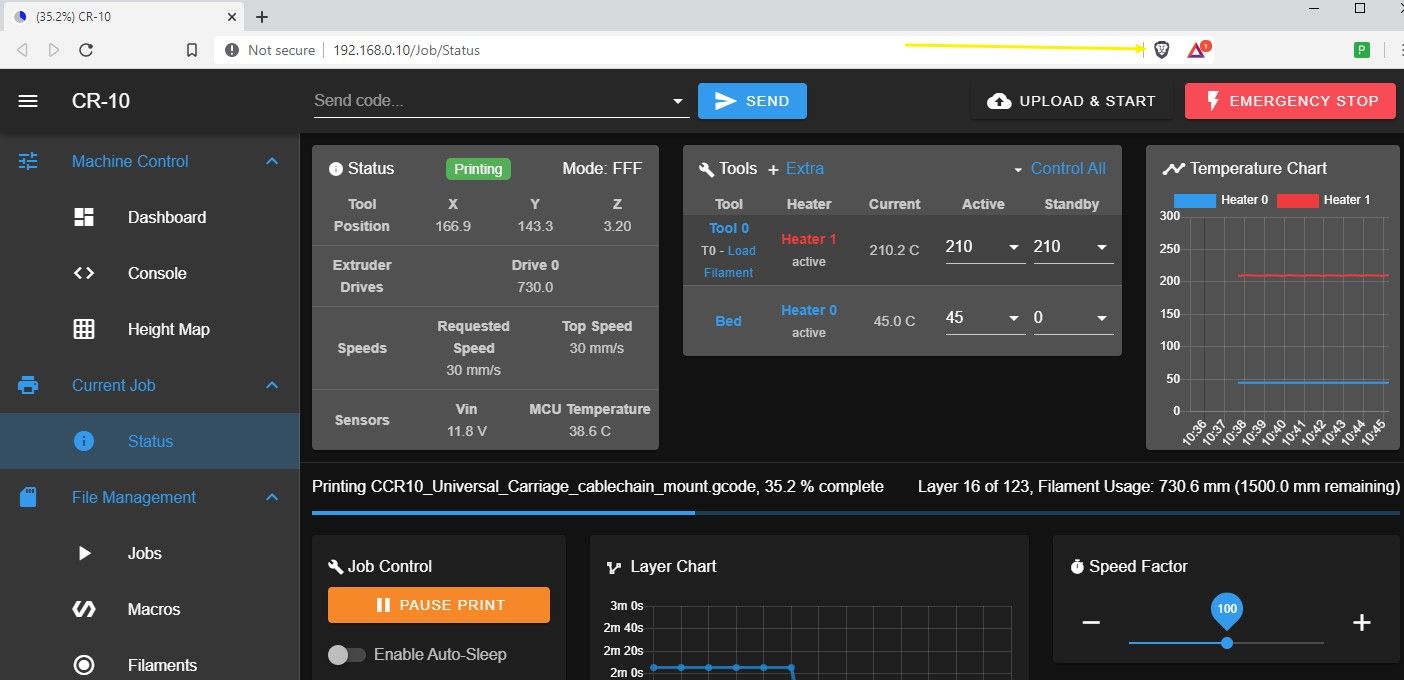
-
I ended up using Firefox. I set the web interface as my home page and that's all I use Firefox for. Seems wasteful but....